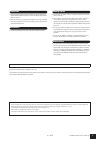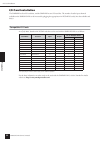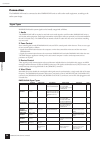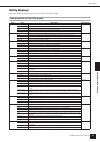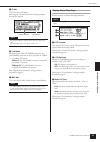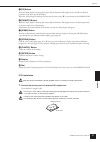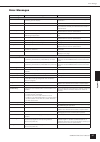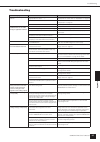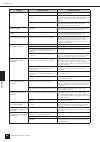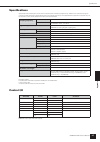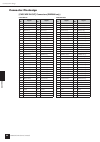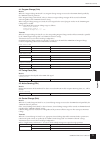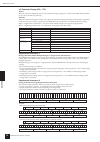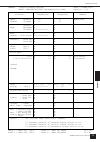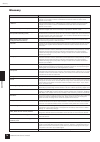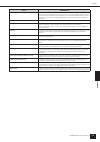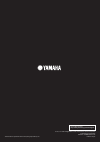- DL manuals
- Yamaha
- Software
- DME24N
- Owner's Manual
Yamaha DME24N Owner's Manual
Summary of DME24N
Page 1
Digital mixing engine en owner’s manual.
Page 2
The above warning is located on the top of the unit. Explanation of graphical symbols the lightning flash with arrowhead symbol within an equilateral triangle is intended to alert the user to the presence of uninsulated “dangerous voltage” within the product’s enclosure that may be of sufficient mag...
Page 3: Fcc Information (U.S.A.)
1. Important notice: do not modify this unit! This product, when installed as indicated in the instructions con- tained in this manual, meets fcc requirements. Modifications not expressly approved by yamaha may void your authority, granted by the fcc, to use the product. 2. Important: when connectin...
Page 4: Precautions
Dme64n/24n owner’s manual 4 precautions please read carefully before proceeding * please keep this manual in a safe place for future reference. Warning always follow the basic precautions listed below to avoid the possibility of serious injury or even death from electrical shock, short-circuiting, d...
Page 5
Dme64n/24n owner’s manual 5 • before connecting the device to other devices, turn off the power for all devices. Before turning the power on or off for all devices, set all volume levels to minimum. • be sure to connect to a properly grounded power source. A ground screw terminal is provided on the ...
Page 6: Foreword
Foreword dme64n/24n owner’s manual 6 foreword thank you for choosing a yamaha dme64n/24n digital mixing engine. Using the supplied dme designer software, the dme64n and dme24n can be easily configured to handle a wide range of audio processing applications – institutional audio installations, sub-mi...
Page 7: Contents
Contents dme64n/24n owner’s manual 7 introduction dme64n/24n audio system overview the controls and connectors preparation appendix panel operation and displays about the documentation . . . . . . . . . . . . . . . . . 8 supplied accessories . . . . . . . . . . . . . . . . . . . . . 8 dme64n and dme...
Page 8: About The Documentation
Intr oduction introduction dme64n/24n owner’s manual 8 about the documentation the following manuals are provided with the dme64n/24n. Dme64n/24n owner’s manual (this document) this document covers the specifications, installation, and operation of the dme64n/24n. Dme designer installation guide thi...
Page 9
Dme64n/24n a udio system over vie w the dme64n/24n configurable digital mixing engine dme64n/24n owner’s manual 9 the dme64n/24n configurable digital mixing engine in addition to basic mixing and matrix output functions, the dme64n/24n includes a full range of processing modules – equalizers, compre...
Page 10: System Examples
Dme64n/24n a udio system over vie w system examples dme64n/24n owner’s manual 10 system examples single dme24n: a meeting room installation here’s an example of a single dme24n used to control the sound in four partitionable regions. The built-in microphone preamplifiers and a/d converters allow dir...
Page 11
Dme64n/24n a udio system over vie w system examples dme64n/24n owner’s manual 11 multiple dme64n: large stadium or multi-purpose hall system in this system live audio from microphones is mixed with background music and other sources in the central control room using a yamaha dm1000 digital mixing co...
Page 12
Dme64n/24n a udio system over vie w system examples dme64n/24n owner’s manual 12 single dme64n: sound reinforcement for live sound reinforcement applications a dme64n can be connected to a yamaha pm5d digital mixing console, for example, to provide significantly expanded processing power. In this ty...
Page 13
Dme64n/24n a udio system over vie w dme64n/24n audio system network dme64n/24n owner’s manual 13 dme64n/24n audio system network to facilitate understanding and conceptualizing an overall dme64n/24n system, the terms “area” and “zone” are applied. The entire area serviced by the system is the “area,...
Page 14
Dme64n/24n a udio system over vie w dme64n/24n audio system control dme64n/24n owner’s manual 14 dme64n/24n audio system control to facilitate understanding and controlling an overall dme64n/24n system, the terms “component,” “parameter,” “scene,” and “user-defined parameter” are applied. Components...
Page 15: Dme Designer
Dme64n/24n a udio system over vie w dme designer dme64n/24n owner’s manual 15 dme designer the dme designer software application, supplied with the dme64n/24n, can be used to create configurations as well as control the entire area. A dme64n/24n network system cannot be set up entirely from the dme6...
Page 16: Front Panel
The contr ols and connector s front panel dme64n/24n owner’s manual 16 front panel 1 [usb] connector a computer can be connected here when it is necessary to program or control the device. When a usb connection is to be used, the usb-midi driver must be installed on the computer. Refer to the dme de...
Page 17
The contr ols and connector s front panel dme64n/24n owner’s manual 17 5 [midi] indicator lights while data communication is occurring via the [midi] connector. Received data causes the indicator to light green, while transmitted data causes the indicator to light orange. The indicator will light gr...
Page 18: Rear Panel
The contr ols and connector s rear panel dme64n/24n owner’s manual 18 rear panel 1 [ac in] connector this is the device’s three-pronged ac power connector. Connect to the ac mains using the supplied ac power cord. See “preparation” on page 20 for details. 2 ground screw the supplied power cable has ...
Page 19
The contr ols and connector s rear panel dme64n/24n owner’s manual 19 4 [midi in] [midi out] [midi thru] connectors these are standard midi connectors that handle reception and transmission of midi data: [midi in] receives midi data, [midi out] transmits midi data, and [midi thru] re-transmits midi ...
Page 20: Setup Procedure
Preparation setup procedure dme64n/24n owner’s manual 20 setup procedure follow the steps outlined below to prepare the dme64n/24n for operation. 1. Install any required i/o cards. Refer to “i/o card installation” on page 22 for details. 2. Connect the ac power cord. Be sure to turn all devices off ...
Page 21
Preparation setup procedure dme64n/24n owner’s manual 21 3. Install the dme designer software and necessary drivers on the computer to be used for zone control. See the separate “dme designer installation guide” for details. 4. Connect the device to the computer and/or other equipment. Refer to “con...
Page 22: I/o Card Installation
Preparation i/o card installation dme64n/24n owner’s manual 22 i/o card installation the dme64n has four i/o card slots, and the dme24n has one i/o card slot. The number of audio input channels available on the dme64n/24n can be increased by plugging the appropriate mini-ygdai i/o card(s) into the a...
Page 23
Preparation i/o card installation dme64n/24n owner’s manual 23 i/o card installation procedure 1. Make sure that the dme64n/24n power is off. If the power is on, turn it off. 2. Loosen the two card slot screws and remove the slot cover, as shown in the diagram. 3. Slide the i/o card into the slots i...
Page 24: Connection
Preparation connection dme64n/24n owner’s manual 24 connection the dme64n/24n must be connected to other dme64n/24n units as well as other audio equipment, according to the audio system design. Signal types dme64n/24n audio system signals can be broadly categorized as follows. 1. Audio the dme64n/24...
Page 25
Preparation connection dme64n/24n owner’s manual 25 icp1 dme64n/24n dme64n/24n dme64n/24n other zone other zone computer zone router switching hub gpi controller (cp4sw/cp4sf/cp1sf) audio signals (microphone, cd player, etc.) matrix output processor audio signals (power amp, recorder, etc.) audio si...
Page 26
Preparation connection dme64n/24n owner’s manual 26 usb connection connect the dme64n/24n [usb] connector to the computer’s usb connector using a usb cable. Usb connections can be used in the following two ways: (1) connect the computer to, and control the zone master dme64n/24n using the dme design...
Page 27
Preparation connection dme64n/24n owner’s manual 27 ethernet connection ([network] connector) connect the [network] connector on the rear panel of the dme64n/24n to the network switching hub via a straight ethernet cable. Ethernet connections can be used in the following two ways: • connect the comp...
Page 28
Preparation connection dme64n/24n owner’s manual 28 control from a computer having the same network address control from a computer having a different network address note the ip addresses in the diagram are examples. Note use a switching hub that is compatible with 100base-tx/10base-t network speed...
Page 29
Preparation connection dme64n/24n owner’s manual 29 connecting multiple zones dme64n/24n dme64n/24n dme64n/24n dme64n/24n dme64n/24n dme64n/24n zone zone master ethernet straight cable ethernet straight cable ethernet straight cable switching hub zone zone master ethernet straight cable ethernet str...
Page 30
Preparation connection dme64n/24n owner’s manual 30 midi connection in this case connection is made to the rear-panel [midi] connectors. Midi commands are sent to the dme64n/24n from a midi device. By connecting the [midi out] terminal of a digital mixer (such as the dm2000) to the [midi out] of the...
Page 31
Preparation connection dme64n/24n owner’s manual 31 gpi connection gpi (general purpose interface) device (gpi controller, etc.) can be connected to the rear-panel [gpi] connectors. Using gpi a variety of control signals can be transferred between the dme64n/24n and external controllers or other dev...
Page 32
Preparation connection dme64n/24n owner’s manual 32 cascade connection (dme64n only) the rear-panel [cascade] connector can be connected to the [cascade] connector on another dme64n/24n or other compatible device via a dedicated cascade cable for bidirectional transfer of control, audio, and word cl...
Page 33
Preparation connection dme64n/24n owner’s manual 33 word clock connection word clock signals are transferred to and from external devices via the [word clock in] and [word clock out] connectors. The [word clock out] connector can be used to supply the dme64n/ 24n word clock to external equipment. Wo...
Page 34
Preparation connection dme64n/24n owner’s manual 34 remote connection the [remote] connector can be connected to remotely-controllable yamaha ad8hr or ad824 head amplifiers (preamplifiers), or rs-232c compatible controllers. Up to 8 head ad8hr/ad824 head amplifiers can be connected. Control can be h...
Page 35
Preparation connection dme64n/24n owner’s manual 35 analog audio connection ([in] and [out] connectors) (dme24n only) the dme24n includes [in] and [out] connectors for 8 channels of analog audio input and output. Wire the supplied euroblock plugs as shown below. Head amplifier gain and phantom power...
Page 36
Preparation connection dme64n/24n owner’s manual 36 note analog audio input and output can also be connected via an i/o card installed in a dme64n/24n i/o card slot. Midi remote word clock thru ac in slot in out gnd +v out in out out 75 Ω terminated in in out in 1 2 3 4 5 6 7 8 1 2 3 4 5 6 7 8 5 6 7...
Page 37
Preparation connection dme64n/24n owner’s manual 37 i/o slots the dme64n has four i/o card slots, and the dme24n has one i/o card slot. The number of audio input channels available on the dme64n/24n can be increased by plugging the appropriate mini-ygdai i/o card(s) into the available card slot(s). ...
Page 38: Panel Operation and Displays
P anel operation and displa ys the panel buttons and displays dme64n/24n owner’s manual 38 the panel buttons and displays by pressing the panel buttons it is possible to select the dme64n/24n main display, utility display, and parameter edit displays that allow individual settings to be edited and c...
Page 39: Main Display
P anel operation and displa ys main display dme64n/24n owner’s manual 39 main display the main display will appear in a few seconds after the power is turned on. The main display shows information about the current scene. Up to 24 parameters can be accessed from the dme64n/ 24n or icp1 control panel...
Page 40: Parameter Edit Displays
P anel operation and displa ys parameter edit displays dme64n/24n owner’s manual 40 parameter edit displays parameter edit displays will appear when the [scene], [mute], [monitor] or other button is pressed to allow scene changes, level adjustment, and other settings to be edited as required. Parame...
Page 41
P anel operation and displa ys parameter edit displays dme64n/24n owner’s manual 41 2. Rotate the dial to edit the value as required. 3. Repeat step 1 to select the next value to be edited, use the dial to edit as required, and repeat until all values have been edited as required. 4. When all values...
Page 42
P anel operation and displa ys parameter edit displays dme64n/24n owner’s manual 42 on/off parameters parameters that are either on or off are edited via this type of display (e.G., mute parameter edit display in “mute switching” on page 42). 1. Rotate the dial clockwise to select on, or countercloc...
Page 43
P anel operation and displa ys parameter edit displays dme64n/24n owner’s manual 43 scene recall this procedure recalls a new scene (refer to page 14). 1. Press the [scene] button. The scene recall display will appear. 2. Select a new scene. Scenes are selected as described in the “list parameters” ...
Page 44
P anel operation and displa ys parameter edit displays dme64n/24n owner’s manual 44 monitoring the monitor functions allow you to monitor the audio signal at the inputs or outputs of i/o slots, points between components, and other critical monitoring points. 1. Press the [monitor] button. The slots ...
Page 45: Spectrum Display
P anel operation and displa ys spectrum display dme64n/24n owner’s manual 45 spectrum display the monitor functions also provide spectrum analyzer type level display of the signal at the selected monitor point. Procedure 1. Select the monitor point for which you want to see a spectrum display from t...
Page 46: Level Meter Display
P anel operation and displa ys level meter display dme64n/24n owner’s manual 46 level meter display individually displays the input/output level for each channel. 1. Make sure that the main display is showing. If the main display is not showing, press the [cancel] to return. 2. Press the [utility] b...
Page 47: Utility Displays
P anel operation and displa ys utility displays dme64n/24n owner’s manual 47 utility displays most basic dme64n/24n functions can be accessed via the utility display. Items accessible via the utility display page item description manual page info current status and settings for the devices basic par...
Page 48
P anel operation and displa ys utility displays dme64n/24n owner’s manual 48 utility display operation the general procedure for operating the utility displays is outlined below. 1. Press the [utility] button for longer than 2 seconds from the main display to go to the utility display. 2. Press the ...
Page 49
P anel operation and displa ys utility displays dme64n/24n owner’s manual 49 2 ip adr. This is the device’s ip address. Edit using the “numeric parameters” editing procedure described on page 40. 3 link mode shows the status of the [network] connector. The [network] connector can be set to operate i...
Page 50
P anel operation and displa ys utility displays dme64n/24n owner’s manual 50 security setup (lock) page panel lock and related settings. 1 utility the lock status for the utility display settings. This parameter can be set to “unlock” or “lock.” unlock: the utility display can be accessed without a ...
Page 51
P anel operation and displa ys utility displays dme64n/24n owner’s manual 51 miscellaneous setup (misc) page this page includes parameters not available in any other page. 1 scene store determines whether or not scene store operations are allowed. This parameter can be set to “enable” or “disable.” ...
Page 52
P anel operation and displa ys utility displays dme64n/24n owner’s manual 52 the status icons slot information (slot) page displays the name of the card installed in an i/o card slot. Some cards can also be reset via this page. 1 card name the name of the installed card appears here. 2 reset resets ...
Page 53
P anel operation and displa ys utility displays dme64n/24n owner’s manual 53 the following parameters are available when the daw parameter is set to off. 3 ch specifies the device’s midi transmit and receive channel: 1 ~ 16. Edit using the “list parameters” editing procedure described on page 41. 4 ...
Page 54
P anel operation and displa ys utility displays dme64n/24n owner’s manual 54 head amplifier setup (ha) page provides access to the head amplifier settings. Refer to “remote connection” on page 34 for head amplifier control signal connection. Internal head amplifier (dme24n only) ad8hr ad824 1 ha spe...
Page 55
P anel operation and displa ys utility displays dme64n/24n owner’s manual 55 4 gain individually sets the gain of each head amplifier channel. Edit using the “numeric parameters” editing procedure described on page 40. 5 +48v individually turns phantom power on or off for each head amplifier channel...
Page 56: Options
Appendix options dme64n/24n owner’s manual 56 options the icp1, cp4sw, cp1sf, and cp4sf controllers are optionally available for remote external control of the dme64n/ 24n. The icp1 connects via ethernet, while the cp4sw, cp1sf, and cp4sf connect via the gpi interface. Icp1 this controller connects ...
Page 57
Appendix options dme64n/24n owner’s manual 57 5 [f5] button when the main display is showing this button calls the parameter edit display for the middle user-defined parameter in the lower part of the display. When the utility display is showing it has the same function as the [ ▼ ] cursor button on...
Page 58
Appendix options dme64n/24n owner’s manual 58 2. Connect the adaptor box to a network hub or the dme64n/24n. Use a “straight” cable for connection to a hub, or a “cross” cable for direct connection to the dme64n/24n. 3. Connect the pa-300 ac adaptor to the adaptor box. 4. Plug the ac adaptor into an...
Page 59
Appendix options dme64n/24n owner’s manual 59 cp4sw, cp4sf, and cp1sf these controllers connect to the dme64n/24n via its gpi interface. These controllers only control the dme64n/24n unit to which they are directly connected. The cp4sw is a four-switch unit with four indicator leds, while the cp1sf ...
Page 60
Appendix options dme64n/24n owner’s manual 60 control panel installation 1. Screw the frame plate to the terminal box. 2. Screw the control panel to the frame plate. Note • terminal box not included. Use a standard (us-type) wall box: 3-gang for cp4sf and 1-gang for cp4sw and cp1sf with depth 44 mil...
Page 61: Error Messages
Appendix error messages dme64n/24n owner’s manual 61 error messages message meaning action error messages cannot select no selectable items are available in the scene or monitoring point list display. Make the appropriate settings via the dme designer application. Flash rom full the flash rom is ful...
Page 62
Appendix error messages dme64n/24n owner’s manual 62 saving setup info info set up via the utility display (other than head amplifier info) is being saved. (do not turn power off.) none required. Scene recalling scene recall in progress. None required. Scene storing scene store in progress. (do not ...
Page 63: Troubleshooting
Appendix troubleshooting dme64n/24n owner’s manual 63 troubleshooting symptom possible causes possible solutions the dme64n/24n power won’t turn on. The power cord is not plugged into an appropriate ac outlet. Make sure that the power cord is plugged into an appropriate ac outlet. Refer to “preparat...
Page 64
Appendix troubleshooting dme64n/24n owner’s manual 64 the panel controls don’t work. The panel lock function is engaged. Disengage the panel lock function. Refer to the “panel lock” section on page 39. No dme64n/24n is assigned as the zone master. For each zone one dme64n/24n must be assigned as the...
Page 65: Specifications
Appendix specifications dme64n/24n owner’s manual 65 specifications specifications and descriptions in this owner’s manual are for information purposes only. Yamaha corp. Reserves the right to change or modify products or specifications at any time without prior notice. Since specifications, equipme...
Page 66: Connector Pin Assign
Appendix connector pin assign dme64n/24n owner’s manual 66 connector pin assign [cascade in/out] connectors (dme64n only) cascade in cascade out pin no. Signal pin no. Signal pin no. Signal pin no. Signal 1 gnd 35 gnd 1 gnd 35 gnd 2 input 1-2 (+) 36 input 1-2 (-) 2 output 1-2 (+) 36 output 1-2 (-) 3...
Page 67
Appendix connector pin assign dme64n/24n owner’s manual 67 [network] connector (100base-tx ethernet, rj-45) straight/cross cable wiring details straight cables cross cables pin connection 1 txd+ 2 txd– 3 rxd+ 4 unused 5 unused 6 rxd– 7 unused 8 unused pins pins 1 —— 1 1 —— 3 2 —— 2 2 —— 6 3 —— 3 3 —...
Page 68: Dimensions
Appendix dimensions dme64n/24n owner’s manual 68 dimensions unit: mm dme64n dme24n 480 132 145 394 405 12.5 388 11 411.5 278 53.5 300 90 90 423 96 17.5 18.5 4-m3 3 0 394 405 388 11 411.5 278 88 101 52 18 18 12.5 53.5 423 4-m3 480 300 90 90 3 0
Page 69: Midi Data Format
Appendix midi data format dme64n/24n owner’s manual 69 midi data format 1. Dme64n/24n midi functions 1.1 scene change scene recall occurs according to the “midi program change table” assignments when appropriate midi bank select msb/lsb and program change messages are received by the dme64n/24n. Cor...
Page 70
Appendix midi data format dme64n/24n owner’s manual 70 3. Midi setup specifies basic midi operation. 3.1 host select selects the input/output port to be used for midi communication. 3.2 daw controller specifies the daw controller type when a daw control surface is to be used to control the dme64n/24...
Page 71
Appendix midi data format dme64n/24n owner’s manual 71 4.1 program change (cnh) receive when the “program change rx switch” is on, program change messages are received on the midi channel specified by the “midi rx channel” parameter. If the “program change omni switch” is also on, however, program c...
Page 72
Appendix midi data format dme64n/24n owner’s manual 72 4.5 parameter change (f0h ~ f7h) receive when the “parameter change rx switch” is on, parameter change messages are received on the midi channel specified by the “device id (rx ch)” parameter. Transmit when the “parameter change tx switch” is on...
Page 73
Appendix midi data format dme64n/24n owner’s manual 73 transmitted function... Recognized remarks basic channel note number : true voice velocity after touch pitch bend control change prog change : true # system exclusive : song pos. Common : song sel. : tune system : clock real time : commands : al...
Page 74: Glossary
Appendix glossary dme64n/24n owner’s manual 74 glossary terms explanations 100base-tx a physical specification for a 100 mbps ethernet network connection using 2-conductor category 5 utp cable included in the ieee 802.3u standard. Maximum data transfer distance is 100 meters. 10base-t a physical spe...
Page 75
Appendix glossary dme64n/24n owner’s manual 75 rj-45 an 8-conductor modular connector used for ethernet cable and isdn telephone connections. The appearance is similar to the rj-11 connectors used for telephone lines, but the connector is actually somewhat larger. “rj” stands for “registered jack,” ...
Page 76: Index
Appendix index dme64n/24n owner’s manual 76 index +48v ...................................................................................... 55 [ e] [ ▲ ] [ ▼ ] [f] buttons ........................................... 17 100base-tx (glossary) ............................................................
Page 77
Appendix index dme64n/24n owner’s manual 77 [home] button ................................................................... 17 [home] button (icp1) ........................................................ 57 host ........................................................................................
Page 78
Appendix index dme64n/24n owner’s manual 78 scene recall ........................................................................... 43 scene store (misc page) ......................................................... 51 scene store (operation) ..........................................................
Page 79
For details of products, please contact your nearest yamaha representative or the authorized distributor listed below. Pour plus de détails sur les produits, veuillez-vous adresser à yamaha ou au distributeur le plus proche de vous figurant dans la liste suivante. Die einzelheiten zu produkten sind ...
Page 80
U.R.G., pro audio & digital musical instrument division, yamaha corporation © 2004 yamaha corporation wc32570 406mwcp22.2-01a0 printed in japan this document is printed on chlorine free (ecf) paper with soy ink. Yamaha manual library http://www2.Yamaha.Co.Jp/manual/english/.