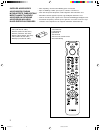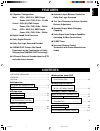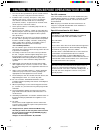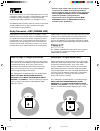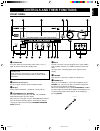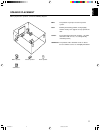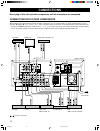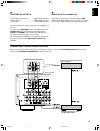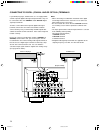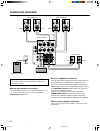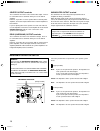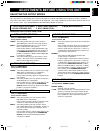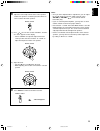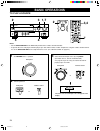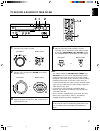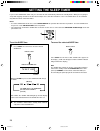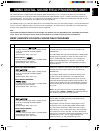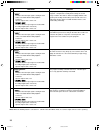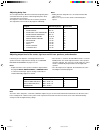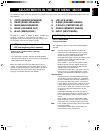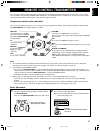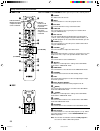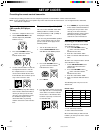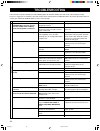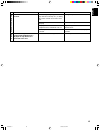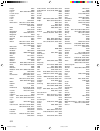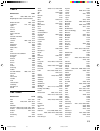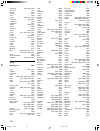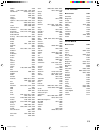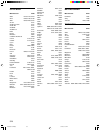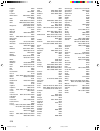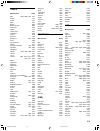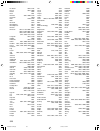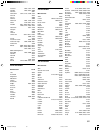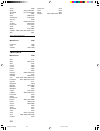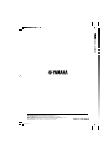- DL manuals
- Yamaha
- Amplifier
- DSP-A595
- Owner's Manual
Yamaha DSP-A595 Owner's Manual
Summary of DSP-A595
Page 1
Dsp-a595 natural sound av amplifier amplificateur audiovisuel owner’s manual mode d’emploi bedienungsanleitung bruksanvisning manuale di istruzioni manual de instrucciones gebruiksaanwijzing b g r t dsp-a595 3/27/99, 1:32 pm.
Page 2
2 supplied accessories accessoires fournis mitgelieferte zubehÖrteile medfÖljande tillbehÖr accessori in dotazione accesorios incluidos bijgeleverde accessoires • after unpacking, check that the following parts are included. • après le déballage, vérifier que les pièces suivantes sont incluses. • na...
Page 3: Features
3 english ● 5 speaker configuration main: 65 w + 65 w (8 Ω ) rms output power, 0.04% thd, 20 hz – 20 khz center: 65 w (8 Ω ) rms output power, 0.04% thd, 20 hz – 20 khz rear: 65 w + 65 w (8 Ω ) rms output power, 0.04% thd, 20 hz – 20 khz ● digital sound field processor ● dolby digital decoder ● dolb...
Page 4
4 caution : read this before operating your unit. 1. To assure the finest performance, please read this manual carefully. Keep it in a safe place for future reference. 2. Install this unit in a cool, dry, clean place – away from windows, heat sources, sources of excessive vibration, dust, moisture a...
Page 5: Features On Sound Effect
5 english features on sound effect this unit incorporates a sophisticated, multi-program digital sound field processor. The processor allows you to electroni- cally expand and change the shape of the audio sound field from both audio and video sources, creating a theater-like experience in your list...
Page 6
6 manufactured under license from dolby laboratories licensing corporation. “dolby”, “pro logic”, and the double-d symbol are trademarks of dolby laboratories licensing corporation. Copyright 1992 dolby laboratories, inc. All rights reserved. The following original functions make the surround-sound ...
Page 7
7 english controls and their functions front panel 1 standby/on press this switch to turn the power of this unit on. Press it again to turn this unit into the standby mode. Standby mode in this state, this unit consumes a very small quantity of power to receive infrared-signals from the remote contr...
Page 8
8 8 speakers set a or b (or both a and b) to the on position for the main speaker system (connected to this unit) you will use. Set it (or them) for the main speaker system you will not use to the off position. 9 effect switches on and off the output from the center and rear speakers so that the sou...
Page 9
9 english 1 multi-information display displays various information, for example name of selected dsp program and name of selected input source. 2 tape/md mon indicator lights up when the tape deck (or md recorder etc.) is selected as the input source by pressing tape/md mon / ext. Decoder on the fro...
Page 10: Speaker Setup
10 speaker setup this unit is designed to provide the best sound-field quality with a 5-speaker configuration, using main speakers, rear speakers and a center speaker. The main speakers are used for the main source sound plus the effect sounds. They will probably be the speakers from your present st...
Page 11
11 english speaker placement when you place the speakers, refer to the following diagram: main: the position of your present stereo speaker system. Rear: behind your listening position, facing slightly inward. Nearly 1.8 m (approx. 6 feet) up from the floor. Center: precisely between the main speake...
Page 12: Connections
12 connections never plug in this unit and other components until all connections are completed. Connections with other components when making connections between this unit and other components, be sure all connections are made correctly, that is to say l (left) to l, r (right) to r, “+” to “+” and ...
Page 13
13 english r l r l switched ac outlet(s) (china and general models) .............. 3 switched outlets (europe models) ................................ 2 switched outlets (u.K. Model) .......................................... 1 switched outlet use these to connect the power cords from your component...
Page 14
14 connecting to digital (coaxial and/or optical) terminals if your dvd (ld) player, tv/dbs tuner, etc. Are equipped with coaxial or optical digital audio signal output terminals, they can be connected to this unit’s coaxial and/or optical digital signal input terminals. To make a connection between...
Page 15
15 english connecting to s video terminals if you have a vcr and a monitor equipped with “s” (high- resolution) video terminals, those terminals can be connected to this unit’s s video terminals. Connect the vcr’s “s” video input and output terminals to this unit’s s video vcr out and in terminals r...
Page 16
16 note use speakers with the specified impedance shown on the rear panel of this unit. Note on main speaker connections: one or two speaker systems can be connected to this unit. If you use only one speaker system, connect it to either the speakers a or b terminals. Note on a subwoofer connection: ...
Page 17
17 english how to connect connect the speakers terminals to your speakers with wire of the proper gauge, cut as short as possible. If the connections are faulty, no sound will be heard from the speakers. Make sure that the polarity of the speaker wires is correct, that is the + and – markings are ob...
Page 18
18 impedance selector switch select the position whose requirements your speaker system meets. (upper position) main: if you use one pair of main speakers, the impedance of each speaker must be 4 Ω or higher. If you use two pairs of main speakers, the impedance of each speaker must be 8 Ω or higher....
Page 19
19 english adjustments before using this unit selecting the output modes this unit provides you the following five functions to determine the method of distributing output signals to speakers suitable for your audio system. When speaker connections are all completed, select a proper position on each...
Page 20: 2 3
20 adjusting method operations should be made while watching the information on this unit’s display. If you are using the remote control transmitter, set the selector dial to the amp/tun or dsp position on the remote control transmitter. Or 1 turn the power on. Front panel remote control or 2 press ...
Page 21: 5,9
21 english speaker balance adjustment this procedure lets you adjust the sound output level balance between the main, center and rear speakers using the built-in test tone generator. When this adjustment is performed, the sound output level heard at the listening position will be the same from each ...
Page 22
22 6 turn up the volume. Remote control you will hear a test tone (like pink noise) from the left main speaker, then the center speaker, then the right main speaker, then the right rear speaker, and then the left rear speaker, for about two seconds each. The display changes as shown below. * if the ...
Page 23
23 english 8 adjust the sound output levels of the center speaker and the rear speakers so that they become almost as same as that of the main speakers. Remote control a) press or once or more so that “center”, “r sur.” or “l sur.” appears on the display. * select “center” to adjust the output level...
Page 24: 3 1,7
24 2 5 4 3 1,7 3 select the desired input source by using input. (for video sources, turn the tv/monitor on.) see page 26 if you are using an external decoder or playing a tape or an md. Front panel remote control or the name of the selected input source will appear on the display. Basic operations ...
Page 25
25 english 8 if desired, adjust bass, treble, balance, etc. (see below) and use the digital sound field processor. (see page 29.) selecting the speaker system because one or two speaker systems (as main speakers) can be connected to this unit, speakers allow you to select speaker system a or b, or b...
Page 26
26 to play a tape or an md press tape/md mon / ext. Decoder so that the “tape/md mon” indicator lights up on the display, then play the tape or md. Front panel remote control or to stop playing the tape or md, press tape/md mon / ext. Decoder twice so that the “tape/md mon” indicator and “ext. Decdr...
Page 27: 4 1
27 english 4 1 2 1 select the source to be recorded. Front panel remote control or 2 play the source and then turn volume up to confirm the input source. Front panel remote control or 3 begin recording on the tape deck, md recorder or vcr connected to this unit. To record a source to tape or md 2 1,...
Page 28: Setting The Sleep Timer
28 setting the sleep timer if you use the sleep timer of this unit, you can make this unit automatically switch to the standby mode. When you are going to sleep while enjoying a broadcast or other desired input source, this timer function is useful. The sleep timer can be controlled only with the re...
Page 29: Dsp
29 english feature reproduces video discs, video tapes and similar sources which are dolby surround encoded and bear the “dolby sur- round” logo. The built-in dolby pro logic surround decoder or dolby digital decoder precisely reproduces sounds and sound effects of a source encoded with dolby surrou...
Page 30
30 feature this program is designed specifically to enhance mono source programs. Compared to a strictly mono setting, the sound image created in this mode is wider and slightly forward of the speaker pair, lending an immediacy to the overall sound. It is particularly effective when used with old mo...
Page 31
31 english 2 2 playing a source with the digital sound field processor (dsp) effect 1 follow steps 1 to 7 shown in “basic operations” on pages 24 to 25. 2 select the desired dsp program that is suitable for the source. Front panel or remote control press dsp. While the indicator lights up for about ...
Page 32
32 to enjoy a video source with the dolby pro logic surround or dolby digital decoded when you select the program dolby pro logic/dolby digital, dolby pro logic enhanced/dolby digital enhanced or 70 mm movie theater/digital movie theater, and the input signal of the source is 2-channel stereo, dolby...
Page 33
33 english 1 2 2 press + or – to adjust the settings for delay time or speaker output levels. Front panel remote control or 3 repeat steps 1 to 3 to adjust settings on any other item. Adjusting delay time and speaker output levels when using the digital sound field processor including the dolby pro ...
Page 34
34 adjusting delay time you can adjust the time difference between the beginning of the sound from the main speakers and the beginning of the effect sound from the rear speakers. The larger the value, the later the effect sound is generated. This adjustment can be made to all programs individually. ...
Page 35
35 english 7. D.Rng (adjusting dynamic range) choices: max/std/min preset position: max * this adjustment is effective only when the dolby digital is decoded. Max: “dynamic range” is the difference between the maximum level and the minimum level of sounds. Sounds on a movie originally designed for m...
Page 36
36 8. C.Delay [adjusting the delay of center sounds (dialog etc.)] control range: 0 ms to 5 ms (in 1 ms step) preset value: 0 ms * this adjustment is effective only when the dolby digital is decoded and the signals of selected source encoded with the dolby digital contain center-channel signals. Adj...
Page 37: Remote Control Transmitter
37 english you can use this remote control transmitter to control not only this unit but also other components connected to it. This is factory set to control this unit and most yamaha audio components. To control other brands of components, you must preset the remote control transmitter with the ma...
Page 38
38 ■ amp/tun note: tv power and tv volume function if you have preset the code for your tv. 1 power this button turns this unit on. 2 input press these buttons to select the program source. 3 ext. Dec. Press this button when using a external decoder. 4 a/b/c/d/e press this button to select a group o...
Page 39
39 english faintly colored buttons do not function. For the buttons which are not described here, see “amp/tun” on page 38. For details, please refer to the owner’s manual for each component. 1 q e w 6 d s p ■ cd ■ tape/md note: tv power, tv volume and tv input function if you have preset the code f...
Page 40
40 ■ dvd menu faintly colored buttons do not function. For the buttons which are not described here, see “amp/tun” on page 38. For details, please refer to the owner’s manual for each component. Power (dvd) this button turns this unit on under the default settings. (the code for a yamaha dvd player ...
Page 41
41 english ■ cbl/dbs note: tv power, tv volume and tv input function if you have preset the code for your tv. ■ vcr note: tv power, tv volume and tv input function if you have preset the code for your tv. Power display channel channel enter vcr rec press this button twice to start recording. Channel...
Page 42: Setup Codes
42 setup codes to use a second (and third) vcr you can use the cbl/dbs and/or dvd menu positions to control a second vcr (and/or third) if a cbl (or dbs) or dvd player is not used. If you are using the dvd menu position for a second (or third) vcr, you must preset a code for an ld player to the dvd/...
Page 43: Notes About The Remote
43 english notes about the remote control transmitter battery installation battery replacement if the remote control transmitter operates only when it is closed to this unit, the batteries are weak. Replace both batteries with new ones. Be sure to replace batteries within about two minutes. If it ta...
Page 44: Troubleshooting
44 symptom the unit fails to turn on when standby/on is pressed, or turns into the standby mode suddenly soon after the power is turned on. The unit does not work normally. No sound or no picture. No picture. The sound suddenly goes off. Only one side speaker outputs sound. A “humming” sound can be ...
Page 45
45 english symptom the remote control transmitter does not work. The sound is degraded when listening with headphones to a cd player or tape deck that is connected to this unit. Cause direct sunlight or lighting (of an inverter type of fluorescent lamp etc.) is striking the remote control sensor of ...
Page 46: Specifications
46 audio section minimum rms output power main l/r 8 ohms, 20 hz to 20 khz, 0.04% thd ............................................. 65 w + 65 w center 8 ohms, 20 hz to 20 khz, 0.04% thd .......................................................... 65 w rear l/r 8 ohms, 20 hz to 20 khz, 0.04% thd .........
Page 47
311 tv manufacturer code abex 0032 acura 0009 admiral 0093, 0163, 0213 adyson 0217, 0032 akai 0208, 0361 akura 0218, 0264, 0369 alaron 0216 alba 0037, 0218, 0371, 0009, 0036, 0235 allorgan 0294 amplivision 0217 amstrad 0371, 0009, 0362, 0369 anam 0009, 0068 anitech 0009, 0068, 0076 arcam 0216, 0217 ...
Page 48
312 pathe cinema 0216, 0320, 0213, 0238 pathe marconi 0196, 0198, 0205, 0333 pausa 0009 penney 0032 perdio 0320 phase 0032 philco 0074, 0076, 0084, 0213, 0247 philips 0037, 0374, 0554, 0012, 0043, 0323 phonola 0037, 0012 pioneer 0109, 0163, 0287 profex 0009, 0076, 0361 proline 0321 protech 0037, 021...
Page 49
313 cable manufacturer code abc 1003, 1008, 1014, 1017 birgmingham cable communications 1276 british telecom 1003, 1105 cabletime 1161, 1271, 1377 clyde 1086 contec 1019 decsat 1423 filmnet 1443 france telecom 1451 gec 1086 general instrument 1276 goldstar 1144 jerrold 1003, 1276, 1014 mnet 1443, 10...
Page 50
314 skymaster 2288, 2605, 2519 star trak 2421 strong 2421 sunstar 2513 tps 2820 tantec 2455, 2297, 2336 technisat 2262, 2501 techniland 2346 telefunken 2421 teleka 2243, 2613 telesat 2605 thomson 2455 tonna 2668, 2346 triad 2321, 2333, 2335, 2351 triasat 2501 unitor 2332, 2217 universum 2571, 2173 v...
Page 51
315 noblex 3240 nokia 3106, 3046, 3041, 3104, 3240 nordmende 3320, 3384, 3041, 3297, 3321 oceanic 3000, 3041 okano 3315, 3348 olympus 3226 optimus 3037, 3432, 3048, 3104, 3162 orion 3209, 3004, 3036, 3088, 3348, 3352 osaki 3072, 3000, 3037 otto versand 3081 palladium 3072, 3037, 3006, 3041 panasonic...
Page 52
316 cd player manufacturer code aiwa 6124, 6157, 6419 akai 6108, 6156, 6199 alba 6536, 6288, 6334 arcam 6157 audio research 6157 audio ton 6157 audiolab 6157 audiomeca 6157 bsr 6134 bestar 6164 binatone 6452 california audio lab 6029 carver 6157, 6179 condor 6134, 6164 cyrus 6157 dkk 6000 denon 6003...
Page 53
317 tv manufacturer code a-mark 0003 aoc 0030, 0019, 0003, 0052, 0185 abex 0032 acura 0009 admiral 0093 adventura 0046 adyson 0032 aiko 0092 akai 0030, 0208 akura 0264 alaron 0179, 0216 alba 0009, 0037 ambassador 0177 amstrad 0009, 0171, 0177 anam 0180, 0004, 0009, 0068 anam national 0161 anitech 00...
Page 54
318 phonola 0037 pilot 0030, 0019, 0039 pioneer 0109, 0166, 0287 portland 0019, 0039, 0092 prism 0051 profex 0009 proscan 0047 protech 0009, 0037, 0264, 0418 proton 0178, 0003, 0052 pulsar 0017, 0019 quasar 0051, 0250, 0165 quelle 0037, 0252, 0512, 0535, 0554 r-line 0037 rca 0047, 0051, 0093, 0019, ...
Page 55
319 cable manufacturer code abc 1003, 1008, 1014, 1011 allegro 1315 archer 1797 bbt 1267 belcor 1056 british telecom 1003 cable star 1056 citizen 1315 colour voice 1031 comtronics 1040 contec 1019 emerson 1797 everquest 1015, 1040 focus 1400 gc electronics 1056 gemini 1015 general instrument 1476, 1...
Page 56
320 de graaf 3042, 3166 decca 3081, 3000 denon 3042 dual 3041 dumont 3081, 3000, 3104 dynatech 3000 esc 3240, 3278 elbe 3038 elcatech 3072 electrohome 3037 electrophonic 3037 emerex 3032 emerson 3037, 3184, 3000, 3121, 3043, 3209, 3002, 3278, 3036, 3061, 3068, 3208, 3212, 3295, 3361, 3479 ferguson 3...
Page 57
321 technics 3035, 3162, 3226 teknika 3035, 3037, 3000 teleavia 3041 telefunken 3041, 3187, 3320, 3384 tenosal 3072 tensai 3000 thomas 3000 thomson 3041, 3320, 3384 thorn 3104, 3041, 3036 toshiba 3081, 3045, 3043, 3041, 3066, 3212, 3366, 3384 totevision 3037, 3240 triumph 3208 uher 3240 unitech 3240...
Page 58
322 sears 6305 sharp 6037, 6180, 6261 sherwood 6114, 6180, 6426 shure 6043 sony 6000, 6185 soundesign 6145, 6425 tascam 6420 teac 6420, 6393, 6180 technics 6029, 6303 universum 6157, 6437 victor 6072 wards 6157, 6053 yamaha 6036, 6187, 6261, 6082, 6712 yorx 6461 md recorder manufacturer code kenwood...
Page 59
Id v276240 yamaha electronics corporation, usa 6660 orangethorpe ave., buena park, calif. 90620, u.S.A. Yamaha canada music ltd. 135 milner ave., scarborough, ontario m1s 3r1, canada yamaha electronik europa g.M.B.H. Siemensstr. 22-34, 25462 rellingen bei hamburg, f.R. Of germany yamaha electronique...