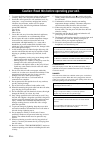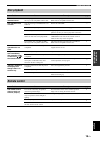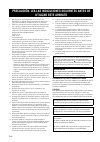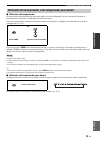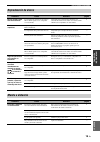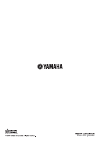- DL manuals
- Yamaha
- Stereo System
- MCR-040
- Owner's Manual
Yamaha MCR-040 Owner's Manual
Summary of MCR-040
Page 1
Owner’s manual manual de instrucciones lv micro component system.
Page 3
I caution use of controls or adjustments or performance of procedures other than those specified herein may result in hazardous radiation exposure. PrecauciÓn el uso de los controles, los ajustes o los procedimientos que no se especifican enste manual pueden causar una exposición peligrosa a la radi...
Page 4
Ii en 1 to assure the finest performance, please read this manual carefully. Keep it in a safe place for future reference. 2 install this sound system in a well ventilated, cool, dry, clean place - away from direct sunlight, heat sources, vibration, dust, moisture, and/or cold. For proper ventilatio...
Page 5: Contents
1 en prepar a t ion o perat io n additional inf o rmation engl ish parts ..................................................................... 2 playable discs and file format......... 3 connection....................................................... 4 basic connection................................
Page 6: Parts
2 en preparation make sure you have all of the following items. ■ using the remote control ■ replacing the battery in the remote control parts + + use the remote control within 6 m of this unit and point it toward the remote control sensor. • do not spill liquid on the remote control. • do not drop ...
Page 7
3 en prepar a t ion engl ish ■ playable discs use compact discs bearing the marks below. To play back an 8-cm cd place it in the inner recessed area of the disc tray. Do not put a normal (12-cm) cd on top of an 8-cm cd. ■ playable mp3 and wma files mp3 * 1 variable bitrate is supported. Wma • versio...
Page 8: Connection
4 en follow the procedure below to connect the speakers and indoor fm antenna to this unit. • set the voltage selector for your local voltage before connecting the power cable to the wall outlet (see below). • do not connect the power cable of this unit until all cable connections are completed. • b...
Page 9: Wireless Connection
Connection 5 en prepar a t ion engl ish playback operation with your ipod connected to the transmitter turns the unit on automatically, and you can enjoy the music in your ipod. Y to turn on the unit by the playback operation of your ipod, set power saving to normal ( ☞ p. 11). The volume of the uni...
Page 10: Remote Control
6 en 1 sleep indicator: lights up when the sleep timer is on ( ☞ p. 13). 2 preset indicator: lights up when you preset radio stations ( ☞ p. 10). 3 stereo indicator: lights up when this unit is receiving a strong signal from an fm stereo broadcast. 4 auto indicator: lights up when this unit is in th...
Page 11
7 en o perat io n engl ish operation y • this unit has an automatic standby function, which will automatically switch the unit to standby mode if the unit is left turned on for 1 hour without playback or any other operation being performed. This function is not available when the source is set to po...
Page 12: Listening To Music
8 en follow the procedures below to play back music. * 1 some features may not be available depending on the model or the software version of your ipod. * 2 · some devices may not work properly even if they meet the requirements. · playability of and power supply to all kind of usb devices are not g...
Page 13: Other Operation
Listening to music 9 en o perat io n engl ish ■ control playback : skip forward/press and hold to fast forward : skip backward/press and hold to rewind : play/pause : stop • playback for data disc starts in alphanumeric order of files. • playback for usb starts in order by date and time of creation....
Page 14: Tuning To Radio Stations
10 en y if the signal received from the station you want to select is weak, you can also tune into radio stations manually by pressing tuning> repeatedly. If you tune to a station manually, the sound is monaural. You can store your favorite fm stations with the preset function. ■ automatic preset tu...
Page 15: Using Useful Functions
11 en o perat io n engl ish the setup menu appears on the front panel display by pressing setup. You can set various useful functions with setup menu. * 1 when there are some parameters to set, repeat steps 3 and 4. You can go back to a previous parameter by pressing . * 2 to set additional items, r...
Page 16
Using useful functions 12 en ■ adjusting the clock clock set: to set hour and minute, repeat steps 3 and 4 on page 11. Y the current time appears on the front panel display for a certain period by pressing and holding display if the time setting has completed. The time setting is lost once the power...
Page 17: Using Timer and Sleep Timer
Using useful functions 13 en o perat io n engl ish ■ using the timer the timer sets the unit to play back music at the time you set. The unit is set to standby mode after the specified running time elapses. To use the timer, set the appropriate input source securely and set the timer in the setup me...
Page 18: Troubleshooting
14 en additional information refer to the table below when this unit does not function properly. If the problem you are experiencing is not listed below or if the instruction below does not help, turn off this unit, disconnect the power cable, and contact the nearest authorized yamaha dealer or serv...
Page 19: Radio Reception
Troubleshooting 15 en additional inf o rmation engl ish the following status messages appear only if you are using mcr-140. In case of a transmission error without a status message appearing in the front panel of this unit, check the connection to your ipod (see page 5). The following status message...
Page 20
Troubleshooting 16 en the following status messages appear only if you are using mcr-140. The following led statuses of the status indicator refer to the transmitter. Status message cause remedy page ipod linked ipod wireless connection was successful. Ipod unlinked wireless connection has disconnec...
Page 21
Troubleshooting 17 en additional inf o rmation engl ish problem cause remedy page no sound. The power of the unit is off. Connect the power cable correctly. — the ipod software version has not been updated. Download the latest itunes software to update the ipod software version to the latest. — the ...
Page 22: Usb
Troubleshooting 18 en in case of a transmission error without a status message appearing in the front panel of this unit, check the connection to the usb device (see page 5). Suddenly the speaker produces sound even though an ipod is not connected. Mcr-140: the unit is connected to another transmitt...
Page 23: Disc Playback
Troubleshooting 19 en additional inf o rmation engl ish disc playback problem cause remedy page no sound or distorted sound the sampling rate of an mp3 or wma file may not be compatible with this unit. Check the sampling rate and bit rate of an mp3 or wma file are compatible with this unit. 3 disc p...
Page 24: Handling Compact Discs
20 en • always handle with care so that the playing surface is not scratched. Do not bend discs. • to keep the playing surface clean, wipe with a clean, dry cloth. Do not use any type of disc cleaner, spray, or any other chemical-based liquid. • do not expose discs to direct sunlight, high temperatu...
Page 26: Utilizar Este Aparato
I es 1 para asegurar el mejor rendimiento de este aparato, lea atentamente este manual. Y luego guárdelo en un lugar seguro para poder consultarlo en el futuro en caso de ser necesario. 2 instale este sistema de sonido en un lugar bien ventilado, fresco, seco y limpio, y alejado de la luz solar dire...
Page 27: Contenido
1 es preparac iÓ n f unc io nam ie n t o in for m aciÓn adicional es paño l piezas.................................................................... 2 discos y formatos de archivo reproducibles............................................ 3 conexiÓn ....................................................
Page 28: Piezas
2 es preparaciÓn asegúrese de que dispone de todos los elementos siguientes. ■ utilización del mando a distancia ■ sustitución de las pilas en el mando a distancia piezas + + utilice el mando a distancia a una distancia máxima de 6 m de esta unidad, y apunte al sensor del mando a distancia. • no vie...
Page 29
3 es preparac iÓ n es paño l ■ discos reproducibles utilice discos compactos que presenten las marcas que aparecen a continuación. Para reproducir un cd de 8 cm colóquelo en la zona interior cóncava de la bandeja del disco. No coloque un cd normal (12 cm) sobre un cd de 8 cm. ■ archivos mp3 y wma re...
Page 30: Conexión
4 es siga el procedimiento que se muestra a continuación para conectar los altavoces y la antena fm interior a este aparato. • ajuste el voltage selector a la tensión de corriente local antes de conectar el cable de alimentación a la toma de corriente (véase debajo). • no conecte el cable de aliment...
Page 31: Conexión Inalámbrica
ConexiÓn 5 es preparac iÓ n es paño l el funcionamiento de reproducción con el ipod conectado al transmisor enciende la unidad automáticamente, y podrá disfrutar de la música en su ipod. Y para encender la unidad por el funcionamiento de reproducción de su ipod, ajuste power saving en normal ( ☞ p. ...
Page 32: Mando A Distancia
6 es 1 indicador sleep: se enciende cuando el temporizador para dormir está activado ( ☞ p. 13). 2 indicador preset: se enciende cuando usted presintoniza emisoras de radio ( ☞ p. 10). 3 indicador stereo: se enciende cuando esta unidad está recibiendo una señal intensa de una emisión estéreo de fm. ...
Page 33
7 es f unc io nam ie n t o es paño l funcionamiento y • esta unidad cuenta con una función de estado en espera automática, que hará que la unidad pase automáticamente al modo de espera si se deja encendida durante 1 hora sin realizar la reproducción o cualquier otra operación. Esta función no está d...
Page 34: Escuchar Música
8 es siga los procedimientos que se indican a continuación para reproducir música. * 1 algunas funciones pueden no estar disponibles dependiendo del modelo o de la versión del software de su ipod. * 2 · es posible que algunos dispositivos no funcionen correctamente aunque cumplan con los requisitos....
Page 35: Otras Operaciones
Escuchar mÚsica 9 es f unc io nam ie n t o es paño l ■ control de la reproducción : omitir hacia delante/mantener pulsado para avance rápido : omitir hacia atrás/mantener pulsada para rebobinar : reproducción/pausa : detener • la reproducción de discos de datos se inicia en orden alfanumérico. • la ...
Page 36: Sintonización)
10 es y si la señal recibida de la emisora que desea seleccionar es débil, también es posible sintonizar emisoras de radio de forma manual pulsando tuning> varias veces. Si sintoniza una emisora de forma manual, el sonido será monoaural. Es posible almacenar sus emisoras fm favoritas con la función ...
Page 37
11 es f unc io nam ie n t o es paño l el menú de configuración aparece en la pantalla del panel delantero al pulsar setup. Desde el menú de configuración puede ajustar diversas funciones útiles. * 1 cuando haya algunos parámetros que configurar, repita los pasos 3 y 4. Puede volver a un parámetro an...
Page 38
UtilizaciÓn de funciones Útiles 12 es ■ ajuste del reloj clock set: para ajustar la hora y los minutos, repita los pasos 3 y 4 en la página 11. Y la hora actual aparecerá en la pantalla del panel delantero durante un periodo determinado, al mantener pulsado display, siempre que el ajuste de hora se ...
Page 39
UtilizaciÓn de funciones Útiles 13 es f unc io nam ie n t o es paño l ■ utilización del temporizador el temporizador ajusta la unidad para reproducir música a la hora configurada. Una vez transcurrido el tiempo de funcionamiento especificado, la unidad pasará al modo de espera. Para usar el temporiz...
Page 40: Solución De Problemas
14 es informaciÓn adicional consulte la tabla de abajo cuando esta unidad no funcione correctamente. Si el problema que usted tiene no está en la lista de abajo o las instrucciones no sirven de ayuda, apague esta unidad, desconecte el cable de alimentación y póngase en contacto con el centro de serv...
Page 41: Recepción De La Radio
SoluciÓn de problemas 15 es in for m aciÓn adicional es paño l los siguientes mensajes de estado aparecen únicamente si está utilizando el mcr-140. En caso de producirse un error de transmisión sin que aparezca un mensaje de estado en el panel delantero de esta unidad, compruebe la conexión de su ip...
Page 42
SoluciÓn de problemas 16 es los siguientes mensajes de estado aparecen únicamente si está utilizando el mcr-140. Los siguientes estados del led hacen referencia al transmisor. Mensaje de estado causa remedio página ipod linked ipod la conexión inalámbrica se estableció correctamente. Ipod unlinked l...
Page 43
SoluciÓn de problemas 17 es in for m aciÓn adicional es paño l problema causa remedio página no hay sonido. La unidad está apagada. Conecte correctamente el cable de alimentación. — no se ha actualizado la versión de software del ipod. Descargue la versión de itunes más reciente para actualizar la v...
Page 44: Usb
SoluciÓn de problemas 18 es en caso de producirse un error de transmisión sin que aparezca un mensaje de estado en el panel delantero de esta unidad, compruebe la conexión del dispositivo usb (consulte la página 5). La información de reproducción no se muestra en la pantalla del panel delantero. El ...
Page 45: Reproducción De Discos
SoluciÓn de problemas 19 es in for m aciÓn adicional es paño l reproducción de discos problema causa remedio página no hay sonido o éste está distorsionado la frecuencia de muestreo de un archivo mp3 o wma puede no ser compatible con esta unidad. Compruebe que la frecuencia de muestreo y la velocida...
Page 46: Especificaciones
20 es • manipule el disco siempre con cuidado, para evitar que se arañe la superficie de reproducción. No doble los discos. • para mantener limpia la superficie de reproducción, límpiela con un paño seco y limpio. No utilice ningún tipo de limpiador de disco, spray, ni ningún otro líquido basado en ...
Page 48
Printed in china ws54860