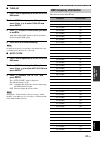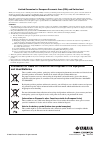- DL manuals
- Yamaha
- Speaker System
- MCR-640
- Owner's Manual
Yamaha MCR-640 Owner's Manual
Summary of MCR-640
Page 1
Owner's manual b receiver/cd player mcr-640 (r-840 + cd-640 + ns-bp300).
Page 3
I en ■ for u.K. Customers if the socket outlets in the home are not suitable for the plug supplied with this appliance, it should be cut off and an appropriate 3 pin plug fitted. For details, refer to the instructions described below. Note the plug severed from the mains lead must be destroyed, as a...
Page 4
Ii en 1 to assure the finest performance, please read this manual carefully. Keep it in a safe place for future reference. 2 install this sound system in a well ventilated, cool, dry, clean place and away from direct sunlight, heat sources, vibration, dust, moisture and cold. For proper ventilation,...
Page 5: Contents
1 en eng lish prep ara tion intr oduction tu ner opera t ions o t he r op era t io ns ad ditional info rma t ion ba s ic ope r a t io ns features ............................................................. 2 supplied accessories ................................. 2 playable disc and file format ......
Page 6: Features
Features 2 en introduction receiver (r-840) • minimum rms output power per channel 65w + 65w (6 Ω, 1khz, 10% thd) • 30-station dab preset tuning • 30-station fm preset tuning • ipod playability (with rechargeable function) • pure direct mode • adjustable display brightness cd player (cd-640) • plays...
Page 7
3 en eng lish intr oduction ■ playable mp3 and wma files (usb device and data disc) mp3 * variable bitrate is also supported. Wma • version 8 • version 9 (standard and variable bitrates are supported. Professional and lossless are not supported.) * variable bitrate is also supported. Notes • playbac...
Page 8: Controls and Functions
Controls and functions 4 en ■ front panel 1 input selects an input source. 2 on/standby indicator lights up in green when the receiver is turned on. Lights up in amber when the receiver is in standby mode. 3 tp indicator lights up when the receiver is receiving a radio data system station which cont...
Page 9: Cd Player (Cd-640)
5 en controls and functions eng lish intr oduction ■ front panel 1 usb port connect your usb device. 2 p (play) indicator appears during playback. 3 cd indicator appears when an audio cd is loaded. 4 music data type indicator indicates the type of music data stored on the disc in the disc tray or on...
Page 10: Remote Control
6 en controls and functions this remote control can operate the system components (including tuner functions) and an ipod stationed in the ipod dock on the top of the receiver. To operate the cd player, tuner functions, or an ipod using the remote control, you need to set the receiver to correspondi...
Page 11
7 en controls and functions eng lish intr oduction 0 tp enters tp (traffic program) data service receiving mode ( ☞p.25). A mono sets fm broadcasting receiving mode to monaural mode. B display switches the information shown on the front panel display of the receiver and cd player ( ☞p.16, p.19, p.24...
Page 12: Preparations
Preparations 8 en preparation make sure you read the following procedure and note carefully before connecting the system. The remote control and linked operation of the system only work when the receiver and the cd player are connected via the system control cable. For information on the speakers (n...
Page 13: Connecting Power Cables
Preparations 9 en eng lish prep ara tion after you made all connections, connect the power cables of this system and other components to ac wall outlets. Connecting power cables to ac wall outlet to ac wall outlet cd player (cd-640) receiver (r-840).
Page 14: Connecting An Ipod™
Preparations 10 en the receiver is equipped with the ipod dock on the top panel where you can station your ipod and control playback of your ipod using the supplied remote control. Use this receiver with ipod dock adapter (supplied with your ipod or commercially available) appropriate for your ipod....
Page 15: Remote Control
Preparations 11 en eng lish prep ara tion ■ notes on batteries • change both batteries when the operation range of the remote control decreases. • use aaa, r03, um-4 batteries. • make sure that the polarities are correct. See the illustration inside the battery compartment. • remove the batteries if...
Page 16: Adjusting The Clock
Preparations 12 en before starting playback operation, follow the procedure below to adjust the clock setting of the receiver. Notes • use the remote control to set the clock. You cannot set the clock with the buttons on the receiver. • the receiver supports 24-hour clock display. • if you do not to...
Page 17: System Operations
System operations 13 en eng lish ba s ic ope r a t io ns basic operations follow the procedure below to select an input source and adjust the sound settings on the system. 1 press (on/standby) to turn on the receiver. Depending on the input mode of the receiver, the cd player also turns on by the sy...
Page 18: Front Panel Display
System operations 14 en to turn off pure direct mode press pure direct again. The pure direct backlight turns off and the front panel display turns on. ■ muting the sound (mute) press mute to reduce the current volume level by approximately 20db. “mute on” appears on the front panel display. Press m...
Page 19: Playback Operations
Disc and usb device operations 15 en eng lish ba s ic ope r a t io ns you can enjoy playing back your audio cds, and mp3 or wma files recorded on a disc/usb device. Some operations may be different or restricted depending on the disc/usb device. Before playing back, check the compatibility of your d...
Page 20: Switching The Playback
Disc and usb device operations 16 en you can switch the disc playback information shown in the cd player’s front panel display. Available information differs depending on the type of the disc/usb device. Press display repeatedly while playing back a disc/usb device. Each time you press the key, the ...
Page 21: (Repeat A-B)
Disc and usb device operations 17 en eng lish ba s ic ope r a t io ns you can repeat a specified section of a track. 1 press a-b to set the start point of repeat play. “rep” and “a-” light up on the cd player’s front panel display. 2 press a-b to set the end point of repeat play. “a-b” lights up on ...
Page 22: Preparing The Dab Tuning
Dab (digital audio broadcasting) tuning 18 en tuner operations dab (digital audio broadcasting) uses digital signals for clearer sound and more stable reception compared to analog signals. This unit can also receive dab+ (an upgraded version of dab) that allows for more stations using mpeg-4 audio c...
Page 23: Dab Station Information
19 en dab (digital audio broadcasting) tuning eng lish tu ner opera t ions ■ switching the information of dab use this feature to display various information about the dab service currently being received. Press display repeatedly while receiving dab. * some dab broadcasters transmit a wide dynamic ...
Page 24: Using Dab Option Menu
20 en dab (digital audio broadcasting) tuning you can set the following functions in dab option menu. ■ preset delete, station order and drc mode 1 press tuner repeatedly to set the unit to the dab mode. 2 press option to display the dab option menu. Press / repeatedly to select the function you wan...
Page 25: Dab Frequency Information
21 en dab (digital audio broadcasting) tuning eng lish tu ner opera t ions ■ tune aid 1 press tuner repeatedly to set the unit to the dab mode. 2 press option to display the dab option menu. Press / to select tune aid and press enter. 3 press / to select a channel label you want to measure. Adjust t...
Page 26: Fm Tuning
Fm tuning 22 en there are 2 tuning methods: automatic and manual. You can also use the automatic and manual preset tuning features to store up to 30 stations. Automatic tuning is effective when station signals are strong and there is no interference. 1 press tuner to set the receiver to fm mode. 2 p...
Page 27: Manual Preset Tuning
23 en fm tuning eng lish tu ner opera t ions you can store up to 30 stations. 1 tune into a radio station you want to preset. See page 22 for tuning instructions. 2 press memory. The preset indicator flashes on the front panel display for about 5 seconds. 3 press preset u / d repeatedly to select a ...
Page 28: Information
Radio data system tuning (europe model only) 24 en radio data system (europe model only) is a data transmission system used by fm stations in many countries. The radio data system function is carried out among the network stations. This receiver can receive various radio data system information such...
Page 29: Service
25 en radio data system tuning (europe model only) eng lish tu ner opera t ions use this feature to receive the tp (traffic program) data service of the radio data system station network. 1 tune into the desired radio data system broadcasting station. 2 press tp. “tp search” flashes on the front pan...
Page 30: Setting The Timer
Setting the timer 26 en other operations the receiver is equipped with 2 types of timer functions. The cd player also turns on or sets to standby mode automatically by the system control connection ( ☞p.8). The clock timer automatically turns the receiver on or sets it to standby mode at the specifi...
Page 31: Setting The Sleep Timer
27 en setting the timer eng lish o t he r op era t io ns to cancel the timer setting operation press timer during the operation. Y you can return to the previous screen by pressing . The sleep timer sets the receiver to standby mode after the specified time elapses. Press sleep repeatedly to select ...
Page 32
Setting the auto-standby mode 28 en the auto-standby function automatically sets the system to standby mode when cd or usb is selected as input source and the system is not operated for 30 minutes. Notes • unless you connect the receiver and the cd player with the supplied system control cable prope...
Page 33: Controlling Ipod™
29 en eng lish o t he r op era t io ns in addition to controlling the receiver (r-840) and cd player (cd-640), you can operate your ipod stationed in the ipod dock using the supplied remote control. Once you have stationed your ipod to the ipod dock, you can enjoy playback of your ipod using the sup...
Page 34: Troubleshooting
Troubleshooting 30 en additional information refer to the table below when this system does not function properly. If the problem you are experiencing is not listed below or if the instruction below does not help, turn off this system, disconnect the power cable, and contact the nearest authorized y...
Page 35
31 en eng lish troubleshooting ad ditional info rma t ion ■ dab reception ■ fm problem cause remedy see page cannot tune into any dab stations. The initial scan operations were not performed. Perform the initial scan operations 20 there is no dab coverage in your area. Check with your dealer or worl...
Page 36: Remote Control
32 en troubleshooting ■ ipod note if a transmission error occurs but no status message is displayed on the front panel display of the receiver, check the connection between the receiver and your ipod ( ☞p.10). Status message cause remedy see page connect err there is a problem with the signal path f...
Page 37
33 en eng lish troubleshooting ad ditional info rma t ion ■ usb note if a transmission error occurs but no status message is displayed on the front panel display of the receiver, check the connection between the cd player and the usb device ( ☞p.10). Power suddenly shuts off during playback. The aut...
Page 38: Glossary
Notes about handling compact discs 34 en ■ handling compact discs • always handle with care so that the playing surface is not scratched. Do not warp discs. • to keep clean the playing surface, wipe with a clean, dry cloth. Do not use any type of disc cleaner, spray, or any other chemical-based liqu...
Page 39: Specifications
35 en eng lish ad ditional info rma t ion ■ r-840 amplifier section • minimum rms output power per channel (6 Ω, 1 khz, 10 % thd) ...........................................65 w + 65 w • input sensitivity/impedance player, etc. ......................................................... 200 mv/47 k Ω ...
Page 40: And Used Batteries
Printed in malaysia ws51450 © 2009 yamaha corporation all rights reserved. Limited guarantee for european economic area (eea) and switzerland thank you for having chosen a yamaha product. In the unlikely event that your yamaha product needs guarantee service, please contact the dealer from whom it w...