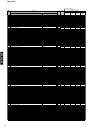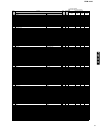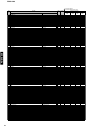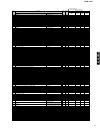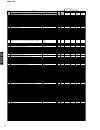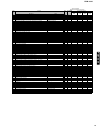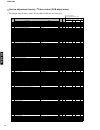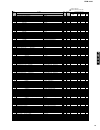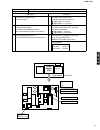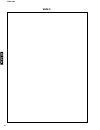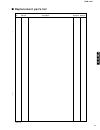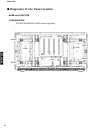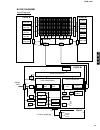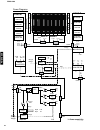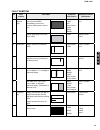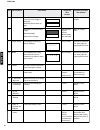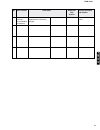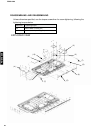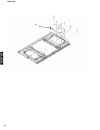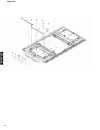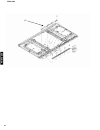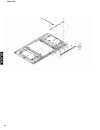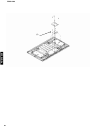Service manual 1 0 0 9 8 5 service manual ■ block diagram . . . . . . . . . . . . . . . . . . . . . . . . . . . . 35 ■ connection diagram . . . . . . . . . . . . . . . . . . . . . . . 36 ■ wiring diagram . . . . . . . . . . . . . . . . . . . . . . . . . . . 37 ■ disassembly diagram . . . . . . . . ....
2 pdm-4220 pdm-4220 precautions how to clean the plasma screen panel of the monitor before cleaning the monitor, turn off the monitor and disconnect the power plug from the power outlet. To prevent scratching or damaging the plasma screen face, do not knock or rub the surface with sharp or hard obje...
3 pdm-4220 pdm-4220 panel ambient conditions power supply power consumption/at standby audio output (rgb input) input terminals input terminals input terminals rf video system input signals input signals sync signals (rf input) (video input) output signal temperature relative humidity net dimensions...
4 pdm-4220 pdm-4220 lead free solder this product uses lead free solder (unleaded) to help preserve the environment. Please read these instructions before attempting any soldering work. Caution: always wear safety glasses to prevent fumes or molten solder from getting into the eyes. Lead free solder...
5 pdm-4220 pdm-4220 • ( ) indicates the function while the menu is displayed on the screen. Remote-control receiver indicating lamp menu button input select button (ok button) channel up/down buttons (select button) sub-power button volume up/down buttons ( adjust buttons) • adjustment buttons are l...
6 pdm-4220 pdm-4220 • how to get to adjustment mode using the front control buttons with the set turned off (standby) can activate it. Press the sub-power( ) button, input select( ) button and button at the same time, and hold for more than 5 seconds. The set turns on in adjustment mode with osd. • ...
7 pdm-4220 pdm-4220 service adjustment items by i 2 c-bus control (main part) : shoule be adjusted : should be followed previous data adj function max. Default no value formatter video tuner pdp adj. Items mode pwb pwb pwb panel 0 sub_contrast (rf) main 15 8 1 sub_contrast (av1) main/sub composite m...
8 pdm-4220 pdm-4220 adj function max. Default no value formatter video tuner pdp adj. Items mode pwb pwb pwb panel changed component 100 free 101 free 102 free 103 free 104 free 105 free 106 free 107 free 108 free 109 free 110 sharpness gain(rf) bg/dk/i sub 15 8 111 sharpness gain(rf) m sub 15 8 112...
9 pdm-4220 pdm-4220 adj function max. Default no value formatter video tuner pdp adj. Items mode pwb pwb pwb panel changed component 200 cb offset1 main 15 8 201 free 202 cr offset1 main 15 8 203 free 204 cb offset1 sub 15 8 205 free 206 cr offset1 sub 15 8 207 free 208 mvm (video) 1 0 209 afc_gain ...
10 pdm-4220 pdm-4220 adj function max. Default no value formatter video tuner pdp adj. Items mode pwb pwb pwb panel changed component 300 2d-ynr lim 3 0 301 blk exp 3 0 302 ckill 1 0 303 output clamp 1 0 304 input clamp auto 1 1 305 int clamp manual 1 0 306 c-enha 1 0 307 yc-mix 1 0 309 hswinv 1 0 3...
11 pdm-4220 pdm-4220 adj function max. Default no value formatter video tuner pdp adj. Items mode pwb pwb pwb panel changed component 400 acseset except ntsc3.58 3 2 401 acsfset except ntsc3.58 3 2 402 aymeset except ntsc3.58 3 3 403 aymfset except ntsc3.58 3 3 404 ayseset except ntsc3.58 3 1 405 ay...
12 pdm-4220 pdm-4220 adj function max. Default no value formatter video tuner pdp adj. Items mode pwb pwb pwb panel changed component 497 vcora : vco range select 3 0 498 crnta : change pump current select 7 0 499 testa : matching test to allow increment of stability counter. 1 1 500 prmb : preamble...
13 pdm-4220 pdm-4220 adj function max. Default no value formatter video tuner pdp adj. Items mode pwb pwb pwb panel changed component 592 upper limits value for sync detect of 2ms interval for free running at av mode 254 45 593 upper limits value for sync detect of 2ms interval for power save at av ...
14 pdm-4220 pdm-4220 service adjustment items by i 2 c-bus control (sub adjust menu) (*the change to a sub menu. Press "ok" key after no.659 with a main menu) adj function max. Default no. Value formatter video tuner pdp adj. Items mode pwb pwb pwb panel 0 r drive1 [rf/video/dsub-comp] cool 255 255 ...
15 pdm-4220 pdm-4220 adj function max. Default no. Value formatter video tuner pdp adj. Items mode pwb pwb pwb panel changed component 92 horizontal coring level [hecor1] ntsc-rf 15 3 93 (enhancer gain ) [hecor2] pal-rf/ multi picture 15 2 94 [hecor3] ntsc-video 15 1 95 [hecor4] pal-video 15 1 96 [h...
16 pdm-4220 pdm-4220 adj function max. Default no. Value formatter video tuner pdp adj. Items mode pwb pwb pwb panel changed component 184 menu init. Color temp.(cool[0]/normal[1]/warm[2]/b&w[3]) for dynamic 3 0 185 menu init. Color temp.(cool[0]/normal[1]/warm[2]/b&w[3]) for natural 3 1 186 menu in...
17 pdm-4220 pdm-4220 item power unit vs, va adjustment applicable model all models preparation procedure (1) turn on the set and perform pre-heat run more than 1 min on burn-in screen. (1) turn vs adj to adjust vs voltage to be within ± 0.1v of the value specified in the label on the panel. Adjust w...
18 pdm-4220 pdm-4220 item applicable model all models preparation procedure (1) input 576p or 480p adjustment signal into av4 terminal. (1) receive 576p or 480p adjustment signal on av4 terminal input. Indicate service adjustment menu. (2) (3) select no.652 (rgb amplitude gain adjustment main) of se...
19 pdm-4220 pdm-4220 item applicable model all models (1) (1) (2) (3) (3) (4) (4) video color temperature adjustment (cool) set the signal generator output as all white. Picture menu is set as [reset]. After receiving the video signal, step down the two (or one) among adjustment no. 0, 1, 2 and adju...
20 pdm-4220 pdm-4220 item applicable model all models preparation procedure (1) set signal generator output as all white (window ratio: 100%). (1) (2) component signal (480i) video level : 0.700vp-p sync level : 0.300vp-p setup level : 0v (2) video color color temperature (normal) x=0.285 0.005 y=0....
21 pdm-4220 pdm-4220 item applicable model all models preparation procedure (1) set signal generator output as all white (window ratio: 100%). (1) (2) component signal (480i) video level : 0.700vp-p sync level : 0.300vp-p setup level : 0v (2) (3) (4) check that picture menu is set as [reset] mode. (...
22 pdm-4220 pdm-4220 how to get to burn-in mode this mode displays the test patterns of some single color raster in turn. These signals are from built-in generator of pdp panel. So it can be presumed that maybe the panel has some trouble when the screen of burn-in mode is abnormal. Using the front c...
23 pdm-4220 pdm-4220 power no yes power cannot be turned on (led does not light) is the input voltage applied to power supply unit? (cn61 , ) ac inlet power switch ac fuse f902 t6.3ah 250v are the voltages applied to cn63 pins and cnpps pins of power supply unit ? [cn63] +5v [cnpps] +30v +3.3v + 5v ...
24 pdm-4220 pdm-4220 no teletext are waveforms at qt03(e),qt04(e) and qt05(e) are waveforms at pin 46,47,48 of it01 no no pin 31 of it01 (tv,cv)? No is waveform at pin 25 of ptv2 (tv,cv)? Check video pwb no yes yes yes yes check ptv2 connector check qt03,qt04,qt05 check around it01 check around qt01...
25 pdm-4220 pdm-4220 is waveform at pin 49 of ptv2 (tv,cv?) is waveform at pin 7 of i101 (tv,cv)? No is waveform at pin 18 of u101 (tv,cv)? No check u101 no yes yes yes check video pwb check q106 check around q101,q102,q103 no picture of tv tv signal [tuner pwb circuit].
26 pdm-4220 pdm-4220 tv sound [tuner pwb circuit] are waveforms at pin 30,31 of in01(l,r)? Is waveforms at pin 2 of in01 (sif)? No no is waveforms at pin 22 of u101 (sif)? No check u101 yes yes yes yes check ptv2 connector or video pwb check arpund qn01,qn02 is voltage at ("h")? Check around in01 ye...
Pdm-4220 27 picture [video pwb circuit] no picture, no color or dark trouble of sub picture sub picture ? Yes (sub picture) are waveforms at tp65(y), tp66(cb) and tp67(cr) ? No check formatter pwb yes no are waveforms at 64pin(y), 62pin(cb) and 60pin(cr) of i601? Check q603, q604 and q605 yes no com...
Pdm-4220 28 trouble of sub picture are waveforms at tp68(y), tp69(cb) and tp6a(cr) ? Check formatter pwb yes no are waveforms at 42pin(y), 44pin(cb) and 46pin(cr) of i601? Check q607, q608 and q609 yes no component or rgb-video input ? Check i601 and input terminals yes (component video/rgb-video) n...
Pdm-4220 29 synchronization [video pwb circuit] no sync or invalid sync trouble of sub picture sub picture ? Yes (sub picture) are waveforms at tp61(h) and tp62(v) ? No (single picture or main picture) check formatter pwb yes no are waveforms at 61pin(h) and 58pin(v) of i601? Check i602 yes no compo...
Pdm-4220 30 trouble of sub picture are waveforms at tp63(h) and tp64(v) ? Check formatter pwb yes no are waveforms at 45pin(h) and 48pin(v) of i601? Check i602 yes no component input ? Check i601 and input terminals yes (component video) no (rf/composite video/ s-video/rgb-video/hdmi) rgb-video inpu...
31 pdm-4220 pdm-4220 no picture, no color or dark are waveforms at qh20(y), qh21(cb) and qh22(cr)? Check etv3 and video pwb check ih13 are waveforms at 12pin(y), 15pin(cb) and 7pin(cr) of ih13? Check qh20, qh21 and qh22 yes no yes no no sound are waveforms at 37pin(l) and 35pin(r) of phv1? Check etv...
32 pdm-4220 pdm-4220 this chassis has 2 modes of self-diagnosis function. (1) pdp panel check mode: it indicates the one latest record of the pdp panel failure with blinking of the power indication light (led). (2) signal circuit check mode: it indicates the check result on some points of the signal...
33 pdm-4220 pdm-4220 code stored up in failure history self checking item problem phenomenon cause c10 no sync. (snow noise) osd of " ! Check antenna " appears. No connection of ant cable preset tuning is not yet h11 tuner problem cannot receive the main signal from antenna communication error of u1...
34 pdm-4220 pdm-4220 memo.
Pdm-4220 35 ■ block diagram.
Pdm-4220 36 1 2 3 4 5 6 7 8 49 48 47 46 45 44 43 42 41 40 39 38 37 36 35 34 33 32 31 30 29 28 27 26 25 24 23 1 2 3 4 5 6 7 8 2 3 4 5 6 7 8 9 10 11 12 13 14 15 16 17 18 19 20 21 22 23 24 25 26 27 28 tuner video 1 2 30v gnd 3 4 gnd 5v 5v 5 gnd 12v gnd 10v 6 7 8 9 10 11 12 13 gnd 12v gnd 10v 1 2 stb 5v...
Pdm-4220 37 wiring diagram 1/2 lead with ferrite core sk binder side to joint pwb to the next page ferrite core no.6 no.6 power unit lead with no.11 : replacement parts are available for the shaded parts. ■ wiring diagram.
Pdm-4220 38 wiring diagram 2/2 ferrite core ferrite core purse lock sk binder sk binder ferrite core sk binder power sw formater 13 4 psc2 pfj3 pjf3 ferrite core sk binder side 8 9 detail (*2) clamp the wire as wiring diagram. (*2) (*2) (*2) 50p flat cable no.3 flat core nvs1 led/receiver pwb tact s...
Pdm-4220 39 ■ disassembly diagram #08g #212e #202e standby/on recall tv dvd /i i + av 1 av 2 av 3 av 4 av 5 menu vol prog a. Mode p. Mode return av 6 rgb 1 rgb 2 2 3 4 5 6 7 8 0 9 ? I i/ii 2-4-12 1 ok + p + p u001 e01 e02 e04 e08 x25.
Pdm-4220 40 the figure of fhp panel module rear view the state of a panel simple substance. Manufactured at fhp factory. Attachment for packing *apply it before packing this panel module. Attachment for packing *apply it before packing this panel module. X-sus pwb ass'y manufactured at fhp factory (...
41 pdm-4220 pdm-4220 ■ replacement parts list ref. No. Part no. Description remarks markets new parts * * aax71880 psa pw2 audio vestel jp08052 * aax71910 psa pw2 video europe jp08092 * aax71890 psa pw2 joint/swivel jp08063 * aax71900 psa pw2 tuner europe jp08112 * aax71850 psa pw2 hdmi vestel jp081...
42 pdm-4220 pdm-4220 ■ diagnosis of the panel module name and function configuration fpf42c128128ud-55 (logic set out right side) x-sus y-sus logic sdm-u sdm-d xbb-u xbb-d abusl abusr adm1 adm8.
43 pdm-4220 pdm-4220 block diagrams signal diagrams data converter y-scan even sw x-scan even sw abusr b. Abusl b x b b x b b s d m s d m scan controller frame memory data processor osc timming rom y comp. Osc 80mh mpu osc 10mhz y-sus b. X-sus b. Logic b. Y-sus even sw x-sus even sw y-sus odd sw y-s...
44 pdm-4220 pdm-4220 power diagrams *1:power supply(jig) y-scan even sw x-scan even sw abusr b. Abusl b. X b b x b b s d m s d m y-sus b. X-sus b. Logic b. Adm1 y-sus even sw x-sus even sw y-sus odd sw y-scan odd sw x-sus odd sw x-scan odd sw pos/neg reset sw dc/dc converter vs 85v pfc vs va 5/3.3v ...
45 pdm-4220 pdm-4220 fault symptom no fault contents fault status suspected fault location analysis procedure and measure 1 after momentarily going on, the screen becomes black immediately or after a few seconds. (main power is turned off.) x-sus y-sus psu panel chassis logic abusl abusr refer to ch...
46 pdm-4220 pdm-4220 no fault contents fault status suspected fault location analysis procedure and measure 9 bar width of 1/8 or multiples of 1/8 of the screen height, is displayed. Abnormal (screen does not light) panel chassis replace panel chassis 10 horizontal bar bar width of 1/2 of the screen...
47 pdm-4220 pdm-4220 no fault contents fault status suspected fault location analysis procedure and measure 21 control on external communicati on is abnormal contrast, color temperature adjustment and ϒ cannot be changed. Logic replace logic board.
48 pdm-4220 pdm-4220 disassembling and reassembling unless otherwise specified, use the torque screwdriver for screw tightening, following the tightening torques below. Screw size tightening torque m 3 69 ± 0.049nm (7 ± 0.5kg·cm) m 4 1.18 ± 0.098nm (12 ± 1.0kg·cm) exploded view (1) (3) (4) (2) (5) (...
49 pdm-4220 pdm-4220 x-sus circuit board removal/installation procedure when removing the circuit board after the main power is turned on/off, wait for at least one minute before starting to remove the circuit board. If the circuit board removal is started immediately after turning off the main powe...
50 pdm-4220 pdm-4220 (3).
51 pdm-4220 pdm-4220 y-sus circuit board removal/installation procedure when removing the circuit board after the main power is turned on/off, wait for at least one minute before starting to remove the circuit board. If the circuit board removal is started immediately after turning off the main powe...
52 pdm-4220 pdm-4220 (4).
53 pdm-4220 pdm-4220 abus-l circuit board removal/installation procedure when removing the circuit board after the main power is turned on/off, wait for at least one minute before starting to remove the circuit board. If the circuit board removal is started immediately after turning off the main pow...
54 pdm-4220 pdm-4220 (5).
55 pdm-4220 pdm-4220 abus-r circuit board removal/installation procedure when removing the circuit board after the main power is turned on/off, wait for at least one minute before starting to remove the circuit board. If the circuit board removal is started immediately after turning off the main pow...
56 pdm-4220 pdm-4220 (6).
57 pdm-4220 pdm-4220 logic board removal/installation procedure remove the circuit board by following the steps below. To install the circuit board, reverse the removal procedure. (1) disconnect the eh connector cn6. (2) release the lock of the fpc connectors cn2, cn3 and disconnect the signal cable...
58 pdm-4220 pdm-4220 (2).