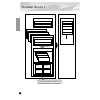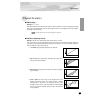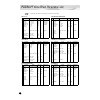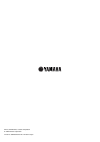- DL manuals
- Yamaha
- Sound Card
- PLG150-PF
- Owner's Manual
Yamaha PLG150-PF Owner's Manual
Summary of PLG150-PF
Page 1
Piano plug-in board carte plug-in piano owner’s manual bedienungsanleitung mode d’emploi piano plug-in board.
Page 2: Canada
2 precautions ● do not expose the plug-in board to direct sunlight, excessive humidity, high temperatures, excessive dust or strong vibrations. ● before handling the plug-in board, be sure to touch a metal surface to discharge any static electricity which may be in your body. ● when holding the plug...
Page 3
3 congratulations and thank you for purchasing the yamaha plg150-pf piano plug-in board! The plg150-pf is a custom tone generator designed for use with a variety of yamaha elec- tronic musical instruments. Foremost, the plg150-pf can be installed to and integrated with instruments of the modular syn...
Page 4: Easy Installation
4 overview of the plg150-pf the plg150-pf is a sophisticated tone generator board that provides realistic piano and other key- board sounds. Utilizing yamaha’s state-of-the-art awm2 tone generation system along with true stereo sampling, the plg150-pf features exceptionally rich, natural and authent...
Page 5: About The Xg Plug-In System
5 overview of the plg150-pf about the modular synthesis plug-in system the yamaha modular synthesis plug-in system offers powerful expansion and upgrade capa- bilities for modular synthesis-plug-in-compatible synthesizers, tone generators and sound cards. This enables you to easily and effectively t...
Page 6
6 parameter structure part parameter xg part parameter pf native part parameter part parameter xg part parameter pf native part parameter part parameter xg part parameter pf native part parameter plug-in board offset plug-in platform system parameter xg system parameter pf native system parameter xg...
Page 7
7 specifications tone generator/modules : awm2 polyphony : 64 notes maximum (latest note priority; polyphony is expandable *1) *1 on the cs6x, for example, two boards can be installed for a maximum of 128 notes; on the mu128, three boards can be installed for a maximum of 192 notes. Number of voices...
Page 8: Pf Easy Editor (Page 10)
8 about the included floppy disk the included floppy disk contain editing software for the plg150-pf as well as demonstration songs and voice data for the “mother” device. To use the editing software and transfer the song/voice data to your particular “mother” device, you should have a computer (run...
Page 9
9 installing the plg150-pf for detailed instructions on installing the plg150-pf, refer to the owner’s manual of the plug-in- compatible “mother” device (e.G., cs6x, mu128, etc.). Included items the following items have been included in the package of your new plg150-pf. Please make sure that you ha...
Page 10
10 required and recommended items in addition to the included items listed above, you should also have the following: synthesizer/tone generator/sound card compatible with the modu- lar synthesis or xg plug-in systems in order to use the plg150-pf, you’ll need a synthesizer, tone generator or sound ...
Page 11
11 installing and starting the plug-in editor software (windows 95/98) installing the software double-click the “setup.Exe” file in the “plug_” folder on the floppy disk to start the installation. Click “next” or “yes” and follow the subsequent instructions on the screen to complete the installa- ti...
Page 12
12 selecting pf voices (modular synthesis plug-in system) when the plg150-pf is installed to a cs6x control synthesizer, the pf voices can be selected in the same way as the internal voices of the synthesizer. The example displays used in the following explanations are all taken from the cs6x. Enabl...
Page 13
13 editing the pf native part parameters (modular synthesis plug-in system) ● keep in mind that the parameter values and settings below represent offsets of the actual voice settings. This means that adjustments made to the parameters may not make much change in the actual sound, depending on the or...
Page 14
14 selecting/editing the pf system parameters (modular synthesis plug-in system) the example displays used in the following explanations are all taken from the cs6x. 1 press the utility button. The utility mode display appears. 2 turn the page knob clockwise until “plg150-pf” is shown at the bottom ...
Page 15
15 selecting pf voices (xg plug-in system) the plg150-pf voices can be selected just like the voices of the xg tone generator. Keep in mind, though, that they can only be selected when the sound module mode is set to xg or performance. Also, the part assign parameter in the utility mode (see below) ...
Page 16
Selecting pf voices (xg plug-in system) 16 4 select the desired bank number. Move the cursor to the bank number parameter with the select / > buttons and use the value -/+ buttons to select the desired bank. 5 select the desired voice number. Move the cursor to the voice (program) number parameter w...
Page 17
17 editing the pf native part parameters (xg plug-in system) any of the pf voices can be freely edited from the front panel with the pf part parameters. These same parameters can also be edited from a computer using the pf easy editor software (in xgworks). Keep in mind that changing the part parame...
Page 18
18 selecting/editing the pf system parameters (xg plug-in system) the parameters that apply to the entire system of the plg150-pf are included in the utility mode menu of the xg tone generator. The example displays used in the following explanations are all taken from the mu128. 1 press the [util] b...
Page 19: Pf Mode
19 parameters pf native part parameters keep in mind that the parameter values and settings represent offsets of the actual voice settings. This means that the actual sound that results from the settings made here depends on the original settings of the voice. Also keep in mind that these are “part”...
Page 20: Bass Freq (Bass Frequency)
Parameters 20 ■ bass freq (bass frequency) range: -64 — +00 — +63 this determines the frequency which is boosted or cut (in the bass gain parameter below) for each part. ■ bass gain range: -64 — +00 — +63 this determines the level of the selected frequency (in “bass freq” above). Positive values boo...
Page 21: Rev Send (Reverb Send)
21 parameters ■ ac1 el1 lev (assignable controller 1 — element 1 level control) ■ ac1 el2 lev (assignable controller 1 — element 2 level control) ■ ac1 el3 lev (assignable controller 1 — element 3 level control) ■ ac1 el4 lev (assignable controller 1 — element 4 level control) range: -64 — +00 — +63...
Page 22: Ins Drive (Insertion Drive)
Parameters 22 ■ ins drywet (insertion dry/wet balance) range: -127 — +127 (“****”: not available) this determines the balance between the direct, unprocessed signal (dry) and the insertion-processed sound (wet). ■ ins offset (insertion offset) range: -64 — +63 (“****”: not available) this parameter ...
Page 23: Part Assign
23 parameters pf system parameters ■ part assign settings: 01 — 16, off this determines the part to which the plg150-pf voice is assigned. If a part is not properly assigned here, none of the plg150-pf voices can be selected for the part. (this applies to xg plug-in system compatible “mother” device...
Page 24: Preset Voice List
24 voice list ■ preset voice list no. Voice name e insertion effect type insertion effect parameter no. (*1) voice eq bass freq bass gain treble freq treble gain 1 2 3 4 5 6 7 8 9 10 11 12 13 14 15 16 1 stgndpst 2 2 band eq 28 69 46 68 9 64 52 64 2 gndpnost 2 2 band eq 28 69 46 68 9 64 52 64 3 brght...
Page 25
Voice list 25 65 freeway 1 auto pan 53 127 0 5 28 64 46 67 9 67 52 72 66 trem 70 1 auto pan 48 80 32 5 28 64 46 65 9 67 52 72 67 remark 1 phaser 60 31 71 90 23 64 46 72 110 8 0 9 64 52 69 68 sample 1 rotary sp 29 30 24 59 45 65 127 39 53 52 70 69 mid 70's 1 chorus 6 39 77 57 28 59 46 67 34 0 9 64 52...
Page 26: Pf-Xg Voice Map
26 voice list ■ pf-xg voice map voices having the same name also have the same effect types and settings. (page 24) ● pf-xg/a bank e : number of simultaneously sounding elements. : silence bank select msb 80 80 80 80 80 80 80 80 bank select lsb 0 64 65 66 67 68 69 70 instrument group pgm# (1-128) e ...
Page 27
Voice list 27 e : number of simultaneously sounding elements. : silence ● pf-xg/b bank e : number of simultaneously sounding elements. : refer to the xg voice list (msb=0) of the xg plug-in system “mother” device. Bank select msb 80 80 80 80 80 80 80 80 bank select lsb 95 96 97 98 99 100 101 102 ins...
Page 28
28 voice list e : number of simultaneously sounding elements. : refer to the xg voice list (msb=0) of the xg plug-in system “mother” device. Bank select msb 96 96 96 96 96 96 96 96 bank select lsb 79 80 81 82 83 84 85 86 instrument group pgm# (1-128) e e e e e e e e piano 1 ambigrnd 2 flnggrnd 2 cel...
Page 29: Plug-In Voice List
Voice list 29 program no. Plug-in voice name knob1 knob2 1 strchgndpf reverb send 2 strchrichp reverb send 3 strchtghtp reverb send 4 brghtgrand reverb send 5 60's grand reverb send 6 60's jazz reverb send 7 timeworn reverb send 8 chorusmono reverb send chorus send 9 phono reverb send distortion dri...
Page 30
30 plg150-pf voice effect parameter list (*1) pf native part param : this parameter can control the voice effect. Delay l,c,r cross delay early ref1,early ref2 gate reverb / reverse gate chorus1,2,3,4 / celeste1,2,3,4 flanger1,2,3 no. Parameter display value see table pf native part param 1 lch dela...
Page 31
Plg150-pf voice effect parameter list 31 symphonic rotary speaker tremolo auto pan phaser 1 distortion / overdrive no. Parameter display value see table pf native part param 1 lfo frequency 0.00hz – 39.7hz 0-127 table#1 ins lfo freq 2 lfo depth 0 – 127 0-127 ins lfo depth 3 delay offset 0.0 – 50 0-1...
Page 32
32 plg150-pf voice effect parameter list amp simulator auto wah 3band eq (mono) 2band eq (stereo) no. Parameter display value see table pf native part param 1 drive 0 – 127 0-127 ins drive 2 amp type off,stack,combo,tube 0-3 3 lpf cutoff 1.0k – thru 34-60 table#3 4 output level 0 – 127 0-127 5 6 7 8...
Page 33
33 effect data assign table data value 0 0.00 1 0.04 2 0.08 3 0.12 4 0.16 5 0.21 6 0.25 7 0.29 8 0.33 9 0.37 10 0.42 11 0.46 12 0.50 13 0.54 14 0.58 15 0.63 16 0.67 17 0.71 18 0.75 19 0.79 20 0.84 21 0.88 22 0.92 23 0.96 24 1.00 25 1.05 26 1.09 27 1.13 28 1.17 29 1.22 30 1.26 31 1.30 32 1.34 33 1.38...
Page 34
34 parameter list (xg / modular synthesis plug-in system) (common parameter) (element parameter) *1 : changing the values of these parameters has no effect on the sound (even though the values change in the display). Modular synthesis plug-in system xg plug-in system (lcd of cs6x/cs6r/s80/etc.) para...
Page 35
35 midi data format 1. Channel messages 1.1 note on/note off these messages convey keyboard performance data. Range of note numbers received = c-2...G8 velocity range = 1...127 (velocity is received only for note-on) when the multi part parameter “rcv note message” = off, that part will not receive ...
Page 36
36 midi data format 1.2.16 data increment/decrement (for rpn) this message is used to increment or decrement values for parameters specified by rpn (see 1.2.18), in steps of 1. Control# parameter data range 96 rpn increment — 97 rpn decrement — the data byte is ignored. 1.2.17 nrpn (non-registered p...
Page 37
Midi data format 37 1.4 program change this message is used to switch voices. It changes the program number on the receiving channel. When the change is to include the voice bank, transmit the program change after sending the bank select message (see 1.2.1). If the multi part parameter rcv program c...
Page 38
38 midi data format 2.1.3.1 xg system on 11110000 f0h exclusive status 01000011 43h yamaha id 0001nnnn 1nh n:device number 01001100 4ch model id 00000000 00h address high 00000000 00h address mid 01111110 7eh address low 00000000 00h data 11110111 f7h end of exclusive when on is received, the sound ...
Page 39
Midi data format 39 parameter base address model id = 4 midi parameter change table ( xg system ) address size data parameter name description default (h) (h) (h) (h) 0 0 0 4 00 - 0f master tune -102.4...0...+102.3[cent] 00 04 00 00 1 00 - 0f 1st bit3-0mbit15-12 2 00 - 0f 2nd bit3-0mbit11-8 3 00 - 0...
Page 40
40 midi data format address size data parameter name description default (h) (h) (h) (h) nn 30 1 00 - 01 rcv pitch bend off, on 1 nn 31 1 00 - 01 rcv ch after touch(cat) off, on 1 nn 32 1 00 - 01 rcv program change off, on 1 nn 33 1 00 - 01 rcv control change off, on 1 nn 34 1 00 - 01 rcv poly after...
Page 41
Midi data format 41 parameter base address model id = 67 midi parameter change table ( plg150-pf naitve system ) address size data parameter name description default (h) (h) (h) (h) 0 0 1 00 - 07 velocity curve normal,soft1,soft2,soft3,hard1,hard2,cross1,cross2 0 total size 1 midi parameter change t...
Page 42
42 yamaha [ piano plug-in board ] date:09-jul-1999 model plg150-pf midi implementation chart version : 1.0 transmitted recognized remarks function... Basic default x 1 - 16 channel changed x 1 - 16 default x 3 mode messages x 3,4 (m=1) *2 altered ************** x note x 0 - 127 number : true voice *...
Page 43
Midi implementation chart 43 1 , 5 , 7 , 10 , 11 x o *1 6,38 x o *1 data entry 64-67 x o *1 control 71-75 x o *1 sound controller 96-97 x o *1 rpn inc,dec change 98-99 x o *1 nrpn lsb,msb 100-101 x o *1 rpn lsb,msb prog x o 0 - 127 change : true # ************** system exclusive o * 3 o *3 : song po...
Page 44: Software Licensing Agreement
44 software licensing agreement the following is a legal agreement between you, the end user, and yamaha corporation (“yamaha”). The enclosed yamaha software program is licensed by yamaha to the original purchaser for use only on the terms set forth herein. Please read this licensing agreement with ...
Page 45: Software-Lizenzvereinbarung
45 software-lizenzvereinbarung die folgende vereinbarung ist eine rechtsgültige vereinbarung zwischen ihnen, dem endanwender, und der yamaha corporation („yamaha”). Yamaha erteilt dem ursprünglichen käufer für das beiliegende yamaha-softwareprogramm ausschließlich zu den hier ausgeführten bedingunge...
Page 46
46 contrat de licence de logiciel ceci est un contrat entre vous-même, l’utilisateur final, et yamaha corporation (“yamaha”). Le logiciel yamaha ci-inclus est concédé sous licence par yamaha à l’acheteur original et ne peut être utilisé que dans les conditions prévues aux présentes. Veuillez lire at...
Page 47
For details of products, please contact your nearest yamaha or the authorized distributor listed below. Pour plus de détails sur les produits, veuillez-vous adresser à yamaha ou au distributeur le plus proche de vous figurant dans la liste suivante. Die einzelheiten zu produkten sind bei ihrer unten...
Page 48
M.D.G., emi division, yamaha corporation © 1999 yamaha corporation v418410 909pocp5.2-01a0 printed in japan.