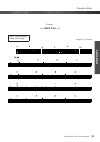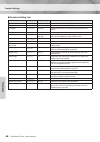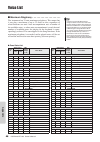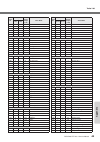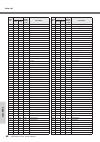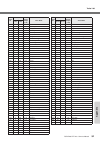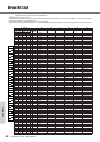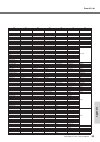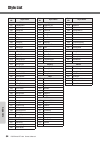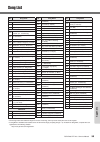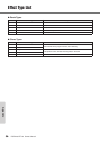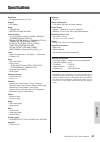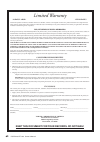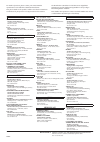- DL manuals
- Yamaha
- Electronic Keyboard
- PSR-E223
- Owner's Manual
Yamaha PSR-E223 Owner's Manual
How to use this manual
Before using the PSR-E223/YPT-220, be sure to read the “PRECAUTIONS” section on pages 4–5.
Follow the instructions described in “Setting Up,” then try out the simple operations in “Quick Guide.”
“Reference” provides detailed descriptions and procedures for getting the most out of the instrument.
After you’ve read the manual, keep it safe and handy for future reference.
Data List
The Data List contains MIDI related information. The Data List is available for downloading from the
Yamaha Manual Library at: http://www.yamaha.co.jp/manual/
DIGITAL KEYBOARD
Owner’s Manual
Setting Up
Ref
erence
Appendix
Quick Guide
EN
Summary of PSR-E223
Page 1
How to use this manual before using the psr-e223/ypt-220, be sure to read the “precautions” section on pages 4–5. Follow the instructions described in “setting up,” then try out the simple operations in “quick guide.” “reference” provides detailed descriptions and procedures for getting the most out...
Page 2: Please Keep This Manual
2 psr-e223/ypt-220 owner’s manual please keep this manual this product utilizes batteries or an external power supply (adapter). Do not connect this product to any power sup- ply or adapter other than one described in the manual, on the name plate, or specifically recommended by yamaha. This product...
Page 3: Fcc Information (U.S.A.)
Psr-e223/ypt-220 owner’s manual 3 1. Important notice: do not modify this unit! This product, when installed as indicated in the instruc- tions contained in this manual, meets fcc require- ments. Modifications not expressly approved by yamaha may void your authority, granted by the fcc, to use the p...
Page 4: Precautions
4 psr-e223/ypt-220 owner’s manual precautions please read carefully before proceeding * please keep this manual in a safe place for future reference. Warning always follow the basic precautions listed below to avoid the possibility of serious injury or even death from electrical shock, short-circuit...
Page 5
Psr-e223/ypt-220 owner’s manual 5 • do not insert a finger or hand in any gaps on the instrument. • never insert or drop paper, metallic, or other objects into the gaps on the panel or keyboard. If this happens, turn off the power immediately and unplug the power cord from the ac outlet. Then have t...
Page 6: Playing
6 psr-e223/ypt-220 owner’s manual what you can do with the psr-e223/ypt-220 playing changing voices > pages 12, 13 the instrument voice that sounds when you play the keyboard can be changed to violin, flute, harp, or any of an extensive range of voices. You can also restore the piano settings with a...
Page 7
Psr-e223/ypt-220 owner’s manual 7 setting up ref erence appendix quick guide logos ......................................................................... 5 supplied accessories................................................. 5 setting up setting up 8 power requirements .............................
Page 8
8 psr-e223/ypt-220 owner’s manual setting up setting up be sure to do the following operations before turning on the power. Although the instrument will run either from an optional ac adaptor or batteries, yamaha recommends use of an ac adaptor whenever possible. An ac adaptor is more environmentall...
Page 9
Setting up psr-e223/ypt-220 owner’s manual 9 setting up make all necessary connections before turning the power on. You can connect the phones/output jack to a set of headphones, keyboard amplifier, stereo system, mixer, tape recorder, or other line-level audio device to send the instrument’s output...
Page 10
10 psr-e223/ypt-220 owner’s manual setting up panel controls and terminals ■ front panel q [standby/on] switch ..........................................Page 9 w [master volume] control .................................Page 9 e [1 listen & learn] button...............................Page 29 r [2 tim...
Page 11
Panel controls and terminals psr-e223/ypt-220 owner’s manual 11 setting up grandpno 001 001 grandpno 001 001 !4 !9 !3 !1 u !0 o i @2 @1 @0 !2 y @7 @6 @5 @4 voice list (page 48) style list (page 54) display (page 27) song list (page 55) ■ rear panel.
Page 12: Press The [Voice] Button.
12 psr-e223/ypt-220 owner’s manual quick guide changing the voices this instrument features a variety of realistic, built-in voices. The grand piano voice is automatically selected whenever the power is turned on, but you can easily change this guitar, drum, or any of an extensive range of voices. 1...
Page 13: Select A Voice.
Psr-e223/ypt-220 owner’s manual 13 changing the voices quick guide 2 select a voice. Select the desired voice by using the number buttons [0]–[9], [+], [-]. Refer to the voice list on page 48. 3 play the keyboard. Try selecting and playing different voices. When you simply want to play a piano voice...
Page 14
14 psr-e223/ypt-220 owner’s manual changing the voices quick guide the instrument features a built-in metronome (a device that keeps an accurate tempo) that is con- venient for practicing. Press the [metronome] button to start the metronome. To stop the metronome, press the [metronome] button again....
Page 15: Ton.
Psr-e223/ypt-220 owner’s manual 15 changing the voices quick guide when voice number 130 (drum kit) is selected in step 2 on page 13, you can play different percus- sion sounds directly from the keyboard. To check which percussion sounds are assigned to each key when you select voice number 130, loo...
Page 16: Press The [Song] Button.
16 psr-e223/ypt-220 owner’s manual quick guide playing songs this instrument has 102 built-in songs. For this instrument, the term “song” refers to the data that makes up a piece of music. Listening to a song. 1 press the [song] button. The song number and name are displayed. Select and listen to a ...
Page 17: Select A Song.
Psr-e223/ypt-220 owner’s manual 17 playing songs quick guide 2 select a song. Select the desired song by using the number buttons [0]–[9], [+], [-]. Refer to the song list on page 55. 3 press the [start/stop] button. The song will begin playing. You can stop playback at any time by pressing the [sta...
Page 18: 4 3
18 psr-e223/ypt-220 owner’s manual quick guide play with a style styles are rhythm/accompaniment patterns and are played by the auto accompaniment feature. You can select from a wide variety of rhythmic types—rock, blues, euro trance, and many, many more. Here we’ll learn how to select and play styl...
Page 19: Press The [Style] Button.
Psr-e223/ypt-220 owner’s manual 19 play with a style quick guide 1 press the [style] button. The style number and name are displayed. 2 select a style. Select the desired style by using the number buttons [0]–[9], [+], [-]. Refer to the style list on page 54. 3 turn sync start on. Press the [sync st...
Page 20: Turn Auto Accompaniment On.
20 psr-e223/ypt-220 owner’s manual play with a style quick guide 4 turn auto accompaniment on. Press the [acmp on/off] button. Press the [acmp on/off] button again to turn the auto accom- paniment off. 5 start playing along on the keyboard. Style playback will begin as soon as you play a chord in th...
Page 21: — Aura Lee —
Psr-e223/ypt-220 owner’s manual 21 play with a style quick guide practice — aura lee — composer: g. Poulton style: 018 lovesong voice: 034 strings 1 a c d g f 7 g.
Page 22
22 psr-e223/ypt-220 owner’s manual play with a style quick guide styles can be played at any tempo you desire—fast or slow. 1 press the [tempo/tap] button to call up the tempo setting in the display after selecting a style. 2 set the tempo by using the number buttons [0]–[9], [+], [-]. Changing the ...
Page 23: Intro
Psr-e223/ypt-220 owner’s manual 23 play with a style quick guide the instrument features a wide variety of style “sections” (patterns) that allow you to vary the arrangement of the accompaniment to match the song you are playing. Pattern variation (sections) intro this is the begin- ning of the song...
Page 24
24 psr-e223/ypt-220 owner’s manual play with a style quick guide below is an example of a melody score with chord indications. Play the melody on the staff with your right hand, and chords with your left hand. Find the appropri- ate chords on the next page and play them as illustrated. Playing chord...
Page 25
Psr-e223/ypt-220 owner’s manual 25 play with a style quick guide for users who are new to chords, this chart features common chords. Since there are many useful chords and many different ways to use them musically, refer to commercially available chord books for further details. ★ indicates the root...
Page 26
26 psr-e223/ypt-220 owner’s manual ref erence basic operation and displays press a button to select a basic function: voice, song or style. Basic operation grandpno 001 001 3 start a function. 1 select a basic function. 2 select an item or value. Display (page 27) ● the “press & hold” symbol buttons...
Page 27
Psr-e223/ypt-220 owner’s manual 27 basic operation and displays ref erence the main display shows all of the current basic settings for song, style and voice. It also includes a range of indicators that show the on/off status for various functions. Display grandpno 001 003 displays the melody and ch...
Page 28
28 psr-e223/ypt-220 owner’s manual ref erence song lesson yamaha education suite 5 you can select any song you like and use it for a left-hand, right-hand, or both-hands lesson. Song lesson lets you learn how to play songs in three easy steps. ■ lesson flow ■ the practice methods: lesson 1 (listen &...
Page 29
Song lesson psr-e223/ypt-220 owner’s manual 29 ref erence 2 select the part you want to practice. Press the [r] button for a right-hand lesson, [l] button for a left-hand lesson, or press both the [r] and [l] buttons simultaneously for a both- hands lesson. The selected part is displayed. Song numbe...
Page 30
Song lesson 30 psr-e223/ypt-220 owner’s manual ref erence lesson 2 (timing) in this lesson, try playing the notes with the correct timing. Simply concentrate on playing each note in time with the rhythmic accompa- niment. The correct notes sound even if you play wrong notes as long as you play in ti...
Page 31
Song lesson psr-e223/ypt-220 owner’s manual 31 ref erence lesson 3 (waiting) in this mode, try playing the correct notes. The notes you should play appear in the score and the keyboard on the display. The song pauses until you play the right note. 1 select a song for your lesson. 2 select the part y...
Page 32
32 psr-e223/ypt-220 owner’s manual ref erence voice settings adding reverb reverb adds the ambience of a room or concert hall to the sound that you play on the keyboard. Press the [reverb on/off] button to turn reverb on. Reverb is normally on. You can check how the selected reverb type sounds by pl...
Page 33
Voice settings psr-e223/ypt-220 owner’s manual 33 ref erence adding panel sustain this function adds a fixed sustain to the key- board voices. 1 press the [function] button a number of times until the “sustain” item appears. 2 press the [+] button to turn the panel sustain on. Panel sustain will be ...
Page 34
Voice settings 34 psr-e223/ypt-220 owner’s manual ref erence transpose the instrument’s transpose function makes it possible to shift the pitch of the entire keyboard up or down in semitone intervals to facilitate playing in difficult key signatures, and to let you easily match the pitch of the keyb...
Page 35
Voice settings psr-e223/ypt-220 owner’s manual 35 ref erence octave the pitch of a note can be shifted upward or downward in steps of an octave. 1 press the [function] button a number of times until the “m. Octave” item appears. 2 set the octave by using the number buttons [0]–[9], [+], [-]. One tou...
Page 36
Voice settings 36 psr-e223/ypt-220 owner’s manual ref erence setting the metronome time signature a chime will sound on the first beat of each mea- sure, while a metronome click will sound on all others. You can also set the time signature to “00,” in which case the chime will not sound and the clic...
Page 37
Psr-e223/ypt-220 owner’s manual 37 ref erence song settings changing the tempo of the song songs can be played at any tempo you desire— fast or slow. 1 press the [tempo/tap] button to call up the tempo setting in the display after select- ing a song. 2 set the tempo by using the number buttons [0]–[...
Page 38
Song settings 38 psr-e223/ypt-220 owner’s manual ref erence practice makes perfect you can repeatedly practice a section you find difficult. This function lets you specify a section of a song you want to practice—“a” is the start point and “b” is the end point—for repeat play- back. Play the song an...
Page 39
Song settings psr-e223/ypt-220 owner’s manual 39 ref erence tap start after selecting a song, you can set the tempo by simply tapping the [tempo/tap] button at the required tempo—four times for time signatures in 4, and three times for time signatures in 3. You can change the tempo during song play-...
Page 40
40 psr-e223/ypt-220 owner’s manual ref erence style (auto accompaniment) functions starting style playback the following two methods can be used to start style playback. In either case you will need to press the [acmp on/off] button to turn auto accompaniment on before actually starting style playba...
Page 41
Style (auto accompaniment) functions psr-e223/ypt-220 owner’s manual 41 ref erence setting the split point the split point setting can be changed as desired. The initial default split point is key number 54 (the f#2 key), but you can change it to another key. When you change the split point, the aut...
Page 42
Style (auto accompaniment) functions 42 psr-e223/ypt-220 owner’s manual ref erence 3 press the “m7” (major seventh) key in the section of the keyboard labeled “chord type .” (the note doesn’t sound.) the notes you should play for the specified chord (root note and chord type) are shown in the displa...
Page 43
Psr-e223/ypt-220 owner’s manual 43 ref erence function settings the [function] button gives you access to a variety of operations related to adjusting or enhancing the sound and making settings for connection to external devices. Select the item and change the value there are 18 different items that...
Page 44
Function settings 44 psr-e223/ypt-220 owner’s manual ref erence ● function setting list item display range/settings description style volume stylevol 000–127 determines the volume of the style. Song volume songvol 000–127 determines the volume of the song. Transpose transpos -12–00–12 determines the...
Page 45
Psr-e223/ypt-220 owner’s manual 45 ref erence about midi the instrument features a midi terminals that can be connected to other midi instru- ments and devices for expanded musical functionality. What is midi? Midi (musical instrument digital interface) is a world-standard interface for communicatio...
Page 46
About midi 46 psr-e223/ypt-220 owner’s manual ref erence ■ midi settings these settings should be made when transmit- ting/receiving performance data to a connected midi device or computer. Local control determines whether or not notes played on the instrument are sounded by its internal tone genera...
Page 47
Psr-e223/ypt-220 owner’s manual 47 appendix troubleshooting problem possible cause and solution when the instrument is turned on or off, a popping sound is temporarily produced. This is normal and indicates that the instrument is receiving electrical power. When using a mobile phone, noise is pro- d...
Page 48
48 psr-e223/ypt-220 owner’s manual appendix voice list ■ maximum polyphony • • • • • • • • • • • • • • • • • • • • • the instrument has 32-note maximum polyphony. This means that it can play a maximum of up to 32 notes at once, regardless of what functions are used. Auto accompaniment uses a number ...
Page 49
Voice list psr-e223/ypt-220 owner’s manual 49 appendix 067 0 0 76 pan flute 068 0 0 75 recorder 069 0 0 77 blown bottle 070 0 0 78 shakuhachi 071 0 0 79 whistle 072 0 0 80 ocarina synth lead 073 0 0 81 square lead 074 0 0 82 sawtooth lead 075 0 0 83 calliope lead 076 0 0 84 chiff lead 077 0 0 85 cha...
Page 50
Voice list 50 psr-e223/ypt-220 owner’s manual appendix 165 0 8 82 thick sawtooth 166 0 12 40 sequenced bass 167 0 12 99 synth drum comp 168 0 14 99 popcorn 169 0 16 88 big & low 170 0 18 34 finger dark 171 0 18 40 click synth bass 172 0 18 58 trombone 2 173 0 18 64 soft brass 174 0 18 81 hollow 175 ...
Page 51
Voice list psr-e223/ypt-220 owner’s manual 51 appendix 273 0 64 85 distorted lead 274 0 64 88 fat & perky 275 0 64 89 fantasy 276 0 64 100 nylon harp 277 0 64 102 goblins synth 278 0 64 118 melodic tom 2 279 0 64 119 analog tom 280 0 65 17 70's drawbar organ 2 281 0 65 19 slow rotary 282 0 65 20 tre...
Page 52
52 psr-e223/ypt-220 owner’s manual appendix drum kit list • “ ” indicates that the drum sound is the same as “standard kit 1”. • each percussion voice uses one note. • the midi note # and note are actually one octave lower than keyboard note # and note. For example, in “standard kit 1”, the “seq cli...
Page 53
Drum kit list psr-e223/ypt-220 owner’s manual 53 appendix 136 137 138 139 140 141 142 127/0/28 127/0/33 127/0/41 127/0/49 126/0/1 126/0/2 126/0/113 dance kit jazz kit brush kit symphony kit sfx kit 1 sfx kit 2 sound effect kit drum loop reverse cymbal hi q 2 ansd snappy sd jazz h light brush slap l ...
Page 54
54 psr-e223/ypt-220 owner’s manual appendix style list style no. Style name 8 beat 001 8beatmodern 002 60’sgtrpop 003 8beatadria 004 60’s8beat 005 8beat 006 offbeat 007 60’srock 008 hardrock 009 rockshuffle 010 8beatrock 16 beat 011 16beat 012 popshuffle 013 guitarpop 014 16btuptempo 015 koolshuffle...
Page 55
Psr-e223/ypt-220 owner’s manual 55 appendix song list no. Song name top picks 001 demo 1 002 winter serenade 003 castaway orchestra 004 danse des mirlitons from “the nut- cracker” (p.I. Tchaikovsky) 005 “orphée aux enfers” ouverture (j. Offenbach) 006 slavonic dances no.10 (a. Dvorák) 007 la primave...
Page 56
56 psr-e223/ypt-220 owner’s manual appendix effect type list ● reverb types ● chorus types no. Reverb type description 01–03 hall 1–3 concert hall reverb. 04–05 room 1–2 small room reverb. 06–07 stage 1–2 reverb for solo instruments. 08–09 plate 1–2 simulated steel plate reverb. 10 off no effect. No...
Page 57
Psr-e223/ypt-220 owner’s manual 57 appendix specifications keyboards • 61 standard-size keys (c1–c6) display • lcd display setup • standby/on • master volume: min–max panel controls • [l], [r], [listen & learn], [timing], [waiting], [a-b repeat]/[acmp on/off], [rew]/[intro/ending/rit.], [ff]/[[main/...
Page 58
58 psr-e223/ypt-220 owner’s manual appendix index 0–9, +,- ....................................................................... 26 a ab repeat .................................................................. 38 ac power adaptor ....................................................... 8 acmp on/o...
Page 59
Index psr-e223/ypt-220 owner’s manual 59 appendix s song ..................................................................... 16, 37 song list .................................................................... 55 song volume ............................................................. 38 sound e...
Page 60
60 psr-e223/ypt-220 owner’s manual.
Page 61
Psr-e223/ypt-220 owner’s manual 61.
Page 62
62 psr-e223/ypt-220 owner’s manual limited warranty 90 days labor 1 year parts yamaha corporation of america, hereafter referred to as yamaha, warrants to the original consumer of a product included in the categories listed below, that the product will be free of defects in materials and/or workmans...
Page 63
For details of products, please contact your nearest yamaha representative or the authorized distributor listed below. Pour plus de détails sur les produits, veuillez-vous adresser à yamaha ou au distributeur le plus proche de vous figurant dans la liste suivante. Die einzelheiten zu produkten sind ...
Page 64
U.R.G., pro audio & digital musical instrument division, yamaha corporation © 2009 yamaha corporation wq39460 xxxpotyx.X-01a0 printed in china yamaha home keyboards home page http://music.Yamaha.Com/homekeyboard/ yamaha manual library http://www.Yamaha.Co.Jp/manual/.