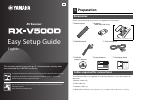Yamaha RX-V500D Easy Setup Manual
Check that the following accessories are supplied with the product.
The following cables (not supplied) are required to build the system described in this
document.
• Speaker cables (x5)
• HDMI cable (x2)
• Audio pin cable (x1)
• Digital optical cable (x1)
(not required if your TV supports ARC [Audio Return Channel])
1
Preparation
Accessories
Remote control
Batteries
(AAA, R03, UM-4) (x2)
Insert the batteries the right way round.
DAB/FM antenna
YPAO microphone
CD-ROM
(Owner’s Manual)
Safety Brochure
Easy Setup Guide
Cables required for connections
Easy Setup Guide
English
AV Receiver
This document explains how to set up a 5.1-channel system and play back
surround sound from a BD/DVD on the unit.
To reduce the impact on natural resources, the Owner’s Manual for this product is
supplied on CD-ROM. For more information about this product, refer to the
Owner’s Manual on the supplied CD-ROM.
PDF versions of this guide and “Owner’s Manual” can be downloaded from the
following website.
AB