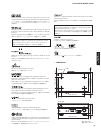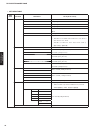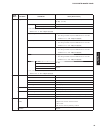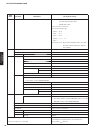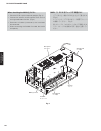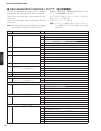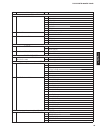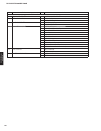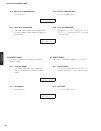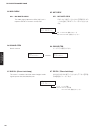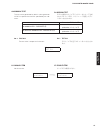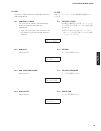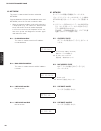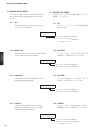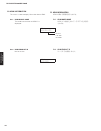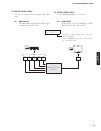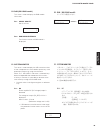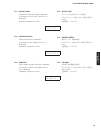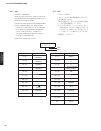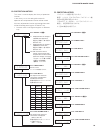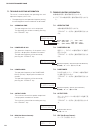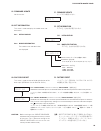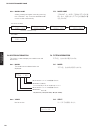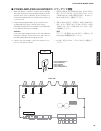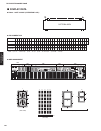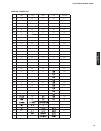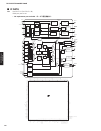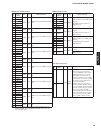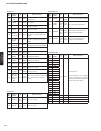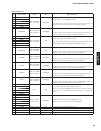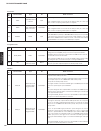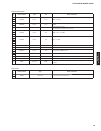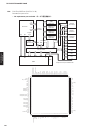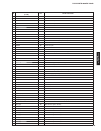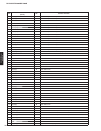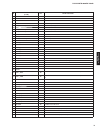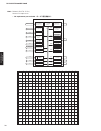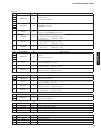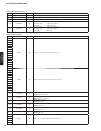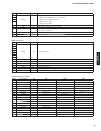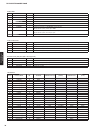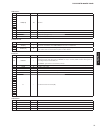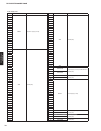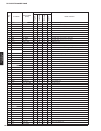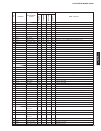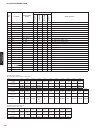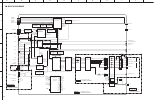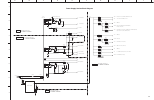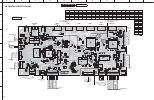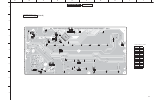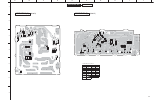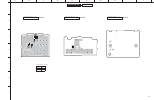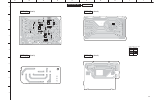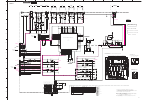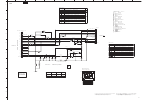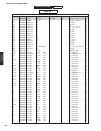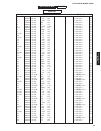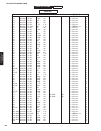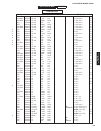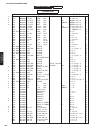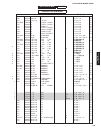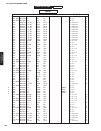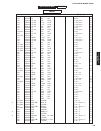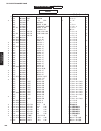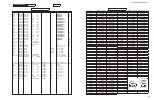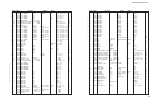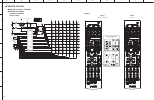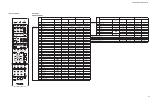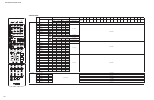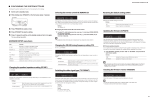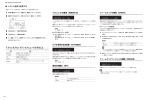- DL manuals
- Yamaha
- Receiver
- RX-V500D
- Service Manual
Yamaha RX-V500D Service Manual
P.O.Box 1, Hamamatsu, Japan
1 0 1 2 6 5
SERVICE MANUAL
AV RECEIVER
■ CONTENTS
TO SERVICE PERSONNEL ............................................2
FRONT PANELS .............................................................3
REAR PANELS ...........................................................4–9
REMOTE CONTROL PANELS ..................................... 10
SPECIFICATIONS / 参考仕様 ................................. 11–16
INTERNAL VIEW .......................................................... 17
SERVICE PRECAUTIONS / サービス時の注意事項 ..... 17
DISASSEMBLY PROCEDURES / 分解手順 ........... 18–21
ファームウェアのアップデート ............................22–23
ダイアグ(自己診断機能) .....................................24–58
パワーアンプ調整 .......................................................59
DISPLAY DATA .......................................................60–61
IC DATA ...................................................................62–82
PIN CONNECTION DIAGRAMS ...................................83
BLOCK DIAGRAMS ................................................84–85
WIRING DIAGRAMS ...............................................86–87
PRINTED CIRCUIT BOARDS ............................... 88–102
SCHEMATIC DIAGRAMS ....................................103–113
REPLACEMENT PARTS LIST ............................ 115–129
REMOTE CONTROL ........................................... 130–132
CONFIGURING THE SYSTEM SETTINGS ................. 133
システム設定を変更する ............................................. 134
FIRMWARE UPDATING PROCEDURE .............. 135–140
ファームウェア更新手順 ..................................... 141–146
RX-V475/HTR-4066/
RX-V500D
Copyright (c) Yamaha Corporation All rights reserved.
This manual is copyrighted by Yamaha and may not be copied or
redistributed either in print or electronically without permission.
'13.03
IMPORTANT NOTICE
This manual has been provided for the use of authorized Yamaha Retailers and their service personnel.
It has been assumed that basic service procedures inherent to the industry, and more specifi cally Yamaha Products, are already known
and understood by the users, and have therefore not been restated.
WARNING:
Failure to follow appropriate service and safety procedures when servicing this product may result in personal injury,
destruction of expensive components, and failure of the product to perform as specifi ed. For these reasons, we advise
all Yamaha product owners that any service required should be performed by an authorized Yamaha Retailer or the
appointed service representative.
IMPORTANT:
The presentation or sale of this manual to any individual or fi rm does not constitute authorization, certifi cation or
recognition of any applicable technical capabilities, or establish a principle-agent relationship of any form.
The data provided is believed to be accurate and applicable to the unit(s) indicated on the cover. The research, engineering, and service
departments of Yamaha are continually striving to improve Yamaha products. Modifi cations are, therefore, inevitable and specifi cations
are subject to change without notice or obligation to retrofi t. Should any discrepancy appear to exist, please contact the distributor's
Service Division.
WARNING:
Static discharges can destroy expensive components. Discharge any static electricity your body may have
accumulated by grounding yourself to the ground buss in the unit (heavy gauge black wires connect to this buss).
IMPORTANT:
Turn the unit OFF during disassembly and part replacement. Recheck all work before you apply power to the unit.
RX-V475/HTR-4066 models
Note:
When the DIGITAL P.C.B. or IC22 on DIGITAL P.C.B. is replaced, this unit will display “Internal Error” and will not
operate properly. The model name MUST be written to the backup IC (EEPROM: IC22 on DIGITAL P.C.B.) to have
proper operation. (For details, refer to “S5. SOFT SWITCH” menu of the self-diagnostic function.)
注意:
DIGITAL P.C.B. ま た は DIGITAL P.C.B. の IC22 を 交 換 す る と、 Internal Error が 表 示 さ れ て 本 機 が 正 常 に 動 作 し
なくなります。正常に動作させるために、モデル名をバックアップ IC(EEPROM:DIGITAL P.C.B. の IC22)へ書き込
む必要があります。(詳細は、ダイアグの S5. SOFT SWITCH メニューを参照してください。)
RX-V475/HTR-4066/
RX-V50
0D
Summary of RX-V500D
Page 1
P.O.Box 1, hamamatsu, japan 1 0 1 2 6 5 service manual av receiver ■ contents to service personnel ............................................2 front panels .............................................................3 rear panels ...........................................................4–9 remo...
Page 2
This product contains chemicals known to the state of california to cause cancer, or birth defects or other reproductive harm. Do not place solder, electrical/electronic or plastic components in your mouth for any reason whatsoever! Avoid prolonged, unprotected contact between solder and your skin! ...
Page 3
U, c, r, t, k, a, b, g, f, l, s, h models j model ■ front panels rx-v475 htr-4066 rx-v500d 3 rx-v475/htr-4066/rx-v500d rx-v475/htr-4066/ rx-v50 0d.
Page 4
■ rear panels rx-v475 (u, c models) rx-v475 (r, s models) rx-v475 (t model) 4 rx-v475/htr-4066/rx-v500d rx-v475/htr-4066/ rx-v50 0d.
Page 5
Rx-v475 (k model) rx-v475 (a model) rx-v475 (b, g, f models) 5 rx-v475/htr-4066/rx-v500d rx-v475/htr-4066/ rx-v50 0d.
Page 6
Rx-v475 (l, h models) rx-v475 (j model) htr-4066 (u model) 6 rx-v475/htr-4066/rx-v500d rx-v475/htr-4066/ rx-v50 0d.
Page 7
Htr-4066 (k model) htr-4066 (r model) htr-4066 (t model) 7 rx-v475/htr-4066/rx-v500d rx-v475/htr-4066/ rx-v50 0d.
Page 8
Htr-4066 (a model) htr-4066 (b, g, f models) htr-4066 (l model) 8 rx-v475/htr-4066/rx-v500d rx-v475/htr-4066/ rx-v50 0d.
Page 9
Rx-v500d (a model) rx-v500d (b, g models) 9 rx-v475/htr-4066/rx-v500d rx-v475/htr-4066/ rx-v50 0d.
Page 10
■ remote control panels rav494 rx-v475 / htr-4066 rav495 rx-v500d remote control sheet (t model) 10 rx-v475/htr-4066/rx-v500d rx-v475/htr-4066/ rx-v50 0d.
Page 11
■ audio section / オーディオ部 rated output power (power amp. Section) / 定格出力(パワーアンプ部) (1 khz, 0.9 % thd) – 1 channel driven – u, c models (8 ohms) front l/r ................................................................ 115 w/ch center ......................................................................
Page 12
U .......................U.S.A. Model c .................Canadian model r ....................General model t .................... Chinese model k ..................... Korean model a ................Australian model b ......................British model g .................European model f ............
Page 13
Manufactured under license from dolby laboratories. Dolby, pro logic, surround ex and the double-d symbol are trademarks of dolby laboratories. ドルビーラボラトリーズからの実施権に基づき製造されています。dolby、ドル ビー、pro logic、surround ex およびダブル d 記号はドルビーラボラトリーズ の商標です。 dts-hd, the symbol, & dts-hd and the symbol together are regi...
Page 14
• set menu table main menu sub-menu parameter value [initial value] speaker configuration subwoofer [use] / none front [small] / large center [small] / large / none surround [small] / large / none crossover 40 hz / 60 hz / [80 hz] / 90 hz / 100hz / 110 hz / 120 hz / 160 hz / 200 hz subwoofer phase [...
Page 15
Main menu sub-menu parameter value [initial value] hdmi configuration hdmi control [off] / on (u, c, r, t, k, a, b, g, f, l, s, h models) off / [on] (j model) audio output amp off / [on] hdmi out (tv) [off] / on * this setting is available only when “hdmi control” is set to “off”. Hdmi control が off ...
Page 16
Main menu sub-menu parameter value [initial value] function input rename input sources: hdmi1 / hdmi2 / hdmi3 / hdmi4 / hdmi5 / av1 / av2 / av3 / av4 / av5 / av6 / audio / usb / v-aux input is possible to 9 characters input possible character type capital: a to z small: a to z figure: 0 to 9 symbols...
Page 17
■ service precautions / サービス時の注意事項 safety measures • some internal parts in this product contain high voltages and are dangerous. Be sure to take safety measures during servicing, such as wearing insulating gloves. • note that the capacitors indicated below are dangerous even after the power is turn...
Page 18
Fig. 1 ■ disassembly procedures / 分解手順 (番号順に部品を外してください。) ac 電源コンセントから、電源コードを抜いてください。 1. トップカバーの外し方 a. ① のネジ 4 本、② のネジ 5 本を外します。(fig. 1) b. トップカバーの後部を持ち上げ、外します。(fig. 1) 2. フロントパネルユニットの外し方 a. ③ のネジ 7 本を外し、w4501、w4761 を外します。 (fig. 1) b. Cb21、cb61、cb371、cb477、cb952 を外します。 (fig. 1) c. ロックを外し、cb525 を外します。...
Page 19
Fig. 3 fig. 2 3. Digital p.C.B. の外し方 a. ④ のネジ 2 本、⑤ のネジ 6 本を外します。(fig. 3) b. ⑥ のネジ 2 本を外します。(fig. 2) c. Cb22、cb26、cb64、cb65、cb91 を外します。(fig. 2) d. ロックを外し、cb24、cb25 を外します。(fig. 2) e. Digital p.C.B. を外します。ただし、digital p.C.B. は main(2)p.C.B.、main(3)p.C.B. に基板対基板コネクター で直接接続されています。(fig. 2) 4. アンプユニットの外し方 ...
Page 20
When checking the main (1) p.C.B.: • place the p.C.B.S (with rear panel) upright. (fig. 4) • connect the heatsink and rear panel to the chassis with a ground lead or the like. (fig. 4) • reconnect all cables (connectors) that have been disconnected. • when connecting the flexible flat cable, be care...
Page 21
Fig. 5 digital p.C.B. Main (3) p.C.B. Main (2) p.C.B. P.C.B. Checking jig p.C.B.チェック用ジグ cb62 cb63 cb271 cb251 rubber sheet and cloth ゴムシートと布 st951 ground lead アース線 chassis シャーシ when checking the digital p.C.B.: • put the rubber sheet and cloth over this unit, and place the digital p.C.B. On them. (f...
Page 22
● confirmation of firmware version before and after updating the firmware, check the firmware version by using the self-diagnostic function menu. Start up the self-diagnostic function and select “s4. Rom version/checksum” menu. Using the sub-menu, have the firmware version displayed, and note them d...
Page 23
Usb jack usb 端子 " " (power) key " "(電源)キー usb storage device usb フラッシュメモリー "info" key info キー ● operation procedures 1. Insert the usb storage device to the usb jack. (fig. 1) 2. While pressing the “info” key, connect the power cable to the ac outlet. (fig. 1) ● 操作手順 1. Usb 端子に usb フラッシュメモリーを差し込みま す...
Page 24
This unit has self-diagnostic functions that are intended for inspection, measurement and location of faulty point. There are 27 main menu items, each of which has sub- menu items. Listed in the table below are main menu items and sub- menu items. Note: some of the menu items listed below may not ap...
Page 25
No. Main menu no. Sub-menu c: communication system / 通信・バスライン系 c1 digital pcb check 1 all 2 mcpu osd 3 osd hdmi 4 video i/f ( not for service / サービスでは使用しません ) 5 bus dir 6 bus dsp 7 eeprom 8 tuner c2 hdmi info 1 hdmi model name 2 hdmi product id ( not for service / サービスでは使用しません ) c3 network ic check ...
Page 26
No. Main menu no. Sub-menu s: system and version system / システム・バージョン系 s1 firmware update 1 dsp firmware update ( not for service / サービスでは使用しません ) s2 set information 1 initial display 2 model/destination s3 factory preset 1 preset inhibit 2 preset reserved s4 rom version/checksum 1 system version 2 m...
Page 27
Caution! Using this unit with the protection function disabled may cause further damage to this unit. Use special care for this point when using this mode. ● starting self-diagnostic function in the protection cancel mode if the protection function works and causes hindrance to troubleshooting, canc...
Page 28
● canceling self-diagnostic function 1. Before canceling self-diagnostic function, execute setting for “s3. Factory preset” menu. (memory initialization inhibited or memory initialized). * in order to keep the user memory preserved, be sure to select preset inhibit (memory initialization inhibited)....
Page 29
Notes: • applying the power to this unit without correcting the abnormality can be dangerous and cause additional circuit damage. To avoid this, if “i protect” protection function works 1 time, the power will not turn on even when the “ ” (power) key is pressed. In order to turn on the power again, ...
Page 30
Notes: • applying the power to this unit without correcting the abnormality can be dangerous and cause additional circuit damage. To avoid this, if “ps” and “dc” protection function works 3 times consecutively, the power will not turn on even when the “ ” (power) key is pressed. In order to turn on ...
Page 31
Cause: the temperature of the heatsink is excessive. Supplementary information: the protection function worked due to the temperature limit being exceeded. Causes could be poor ventilation or a defect related to the thermal sensor. Turning on the power without correcting the abnormality will cause t...
Page 32
● operation procedure of main menu and sub-menu there are 27 main menu items, each of which has sub- menu items. Main menu selection select the main menu using “scene tv” (forward) and “scene bd/dvd” (reverse) keys. Sub-menu selection select the sub-menu using “scene radio” (forward) and “scene net”...
Page 33
● details of self-diagnostic function menu a1. Dsp audio this menu is used to check audio signal route via dsp. A1-1. Dsp margin the audio signal is output including the head margin via dsp. * when input source is stereo, signal is assigned as below. Front l: front l, center, surround l front r: fro...
Page 34
A1-5. Dsp full surround back not for service. A 1 - 5 d s p f u l l s b a1-5. Dsp full surround back サービスでは使用しません。 a1-6. Dsp full subwoofer the audio signal is output to only subwoofer channel in digital full bit without including the head margin. A 1 - 6 d s p f u l l s w a1-6. Dsp full subwoofer 音...
Page 35
A3. Hdmi audio this menu is used to check the route of audio signal input to hdmi in/out jack. * before check using “a3-2. Arc” menu, be sure to connect a tv monitor equipped with audio return channel function to this unit in advance. A3. Hdmi audio hdmi in/out 端子へ入力された音声信号の経路を チェックします。 ※ a3-2. Arc ...
Page 36
A 5 - 1 m i c r o u t e o n a5. Mic check a5-1. Mic route check the audio signal input to the ypao mic jack is output to front l channels via a/d-d/a. A6. Invalid item not for service. A5. Mic check a5-1. Mic route check ypao マイク端子へ入力された音声信号が a/d − d/a 経由で front l チャンネルへ出力され ます。 a6. Invalid item サービ...
Page 37
H1. Invalid item not for service. H1. Invalid item サービスでは使用しません。 a8. Manual test the test noise generated by built-in noise generator in dsp is output to the channels specified by the sub- menu. A 8 - 1 t e s t a l l a8. Manual test dsp に内蔵されたノイズジェネレータによって生成 されたテストノイズが、サブメニューで指定したチャ ンネルへ出力されます。 test...
Page 38
D1-1. Initial display / 初期表示 d1-2. All segment off / 全セグメント消灯 d1-3. All segment on / 全セグメント点灯 * after check, change to next menu at once. 確認後、 すみやかに次のサブメニューを選択してください。 d1-4. Check pattern 1 / チェックパターン 1 d1-5. Check pattern 2 / チェックパターン 2 lighting on segments in lattice. セグメント格子状点灯 example / 例 normal ...
Page 39
U1. Usb this menu is used to check the audio signal route from usb storage device. U1-1. Usb front 1 track the 1st music file stored in the usb storage device connected to the usb jack is reproduced. * copy 2 or more music files from pc to the root folder of the usb storage device in advance. U1. Us...
Page 40
N 1 - 1 i p a d c h k : o k ok: connected (ip address obtained) 接続(ip アドレス取得完了) ng: no traffic / disconnected 通信不能 / 接続が切れている n1. Network this menu is used to check functions related to network. Connect between lan port of broadband router and network jack of this unit with a network cable. * when t...
Page 41
1 2 3 4 5 6 7 8 n 1 - 5 l n m d i 1 0 n 1 - 6 l n m d i x 1 0 n1-5. Line noise 10 mdi not for service. N1-6. Line noise 10 mdix not for service. N1-5. Line noise 10 mdi サービスでは使用しません。 n1-6. Line noise 10 mdix サービスでは使用しません。 n 1 - 7 l i n k c h k : o k ok: connected / 接続 ng: no traffic / disconnected 通...
Page 42
C 1 - 1 a l l : o k c1. Digital p.C.B. Check this menu is used to check the communication and bus line connection between devices on digital p.C.B. C1-1. All the total detection result of sub-menus from c1-2 to c1-8 is displayed. C1. Digital p.C.B. Check digital p.C.B. 上の各デバイス間の通信とバスライン 接続をチェックします。 ...
Page 43
C 1 - 5 d i r b u s : o k c1-5. Bus dir communication and bus line connection between microprocessor (ic21) and dir (ic61) are checked. C1-5. Bus dir マイコン(ic21)と dir(ic61)間の通信とバ スライン接続をチェックします。 ok: no error detected / 不良検出なし ng: an error is detected / 不良検出あり --: checking / チェック中 ok: no error detecte...
Page 44
C 2 - 1 h m n : r x - v 4 7 5 c 2 - 2 h i d : 3 1 8 5 rx-v475 htr-4066 rx-v500d c2-2. Hdmi product id not for service. C2. Hdmi information this menu is used to display information about hdmi. C2-1. Hdmi model name the model name written to hdmi ic is displayed. C2. Hdmi information hdmi に関する情報が表示され...
Page 45
C 3 - 1 a l l : o k c 3 - 2 n e t r a m : o k c 3 - 3 p h y t e s t : o k c 3 - 4 a p l i d : o k ok: no error detected / 不良検出なし ng: an error is detected / 不良検出あり --: checking / チェック中 ok: no error detected / 不良検出なし ng: an error is detected / 不良検出あり --: checking / チェック中 ok: no error detected / 不良検出なし...
Page 46
V1. Analog video check this menu is used to check the analog video signal route. V1-1. Analog bypass the video signal is output as shown below. V 1 - 1 a n a l o g b y p a s s v1. Analog video check アナログ映像信号の経路をチェックします。 v1-1. Analog bypass 映像信号が以下のように出力されます。 v1-2. Mute check the video signal is mute...
Page 47
V2. Digital video check this menu is used to check the digital video signal route. V2-1. Hdmi repeat the video/audio signals input to hdmi in jack are output to hdmi out jack. V2. Digital video check デジタル映像信号の経路をチェックします。 v2-1. Hdmi repeat hdmi in 端子へ入力された映像信号と音声信 号が hdmi out 端子へ出力されます。 v 2 - 1 h d m...
Page 48
Tv hdmi ic2 flash rom (osd data) ic1 hdmi receiver/transmitter sii9573ctuc cb6 hdmi out v2-2. Osd (on-screen display) video out the “osd check” screen is output to hdmi out jack. V 2 - 2 o s d - v i d e o o u t v2-2. Osd(on-screen display)video out osd check 画面が hdmi out 端子へ出力さ れます。 tv screen displa...
Page 49
R 1 - 1 0 r 1 - 2 d a b : 2 1 9 8 2 . 0 2 r1. Dab (rx-v500d model) this menu is used to display the dab module information. R1-1. Signal quality not for service. R1-2. Dab module version the firmware version of dab module is displayed. R1. Dab(rx-v500d model) サービスでは使用しません。 r 1 - 1 i n v a l i d i t ...
Page 50
P 1 - 3 t m : 1 0 8 / 0 0 0 / 2 1 4 p1-3. Tmp temperature of the heatsink (thm) is detected. The voltage at 122 pin (thm1_prt)/123 pin (thm2_prt) /110 pin (thm3_prt) of ic21 is displayed. Normal value thm1: 42 to 255 thm2: 42 to 255 (u, c models) thm3: 115 to 255 (reference voltage: 3.3 v=255) * if ...
Page 51
P 1 - 4 o u t l v l : 2 5 5 p1-4. Output level output level of speaker output is detected. The voltage at 121 pin (lmt_0lv) of ic21 is displayed. (reference voltage: 3.3 v=255) p1-4. Output level スピーカー出力の出力レベルの検出 ic21 の 121 ピン(amp_olv)の電圧が表示さ れます。 (基準電圧:3.3 v=255) p 1 - 5 l m t c n t : 2 5 5 p1-5. L...
Page 52
Key2 key1 p1-7. Key パネルキーの検出 パネルキーの a/d 値が規定範囲から外れると、 正常な動きをしません。 下表をご覧になり、各キーの分圧抵抗の定数、 ハンダ不良等の確認をしてください。 ※ p1-7. Key1/key2 メニューにすると、全キー の値を検出するためキー操作はできなくな りますが、volume ツマミを回すことによ り、次のメニューに進めることができます。 (基準電圧:3.3 v=255) p1-7. Key panel key is detected. When the a/d conversion value of the panel key be...
Page 53
P2-1. History 1 / 履歴 1 h: displayed when the voltage is higher than upper limit. 電圧が上限値より高い場合に 表示されます。 l: displayed when the voltage is lower than lower limit. 電圧が下限値より低い場合に 表示されます。 xxx: a/d conversion value of voltage at the moment when the protection function worked. (reference voltage: 3.3 v=255)...
Page 54
T1. Trouble shooting information this menu is used to display the operating time and operation frequency of this unit. * the operating time and operation frequency during the self-diagnostic function mode will not be stored. T1-1. Operating time the operating time of this unit is displayed. The oper...
Page 55
S1. Firmware update not for service. S 1 - 1 u p d a t e t i s1. Firmware update サービスでは使用しません。 s2. Set information this menu is used to display the model name and destination. S2-1. Initial display s 2 - 1 m o d e l / d e s t s2. Set information モデル名、仕向け先が表示されます。 s2-1. Initial display s2-2. Model/de...
Page 56
S4. Rom version/checksum the firmware version and checksum values are displayed. The checksum is obtained by adding the data at every 8-bit and expressing the result as a hexadecimal notation. * numeric values in the figure are given as reference only. S 4 - 1 s y s t e m : 1 . 0 1 s 4 - 2 v e r : 0...
Page 57
S 5 - 1 s w : p c b s 5 - 1 s w : m o d e l s4-10. Usb controller version not for service. サービスでは使用しません。 s4-11. Usb controller checksum not for service. サービスでは使用しません。 s5. Soft switch (rx-v475/htr-4066 models) this menu is used to write the model name to the back-up ic (eeprom: ic22 on digital p.C.B....
Page 58
S 5 - 2 m o d e l : v 4 7 5 s 5 - 2 m o d e l : v 5 0 0 d s 5 - 2 m o d e l : h 4 0 6 6 s 5 - 2 m o d e l : v 5 7 5 s 5 - 2 m o d e l : h 5 0 6 6 press the “straight” key rx-v475/htr-4066 rx-v500d s5-2. Model name select the desired model name by pressing the “straight” key. Then the selected model ...
Page 59
■ power amplifier adjustment / パワーアンプ調整 1. Right after power is turned on, confirm that the voltage across the terminals of r2152 (surround rch), r2149 (front rch), r2151 (center), r2150 (front lch) and r2153 (surround lch) are within the confines of 0.1 mv to 10 mv. 2. If measured voltage exceeds 1...
Page 60
■ display data note : 1) f1, f2 ..... Filament pin 2) np ..... No pin 3) nx ..... No extend pin 4) 1g-18g ..... Grid pin pin no. Connection pin no. 69 f2 nx 68 67 np 66 np 65 p1 64 p2 63 p3 62 p4 61 p5 60 p6 59 p7 58 p8 57 p9 56 p10 55 p11 54 p12 53 p13 52 p14 51 p15 50 p16 49 p17 48 p18 47 p19 46 p...
Page 61
● anode connection 18g 17g 16g 15g 1g-14g p1 1a 1a 1a s5 1-1 p2 1h 1h 1h s7 2-1 p3 1j 1j 1j 1d 3-1 p4 1k 1k 1k 2d 4-1 p5 1b 1b 1b s2 5-1 p6 1f 1f 1f 1e 1-2 p7 1m 1m 1m 2e 2-2 p8 1g 1g 1g s3 3-2 p9 1c 1c 1c 1c 4-2 p10 1e 1e 1e 2c 5-2 p11 1r 1r 1r s4 1-3 p12 1p 1p 1p 1g 2-3 p13 1n 1n 1n 2g 3-3 p14 1d ...
Page 62
■ ic data ic1: sii9573ctuc (digital p.C.B.) hdmi port processors * no replacement part available. / サービス部品供給なし cec a0 cbus/ hpd serial ports ddc0 73 78,82,86,90,94,99 10-17 20-27 28-35 39-46 47-54 57-64 1-6,161-171,174-176 136,137 ddc1 mobile hd control cbus0 cbus1 always-on section cec interface co...
Page 63
Pin no. Function name type i/o detail of function 12 r0x0- 13 r0x0+ 14 r0x1- tmds input hdmi receiver port 0 tmds input data pairs. 15 r0x1+ 16 r0x2- 17 r0x2+ 10 r0xc- tmds input hdmi receiver port 0 tmds input clock pair. 11 r0xc+ 22 r1x0- 23 r1x0+ 24 r1x1- tmds input hdmi receiver port 1tmds input...
Page 64
Pin no. Function name type i/o detail of function 121 ws0_out/ dr0 lvttl output main port i2s word select output/dsd data right bit 0. 122 sck0/ ddck lvttl output main port i2s serial clock output/dsd clock output. 124 sdo_0/dl0 lvttl output main port i2s serial data 0 output/dsd data left bit 0 out...
Page 65
System switching pins pin no. Function name type i/o detail of function 76 dsda0 80 dsda1 ddc i2c data for respective hdmi receiver port. 84 dsda2 lvttl schmitt open drain 5 v tolerant input/output 88 dsda3 these signals are true open drain, and do not pull to ground when power is not applied to the...
Page 66
Control pins configuration pins cec pins pin no. Function name type i/o detail of function local configuration/status i2c clock. 66 cscl schmitt open drain 5 v tolerant input chip configuration/status is accessed via this i2c port. This pin is true open drain, so it does not pull to ground if power ...
Page 67
Power and ground pins reserved pin pin no. Function name type i/o detail of function 19 38 avdd33 power 3.3 v tmds core vdd. 56 123 iovcc33 power 3.3 v i/o vcc. 173 101 sbvcc5 power 5.0 v local power from system. This pin requires a 10 ohms series resistor. 18 36 avdd13 power 1.3 v tmds receiver cor...
Page 68
Ic41: d70ye101brfp266 (digital p.C.B.) decoder/post processor * no replacement part available. / サービス部品供給なし 64 256 32 32 32 32 32 32 32 32 32 pll rt1 i2c1 i2c0 spi0 spi1 mcasp2 2 serializes dit only mcasp1 6 serializes mcasp0 16 serializes mca sp dma bus p e ripher al c onf igur ation bus peripheral...
Page 69
No. Function name (p.C.B.) i/o detail of function 1 vss 2 ahclkx0/ahclkx2 io mcasp0 and mcasp2 transmit master clock 3 amute0 io mcasp0 mute output 4 amute1 io mcasp1 mute output 5 ahclkx1 io mcasp1 transmit master clock 6 vss 7 aclkx1 io mcasp1 transmit bit clock 8 cvdd 9 aclkr1 io mcasp1 receive b...
Page 70
No. Function name (p.C.B.) i/o detail of function 51 em_d[1] io emif data bus [lower 16-bits] 52 em_d[0] io emif data bus [lower 16-bits] 53 cvdd 54 vss 55 em_d[15] io emif data bus [lower 16-bits] 56 em_d[14] io emif data bus [lower 16-bits] 57 cvdd 58 em_d[13] io emif data bus [lower 16-bits] 59 e...
Page 71
No. Function name (p.C.B.) i/o detail of function 101 cvdd 102 nc o asynchronous memory read/not write 103 dvdd 104 em_oe o sdram output enable 105 spi0_ena/i2c1_sda io spi0 enable (ready) or i2c1 serial data 106 vss 107 spi0_ena/i2c1_scl io spi0 enable (ready) or i2c1 serial clock 108 spi0_clk/i2c0...
Page 72
Ic951: dm860a (digital p.C.B.) network microprocessor * no replacement part available. / サービス部品供給なし security engine reset, boot, otp general purpose on-chip ram 64 kbytes rtsp processor 160 mhz timing engine 2 plls, 3 dcos dma 2 forwarding units 64 contexts arm 926ej-s 240 mhz master master slave sl...
Page 73
Av-port 0 av-port 2 av-port 3 av-port 4 pwm-dac uart interface pin no. Function name i/o detail of function k4 aoutlp o left channel pwm output (positive). L2 aoutln o left channel pwm output (negative). L4 aoutrp o right channel pwm output (positive). L3 aoutrn o right channel pwm output (negative)...
Page 74
Serial peripheral interface (spi) external memory interface pin no. Function name i/o detail of function t18 r18 p17 p18 n15 n16 n17 n18 d[15:0] i/o data bus for external memory and peripheral access. M15 m16 m17 m18 l15 l16 l17 l18 e18 e17 e16 e15 d18 d17 d16 a[12:0] o address bus for external memo...
Page 75
Nand-flash interface ethernet mac-phy interface (mii) pin no. Function name i/o mii rmii smii u14 miidio i/o management data management data v14 miimdc o management clock management clock v13 miirxd[3] i rxd 3 rxd 1 u13 miirxd[2] i rxd 2 rxd 0 v12 miirxd[1] i rxd 1 rx-sync u12 miirxd[0] i rxd 0 rxd ...
Page 76
Pin no. Function name i/o tft mode lcd stn monochr. Lcd stn monochr. (double) lcd stn color lcd stn color (bias) v3 lcdd[17] o red5 u4 lcdd[16] o red4 v4 lcdd[15] o red3 t5 lcdd[14] o red2 u5 lcdd[13] o red1 v5 lcdd[12] o (red0) r6 lcdd[11] o green5 t6 lcdd[10] o green4 u6 lcdd[9] o green3 v6 lcdd[8...
Page 77
Pin no. Function name i/o detail of function reset (active low). When asserted, the chip is placed in the reset state and the peripheral pins are configured as inputs. After deassertion of nreset, the chip is clocked by xtali and starts booting from the port configured by the fcle, fale pins. D13 nr...
Page 78
Power supply pins pin no. Function name detail of function a6 e8 e9 e12 e13 f5 g5 h14 j14 vdd33 i/o power supply (+3.3 v). K5 l5 m14 n14 p6 p7 p10 p11 d7 f6 f7 f8 f9 f10 f11 f12 f13 g6 g7 g8 g9 g10 g11 g12 g13 h6 h7 h8 h9 vss ground (0 v). H10 h11 h12 h13 j6 j7 j8 j9 j10 j11 j12 j13 k6 k7 k8 k9 k10 ...
Page 79
Ic225: r5f3651tnfc (digital p.C.B.) microprocessor * no replacement part available. / サービス部品供給なし timer (16-bit) internal peripheral functions inputs (timer b): 6 three-phase motor control circuit outputs (timer a): 5 watchdog timer (15-bit) remote control signal receiver (2 circuits) pwm function (8...
Page 80
Pin no. Port name function name (p.C.B.) i/o detail of function full on ppwer off mcu sleep a c off 1 vref vref mcu mcu mcu mcu ad standard voltage 2 avcc avcc mcu mcu mcu mcu microprocessor power supply 3 sin4 eep_miso si si o si eeprom / expansion flash synchronization data input 4 sout4 ex_mosi s...
Page 81
Pin no. Port name function name (p.C.B.) i/o detail of function full on ppwer off mcu sleep a c off 53 p5_4 hp_n_det i+ o o o headphone detection / l: headphone detected 54 p13_3 hpry o o o o headphone relay control 55 p13_2 spry_sb_ba o o o o speaker relay control (surround back and bi-amp) 56 p13_...
Page 82
Key detection for a/d port key input (a/d) pull-up resistance: 10 k-ohms destination detection for a/d port pull-up resistance: 10 k-ohms 0 Ω + 1.0 kΩ + 1.0 kΩ + 1.5 kΩ + 1.8 kΩ + 2.2 kΩ +3.3 kΩ + 4.7 kΩ + 6.8 kΩ + 10 kΩ + 22 kΩ + 68 kΩ detected voltage value at 124 pin 0 – 0.15 v 0.15 – 0.425 v 0.4...
Page 83
■ pin connection diagrams • ics 1 7 14 1 4 8 1 20 21 40 41 60 80 61 8 4 1 8 4 1 1 36 37 72 73 108 109 144 a a v v 1 1 18 18 out com in out gnd in 1 1 9 9 10 18 19 27 28 36 10 18 19 27 28 36 +v s gnd v out 54 1 28 27 54 1 28 27 1 16 17 32 33 48 49 64 5 8 1 4 29 56 1 28 1 24 25 48 4 1 1. V in 2. V out...
Page 84
Hdmi in 1 in1 hdmi in 2 in2 hdmi_cec hdmi in 3 in3 osd_mosi/osd_miso/osd_clk osd_n_cs hdmi in 4 in4 hdmi in 5 /mhl in5 hdmi_scl/hdmi_sda hdmi_n_rst hdmi_n_int hdmi_mute dc-out network front usb ncpu_spi_mosi/ncpu_spi_miso /ncpu_spi_sck ncpu_spdif ncpu_spi_n_cs ncpu_spi_req ncpu_i2s ncpu_n_rst av1 hd...
Page 85
Ac in ic25 +5.5v +3.3m microprocessor (ic21)/standby led/remote/key input control circuits around microprocessor hdmi (ic1) dsp (ic41), sdram (ic42), flash rom (ic43) dir (ic61), dac (ic62) network microprocessor (ic951), sdram (ic952), flash rom (ic953) apple coprocessor (ic956), lan phy (ic955) +b...
Page 86
Operation (3) w2006 w5002 cb26 cb21 cb25 pn21 digital pn501 b505 cb502 dab pn251 flexible flat cable flexible flat cable plain side contact side contact side contact side contact side bend am/fm tuner 20 mm (3/4") 20 mm (3/4") to am/fm tuner 45 mm (1-3/4") 15 mm (5/8") 80 mm (3-1/8") cord stopper po...
Page 87
Cb522 cb524 cb525 cb521 cb523 pn522 w2001 w2013b cb208 w2012b w2007 w2005 w2006 this area is not a cable through in. このエリアにはケーブルを通さないでください。 fix the wires by style-pin (pn201) not to approach q2015/2018/ 2019/2020/2021. Fix the wire by style-pin (pn204) not to close to sp terminals q2015 cb522 q2020 ...
Page 88
Cb2 cb3 cb4 cb6 cb5 ic41 ic6 ic43 ic21 ic25 ic27 ic1 cb951 ic955 ic11 ic956 ic64 ic2 ic26 ic24 cb25 cb27 cb22 cb953 cb952 cb61 cb26 cb21 ic3 ic22 ic7 ic67 ic65 ic1 0 ic4 ic951 ic66 ic953 ic952 cb29 ic70 cb29 cb24 cb91 cb65 ic68 cb63 cb64 cb62 ic62 ic61 ic44 cb1 digital (side a) operation (2) (cb545)...
Page 89
Ic9 ic71 ic45 ic42 ic954 ic5 digital (side b) 27 1 1 4 8 5 1 5 4 3 1 10 20 11 28 54 1 27 54 28 rx-v500d 1 2 3 4 a b c d e f g h i j 1 2 3 4 5 6 7 rx-v475/htr-4066/rx-v500d 89 • semiconductor location rx-v475/htr-4066 rx-v500d ref no. Location d1 f3 d2 d4 d101 e3 d102 f3 ic5 e3 ic9 c4 ic42 c5 ic45 c3...
Page 90
Cb404 cb405 cb403 cb40 1 cb402 jk401 cb407 w4006 w4007 operation (1) (side a) remote control sensor tuning am radio net scene tv bd dvd fm preset memory info digital (cb21) digital (cb61) digital (cb952) portable video video aux program straight tone control input main (5) (cb371) auxr auxe auxl vau...
Page 91
Ic401 operation (1) (side b) 64 1 16 17 49 48 33 32 a b c d e f g h i j 1 2 3 4 5 6 7 rx-v475/htr-4066/rx-v500d 91 • semiconductor location rx-v475/htr-4066 rx-v500d ref no. Location d4003 d4 d4004 d4 d4005 h4 d4006 i4 d4007 c6 d4008 c6 d4013 f5 d4014 e5 d4015 e5 d4016 e5 ic401 e3 q4001 e3 q4002 e3 ...
Page 92
Cb504 cb505 w5401 ic541 ic542 cb541 cb544 ic544 cb545 ic543 w5002 operation (2) (side a) 8 1 5 4 operation (3) (side a) digital (cb64) operation (4) (cb523) digital (cb91) digital (cb24) ac in power transformer 5 k-ohms 10 w ve +3.3v -3.3v main (5) (cb373) vauxei vauxi monitor out av out av 5 av 6 a...
Page 93
Ic501 ic502 operation (2) (side b) operation (3) (side b) 1 1 7 14 8 52 26 13 14 40 39 27 a b c d e f g h i j 1 2 3 4 5 6 7 rx-v475/htr-4066/rx-v500d 93 • semiconductor location rx-v475/htr-4066 rx-v500d ref no. Location d5402 b4 d5403 b4 d5405 d4 d5406 d4 d5407 d4 d5408 d4 d5409 a6 d5410 d3 d5411 d...
Page 94
Cb471 cb521 cb523 ic522 ic525 ic524 ic521 cb522 cb524 cb525 cb451 jk451 ic523 r, s models operation (4) (side a) operation (5) (side a) operation (6) (side a) main (1) (cb207) agnd -12a +12a -vp operation (3) (cb505) operation (1) (cb403) digital (cb25) com in out com in out 1 4 operation (1) (cb401...
Page 95
Ic471 operation (4) (side b) operation (5) (side b) 1 8 4 5 operation (6) (side b) rx-v475/htr-4066 r, s models r, t, k, a, b, g, f, l, s, h, j models a b c d e f g h i j 1 2 3 4 5 6 7 rx-v475/htr-4066/rx-v500d 95 • semiconductor location rx-v475/htr-4066 rx-v500d ref no. Location d4501 b6 d4502 b6 ...
Page 96
Jk476 w4761 cb477 cb532 w5301 operation (7) (side a) operation (8) (side a) operation (9) (side a) to chassis phones silent cinema main (1) (w2005) digital (cb65) hpr hpl hpe hp_n_det (usb) dc out dgnd +5ex +5ex dgnd a b c d e f g h i j 1 2 3 4 5 6 7 96 rx-v475/htr-4066/rx-v500d rx-v475/htr-4066 rx-...
Page 97
Operation (7) (side b) operation (8) (side b) operation (9) (side b) a b c d e f g h i j 1 2 3 4 5 6 7 rx-v475/htr-4066/rx-v500d 97 • semiconductor location rx-v475/htr-4066 rx-v500d ref no. Location d4761 c3 d4762 b3.
Page 98
W2012a w2006 w2005 cb211 cb207 w2013a w2001d w2007a w2001b w2007b cb21 0 cb209 cb208 w20 1 3 b w20 1 2 b w2001a w2001c main (1) (side a) optical coaxial l/r coaxial l/r optical (tv) l/r l/r av1 av3 av out av2 av5 av4 audio av6 5 k-ohms 10 w 5 k-ohms 10 w r l center surround speakers r +/- +/- +/- +/...
Page 99
Ic201 ic203 ic202 main (1) (side b) 1 1 20 21 41 40 1 4 8 5 60 30 31 7 14 8 a b c d e f g h i j 1 2 3 4 5 6 7 rx-v475/htr-4066/rx-v500d 99 • semiconductor location rx-v475/htr-4066 rx-v500d ref no. Location d2003 b5 d2004 b5 d2005 d5 d2006 d5 d2007 c6 d2008 c6 d2009 g6 d2010 g6 d2011 h6 d2012 h6 d20...
Page 100
Cb351 cb353 cb352 ic271 cb251 cb252 cb272 cb271 cb371 cb372 cb373 main (2) (side a) main (5) (side a) main (4) (side a) main (3) (side a) digital (cb63) main (1) (cb210) da-fl da-c da-sr e da-fr da-sbr adl adr da-sl e da-sbl da-sw main (1) (cb209) e operation (1) (cb405) operation (3) (w5002) dasr d...
Page 101
Ic253 ic254 ic252 ic251 main (2) (side b) 1 4 8 5 1 4 8 5 1 4 8 5 main (5) (side b) main (4) (side b) main (3) (side b) r, s models a b c d e f g h i j 1 2 3 4 5 6 7 rx-v475/htr-4066/rx-v500d 101 • semiconductor location rx-v475/htr-4066 rx-v500d ref no. Location d2701 h2 ic251 c2 ic252 c2 ic253 c3.
Page 102
Cb502 cb501 ic501 dab (side a) dab module tune_gnd sdio /rst tune/nc vcc sclk rout gnd lout/spdif digital (cb26) dab (side b) 1 3 4 5 a b c d e f g h i j 1 2 3 4 5 6 7 102 rx-v475/htr-4066/rx-v500d rx-v500d ref no. Location d501 f3 ic501 f3 • semiconductor location.
Page 103: Schematic Diagrams
A 1 2 3 4 5 6 7 8 9 10 b c d e f g h i j k l m n 103 digital 1/5 rx-v475/htr-4066/rx-v500d schematic diagrams ★ all voltages are measured with a 10mΩ/v dc electronic voltmeter. ★ components having special characteristics are marked and must be replaced with parts having specifications equal to those...
Page 104
A 1 2 3 4 5 6 7 8 9 10 b c d e f g h i j k l m n rx-v475/htr-4066/rx-v500d 104 digital 2/5 ★ all voltages are measured with a 10mΩ/v dc electronic voltmeter. ★ components having special characteristics are marked and must be replaced with parts having specifications equal to those originally install...
Page 105
A 1 2 3 4 5 6 7 8 9 10 b c d e f g h i j k l m n 105 digital 3/5 rx-v475/htr-4066/rx-v500d ★ all voltages are measured with a 10mΩ/v dc electronic voltmeter. ★ components having special characteristics are marked and must be replaced with parts having specifications equal to those originally install...
Page 106
A 1 2 3 4 5 6 7 8 9 10 b c d e f g h i j k l m n rx-v475/htr-4066/rx-v500d 106 digital 4/5 ★ all voltages are measured with a 10mΩ/v dc electronic voltmeter. ★ components having special characteristics are marked and must be replaced with parts having specifications equal to those originally install...
Page 107
A 1 2 3 4 5 6 7 8 9 10 b c d e f g h i j k l m n digital 5/5 rx-v475/htr-4066/rx-v500d ★ all voltages are measured with a 10mΩ/v dc electronic voltmeter. ★ components having special characteristics are marked and must be replaced with parts having specifications equal to those originally installed. ...
Page 108
A 1 2 3 4 5 6 7 8 9 10 b c d e f g h i j k l m n rx-v475/htr-4066/rx-v500d 108 operation 1/2 ★ all voltages are measured with a 10mΩ/v dc electronic voltmeter. ★ components having special characteristics are marked and must be replaced with parts having specifications equal to those originally insta...
Page 109
A 1 2 3 4 5 6 7 8 9 10 b c d e f g h i j k l m n 109 operation 2/2 rx-v475/htr-4066/rx-v500d ★ all voltages are measured with a 10mΩ/v dc electronic voltmeter. ★ components having special characteristics are marked and must be replaced with parts having specifications equal to those originally insta...
Page 110
A 1 2 3 4 5 6 7 8 9 10 b c d e f g h i j k l m n rx-v475/htr-4066/rx-v500d 110 main 1/3 ★ all voltages are measured with a 10mΩ/v dc electronic voltmeter. ★ components having special characteristics are marked and must be replaced with parts having specifications equal to those originally installed....
Page 111
A 1 2 3 4 5 6 7 8 9 10 b c d e f g h i j k l m n 111 main 2/3 rx-v475/htr-4066/rx-v500d ★ all voltages are measured with a 10mΩ/v dc electronic voltmeter. ★ components having special characteristics are marked and must be replaced with parts having specifications equal to those originally installed....
Page 112
A 1 2 3 4 5 6 7 8 9 10 b c d e f g h i j k l m n rx-v475/htr-4066/rx-v500d 112 main 3/3 ★ all voltages are measured with a 10mΩ/v dc electronic voltmeter. ★ components having special characteristics are marked and must be replaced with parts having specifications equal to those originally installed....
Page 113
A 1 2 3 4 5 6 7 8 9 10 b c d e f g h i j k l m n 113 dab rx-v475/htr-4066/rx-v500d ★ components having special characteristics are marked and must be replaced with parts having specifications equal to those originally installed. ★ schematic diagram is subject to change without notice. ● 印のある部品は、安全性確...
Page 114
• electrical component parts warning ● components having special characteristics are marked and must be replaced with parts having specifications equal to those originally installed. ● 印のある部分は、安全確保部品を示しています。部品の交換が必要な場合、パーツリストに記載されている部品を使用し てください。 ● 部品価格ランクは、予告なく変更することがあります。 ■ replacement parts list ...
Page 115
Digital * zf466500 p.C.B. Digital rx-v475, htr-4066 PCB DIGITAL * zf478400 p.C.B. Digital rx-v500d abg PCB DIGITAL cb1-6 zd534300 cn.Hdmi 19p se HDMIコネクター 02 cb21 vq044900 cn.Bs.Pin 19p コネクター 01 cb22 vf982300 cn.Bs.Pin 17p コネクター 01 cb24 vk026500 cn.Bs.Pin 6p ワイヤートラップ 01 cb25 vk026800 cn.Bs.Pin 9p ワイ...
Page 116
Digital c80 us663100 c.Ce.Chp 1000pf 50v チップセラコン 01 c81 us625100 c.Ce.Chp 0.1uf 10v チップセラコン 01 c82 us634100 c.Ce.Chp 0.01uf 16v チップセラコン 01 c83 wd758300 c.Ce.Chp 10uf 10v チップセラコン 01 c84 us046100 c.Ce.Chp 1uf 25v チップセラコン 01 c85 us034470 c.Ce.Chp 0.047uf 16v b チップセラコン 01 c86-87 us046100 c.Ce.Chp 1uf 25...
Page 117
Digital c610 wg888300 c.Ce.M.Chp 10uf 6.3v チップ積層セラコン 01 c611 us634100 c.Ce.Chp 0.01uf 16v チップセラコン 01 c613 us661120 c.Ce.Chp 12pf 50v チップセラコン 01 c614 us661150 c.Ce.Chp 15pf 50v チップセラコン 01 c615 wg251600 c.Ce.Chp 4.7uf 6.3v チップセラコン 01 c616 wg888300 c.Ce.M.Chp 10uf 6.3v チップ積層セラコン 01 c617 us126100 c.Ce.C...
Page 118
Digital c9548-9557 us634100 c.Ce.Chp 0.01uf 16v チップセラコン 01 c9558 wj932500 c.Ce.Chp 1uf 6.3v チップセラコン 01 c9559 us625100 c.Ce.Chp 0.1uf 10v チップセラコン 01 c9560 wj932500 c.Ce.Chp 1uf 6.3v チップセラコン 01 c9562 us044220 c.Ce.Chp 0.022uf 25v b チップセラコン 01 c9563-9568 wg251600 c.Ce.Chp 4.7uf 6.3v チップセラコン 01 c9570-95...
Page 119
Digital and operation q402 ww782000 tr.Dgt dta044eubtl デジタルトランジスタ q601 ww782100 tr.Dgt dtc014eubtl デジタルトランジスタ q602 ww782000 tr.Dgt dta044eubtl デジタルトランジスタ q604 ww782000 tr.Dgt dta044eubtl デジタルトランジスタ q605-607 wz703400 fet ral035p01 MOS FET 01 q608 ww782000 tr.Dgt dta044eubtl rx-v500d abg デジタルトランジスタ q6...
Page 120
Operation c4021-4022 us062100 c.Ce.Chp 100pf 50v b チップセラコン 01 c4023-4027 us135100 c.Ce.Chp 0.1uf 16v チップセラコン 01 c4028-4029 us063680 c.Ce.Chp 6800pf 50v b チップセラコン 01 c4033 wd758300 c.Ce.Chp 10uf 10v チップセラコン 01 c4034 us063100 c.Ce.Chp 1000pf 50v b チップセラコン 01 c4038-4039 us064100 c.Ce.Chp 0.01uf 50v b チ...
Page 121
C5408 ur867220 c.El 22uf 50v ケミコン 01 c5410 wr246900 c.Ce.Chp 3300pf 250v チップセラコン c5411 wy685500 c.Ce.Safty 3300pf 250v juc 規格認定コンデンサ 01 c5411 wq902200 c.Ce.Safty 2200pf 250v rkabgflsh 規格認定コンデンサ 01 c5411 wq857000 c.Ce.Safty 680pf 250v t 規格認定コンデンサ c5412 wj361200 c.Pol.Mtl 0.047uf 400v juc メタライズドポリコン c...
Page 122
Pj502-504 v7190000 jack.Pin 2p ピンジャック pj505 wg505100 jack.Pin 6p ピンジャック 04 pn521 ws488500 style.Pin l=90 #18 スタイルピン 01 q4001-4004 wc529400 tr ktc3875s y gr rtk トランジスタ 01 q4501 wc529400 tr ktc3875s y gr rtk トランジスタ 01 q5201 vp872700 tr 2sc4488 s,t トランジスタ 01 q5202 wc529400 tr ktc3875s y gr rtk トランジスタ 0...
Page 123
Main cb373 vb858200 cn.Bs.Pin 3p コネクター 01 c2001-2003 uu237100 c.El 10uf 16v ケミコン 01 c2004-2005 wy270200 c.El 10uf 50v ケミコン 01 c2009 us062120 c.Ce.Chp 120pf 50v b チップセラコン 01 c2010 us062220 c.Ce.Chp 220pf 50v b チップセラコン 01 c2011 us062120 c.Ce.Chp 120pf 50v b チップセラコン 01 c2012 us062220 c.Ce.Chp 220pf 50v...
Page 124
Main c2117-2120 us062220 c.Ce.Chp 220pf 50v b チップセラコン 01 c2121 ur837100 c.El 10uf 16v ケミコン 01 c2123 us061470 c.Ce.Chp 47pf 50v b チップセラコン 01 c2124 us035100 c.Ce.Chp 0.1uf 16v b チップセラコン 01 c2126 us035100 c.Ce.Chp 0.1uf 16v b チップセラコン 01 c2127 us061470 c.Ce.Chp 47pf 50v b チップセラコン 01 c2128 ur837100 c.El ...
Page 125
* d2050-2051 za503400 diode.Zenr tfzgtr6.8c 6.8v ツェナーダイオード d2701 ww783900 diode 1ss355vm ダイオード 01 f3501 vv071700 fuse 3.15a 250v rs ヒューズ 01 ic201 yd953a00 ic bd3473ks2 IC 05 ic202 yd779a00 ic ba4560f op amp アンプIC 01 ic203 xz509a00 ic tc74vhcu04ft inver ロジックIC 01 ic251-253 yd779a00 ic ba4560f op amp ...
Page 126
Value 1/4w type part no. 1/6w type part no. 11 kΩ hf45 7110 hf45 7110 12 kΩ hj35 7120 hf85 7120 13 kΩ hf45 7130 hf45 7130 15 kΩ hf45 7150 hf45 7150 18 kΩ hf45 7180 hf45 7180 22 kΩ hf45 7220 hf45 7220 24 kΩ hf45 7240 hf45 7240 27 kΩ hj35 7270 hf85 7270 30 kΩ hf45 7300 hf45 7300 33 kΩ hf45 7330 hf45 7...
Page 127
(1) 5-5 5-6 163 152 202 200 u, c, r, t, l, s, h, j models 202 k, a, b, g, f models 205 207 208 204 203 200-1 t model t model t model rx-v500d 206 r, s models rx-v500d t, l, h models 5-8 (5) 5-1 (7) 5-1 (1) 5-1 (6) 5-1 5-7 (2) 5-5 5-4 5-9 5-25 5-25 5-25 5-25 5-15 5-16 5-10 5-25 5-25 171 171 170 131 1...
Page 128
* 1 zf466500 p.C.B. Assembly digital rx-v475, htr-4066 PCB DIGITAL * 1 zf478400 p.C.B. Assembly digital rx-v500d abg PCB DIGITAL * 4-1 zf467000 p.C.B. Assembly main j PCB MAIN * 4-1 zf467100 p.C.B. Assembly main ucta PCB MAIN * 4-1 zf467200 p.C.B. Assembly main rs PCB MAIN * 4-1 zf467300 p.C.B. Asse...
Page 129
Option dc6688f62set 1 pd2 u1 2 vss 3 xout 4 xin 5 ispsel 6 pa0 7 pa1 8 pa2 9 pa3 10 pa4 11 pa5 12 pa6 13 pa7 14 28 27 26 25 24 23 22 21 20 19 18 17 16 15 pc4 pc3 vdd pc2/t2 rem/pc1 pc0/t0 pb7 pb6 pb5 pb4 pb3 pb2 pb1/txd0 pb0/rxd0 pc5 r4 1m ohms not mounted r3 10 ohms r2 100 ohms q1 yellow green r8 4...
Page 130
Key no. Layout key code receiver mode k48 [ (left)] + k40 [scene -bd/dvd] id-1 k48 [ (left)] + k41 [scene -tv] id-2 k50 [ (right)] + k40 [scene -bd/dvd] main main k50 [ (right)] + k41 [scene -tv] zone2 zone2 sw2 51 53 47 54 40 41 42 43 26 27 30 31 50 49 48 45 52 3 2 1 24 58 44 46 55 56 59 60 61 62 6...
Page 131
Source mode sw2 51 53 47 54 40 41 42 43 26 27 30 31 50 49 48 45 52 3 2 1 24 58 44 46 55 56 59 60 61 62 63 64 65 66 67 68 69 70 71 72 73 74 75 76 77 25 28 29 4 5 6 9 10 7 12 13 14 15 16 17 18 19 32 78 79 80 82 83 84 81 57 39 38 36 33 34 35 20 8 11 key no. Function ir code in “receiver” mode ir code i...
Page 132
■ configuring the system settings rx-v475/htr-4066/rx-v500d 133.
Page 133
■ システム設定を変更する rx-v475/htr-4066/rx-v500d 134.
Page 134: Firmware Updating Procedure
135 rx-v475/htr-4066/rx-v500d rx-v475/htr-4066/ rx-v50 0d firmware updating procedure important notice do not attempt to update your yamaha receiver using any other data file except those provided directly from the yamaha website or through your network connection. Follow the instructions carefully ...
Page 135
136 rx-v475/htr-4066/rx-v500d rx-v475/htr-4066/ rx-v50 0d firmware update through the internet requirement: internet connection your receiver is connected to the internet if you can receive internet radio stations. (see owner’s manual for details) while pressing the straight key, press the (power) k...
Page 136
137 rx-v475/htr-4066/rx-v500d rx-v475/htr-4066/ rx-v50 0d a. Power on the av receiver and press the setup key on the remote control. B. Select “network” > “network update”. C. Confirm that the firmware version is updated to the latest version. Check the updated fi rmware version 5 congratulations! Y...
Page 137
138 rx-v475/htr-4066/rx-v500d rx-v475/htr-4066/ rx-v50 0d drag & drop the file into usb thumb drive. Firmware update by usb requirement: usb thumb drive, with enough free space to store over 25mb. (file system with fat16 or fat32 format) firmware file provided by yamaha,”r03xx-xxxx.Bin”. Prepare usb...
Page 138
139 rx-v475/htr-4066/rx-v500d rx-v475/htr-4066/ rx-v50 0d usb port (power) key info key a. Press info key to start the update. (update process may take up to 10 minutes) * if “ u p d a t e s u c c e s s ” appears, this means your receiver is already up-to-date. In this case, power off to exit from a...
Page 139
140 rx-v475/htr-4066/rx-v500d rx-v475/htr-4066/ rx-v50 0d usb port info key ● receiver doesn’t power up after the update. ● or, error message appeared when confirming the firmware version. Recovery method using usb method: 1. Unplug the ac power cable from wall outlet. 2. Insert the usb thumb drive ...
Page 140
141 rx-v475/htr-4066/rx-v500d rx-v475/htr-4066/ rx-v50 0d ファームウェア更新手順 次のいずれかの方法で av アンプのファームウェアを更新してください。 重要 当社がネットワーク経由またはホームページ上などでご提供する正式なアップデートデータ以外の使用や、当社から お知らせする方法以外でのアップデートは行わないでください。不正な状態で本体機能の更新を行った場合、動作保 証を行わないだけでなく、アフターサービスおよび保証の対象外となります。 av アンプがインターネットに 接続されている場合 こちらをクリックしてください。 (インターネッ...
Page 141
142 rx-v475/htr-4066/rx-v500d rx-v475/htr-4066/ rx-v50 0d (電源)キー program キー straight キー info キー ネットワーク経由でファームウェアを更新する 必要環境: 本機がインターネットに接続されている必要があります。 本機の「インターネットラジオ」機能が使用できる環境であることをご確認ください。 (インターネット接続に関しては、取扱説明書を参照してください) ご注意 更新中は 電源を絶対に切らない でください。 本機が立ち上がらなくなってしまった場合は、最終ページに記載されているリカバリー方法(「 エラーが発生...
Page 142
143 rx-v475/htr-4066/rx-v500d rx-v475/htr-4066/ rx-v50 0d a. Av アンプの電源を入れ、リモコン の setup キー を押します。 b. Network の中の network update を選択します。 c. 現在のファームウェアバージョンが最新になっていることを確認します。 ファームウェア更新後のバージョンを確認します 5 以上でファームウェア更新作業は終了です。 rx-v475 setup キー.
Page 143
144 rx-v475/htr-4066/rx-v500d rx-v475/htr-4066/ rx-v50 0d usb メモリーを使ってファームウェアを更新する ご用意いただくもの: usb メモリー(25 mb 以上の容量が必要です) fat16 または fat32 フォーマット ヤマハホームページからダウンロードしたファームウェアデータ r03xx-xxxx.Zip パソコン上でファームウェアデータ(r03xx-xxxx.Zip)を展開し、ファームウェア r03xx-xxxx.Bin を usb メモリー に入れてください。 (フォルダ等の階層は作成しないでください) フロントパネル内...
Page 144
145 rx-v475/htr-4066/rx-v500d rx-v475/htr-4066/ rx-v50 0d ご注意 更新中は 電源を絶対に切らない でください。 本機が立ち上がらなくなってしまった場合は、最終ページに記載されているリカバリー方法(「 エラーが発生し た時の対処方法 」)で復帰してください。 a. 本機の info キー を押すと更新を開始します。 (完了まで 10 分ほどかかる場合があります) ※ u p d a t e s u c c e s s が表示された場合は、すでに本機のファームウェアが最新である可能性があります。 その場合 ファームウェア更新は不要 です。 ...
Page 145
146 rx-v475/htr-4066/rx-v500d rx-v475/htr-4066/ rx-v50 0d エラーが発生した時の対処方法 推定原因: 何らかの理由でファームウェアデータが読めない。 対処法: 以下の項目を確認してください。 [ネットワーク経由の更新の場合] ❏ インターネット接続設定を確認してください。 本機の「インターネットラジオ」機能が使用できる環境であることを確認してください。 (インターネット接続に関しては取扱説明書を参照してください。) [usb メモリーを使う更新の場合] ❏ usb メモリーが本機に正しく差し込まれていることを確認してください。 ❏ usb...
Page 146
147 rx-v475/htr-4066/rx-v500d rx-v475/htr-4066/ rx-v50 0d memo.
Page 147: Rx-V475/htr-4066/
Rx-v475/htr-4066/ rx-v500d.