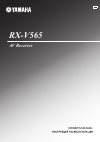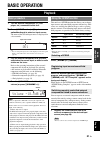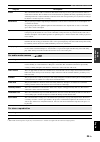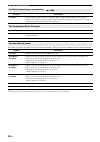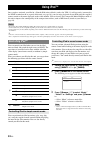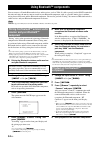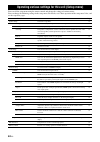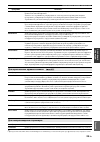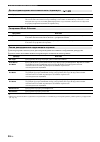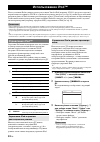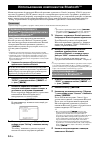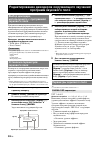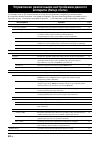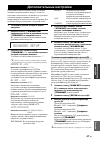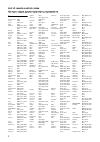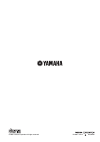- DL manuals
- Yamaha
- Stereo Receiver
- RX V565
- Owner's Manual
Yamaha RX V565 Owner's Manual
Summary of RX V565
Page 1
Rx-v565 av receiver owner’s manual f.
Page 2: Caution-I
Caution-i en 1 to assure the finest performance, please read this manual carefully. Keep it in a safe place for future reference. 2 install this sound system in a well ventilated, cool, dry, clean place – away from direct sunlight, heat sources, vibration, dust, moisture, and/or cold. Allow ventilat...
Page 3: Contents
1 en english intr oduction appendix pre p ara t ion ba s ic opera t ion ad v anced opera t ion features.................................................................... 2 about this manual................................................... 3 supplied accessories......................................
Page 4: Introduction
2 en introduction ■ built-in 7-channel power amplifier • minimum rms output power (1 khz, 0.9% thd, 6 Ω) • front l/r: 90 w / channel • center: 90 w • surround l/r: 90 w / channel • surround back l/r: 90 w / channel ■ speaker/preout outputs • speaker jacks (7-channel), preout output jacks (subwoofer)...
Page 5: About This Manual
3 en english intr oduction ad ditional informa t ion appendix pre p ara t ion ba s ic opera t ion ad v anced opera t ion manufactured under license from dolby laboratories. Dolby, pro logic and the double-d symbol are trademarks of dolby laboratories. Manufactured under license under u.S. Patent no’...
Page 6: Part Names and Functions
4 en a standby/on switches this unit between standby and on (see page 17). B phones jack for plugging headphones (see page 22). C info changes information display screens on the front panel display (see page 23). D memory registers fm/am stations as preset stations (see page 29). E preset l / h sele...
Page 7: Rear Panel
5 en part names and functions english intr oduction ad ditional informa t ion appendix pre p ara t ion ba s ic opera t ion ad v anced opera t ion a dock terminal for connecting an optional yamaha ipod universal dock (yds- 11) or bluetooth wireless audio receiver (yba-10) (see page 16). B hdmi out/hd...
Page 8: Front Panel Display
6 en part names and functions a hdmi indicator lights up during normal communication when hdmi is selected as an input source. B cinema dsp indicator lights up when a sound field program that uses cinema dsp is selected. C tuner indicator lights up while receiving a radio broadcast signal from an fm...
Page 9: Remote Control
7 en part names and functions english intr oduction ad ditional informa t ion appendix pre p ara t ion ba s ic opera t ion ad v anced opera t ion a remote control signal transmitter transmits infrared signals. B transmit lights up when a signal is output from the remote control. C code set sets remo...
Page 10: Quick Start Guide
8 en when you use this product for the first time, perform setup following the steps below. See the related pages for details on operations and settings. Prepare speakers, dvd player, cables, and other items necessary for setup. For example, prepare the following items for setting up a 5.1-channel s...
Page 11: Preparation
9 en english intr oduction ad ditional informa t ion appendix pre p ara t ion ba s ic opera t ion ad v anced opera t ion preparation 1 take off the battery compartment cover. 2 insert the two supplied batteries (aaa, r03, um-4) according to the polarity markings (+ and –) on the inside of the batter...
Page 12: Connections
10 en this unit supports up to 7.1-channel surround. We recommend the following speaker layout in order to obtain the optimum surround effect. 7.1-channel speaker layout 6.1-channel speaker layout 5.1-channel speaker layout ■ front left and right speakers (fl and fr) the front speakers are used for ...
Page 13: Connecting Speakers
11 en connections english intr oduction ad ditional informa t ion appendix pre p ara t ion ba s ic opera t ion ad v anced opera t ion when you connect speakers, connect them to the respective terminals as follows, according to your speaker layout. ■ 7.1-channel ■ 6.1-channel ■ 5.1-channel connecting...
Page 14
12 en connections ■ connecting to the front terminals 1 remove approximately 10 mm (0.4 in) of insulation from the end of each speaker cable and then twist bare wires of the cable together so that they will not cause a short circuits. 2 loosen the knob, insert the twisted bare wires into the hole, a...
Page 15
13 en connections english intr oduction ad ditional informa t ion appendix pre p ara t ion ba s ic opera t ion ad v anced opera t ion this unit has the following input and output jacks. Use jacks and cables appropriate for components that you are connecting. ■ audio jacks ■ video jacks ■ video/audio...
Page 16
14 en connections connect a video monitor such as a tv or projector to an output terminal of this unit. You can select one of the following three types according to the input signal format supported by the video monitor. Note • when you connect this unit to the video monitor, make sure that this uni...
Page 17: Connecting Other Components
15 en connections english intr oduction ad ditional informa t ion appendix pre p ara t ion ba s ic opera t ion ad v anced opera t ion this unit has input and output terminals for respective input and output sources. You can reproduce sound and movies from input sources selected with the front panel ...
Page 18: Receiver
16 en connections ■ audio player y • we recommend connecting the coaxial digital output terminal of a cd player to the av3 jack. This unit has the dock terminal, to which you can connect a yamaha ipod universal dock (yds-11, sold separately) or a bluetooth wireless audio receiver (yba- 10, sold sepa...
Page 19: Connecting The Power Cable
17 en connections english intr oduction ad ditional informa t ion appendix pre p ara t ion ba s ic opera t ion ad v anced opera t ion an indoor fm antenna and an am loop antenna are supplied with this unit. Connect these antennas properly to the respective jacks. Y • the supplied antennas are normal...
Page 20: Using Auto Setup
18 en this unit has a yamaha parametric acoustic optimizer (ypao). With the ypao, this unit automatically adjusts the output characteristics of your speakers based on speaker position, speaker performance, and the acoustic characteristics of the room. We recommend that you first adjust the output ch...
Page 21
19 en optimizing the speaker setting for your listening room (ypao) english intr oduction ad ditional informa t ion appendix pre p ara t ion ba s ic opera t ion ad v anced opera t ion flat this adjusts each speaker to obtain the same characteristics. Select this if your speakers have similar qualiti...
Page 22: During Measurement
20 en optimizing the speaker setting for your listening room (ypao) press ncursor n once, and select “retry” or “exit” using ncursor l / h and then press nenter. Retry performs “auto setup” again. Exit terminates the measurement and “auto setup.” y • see page 53 for details on error messages. • when...
Page 23: Basic Operation
21 en english intr oduction ad ditional informa t ion appendix pre p ara t ion ba s ic opera t ion ad v anced opera t ion basic operation 1 turn on external components (tv, dvd player, etc.) connected to this unit. 2 press ninput l / h (or ginput selection keys) to select an input source. The name o...
Page 24: (Mute)
22 en playback 2 press ginput selection keys on the remote control for the input source whose remote control code was registered in step 1 for about 3 seconds while pressing down kscene key whose assignment you want to change. The external component can now be controlled remotely just by selecting a...
Page 25: Panel Display
23 en playback english intr oduction ad ditional informa t ion appendix pre p ara t ion ba s ic opera t ion ad v anced opera t ion when hdmi1-4 or av1-4 is selected as the input source, you can display audio/video signal information. Y • input signal information is displayed on both a video monitor ...
Page 26
24 en this unit is also equipped with a yamaha digital sound field processing (dsp) chip. You can enjoy multi-channel sounds for almost all input sources using various sound field programs stored on the chip and a variety of surround decoders. ■ selecting a sound field program on the front panel pre...
Page 27
25 en enjoy the sound field programs english intr oduction ad ditional informa t ion appendix pre p ara t ion ba s ic opera t ion ad v anced opera t ion y • when multi-channel signals are input, they are downmixed to 2 channels and output from the front left and right speakers. Drama this sound fiel...
Page 28
26 en enjoy the sound field programs select this program to playback sources with selected decoders. You can playback 2-channel sources on multi-channels. Y • an input source is played back in straight decode mode (see page 27) when multi-channel audio signal is input. For multi-channel stereo repro...
Page 29: (Straight Decoding Mode)
27 en enjoy the sound field programs english intr oduction ad ditional informa t ion appendix pre p ara t ion ba s ic opera t ion ad v anced opera t ion in straight decoding mode, sounds are reproduced without sound field effect. 2-channel stereo sources are output from only the front left and right...
Page 30: Fm/am Tuning
28 en the fm/am tuner of this unit provides the following two modes for tuning. ■ frequency tuning mode (auto tuning / manual tuning) you can tune in to a desired fm/am station by searching or specifying its frequency. ■ preset tuning mode (preset tuning) you can preset the frequencies of fm/am stat...
Page 31
29 en fm/am tuning english intr oduction ad ditional informa t ion appendix pre p ara t ion ba s ic opera t ion ad v anced opera t ion y • you can select the preset number at which the preset starts by pressing hpreset k / n or ncursor k / n while the front panel display is in the state as shown in ...
Page 32: Information
30 en radio data system is a data transmission system used by fm stations in many countries. This unit can receive various radio data system data such as “program service,” “program type,” “radio text,” “clock time,” and “eon” (enhanced other networks) when receiving radio data system broadcasting s...
Page 33: (Eon) Data Service
31 en radio data system tuning (europe and russia models only) english intr oduction ad ditional informa t ion appendix pre p ara t ion ba s ic opera t ion ad v anced opera t ion 5 to search a station, press ncursor k / n on the remote control. If you press ncursor n, this unit searches downward fro...
Page 34: Using Ipod™
32 en once you have stationed your ipod in a yamaha ipod universal dock (such as the yds-11, sold separately) connected to the dock terminal on the rear panel of this unit (see page 16), you can enjoy playback of your ipod using the supplied remote control or the menu displayed on the video monitor....
Page 35
33 en using ipod™ english intr oduction ad ditional informa t ion appendix pre p ara t ion ba s ic opera t ion ad v anced opera t ion 4 press ncursor k / n / l / h to select a menu item and then nenter to start playback. Menu items of “music” playlists, artists, albums, songs, genres, composers • pl...
Page 36: Component
34 en you can connect a yamaha bluetooth wireless audio receiver (such as yba-10, sold separately) to the dock terminal of this unit and enjoy the music contents stored in your bluetooth component (such as a portable music player) without wiring between this unit and the bluetooth component. You nee...
Page 37: Advanced Operation
35 en english intr oduction ad ditional informa t ion appendix pre p ara t ion ba s ic opera t ion ad v anced opera t ion advanced operation this unit has an option menu of frequently used menu items for input sources compatible with this unit. The procedure for setting the option menu items is desc...
Page 38
36 en setting the option menu for each input source (option menu) ■ decoder mode selects dts digital audio signals for reproduction. ■ extended surround selects whether to reproduce multi-channel input signals in 6.1- or 7.1-channel when surround back speakers are used. ■ signal info displays inform...
Page 39
37 en setting the option menu for each input source (option menu) english intr oduction ad ditional informa t ion appendix pre p ara t ion ba s ic opera t ion ad v anced opera t ion ■ auto preset automatically detects radio stations in the fm frequency band and registers them as preset stations (see...
Page 40: Field Program
38 en when using sound field programs for movies or tv programs, you can select a surround decoder to be used with the sound field program after setting the parameters from the following decoders. To set the parameters for sound field programs, see the following section. Decoders that can be used wi...
Page 41
39 en editing surround decoders/sound field programs english intr oduction ad ditional informa t ion appendix pre p ara t ion ba s ic opera t ion ad v anced opera t ion ■ 2ch stereo only direct automatically bypasses the dsp circuit and tone control circuit when an analog sound source is selected as...
Page 42
40 en you can call the setup menu using the remote control and change the settings of various menus. You can change the following settings in the setup menu. For details, read “basic operation of the setup menu” first, and see the respective pages. Operating various settings for this unit (setup men...
Page 43: Speaker Setup
41 en operating various settings for this unit (setup menu) english intr oduction ad ditional informa t ion appendix pre p ara t ion ba s ic opera t ion ad v anced opera t ion the setup menu screen appears on both video display (osd) and front panel display. Video display (osd) front panel display i...
Page 44
42 en operating various settings for this unit (setup menu) lfe channel signals low-frequency components of other channel signals front sp sets the sizes of front left and right speakers. Note • when “lfe/bass out” is set to “front,” you can only select “large.” if “lfe/bass out” is changed to “fron...
Page 45: Sound Setup
43 en operating various settings for this unit (setup menu) english intr oduction ad ditional informa t ion appendix pre p ara t ion ba s ic opera t ion ad v anced opera t ion ■ b)level separately adjusts volume of each speaker so that the sounds form speakers are at the same volume at the listening...
Page 46: Function Setup
44 en operating various settings for this unit (setup menu) auto delay fine adjust the correction time when “hdmi auto” is set to “on.” the actual correction time is displayed under in “auto delay” field and an offset time set by the user in “offset” field. Manual delay manually fine adjusts the cor...
Page 47: Dsp Parameter
45 en operating various settings for this unit (setup menu) english intr oduction ad ditional informa t ion appendix pre p ara t ion ba s ic opera t ion ad v anced opera t ion ■ osd shift adjusts top and bottom positions of the screen displayed on the video monitor. To move up the screen, set this v...
Page 48: Setting Remote Control Codes
46 en you can control external components for a selected input source with the remote control. The keys available for controlling external components are as follows: dsource power turns on and off an external component. Ncursor, enter, return operates the menus of external components. Pdisplay switc...
Page 49: Advanced Setup
47 en english intr oduction ad ditional informa t ion appendix pre p ara t ion ba s ic opera t ion ad v anced opera t ion in the advanced setup, you can set basic operations of this unit, such as on and off of a bi-amp connection, or initialize user settings. Perform the following steps to change se...
Page 50: Appendix
48 en appendix refer to the table below when this unit does not function properly. If the problem you are experiencing is not listed below or if the instruction below does not help, turn off this unit, disconnect the power cable, and contact the nearest authorized yamaha dealer or service center. Tr...
Page 51
49 en troubleshooting english intr oduction appendix pre p ara t ion ba s ic opera t ion ad v anced opera t ion no picture. An appropriate video input is not selected on the monitor. Select an appropriate video input on the monitor. — the composite output terminals are used to output a component vid...
Page 52
50 en troubleshooting no sound is heard from the subwoofer. “lfe/bass out” of “a)config” in “speaker setup” of the setup menu (speaker setup →2 manual setup →a)config) is set to “front” when a dolby digital or dts signal is being played. Set “lfe/bass out” to “swfr” or “both.” 41 “lfe/bass out” of “...
Page 53: Hdmi™
51 en troubleshooting english intr oduction appendix pre p ara t ion ba s ic opera t ion ad v anced opera t ion the picture is disturbed. The video software is copy-protected. This unit suddenly enters the standby mode. The internal temperature becomes too high and the overheat protection circuitry ...
Page 54: Remote Control
52 en troubleshooting note • in case of a transmission error without a status message appearing on the front panel display and the osd, check the connection of your ipod (see page 16). Remote control problem cause remedy see page the remote control does not work or function properly. Wrong distance ...
Page 55: Bluetooth™
53 en troubleshooting english intr oduction appendix pre p ara t ion ba s ic opera t ion ad v anced opera t ion notes • if the “error” or “warning” screen appears, resolve the problem and then run “auto setup” again. • warning message “w-2” or “w-3” indicates that the adjusted settings may not be op...
Page 56
54 en troubleshooting e-4:sbr->sbl only right surround back channel signal is detected. If you connect only one surround back speaker, connect it to the l-side terminal. 11 e-5:noisy measurement cannot be performed accurately due to loud ambient noise. Try running “auto setup” in a quiet environment...
Page 57: Glossary
55 en english intr oduction appendix pre p ara t ion ba s ic opera t ion ad v anced opera t ion ■ audio and video synchronization (lip sync) lip sync, an abbreviation for lip synchronization, is a technical term that involves both a problem and a capability of maintaining audio and video signals syn...
Page 58
56 en glossary ■ dsd direct stream digital (dsd) technology stores audio signals on digital storage media, such as super audio cds. Using dsd, signals are stored as single bit values at a high-frequency sampling rate of 2.8224 mhz, while noise shaping and oversampling are used to reduce distortion, ...
Page 59: Information On Hdmi™
57 en english intr oduction appendix pre p ara t ion ba s ic opera t ion ad v anced opera t ion ■ cinema dsp since the dolby surround and dts systems were originally designed for use in movie theaters, their effect is best felt in a theater having many speakers designed for acoustic effects. Since h...
Page 60: Additional Information
58 en this unit supports the hdmi control function. When a tv that supports the hdmi control function is connected with this unit via the hdmi connection, the following operations of this unit can be controlled with the tv remote control (except for some tvs). • switching between on and standby (lin...
Page 61: Specifications
59 en english intr oduction appendix pre p ara t ion ba s ic opera t ion ad v anced opera t ion audio section • minimum rms output power for front, center, surround, surround back [u.S.A. And canada models] 1 khz, 0.9% thd, 8 Ω...........................................................90 w [other mo...
Page 62: Index
60 en ■ numerics 1 dynamic range, sound setup ..................... 43 1 hdmi, function setup ................................. 44 2 display, function setup ............................... 44 2 lipsync, sound setup .................................. 43 2ch stereo, sound field program ..................
Page 63
Index 61 en english intr oduction appendix pre p ara t ion ba s ic opera t ion ad v anced opera t ion preset tuning ...................................................28 program l / h, front panel ......................4 program service, radio data system information ...................................
Page 64
Предупреждение-i ru 1 Для обеспечения наилучшего результата внимательно изучите данное руководство. Храните его в безопасном месте для будущих справок. 2 Устанавливайте данную систему в хорошо проветриваемых, прохладных, сухих, чистых местах, не подвергающихся прямому воздействию солнечных лучей, вд...
Page 65: Содержание
1 ru Ру сс кий ВВЕДЕНИ Е ПР ИЛ ОЖЕН И Е ПОДГ О Т ОВК А ОСНОВНЫЕ ОП ЕР А ЦИИ Д О ПОЛ Н ИТЕ Л Ь Н ЫЕ О П Е РАЦ ИИ Описание ................................................................ 2 О данном руководстве ......................................... 3 Поставляемые принадлежности ......................
Page 66: Введение
2 ru ВВЕДЕНИЕ ■ Встроенный 7-канальный усилитель мощности • Минимальная среднеквадратичная выходная мощность rms (1 кГц, 0,9% thd, 6 Ω) • front l/r: 90 Вт / канальной • center: 90 Вт • surround l/r: 90 Вт / канальной • surround back l/r: 90 Вт / канальной ■ Выходные гнезда для колонок/ предварительн...
Page 67
3 ru Ру сс кий ВВЕДЕНИ Е ÄÎÏÎËÍÈÒÅËÜÍÀß ÈÍÔÎÐÌÀÖÈ ß ÏÐÈËÎÆÅÍÈÅ ÏÎÄÃÎÒÎÊÀ ÎÑÍÎ Í ÛÅ ÎÏÅÐ ÀÖÈÈ ÄÎ ÏÎËÍ È ÒÅËÜÍ Û Å ÎÏÅ ÐÀÖÈÈ Изготовлено по лицензии компании dolby laboratories. Dolby, pro logic и символ в виде двух букв d являются товарными знаками компании dolby laboratories. Произведено по лицензии...
Page 68
4 ru a standby/on Переключение данного аппарата между режимами ожидания и включения (см. стр. 17). B phones гнездо Подключение наушников (см. стр. 22). C info Изменение экранной индикации на дисплее передней панели (см. стр. 23). D memory Сохранение fm/am-станций в качестве предустановленных станций...
Page 69: Задняя Панель
5 ru Названия компонентов и их функции Ру сс кий ВВЕДЕНИ Е ДО ПОЛ Н И Т Е Л Ь Н А Я И Н ФОР М АЦ ИЯ ÏÐÈËÎ ÆÅÍÈÅ ПОДГ О Т ОВК А ОСНОВНЫЕ ОП ЕР А ЦИИ Д О ПОЛ Н ИТЕ Л Ь Н ЫЕ О П Е РАЦ ИИ a dock терминал Для подключения дополнительной универсальной док- станции yamaha ipod (yds-11) или беспроводного blu...
Page 70
6 ru Названия компонентов и их функции a hdmi индикатор Загорается во время нормального обмена данными в случае выбора hdmi в качестве источника входного сигнала. B cinema dsp индикатор Загорается в случае выбора программы звукового поля, использующей функцию cinema dsp. C Индикатор тюнера Загораетс...
Page 71: Пульт Ду
7 ru Названия компонентов и их функции Ру сс кий ВВЕДЕНИ Е ДО ПОЛ Н И Т Е Л Ь Н А Я И Н ФОР М АЦ ИЯ ÏÐÈËÎ ÆÅÍÈÅ ПОДГ О Т ОВК А ОСНОВНЫЕ ОП ЕР А ЦИИ Д О ПОЛ Н ИТЕ Л Ь Н ЫЕ О П Е РАЦ ИИ a Передатчик сигнала ДУ Передача инфракрасных сигналов. B transmit Загорается во время передачи сигнала с пульта ДУ....
Page 72
8 ru При использовании данного аппарата в первый раз, выполните установку, следуя приведенным ниже пошаговым инструкциям. Подробная информация по управлению и установкам приведена на смежных страницах. Подготовьте колонки, dvd-проигрыватель, кабели и другие необходимые для установки компоненты. Напр...
Page 73: Подготовка
9 ru Ру сс кий Å ÄÅÍÈÅ ÄÎÏÎËÍÈÒÅËÜÍÀß ÈÍÔÎÐÌÀÖÈ ß ÏÐÈËÎÆÅÍÈÅ ПОДГ О Т ОВК А ÎÑÍÎ Í ÛÅ ÎÏÅÐ ÀÖÈÈ ÄÎ ÏÎËÍ È ÒÅËÜÍ Û Å ÎÏÅ ÐÀÖÈÈ ПОДГОТОВКА 1 Снимите крышку отделения для батареек. 2 Вставьте две батарейки, входящих в комплектацию (aaa, r03, um-4) в соответствии с обозначениями полярности (+ и –) на вн...
Page 74: Подключения
10 ru Данный аппарат поддерживает окружающий звук до 7.1 каналов. Для получения оптимального эффекта окружающего звучания, рекомендуется использовать следующую расстановку колонок. 7.1-канальное расположение колонок 6.1-канальное расположение колонок 5.1-канальное расположение колонок ■ Фронтальные ...
Page 75
11 ru Подключения Ру сс кий Å ÄÅÍÈÅ ÄÎÏÎËÍÈÒÅËÜÍÀß ÈÍÔÎÐÌÀÖÈ ß ÏÐÈËÎÆÅÍÈÅ ПОДГ О Т ОВК А ÎÑÍÎ Í ÛÅ ÎÏÅÐ ÀÖÈÈ ÄÎ ÏÎËÍ È ÒÅËÜÍ Û Å ÎÏÅ ÐÀÖÈÈ При подключении колонок подключайте их к соответствующим терминалам следующим образом в соответствии с расположением колонок. ■ 7.1-канальный звук ■ 6.1-канальны...
Page 76
12 ru Подключения ■ Подключение к терминалам front 1 Удалите изоляцию на длине примерно 10 мм на конце каждого провода колонки, а затем скрутите оголенные провода во избежание короткого замыкания. 2 Ослабьте головку, вставьте скрученные оголенные провода в отверстие и затяните головку. ■ Подключение...
Page 77
13 ru Подключения Ру сс кий Å ÄÅÍÈÅ ÄÎÏÎËÍÈÒÅËÜÍÀß ÈÍÔÎÐÌÀÖÈ ß ÏÐÈËÎÆÅÍÈÅ ПОДГ О Т ОВК А ÎÑÍÎ Í ÛÅ ÎÏÅÐ ÀÖÈÈ ÄÎ ÏÎËÍ È ÒÅËÜÍ Û Å ÎÏÅ ÐÀÖÈÈ Данный аппарат оборудован следующими входными и выходными гнездами. Используйте гнезда и кабели, соответствующие подключаемым компонентам. ■ Аудиогнезда ■ Видеог...
Page 78
14 ru Подключения Подключите видеомонитор, например, телевизор или проектор, к выходному терминалу данного аппарата. Можно выбрать один из следующих трех типов в соответствии с форматом входного сигнала, поддерживаемым данным видеомонитором. Примечание • При подключении данного аппарата к видеомонит...
Page 79
15 ru Подключения Ру сс кий Å ÄÅÍÈÅ ÄÎÏÎËÍÈÒÅËÜÍÀß ÈÍÔÎÐÌÀÖÈ ß ÏÐÈËÎÆÅÍÈÅ ПОДГ О Т ОВК А ÎÑÍÎ Í ÛÅ ÎÏÅÐ ÀÖÈÈ ÄÎ ÏÎËÍ È ÒÅËÜÍ Û Å ÎÏÅ ÐÀÖÈÈ Данный аппарат оснащен входными и выходными терминалами для соответствующих источников входных и выходных сигналов. Он позволяет воспроизводить звук и изображени...
Page 80
16 ru Подключения ■ Аудиоплеер y • Рекомендуется подключать коаксиальный цифровой выходной терминал cd-плеера к гнезду av3. Данный аппарат оснащен tерминал dock, к которому можно подключить универсальную док-станцию yamaha ipod (yds-11, продается отдельно) или беспроводной bluetooth-приемник аудиоси...
Page 81: Аппарата
17 ru Подключения Ру сс кий Å ÄÅÍÈÅ ÄÎÏÎËÍÈÒÅËÜÍÀß ÈÍÔÎÐÌÀÖÈ ß ÏÐÈËÎÆÅÍÈÅ ПОДГ О Т ОВК А ÎÑÍÎ Í ÛÅ ÎÏÅÐ ÀÖÈÈ ÄÎ ÏÎËÍ È ÒÅËÜÍ Û Å ÎÏÅ ÐÀÖÈÈ Комнатная fm-антенна и рамочная am-антенна поставляются с данным аппаратом. Подключите данные антенны надлежащим образом к соответствующим гнездам. Y • Прилагаем...
Page 82
18 ru Данный аппарат оснащен функцией yamaha parametric acoustic optimizer (ypao). С помощью функции ypao данный аппарат может автоматически регулировать выходные характеристики данных колонок на основе их положения, эксплуатационных данных и акустических характеристик комнаты. При эксплуатации данн...
Page 83
19 ru Оптимизация настройки колонок для комнаты, в которой осуществляется прослушивание (ypao) Ру сс кий Å ÄÅÍÈÅ ÄÎÏÎËÍÈÒÅËÜÍÀß ÈÍÔÎÐÌÀÖÈ ß ÏÐÈËÎÆÅÍÈÅ ПОДГ О Т ОВК А ÎÑÍÎ Í ÛÅ ÎÏÅÐ ÀÖÈÈ ÄÎ ÏÎËÍ È ÒÅËÜÍ Û Å ÎÏÅ ÐÀÖÈÈ natural Позволяет настроить все колонки для достижения естественного звучания. Выбер...
Page 84: Измерения
20 ru Оптимизация настройки колонок для комнаты, в которой осуществляется прослушивание (ypao) Нажмите кнопку nКурсор n один раз и выберите пункт “retry” или “exit” с помощью кнопки nКурсор l / h, а затем нажмите кнопку nenter. Retry Повтор процедуры “auto setup”. Exit Прекращение измерения и процед...
Page 85
21 ru Ру сс кий Å ÄÅÍÈÅ ÄÎÏÎËÍÈÒÅËÜÍÀß ÈÍÔÎÐÌÀÖÈ ß ÏÐÈËÎÆÅÍÈÅ ÏÎÄÃÎÒÎÊÀ ОСНОВНЫЕ ОП ЕР А ЦИИ ÄÎ ÏÎËÍ È ÒÅËÜÍ Û Å ÎÏÅ ÐÀÖÈÈ ОСНОВНЫЕ ОПЕРАЦИИ 1 Включите внешние компоненты (телевизор, dvd-проигрыватель и т.п.), подключенные к данному аппарату. 2 Воспользуйтесь кнопками ninput l / h (или gКлавиши выбо...
Page 86
22 ru Воспроизведение 2 Нажмите примерно на 3 секунды кнопку gКлавиши выбора входа на пульте ДУ для источника входного сигнала, код ДУ которого был сохранен в шаге 1, одновременно нажав клавишу kscene, назначение которой необходимо изменить. Теперь внешним компонентом можно будет управлять дистанцио...
Page 87
23 ru Воспроизведение Ру сс кий Å ÄÅÍÈÅ ÄÎÏÎËÍÈÒÅËÜÍÀß ÈÍÔÎÐÌÀÖÈ ß ÏÐÈËÎÆÅÍÈÅ ÏÎÄÃÎÒÎÊÀ ОСНОВНЫЕ ОП ЕР А ЦИИ ÄÎ ÏÎËÍ È ÒÅËÜÍ Û Å ÎÏÅ ÐÀÖÈÈ В случае выбора hdmi1-4 или av1-4 в качестве источника входного сигнала можно будет отображать информацию об аудио/видеосигнале. Y • Информация о входном сигнале...
Page 88
24 ru Данный аппарат также оснащен чипом yamaha для цифровой обработки звукового поля (dsp). Можно использовать многоканальный звук для почти всех источников входного сигнала, используя различные программы звукового поля, записанные на чипе, а также разнообразные декодеры окружающего звучания. ■ Выб...
Page 89
25 ru Использование программ звукового поля Ру сс кий Å ÄÅÍÈÅ ÄÎÏÎËÍÈÒÅËÜÍÀß ÈÍÔÎÐÌÀÖÈ ß ÏÐÈËÎÆÅÍÈÅ ÏÎÄÃÎÒÎÊÀ ОСНОВНЫЕ ОП ЕР А ЦИИ ÄÎ ÏÎËÍ È ÒÅËÜÍ Û Å ÎÏÅ ÐÀÖÈÈ y • При подаче многоканальных сигналов они микшируются с понижением до 2 каналов и выводятся через фронтальную левую и правую колонки. Adve...
Page 90
26 ru Использование программ звукового поля Данная программа используется для воспроизведения источников с выбранными декодерами. Двухканальные источники можно воспроизводить в многоканальном режиме. Y • При подаче многоканального аудиосигнала входной сигнал с источника будет воспроизводиться в режи...
Page 91: Прослушивание
27 ru Использование программ звукового поля Ру сс кий Å ÄÅÍÈÅ ÄÎÏÎËÍÈÒÅËÜÍÀß ÈÍÔÎÐÌÀÖÈ ß ÏÐÈËÎÆÅÍÈÅ ÏÎÄÃÎÒÎÊÀ ОСНОВНЫЕ ОП ЕР А ЦИИ ÄÎ ÏÎËÍ È ÒÅËÜÍ Û Å ÎÏÅ ÐÀÖÈÈ В режиме прямого декодирования звук воспроизводится без использования эффекта звукового поля. Источники 2-канального звука выводятся только...
Page 92
28 ru fm/am-тюнер данного аппарата предоставляет для настройки следующие режимы. ■ Режим настройки частоты (auto tuning / manual tuning) С его помощью можно настроиться на нужную fm/ am-станцию, выполнив поиск, или указав ее частоту. ■ Режим предустановки (preset tuning) Можно выполнить предустановк...
Page 93
29 ru Настройка радиопрограмм диапазона fm/am Ру сс кий Å ÄÅÍÈÅ ÄÎÏÎËÍÈÒÅËÜÍÀß ÈÍÔÎÐÌÀÖÈ ß ÏÐÈËÎÆÅÍÈÅ ÏÎÄÃÎÒÎÊÀ ОСНОВНЫЕ ОП ЕР А ЦИИ ÄÎ ÏÎËÍ È ÒÅËÜÍ Û Å ÎÏÅ ÐÀÖÈÈ Во время автоматической предустановки станций верхняя часть экрана будет изменяться следующим образом: ready → search → memory во время с...
Page 94: Pty Seek)
30 ru Система радиоданных - это система передачи информации, используемая fm-радиостанциями многих стран. Этот аппарат может принимать различные данные системы радиоданных, например, “program service”, “program type”, “radio text”, “clock time” и “eon” (другие радиосети с расширенными сервисными воз...
Page 95
31 ru Настройка системы радиоданных (только модели для Европы и России) Ру сс кий Å ÄÅÍÈÅ ÄÎÏÎËÍÈÒÅËÜÍÀß ÈÍÔÎÐÌÀÖÈ ß ÏÐÈËÎÆÅÍÈÅ ÏÎÄÃÎÒÎÊÀ ОСНОВНЫЕ ОП ЕР А ЦИИ ÄÎ ÏÎËÍ È ÒÅËÜÍ Û Å ÎÏÅ ÐÀÖÈÈ 4 Воспользуйтесь кнопками nКурсор l / h на пульте ДУ для выбора типа программы для поиска. Тип программы можно ...
Page 96
32 ru После установки ipod на универсальную док-станцию yamaha ipod (например, yds-11, продается отдельно), подключенную к терминалу dock на задней панели данного аппарата (см. стр. 16), можно будет выполнять воспроизведение на ipod с помощью поставляемого пульта ДУ или меню, отображаемого на видеом...
Page 97
33 ru Использование ipod™ Ру сс кий Å ÄÅÍÈÅ ÄÎÏÎËÍÈÒÅËÜÍÀß ÈÍÔÎÐÌÀÖÈ ß ÏÐÈËÎÆÅÍÈÅ ÏÎÄÃÎÒÎÊÀ ОСНОВНЫЕ ОП ЕР А ЦИИ ÄÎ ÏÎËÍ È ÒÅËÜÍ Û Å ÎÏÅ ÐÀÖÈÈ 4 Воспользуйтесь кнопками nКурсор k / n / l / h для выбора опции меню, а затем нажмите кнопку nenter, чтобы начать воспроизведение. Пункты меню “music” playl...
Page 98
34 ru Можно подключить беспроводной bluetooth-приемник аудиосигнала yamaha (например, yba-10, продается отдельно) к терминалу dock данного аппарата и воспроизводить музыкальное содержимое, хранящееся в компоненте bluetooth (например, портативном музыкальном плеере), не устанавливая проводное соедине...
Page 99: Пункты Меню Option
35 ru Ру сс кий Å ÄÅÍÈÅ ÄÎÏÎËÍÈÒÅËÜÍÀß ÈÍÔÎÐÌÀÖÈ ß ÏÐÈËÎÆÅÍÈÅ ÏÎÄÃÎÒÎÊÀ ÎÑÍÎ Í ÛÅ ÎÏÅÐ ÀÖÈÈ Д О ПОЛ Н ИТЕ Л Ь Н ЫЕ О П Е РАЦ ИИ ДОПОЛНИТЕЛЬНЫЕ ОПЕРАЦИИ Данный аппарат имеет меню option, содержащее часто используемые пункты меню для источников сигнала, совместимых с данным аппаратом. Ниже описана про...
Page 100
36 ru Установка меню опций для каждого источника входного сигнала (меню option) ■ decoder mode Выбор цифровых аудиосигналов dts для воспроизведения. ■ extended surround Позволяет выбрать, воспроизводить многоканальных входные сигналы в 6.1- или в 7.1- канальном режиме при использовании тыловых колон...
Page 101
37 ru Установка меню опций для каждого источника входного сигнала (меню option) Ру сс кий Å ÄÅÍÈÅ ÄÎÏÎËÍÈÒÅËÜÍÀß ÈÍÔÎÐÌÀÖÈ ß ÏÐÈËÎÆÅÍÈÅ ÏÎÄÃÎÒÎÊÀ ÎÑÍÎ Í ÛÅ ÎÏÅÐ ÀÖÈÈ Д О ПОЛ Н ИТЕ Л Ь Н ЫЕ О П Е РАЦ ИИ ■ auto preset Автоматическое обнаружение радиостанций в диапазоне частот fm и сохранение их в каче...
Page 102: Выбор Декодера,
38 ru При использовании программ звукового поля для кинофильмов или телепрограммы из следующего списка можно выбрать декодер окружающего звучания, который будет использоваться с программой звукового поля после установки параметров. Для установки параметров для программ звукового поля см. следующий р...
Page 103
39 ru Редактирование декодеров окружающего звучания/программ звукового поля Ру сс кий Å ÄÅÍÈÅ ÄÎÏÎËÍÈÒÅËÜÍÀß ÈÍÔÎÐÌÀÖÈ ß ÏÐÈËÎÆÅÍÈÅ ÏÎÄÃÎÒÎÊÀ ÎÑÍÎ Í ÛÅ ÎÏÅÐ ÀÖÈÈ Д О ПОЛ Н ИТЕ Л Ь Н ЫЕ О П Е РАЦ ИИ ■ Только 2ch stereo direct Автоматический обход цепи dsp и цепи контроля тональности в случае выбора и...
Page 104
40 ru С помощью пульта ДУ можно вызывать setup menu и изменять настройки различных меню. В setup menu можно изменять следующие настройки. Для получения подробных сведений сначала прочтите раздел “Основные операции setup menu”, а затем изучите соответствующие страницы. Управление различными настройка...
Page 105: Speaker Setup
41 ru Управление различными настройками данного аппарата (setup menu) Ру сс кий Å ÄÅÍÈÅ ÄÎÏÎËÍÈÒÅËÜÍÀß ÈÍÔÎÐÌÀÖÈ ß ÏÐÈËÎÆÅÍÈÅ ÏÎÄÃÎÒÎÊÀ ÎÑÍÎ Í ÛÅ ÎÏÅÐ ÀÖÈÈ Д О ПОЛ Н ИТЕ Л Ь Н ЫЕ О П Е РАЦ ИИ Данное setup menu появляется как на видеодисплее (экранная индикация), так и на дисплее передней панели. Вид...
Page 106
42 ru Управление различными настройками данного аппарата (setup menu) Сигналы канала lfe Низкочастотные компоненты сигналов других каналов front sp Установка размеров левой и правой фронтальных колонок. Примечание • В случае установки опции “lfe/bass out” в положение “front” можно будет выбрать толь...
Page 107: Sound Setup
43 ru Управление различными настройками данного аппарата (setup menu) Ру сс кий Å ÄÅÍÈÅ ÄÎÏÎËÍÈÒÅËÜÍÀß ÈÍÔÎÐÌÀÖÈ ß ÏÐÈËÎÆÅÍÈÅ ÏÎÄÃÎÒÎÊÀ ÎÑÍÎ Í ÛÅ ÎÏÅÐ ÀÖÈÈ Д О ПОЛ Н ИТЕ Л Ь Н ЫЕ О П Е РАЦ ИИ ■ b)level Регулировка громкости каждой колонки по отдельности таким образом, чтобы звуки из колонок имели од...
Page 108: Function Setup
44 ru Управление различными настройками данного аппарата (setup menu) auto delay Точная регулировка времени коррекции в случае установки опции “hdmi auto” в положение “on”. Реальное время коррекции будет отображаться в поле “auto delay”, а время отклонения, установленное пользователем - в поле “offs...
Page 109: Dsp Parameter
45 ru Управление различными настройками данного аппарата (setup menu) Ру сс кий Å ÄÅÍÈÅ ÄÎÏÎËÍÈÒÅËÜÍÀß ÈÍÔÎÐÌÀÖÈ ß ÏÐÈËÎÆÅÍÈÅ ÏÎÄÃÎÒÎÊÀ ÎÑÍÎ Í ÛÅ ÎÏÅÐ ÀÖÈÈ Д О ПОЛ Н ИТЕ Л Ь Н ЫЕ О П Е РАЦ ИИ ■ osd shift Регулировка верхнего и нижнего положений экрана, отображаемого на видеомониторе. Для перемещения...
Page 110
46 ru С помощью пульта ДУ можно управлять внешними компонентами для выбранного источника входного сигнала. Для управления внешними компонентами доступны следующие клавиши: dsource power Включение и выключение внешнего компонента. NКурсор, enter, return Управление меню внешних компонентов. Pdisplay П...
Page 111
47 ru Ру сс кий Å ÄÅÍÈÅ ÄÎÏÎËÍÈÒÅËÜÍÀß ÈÍÔÎÐÌÀÖÈ ß ÏÐÈËÎÆÅÍÈÅ ÏÎÄÃÎÒÎÊÀ ÎÑÍÎ Í ÛÅ ÎÏÅÐ ÀÖÈÈ Д О ПОЛ Н ИТЕ Л Ь Н ЫЕ О П Е РАЦ ИИ В дополнительных настройках можно установить основные операции данного аппарата, такие как включение и выключение соединения с раздельным усилением верхних и нижних частот,...
Page 112: Приложение
48 ru ПРИЛОЖЕНИЕ Если аппарат функционирует неправильно, воспользуйтесь приведенной ниже таблицей. В случае, если проблема не указана в таблице, или проблему не удалось устранить, выключите аппарат, отсоедините силовой кабель и обратитесь к ближайшему авторизованному дилеру или в сервисный центр yam...
Page 113
49 ru Поиск и устранение неисправностей Ру сс кий Å ÄÅÍÈÅ ПР ИЛ ОЖЕН И Е ÏÎÄÃÎÒÎÊÀ ÎÑÍÎ Í ÛÅ ÎÏÅÐ ÀÖÈÈ ÄÎ ÏÎËÍ È ÒÅËÜÍ Û Å ÎÏÅ ÐÀÖÈÈ Отсутствует изображение. На видеомониторе не выбран подходящий видеовход. Выберите подходящий видеовход на видеомониторе. — Композитные выходные терминалы используются...
Page 114
50 ru Поиск и устранение неисправностей Отсутствует звук от сабвуфера. “lfe/bass out” опции “a)config” в пункте “speaker setup” setup menu (speaker setup→2 manual setup→a)config) установлен в положение “front” во время воспроизведения сигнала dolby digital или dts. Установите параметр “lfe/bass out”...
Page 115: Hdmi™
51 ru Поиск и устранение неисправностей Ру сс кий Å ÄÅÍÈÅ ПР ИЛ ОЖЕН И Е ÏÎÄÃÎÒÎÊÀ ÎÑÍÎ Í ÛÅ ÎÏÅÐ ÀÖÈÈ ÄÎ ÏÎËÍ È ÒÅËÜÍ Û Å ÎÏÅ ÐÀÖÈÈ Слышны шумовые помехи от цифрового или радиочастотного оборудования. Аппарат расположен очень близко к другому цифровому или радиочастотному оборудованию. Отодвиньте а...
Page 116: Пульт Ду
52 ru Поиск и устранение неисправностей Примечание • В случае ошибки передачи без сообщения о состоянии на дисплее передней панели или экранной индикации, проверьте подключение ipod (см. стр. 16). Пульт ДУ Возможная неисправность Вероятная причина Метод устранения См. стр. Пульт ДУ не работает или р...
Page 117: Bluetooth™
53 ru Поиск и устранение неисправностей Ру сс кий Å ÄÅÍÈÅ ПР ИЛ ОЖЕН И Е ÏÎÄÃÎÒÎÊÀ ÎÑÍÎ Í ÛÅ ÎÏÅÐ ÀÖÈÈ ÄÎ ÏÎËÍ È ÒÅËÜÍ Û Å ÎÏÅ ÐÀÖÈÈ Примечания • При появлении экрана “error” или “warning”, устраните проблему, а затем снова запустите процедуру “auto setup”. • Предупреждение “w-2” или “w-3” указывает...
Page 118
54 ru Поиск и устранение неисправностей e-4:sbr->sbl Обнаружен сигнал только правого тылового канала окружающего звучания. При подключении только одной тыловой колонки окружающего звучания, подключите ее к терминалу с левой стороны. 11 e-5:noisy Измерение не может быть точно проведено из-за громкого...
Page 119: Глоссарий
55 ru Ру сс кий Å ÄÅÍÈÅ ПР ИЛ ОЖЕН И Е ÏÎÄÃÎÒÎÊÀ ÎÑÍÎ Í ÛÅ ÎÏÅÐ ÀÖÈÈ ÄÎ ÏÎËÍ È ÒÅËÜÍ Û Å ÎÏÅ ÐÀÖÈÈ ■ Синхронизация аудио и видеосигналов (синхронизация изображения и речевых сигналов) Синхронизация аудио и видеосигналов – это технический термин, обозначающий задачу и возможность обеспечения синхрони...
Page 120
56 ru Глоссарий ■ dsd Технология direct stream digital (dsd) позволяет сохранять аудиосигналы на таких цифровых носителях информации, как диски super audio cd. С помощью технологии dsd сигналы сохраняются в виде однобитных значений с высокой частотой выборки 2,8224 МГц, в то время как ограничение шу...
Page 121
57 ru Ру сс кий Å ÄÅÍÈÅ ПР ИЛ ОЖЕН И Е ÏÎÄÃÎÒÎÊÀ ÎÑÍÎ Í ÛÅ ÎÏÅÐ ÀÖÈÈ ÄÎ ÏÎËÍ È ÒÅËÜÍ Û Å ÎÏÅ ÐÀÖÈÈ ■ cinema dsp Поскольку системы dolby surround и dts были изначально разработаны для использования в кинотеатрах, их возможности наиболее полно раскрываются в кинотеатрах с большим количеством колонок, ...
Page 122: Управления Hdmi™
58 ru Данный аппарат поддерживает функцию управления hdmi. При подключении к данному аппарату телевизора, поддерживающего функцию управления hdmi через соединение hdmi, с помощью пульта ДУ телевизора (за исключением некоторых телевизоров) можно будет управлять следующими операциями данного аппарата....
Page 123
59 ru Ру сс кий Å ÄÅÍÈÅ ПР ИЛ ОЖЕН И Е ÏÎÄÃÎÒÎÊÀ ÎÑÍÎ Í ÛÅ ÎÏÅÐ ÀÖÈÈ ÄÎ ÏÎËÍ È ÒÅËÜÍ Û Å ÎÏÅ ÐÀÖÈÈ АУДИО • Минимальная rms выходная мощность для фронтального, центрального каналов и тыльного каналов окружающего звучания [Модели для США и Канады] 1 кГц, 0,9% thd, 8 Ω ....................................
Page 124: Индекс
60 ru ■ ЧИСЛЕННЫЕ ЗНАЧЕНИЯ 1 dynamic range, sound setup ................. 43 1 hdmi, function setup ............................. 44 2 display, function setup ............................ 44 2 lipsync, sound setup ................................ 43 2ch stereo, программа звукового поля ................
Page 125
Индекс 61 ru Ру сс кий intr oduction ПР ИЛ ОЖЕН И Е pre p ara t ion ba s ic opera t ion ad v anced opera t ion ypao, поиск и устранение неисправностей ......................................53 ■ А Автоматическая настройка .....................18 Аудиогнездо ..............................................
Page 126: List of Remote Control Codes
I list of remote control codes tv a.R. Systems 0274 acme 0260 acura 0261, 0273 adc 0259 admiral 0100, 0224, 0257, 0258, 0259, 0264, 0265 advent 0204 adventura 0107 adyson 0260, 0327, 0328 agashi 0327, 0328 agazi 0259 aiko 0260, 0261, 0273, 0274, 0327, 0328 aim 0274 aiwa 0028, 0297 akai 0063, 0096, 0...
Page 127
Ii fujitsu siemens 0425, 0426, 0427, 0428, 0429 funai 0033, 0034, 0035, 0036, 0037, 0097, 0104, 0105, 0225, 0259 futuretech 0104, 0225 galaxi 0269, 0274 galaxis 0243, 0274 gateway 0163, 0226, 0227 gbc 0261, 0266, 0273 ge 0069, 0071, 0072, 0073, 0077, 0090, 0099, 0102, 0106, 0112, 0131 geant casino 0...
Page 128: III
Iii neckermann 0243, 0257, 0260, 0264, 0268, 0269, 0271, 0274, 0328 nei 0268, 0271, 0274 net-tv 0226 neufunk 0273, 0274 new tech 0261, 0268 new world 0262 newtech 0273, 0274, 0328 nicamagic 0260, 0327 nikkai 0259, 0260, 0262, 0268, 0271, 0273, 0274, 0327, 0328 nikko 0072, 0077, 0096 nobliko 0249, 02...
Page 129
Iv sylvania 0072, 0088, 0089, 0090, 0091, 0095, 0096, 0097, 0098, 0175, 0177, 0210 symphonic 0097, 0104, 0108, 0133, 0210, 0225 syntax 0149 syntax-brillian 0149 sysline 0271 sytong 0327 tandy 0224, 0258, 0260, 0262, 0265, 0328 tashiko 0260, 0264, 0266, 0327, 0328 tatung 0102, 0227, 0260, 0268, 0271,...
Page 130
V ibuypower 1066 impego 1076 imperial 1072 inno hit 1075, 1076, 1078, 1079, 1090, 1091 innovation 1074 instant replay 1022 interbuy 1077, 1090 interfunk 1078 intervision 1072, 1091 irradio 1077, 1079, 1090 itt 1073 itv 1075, 1077, 1091 jc penney 1018, 1019, 1020, 1021, 1022 jcl 1022 jvc 1011, 1012, ...
Page 131
Vi atacom 2318 audiovox 2111, 2199 avious 2317 awa 2313 axion 2171 bang & olufsen 2210 baze 2317 bbk 2318 bellagio 2313 best buy 2309 blaupunkt 2209 blue parade 2207 boghe 2300 brainwave 2312 brandt 2198, 2238 broksonic 2192, 2195 bush 2018, 2060, 2248, 2264, 2301, 2308, 2317, 2350, 2368 california ...
Page 132: Vii
Vii skyworth 2310 slim art 2312 sm electronic 2305 sonic blue 2215 sontech 2316 sony 2005, 2006, 2007, 2020, 2021, 2022, 2023, 2024, 2025, 2069, 2072, 2073, 2085, 2086, 2087, 2091, 2092, 2093, 2102, 2128, 2129, 2130, 2249, 2250, 2323, 2334, 2335, 2336, 2360, 2361, 2362, 2363, 2364, 2365, 2384 soundm...
Page 133: Viii
Viii viewmaster 3045 vision 3045 visiopass 3051, 3054, 3055 vortex view 3045 wittenberg 3048 zenith 3035, 3040, 3046 zentek 3044 sattelite ab sat 4138, 4139 accesshd 4058 adb 4142 ags 4138 akai 4101, 4103 alba 4083, 4084, 4085, 4086, 4108, 4139 aldes 4085, 4087, 4088 allsat 4098, 4101, 4103 allsonic...
Page 134
Ix orbitech 4083, 4134, 4135, 4136 osat 4086 otto versand 4093 pace 4084, 4093, 4113, 4121, 4125, 4138 pacific 4097 packsat 4138 palcom 4085 palladium 4089, 4136 palsat 4134, 4136 panasat 4140 panasonic 4043, 4044, 4046, 4084, 4113, 4118, 4143, 4148 panda 4084, 4137 pansat 4047 patriot 4138 paysat 4...
Page 136
© 2009 yamaha corporation all rights reserved. Printed in china wq95540