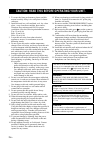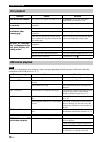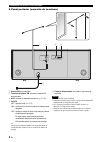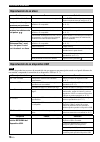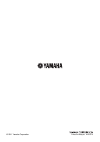- DL manuals
- Yamaha
- Stereo System
- TSX-112
- Owner's Manual
Yamaha TSX-112 Owner's Manual
Summary of TSX-112
Page 1
Lv desktop audio system tsx-112 owner’s manual manual de instrucciones.
Page 2
I asia model taiwan model the laser component in this product is capable of emitting radiation exceeding the limit for class 1. El componente láser de este producto es capaz de emitir radiación que sobrepasa el límite establecido para la clase 1..
Page 3
I en 1 to assure the finest performance, please read this manual carefully. Keep it in a safe place for future reference. 2 install this unit in a well ventilated, cool, dry, clean place - away from direct sunlight, heat sources, vibration, dust, moisture and cold. For proper ventilation, allow the ...
Page 4: Contents
1 en eng lish e s pa ñol names of parts and their functions...............................................2 connecting an ipod .............................6 adjusting the clock..........................6 listening to ipod ..................................7 listening to cd and usb device .....7 swi...
Page 5
2 en preparation x top panel, front panel 1 ipod dock: set an ipod. 2 disc slot ( ☞ p. 7) 3 : press to turn the system on/off. 4 alarm indicator: lights up when the alarm function is activated and flashes while setting the alarm. ( ☞ p. 10) 5 source: change sources. 6 front panel display: displays v...
Page 6
Names of parts and their functions 3 en eng lish x front panel display 1 sleep indicator: lights up when the sleep timer is on. ( ☞ p. 13) 2 preset indicator: lights up when you preset radio stations. ( ☞ p. 9) 3 stereo indicator: lights up when this unit is receiving a strong signal from an fm ster...
Page 7
Names of parts and their functions 4 en x rear panel (connecting antenna) 1 fm antenna (supplied) 2 fm antenna terminal: connect the supplied fm antenna. 3 aux: connect an external device. ( ☞ p. 12) 4 clock set: adjusts the clock. ( ☞ p. 6) on: displays the current time when system is off. Off: swi...
Page 8
Names of parts and their functions 5 en eng lish x remote control 1 infrared signal transmitter 2 snooze/sleep: snooze/sleep setting. ( ☞ p. 11, 13) press and hold this button, then press cursor t/s j enter to set the sleep function. 3 alarm: alarm on/off ( ☞ p. 11) 4 source buttons: change sources....
Page 9: Connecting An Ipod
6 en connecting an ipod set your ipod in the ipod dock. Y an ipod is charged when set in the ipod dock. During power save mode, the ipod is not charged. • to secure the connection, attach a compatible dock adapter supplied with the ipod or an ipod universal dock adapter (sold separately), and remove...
Page 10: Listening to Ipod
7 en eng lish operation for details on compatible ipod models, refer to “specifications” ( ☞ p. 18). For details on how to operate the remote control, refer to “remote control” ( ☞ p. 5). Y this unit automatically turns off the system if the ipod is not connected and no operation is performed for 60...
Page 11: Switching The Display
Switching the display 8 en x skipping folder for data cd/usb device you can switch the playback information shown on the front panel display. Some special characters may not be shown properly. Select the folder with folder. Skip to the first file in the previous/next folder. The folder name is displ...
Page 12: Presetting Radio Stations
Listening to radio stations 9 en eng lish you can store your favorite 30 radio stations with the preset function. X automatic preset tuning x manual preset tuning presetting radio stations 1 set source to fm. 2 press and hold memory for more than 2 seconds. Y to cancel the preset, press memory again...
Page 13: Using Alarm Function
10 en this unit can play back your favorite music and/or beep sound at the set time. Alarm features on this unit are described below. • this unit has 3 alarm types combining music and beep sound: • alarm source played back at the set time can be selected from ipod, audio cd, data cd, usb device, and...
Page 14
Using alarm function 11 en eng lish x switching the alarm on/off at the set time, alarm sound plays back. During playback, operations below are available. If source cannot be played back at the alarm time (ex. Ipod is not set), beep sound is played back. X using the snooze function 5 select a track ...
Page 15: Shuffle/repeat Playback
Shuffle/repeat playback 12 en x stopping the alarm y • you cannot set shuffle albums when you use an ipod touch or iphone. • when source contains folders, folder shuffle/repeat can be selected. • for some ipod models, the shuffle and repeat functions may not be displayed or supported. • when ipod is...
Page 16: Using Sleep Function
13 en eng lish you can set the time to turn off the system automatically. The option menu appears on the front panel display by pressing option on the remote control. You can set various useful functions with option menu. X setting dimmer/tone dimmer: changes the brightness of the front panel displa...
Page 17: Troubleshooting
14 en additional information in case of a problem with the unit, check the following list first. If you cannot solve your problem with the suggested solutions or if your problem is not listed below, turn off and unplug the unit, and consult the nearest authorized yamaha dealer or service center. Tro...
Page 18: Ipod
Troubleshooting 15 en eng lish in case of a transmission error without a status message appearing in the front panel of this unit, check the connection to your ipod ( ☞ p. 6). Ipod status message cause remedy ipod connecting ipod charging this unit is in the middle of recognizing the connection with...
Page 19: Disc Playback
Troubleshooting 16 en in case of a transmission error without a status message appearing in the front panel of this unit, check the connection to the usb device ( ☞ p. 7). Disc playback problem cause solution disc cannot be inserted. The system is set to power save mode ( ☞ p. 2). Set clock to on on...
Page 20: Disc Information
17 en eng lish this unit is designed for use with audio cd, cd-r *1 , and cd-rw *1 with the logos followings. *1 iso 9660 y this unit can play back discs bearing any of the logo marks above. A disc logo mark is printed on the disc and the disc jacket. • do not load any other type of disc into this u...
Page 21: Specifications
18 en x player section ipod (digital connection) • made for ...... Ipod touch (1st, 2nd, 3rd, and 4th generation) ipod classic ipod nano (2nd, 3rd, 4th, 5th, and 6th generation) iphone 4 iphone 3gs iphone 3g iphone cd • media ........................................................... Cd, cd-r/rw • ...
Page 22: Utilizar Este Aparato.
I es 1 para asegurar el mejor rendimiento de este aparato, lea atentamente este manual. Y luego guárdelo en un lugar seguro para poder consultarlo en el futuro en caso de ser necesario. 2 instale esta unidad en un lugar bien ventilado, fresco, seco y limpio, alejado de la luz directa del sol, fuente...
Page 23: Contenido
1 es e s pa ñol nombres de las partes y sus funciones ..............................................2 conexiÓn de un ipod ............................6 ajuste del reloj .................................6 escuchar el ipod..................................7 escuchar un cd y un dispositivo usb ...........
Page 24
2 es preparation x panel superior, panel frontal 1 base dock para ipod: coloque un ipod. 2 ranura para el disco ( ☞ p. 7) 3 : pulse este botón para encender o apagar el sistema. 4 indicador de alarma: se ilumina cuando la función de alarma está activada y parpadea mientras se ajusta la alarma. ( ☞ p...
Page 25
Nombres de las partes y sus funciones 3 es e s pa ñol x visualizador del panel frontal 1 indicador sleep: se enciende cuando el temporizador para dormir está activado. ( ☞ p. 13) 2 indicador preset: se enciende cuando se presintonizan emisoras de radio. ( ☞ p. 9) 3 indicador stereo: se enciende cuan...
Page 26
Nombres de las partes y sus funciones 4 es x panel posterior (conexión de la antena) 1 antena fm (suministrada) 2 terminal de antena fm: conecte la antena fm suministrada. 3 aux: conecte un dispositivo externo. ( ☞ p. 12) 4 clock set: ajusta el reloj. ( ☞ p. 6) on: muestra la hora actual cuando el s...
Page 27
Nombres de las partes y sus funciones 5 es e s pa ñol x mando a distancia 1 transmisor de señales infrarrojas 2 snooze/sleep: permite ajustar la repetición y el temporizador de apagado. ( ☞ p. 11, 13) mantenga presionado este botón; a continuación, pulse el cursor t/s j enter para ajustar la función...
Page 28: Conexión De Un Ipod
6 es conexiÓn de un ipod coloque el ipod en la base dock para ipod. Y cuando el ipod está colocado en la base dock para ipod se carga automáticamente. En el modo de ahorro de energía, el ipod no se carga. • para fijar la conexión, coloque un adaptador de base dock compatible suministrado con el ipod...
Page 29: Escuchar El Ipod
7 es e s pa ñol operation para obtener información sobre los modelos de ipod compatibles, consulte “especificaciones” ( ☞ p. 18). Para obtener información detallada sobre el manejo del mando a distancia, consulte “mando a distancia” ( ☞ p. 5). Y esta unidad apaga automáticamente el sistema si no hay...
Page 30: Cambio De Pantalla
Cambio de pantalla 8 es x omisión de una carpeta de un cd de datos/dispositivo usb es posible cambiar la información de reproducción mostrada en la pantalla del panel frontal. Algunos caracteres especiales no se mostrarán bien. Seleccione la carpeta con folder. La unidad salta al primer archivo en l...
Page 31
Escuchar emisoras de radio 9 es e s pa ñol puede almacenar sus 30 emisoras de radio favoritas con la función de presintonización. X presintonización automática x presintonización manual presintonización de emisoras de radio 1 ajuste source en fm. 2 mantenga pulsado memory durante más de 2 segundos. ...
Page 32: Usar La Función De Alarma
10 es esta unidad puede reproducir su música favorita y sonido de pitido a la hora programada. A continuación se describen las funciones de alarma. • esta unidad ofrece tres tipos de alarma, que combinan la música con el sonido de pitido: • como fuente de la alarma para la reproducción a la hora pro...
Page 33
Usar la funciÓn de alarma 11 es e s pa ñol x activación/desactivación de la alarma a la hora ajustada, el sonido de la alarma se reproduce. Durante la reproducción, las siguientes operaciones son posibles. Si no es posible reproducir la fuente a la hora programada (por ejemplo, porque el ipod no est...
Page 34: Escuchar Una Fuente Externa
ReproducciÓn aleatoria/repeticiÓn 12 es x parada de la alarma y • no puede ajustar shuffle albums si se utiliza un ipod touch o un iphone. • si la fuente contiene carpetas, puede seleccionar las opciones de reproducción aleatoria de carpetas o repetición de carpeta. • en algunos modelos de ipod, no ...
Page 35: Uso Del Menú De Opciones
13 es e s pa ñol puede configurar el momento en que se apagará el sistema automáticamente. El menú de opciones aparece en la pantalla del panel frontal al pulsar option en el mando a distancia. Desde el menú de opciones puede ajustar diversas funciones útiles. X ajuste de oscuridad de pantalla/tono ...
Page 36: Solución De Problemas
14 es additional information si tiene algún problema con la unidad, compruebe primero la siguiente lista. Si no puede solucionar su problema con las siguientes soluciones o si el problema no está en la lista, apague y desenchufe la unidad y a continuación, consulte al concesionario o centro de servi...
Page 37: Ipod
SoluciÓn de problemas 15 es e s pa ñol en caso de producirse un error de transmisión sin que aparezca un mensaje de estado en el panel delantero de esta unidad, compruebe la conexión de su ipod ( ☞ p. 6). Ipod mensaje de estado causa remedio ipod connecting ipod charging la unidad está reconociendo ...
Page 38: Reproducción De Un Disco
SoluciÓn de problemas 16 es en caso de producirse un error de transmisión sin que aparezca un mensaje de estado en el panel delantero de esta unidad, compruebe la conexión de su dispositivo usb ( ☞ p. 7). Reproducción de un disco problema causa solución no se puede introducir el disco. El sistema se...
Page 39: Manejo De Un Disco
17 es e s pa ñol esta unidad está diseñada para su uso con cd, cd-r *1 y cd-rw *1 de audio con los siguientes logotipos. *1 iso 9660 y esta unidad puede reproducir discos que lleven cualquiera de las marcas de logotipos anteriores. La marca del logotipo del disco se imprime en el disco y en la carát...
Page 40: Especificaciones
18 es x secciÓn del reproductor ipod (conexión digital) • compatible con..... Ipod touch (1.ª, 2.ª, 3.ª y 4.ª generación) ipod classic ipod nano (2.ª, 3.ª, 4.ª, 5.ª y 6.ª generación) iphone 4 iphone 3gs iphone 3g iphone cd • multimedia .................................................. Cd, cd-r/rw •...
Page 41
© 2011 yamaha corporation printed in malaysia wy87370