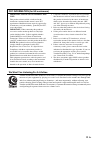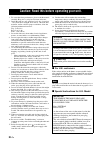- DL manuals
- Yamaha
- Speakers
- YAS-101
- Owner's Manual
Yamaha YAS-101 Owner's Manual
Summary of YAS-101
Page 1
Uab front surround system yas-101 owner’s manual.
Page 2
I en 1 read these instructions. 2 keep these instructions. 3 heed all warnings. 4 follow all instructions. 5 do not use this apparatus near water. 6 clean only with dry cloth. 7 do not block any ventilation openings. Install in accordance with the manufacturer’s instructions. 8 do not install near a...
Page 3
Ii en yamaha and the electronic industries association’s consumer electronics group want you to get the most out of your equipment by playing it at a safe level. One that lets the sound come through loud and clear without annoying blaring or distortion – and, most importantly, without affecting your...
Page 4: III
Iii en 1 to assure the finest performance, please read this manual carefully. Keep it in a safe place for future reference. 2 install this unit in a well ventilated, cool, dry, clean place - away from direct sunlight, heat sources, vibration, dust, moisture, and/or cold. For proper ventilation, allo...
Page 5: Contents
1 en e ngl is h f ran çai s de u tsch s ven s ka it a li a n o e s pa ñol ne d e rl a nds Р у с с кий supplied items ............................................2 front panel .................................................2 placing........................................................3 connectio...
Page 6: Supplied Items
2 en before assembly and connecting, make sure you have received all of the following items. 1 indicators light up to show the system condition.( ☞ p. 11) y the indicators automatically become darker if the unit is left turned on for 5 seconds without any operation being performed. (auto dimmer func...
Page 7: Placing
3 en e ngl is h installation: illustrated examples example 1: unit beneath tv example 2: unit without stand beneath tv ( ☞ p. 9) example 3: wall mounting • do not place the unit on/under any other components such as bd player in a pile. The vibration of the unit may cause system failure, etc. In oth...
Page 8: Connection
4 en • do not connect the power cable until all connections are completed. • do not use excessive force when inserting the cable plug. Doing so may damage the cable plug and/or terminal. As connections are completed, set your tv as below before operation. • set the volume of the tv to minimum. • if ...
Page 9
Connection 5 en e ngl is h y alternative connections refer to “using an external subwoofer” ( ☞ p. 8) for details on the use of an external subwoofer and appropriate settings of the unit. * if connecting an external yamaha subwoofer, use the cable supplied with the subwoofer to enable synchronous on...
Page 10: Operation
6 en once you have finished all cable connections and remote control operation, follow the procedure below to start basic playback operation. 1 (power): turns on the unit, or sets it to standby mode. 2 input buttons: select the input source you want to listen to. 3 univolume: turns univolume mode on...
Page 11: Basic Playback Operation
Enjoying sound with your preference 7 en e ngl is h 1 turn your tv on. 2 press the tv button to switch the input of the unit to “tv.” the unit plays the tv sound. The input indicator lights up in green. ( ☞ p. 11) 3 switch the input of your tv if you use components such as a bd player. Y when you pl...
Page 12: Adjust The Volume Level
Additional information 8 en press volume +/– to adjust the volume level. The color of q d dts indicator changes depending on the adjustable range. Green indicates a lower volume level, orange a moderate level, and red a higher level. Note that when the q d dts indicator is red, the volume is set to ...
Page 13
Additional information 9 en e ngl is h tv remote control operation may be difficult if the unit hides the sensor of your tv when beneath or under the tv. Try the two solutions below and see whether this solves the problem. 1 move the unit in all directions. 2 remove the stands to lower the height of...
Page 14: Control Operations
Additional information 10 en 3 press the button below of the main unit to select the operation you want the unit to learn. 4 point your tv remote control at the remote control sensor and press the respective button twice or three times until the indicator changes from flashing green to lit green. Fa...
Page 15: Normal Indication
11 en e ngl is h immediately after turning on the unit, the indicators show the state of the unit as below. The indicators show the setting mode as below. * these indicators light up according to the state. Operation indicators of the unit the six indicators are placed in the above order, and their ...
Page 16: Troubleshooting
12 en refer to the chart below should the unit not function properly. If the problem you are experiencing is not listed below, or if the instruction below does not help, set the unit to the standby mode, disconnect the ac power supply cable, and contact the nearest authorized yamaha dealer or servic...
Page 17
Troubleshooting 13 en e ngl is h contact your nearest authorized yamaha dealer or service center if the following problem occurs. The volume, subwoofer and audio delay time is not adjustable. The adjustment has reached the maximum or minimum. 8 the unit does not learn the operation of tv remote cont...
Page 18: Specification
14 en amplifier section • minimum rms output power front left and right (1 khz, 1% thd, 6 Ω ) ....................................................................... 24 w + 24 w subwoofer (100 hz, 1% thd, 3 Ω )........................... 48 w • maximum power front left and right (1 khz, 10% thd, 6 Ω...
Page 19: Used Batteries
15 en e ngl is h information for users on collection and disposal of old equipment and used batteries these symbols on the products, packaging, and/or accompanying documents mean that used electrical and electronic products and batteries should not be mixed with general household waste. For proper t...
Page 20
Http://europe.Yamaha.Com/warranty/ aveea11102b important notice: guarantee information for customers in eea* and switzerland english for detailed guarantee information about this yamaha product, and pan-eea* and switzerland warranty service, please either visit the website address below (printable f...