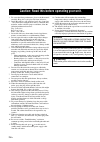- DL manuals
- Yamaha
- Speakers
- YAS-101
- Owner's Manual
Yamaha YAS-101 Owner's Manual
Summary of YAS-101
Page 1
Lvf front surround system yas-101 owner’s manual manual de instrucciones ИНСТРУКЦИЯ ПО ЭКСПЛУАТАЦИИ.
Page 2
I en 1 to assure the finest performance, please read this manual carefully. Keep it in a safe place for future reference. 2 install this unit in a well ventilated, cool, dry, clean place - away from direct sunlight, heat sources, vibration, dust, moisture, and/or cold. For proper ventilation, allow ...
Page 3: Contents
1 en eng lish e s pa ñol Ру сск ий sve n sk a ita lia no fr an çai s ned e rl a nds de u ts c h supplied items ............................................2 front panel .................................................2 placing........................................................3 connection .......
Page 4: Supplied Items
2 en before assembly and connecting, make sure you have received all of the following items. 1 indicators light up to show the system condition.( ☞ p. 11) y the indicators automatically become darker if the unit is left turned on for 5 seconds without any operation being performed. (auto dimmer func...
Page 5: Placing
3 en eng lish installation: illustrated examples example 1: unit beneath tv example 2: unit without stand beneath tv ( ☞ p. 9) example 3: wall mounting • do not place the unit on/under any other components such as bd player in a pile. The vibration of the unit may cause system failure, etc. In other...
Page 6: Connection
4 en • do not connect the power cable until all connections are completed. • do not use excessive force when inserting the cable plug. Doing so may damage the cable plug and/or terminal. As connections are completed, set your tv as below before operation. • set the volume of the tv to minimum. • if ...
Page 7
Connection 5 en eng lish y alternative connections refer to “using an external subwoofer” ( ☞ p. 8) for details on the use of an external subwoofer and appropriate settings of the unit. * if connecting an external yamaha subwoofer, use the cable supplied with the subwoofer to enable synchronous on/ ...
Page 8: Operation
6 en once you have finished all cable connections and remote control operation, follow the procedure below to start basic playback operation. 1 (power): turns on the unit, or sets it to standby mode. 2 input buttons: select the input source you want to listen to. 3 univolume: turns univolume mode on...
Page 9: Basic Playback Operation
Enjoying sound with your preference 7 en eng lish 1 turn your tv on. 2 press the tv button to switch the input of the unit to “tv.” the unit plays the tv sound. The input indicator lights up in green. ( ☞ p. 11) 3 switch the input of your tv if you use components such as a bd player. Y when you play...
Page 10: Adjust The Volume Level
Additional information 8 en press volume +/– to adjust the volume level. The color of qd dts indicator changes depending on the adjustable range. Green indicates a lower volume level, orange a moderate level, and red a higher level. Note that when the qd dts indicator is red, the volume is set to a ...
Page 11
Additional information 9 en eng lish tv remote control operation may be difficult if the unit hides the sensor of your tv when beneath or under the tv. Try the two solutions below and see whether this solves the problem. 1 move the unit in all directions. 2 remove the stands to lower the height of t...
Page 12: Control Operations
Additional information 10 en 3 press the button below of the main unit to select the operation you want the unit to learn. 4 point your tv remote control at the remote control sensor and press the respective button twice or three times until the indicator changes from flashing green to lit green. Fa...
Page 13: Normal Indication
11 en eng lish immediately after turning on the unit, the indicators show the state of the unit as below. The indicators show the setting mode as below. * these indicators light up according to the state. Operation indicators of the unit the six indicators are placed in the above order, and their co...
Page 14: Troubleshooting
12 en refer to the chart below should the unit not function properly. If the problem you are experiencing is not listed below, or if the instruction below does not help, set the unit to the standby mode, disconnect the ac power supply cable, and contact the nearest authorized yamaha dealer or servic...
Page 15
Troubleshooting 13 en eng lish contact your nearest authorized yamaha dealer or service center if the following problem occurs. The volume, subwoofer and audio delay time is not adjustable. The adjustment has reached the maximum or minimum. 8 the unit does not learn the operation of tv remote contro...
Page 16: Specification
14 en amplifier section • minimum rms output power front left and right (1 khz, 1% thd, 6 Ω) ....................................................................... 24 w + 24 w subwoofer (100 hz, 1% thd, 3 Ω)...........................48 w • maximum power front left and right (1 khz, 10% thd, 6 Ω) ....
Page 17: Este Aparato
I es 1 para asegurar el mejor rendimiento de este aparato, lea atentamente este manual. Y luego guárdelo en un lugar seguro para poder consultarlo en el futuro en caso de ser necesario. 2 instale este sistema de sonido en un lugar bien ventilado, fresco, seco y limpio, alejado de la luz solar direct...
Page 18: Índice
1 es e s pa ñol elementos suministrados ...........................2 panel frontal ...............................................2 colocación..................................................3 conexión ....................................................4 funcionamiento ...............................
Page 19: Elementos Suministrados
2 es antes de realizar las conexiones y el montaje, asegúrese de que ha recibido los siguientes elementos. 1 indicadores se encienden para mostrar el estado del sistema. ( ☞ p. 11) y los indicadores se oscurecen automáticamente si la unidad se deja encendida durante 5 segundos sin realizar ninguna o...
Page 20: Colocación
3 es e s pa ñol instalación: ilustraciones con ejemplos ejemplo 1: unidad debajo del televisor ejemplo 2: unidad sin pie base debajo del televisor ( ☞ p. 9) ejemplo 3: montaje en pared • no apile la unidad encima ni debajo de otros dispositivos como reproductores de blu-ray. Las vibraciones de la un...
Page 21: Conexión
4 es • no conecte el cable de alimentación hasta que todas las conexiones se hayan completado. • no emplee demasiada fuerza al insertar el conector del cable. De lo contrario, podría dañar el conector del cable y/o el terminal. Una vez finalizadas las conexiones, configure el televisor tal como se i...
Page 22
Conexión 5 es e s pa ñol y conexiones alternativas consulte “utilización de un subwoofer externo” ( ☞ p. 8) para obtener más información sobre el uso de subwoofer externos y la configuración adecuada para la unidad. * si conecta un subwoofer externo de yamaha, utilice el cable suministrado con el su...
Page 23: Funcionamiento
6 es una vez finalizadas todas las conexiones de los cables y los preparativos del mando a distancia, siga este procedimiento para iniciar el funcionamiento de reproducción básico. 1 (alimentación): enciende la unidad o la ajusta en modo de espera. 2 teclas de entrada: selecciona la fuente de entrad...
Page 24: Básico
Disfrutar del sonido según sus preferencias 7 es e s pa ñol 1 encienda el televisor. 2 pulse el botón tv para cambiar la entrada de la unidad a “tv”. La unidad reproduce el sonido del televisor. El indicador input se ilumina en verde. ( ☞ p. 11) 3 cambie la entrada del televisor si utiliza dispositi...
Page 25: Ajuste Del Nivel De Volumen
Información adicional 8 es pulse volume +/– para ajustar el nivel de volumen. El color del indicador qd dts cambia dependiendo del rango ajustable. El color verde indica un nivel de volumen bajo, el naranja indica un nivel medio y el color rojo indica un nivel alto. Tenga en cuenta que si el indicad...
Page 26: Televisor)
Información adicional 9 es e s pa ñol el funcionamiento con el mando a distancia del televisor puede ser difícil si la unidad tapa el sensor del televisor (si está situada debajo del televisor). Intente las dos soluciones siguientes para ver si soluciona el problema. 1 mueva la unidad en todas direc...
Page 27: Aprendidas
Información adicional 10 es 3 pulse el botón situado debajo de la unidad principal para seleccionar la operación que quiere que aprenda la unidad. 4 apunte el mando a distancia del televisor al sensor del mando a distancia y pulse el botón correspondiente dos o tres veces hasta que el indicador deje...
Page 28: Indicación Normal
11 es e s pa ñol justo después de encender la unidad, los indicadores muestran el estado de la unidad tal como se indica a continuación. Los indicadores muestran el modo de ajuste tal como se puede ver abajo. * estos indicadores se iluminan según el estado. Indicadores de funcionamiento de la unidad...
Page 29: Solución De Problemas
12 es consulte la siguiente tabla si la unidad deja de funcionar correctamente. Si el problema que tiene no aparece en la tabla, o si las instrucciones facilitadas no sirven para su caso, ponga la unidad en modo de espera, desconecte el cable de alimentación de ca y póngase en contacto con el distri...
Page 30
Solución de problemas 13 es e s pa ñol póngase en contacto con el distribuidor autorizado yamaha más cercano o con un centro de servicio técnico si tiene alguno de los siguientes problemas. El volumen de la unidad y el del televisor aumentan al mismo tiempo. El televisor recibe la señal del mando a ...
Page 31: Especificaciones
14 es sección del amplificador • potencia mínima de salida rms frontal, izquierda y derecha (1 khz, 1% thd, 6 Ω) ....................................................................... 24 w + 24 w subwoofer (100 hz, 1% thd, 3 Ω)...........................48 w • potencia máxima frontal, izquierda y d...
Page 32
I ru 1 Для обеспечения наилучшего результата, пожалуйста, внимательно прочитайте данную инструкцию. Храните ее в безопасном месте для будущих справок. 2 Данную аудиосистему следует устанавливать в хорошо проветриваемых, прохладных, сухих, чистых местах, не подверженных воздействию прямого солнечного...
Page 33: Содержание
1 ru Ру сск ий Поставляемые компоненты ....................2 Передняя панель ......................................2 Размещение ..............................................3 Подключение ............................................4 Работа .......................................................6 На...
Page 34
2 ru Перед выполнением сборки и подключений убедитесь в наличии всех следующих компонентов. 1 Индикаторы Загораются для отображения состояния системы ( ☞ стр. 11). Y Если устройство остается включенным в течение 5 секунд без выполнения каких-либо действий, яркость индикаторов будет автоматически уме...
Page 35: Размещение
3 ru Ру сск ий Примеры установки Пример 1: устройство под телевизором Пример 2: устройство без стойки под телевизором ( ☞ стр. 9) Пример 3: крепление на стену • Не устанавливайте устройство на других компонентах, например на bd-проигрыватель или под ними. Вибрация этого устройства может вызвать сбои...
Page 36: Подключение
4 ru • Не подключайте кабель питания, пока не завершены все подключения. • Не прилагайте излишних усилий при включении штекера кабеля. Это может привести к повреждению штекера кабеля или разъема. После того как будут завершены все подключения, настройте параметры телевизора до начала работы. • Устан...
Page 37
Подключение 5 ru Ру сск ий y Дополнительные подключения Для получения дополнительной информации об использовании внешнего сабвуфера и надлежащих настройках устройства см. раздел “Использование внешнего сабвуфера” ( ☞ стр. 8). * Для подключения внешнего сабвуфера yamaha используйте кабель, прилагаемы...
Page 38: Работа
6 ru После завершения подключения всех кабелей и работы с пультом ДУ выполните следующую процедуру, чтобы начать основные операции воспроизведения. 1 (питание): включение устройства или перевод его в режим ожидания. 2 Кнопки выбора входа: выбор источника ввода, который требуется прослушать. 3 univol...
Page 39: Предпочтениями
Настройка звука в соответствии с личными предпочтениями 7 ru Ру сск ий 1 Включите телевизор. 2 Нажмите кнопку tv, чтобы выбрать телевизор в качестве входа устройства. Устройство начнет воспроизведение звукового сигнала с телевизора. Индикатор input загорится зеленым цветом. ( ☞ стр. 11) 3 Переключит...
Page 40: Сабвуфера
Дополнительная информация 8 ru Нажмите кнопки volume +/–, чтобы отрегулировать уровень громкости. Цвет индикатора qd dts будет изменяться в зависимости от диапазона регулировки. Зеленый цвет указывает на низкий уровень громкости; оранжевый – средний уровень; красный – высокий уровень. Обратите внима...
Page 41
Дополнительная информация 9 ru Ру сск ий Управление пультом ДУ телевизора может быть затруднено, если датчик телевизора закрыт устройством, установленным под телевизором. Попытайтесь устранить неисправность, выполнив два следующих действия. 1 Перемещайте устройство во всех направлениях. 2 Снимите по...
Page 42
Дополнительная информация 10 ru 3 Нажмите указанную ниже кнопку основного устройства, чтобы выбрать функцию, которой требуется обучить устройство. 4 Направьте пульт ДУ телевизора на датчик дистанционного управления и нажмите соответствующую кнопку два или три раза, чтобы индикатор перестал мигать и ...
Page 43
11 ru Ру сск ий Сразу после включения устройства индикаторы следующим образом отображают состояние устройства. Режим настройки отображается индикаторами следующим образом. * Эти индикаторы горят с учетом состояния. Индикаторы работы устройства Шесть индикаторов устройства расположены в следующем пор...
Page 44
12 ru Если устройство работает неправильно, см. таблицу ниже. Если неисправность не указана в таблице или неисправность не удалось устранить, следуя указаниям таблицы, переведите устройство в режим ожидания, отсоедините силовой кабель и обратитесь к ближайшему авторизованному дилеру yamaha или в сер...
Page 45
Поиск и устранение неисправностей 13 ru Ру сск ий При возникновении следующей проблемы обратитесь к ближайшему авторизованному дилеру yamaha или в сервисный центр. Громкость устройства и телевизора увеличивается одновременно. Телевизор принял сигнал пульта ДУ телевизора после обучения устройства. Ус...
Page 46
Раздел усилителя • Минимальная выходная мощность rms Передний левый и правый (1 кГц, 1% гармонич. искаж., 6 Ω) ...............................................24 Вт + 24 Вт Сабвуфер (100 Гц, 1% гармонич. искаж., 3 Ω) ...................................................................................4...