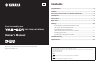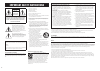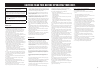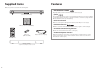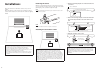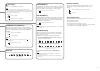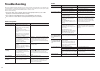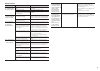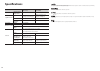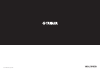Contents supplied items .........................................................................................4 features ....................................................................................................4 part names and functions (sound bar/subwoofer) ..............................
2 1 read these instructions. 2 keep these instructions. 3 heed all warnings. 4 follow all instructions. 5 do not use this apparatus near water. 6 clean only with dry cloth. 7 do not block any ventilation openings. Install in accordance with the manufacturer’s instructions. 8 do not install near any ...
3 do not use this unit within 22 cm (9 inches) of persons with a heart pacemaker implant or defibrillator implant. Warning to reduce the risk of fire or electric shock, do not expose this unit to rain or moisture. As long as this unit is connected to the ac wall outlet, it is not disconnected from t...
4 supplied items make sure you have received all of the following items. Input – volume + tv bd/dvd yit surround clear voice univolume dts d subwoofer pl sound bar (yas-cu201) wireless subwoofer (ns-wsw40) mounting template * using when attaching the sound bar to a wall battery x 2 (aaa, r03, um4) o...
5 part names and functions (sound bar/subwoofer) sound bar (rear panel) bd/dvd tv tv bd/dvd 1 2 3 1 tv input jack for connecting to a tv with an optical cable. 2 bd/dvd input jack for connecting to a playback device (such as a bd player) with an optical cable. 3 tv remote repeater transmits tv remot...
6 installations place the sound bar on a flat surface such as on top of a tv cabinet. Place the subwoofer to the outside of the sound bar. To reduce echoes from the wall, face the front side of the subwoofer slightly inward. Cautions • do not place the sound bar on/under any other devices such as bd...
7 connections note • remove the power cables of the sound bar and subwoofer from ac wall outlets before making connections. • do not use excessive force when inserting the cable plug. Doing so may damage the cable plug or terminal. Bd/dvd tv tv bd/dvd 3 1 2 2 sound bar (rear) tv playback device (suc...
8 operations installing the batteries 2 1 3 operating range of the remote control point the remote control at the remote control sensor on the sound bar and remain within the operating range shown below. Input – volume + tv bd/dvd yit surround clear voice univolume dts d subwoofer pl tv bd/dvd yit s...
9 decoder indication the sound bar supports the following audio signals. You can check the type of the input audio signal by the color of the indicator. Dts d dts d green (dolby digital), red (dts digital surround) off (pcm) auto-sleep function the sound bar will be automatically turned off when one...
10 learning has failed twice flashes * repeat from step 3-1. 4 make the sound bar learn the volume (+) operation. 4-1 press volume (+) on the front panel of the sound bar. Input – volume + 4-2 while pointing your tv remote control at the remote control sensor, hold down the volume (+) key for more t...
11 hint • the tv remote repeater function is disabled by default. • if you have made the sound bar learn the volume (+) operation (p.10), the volume of the tv may be turned up when you turn up the volume of the sound bar with the tv remote control. In this case, follow step 3 in “connections” (p.7) ...
12 troubleshooting refer to the table below when the unit does not function properly. If the problem you are experiencing is not listed below or if the instructions below do not help, turn off the unit, disconnect the power cable, and contact the nearest authorized yamaha dealer or service center. F...
13 remote control problem cause remedy the sound bar cannot be controlled using the remote control. The sound bar is out of the operating range. Use the remote control within the operating range (p.8). The batteries are weak. Replace with new batteries (p.8). The remote control sensor of the sound b...
14 specifications item sound bar (yas-cu201) subwoofer (ns-wsw40) amplifier section maximum rated output power 30 w + 30 w 50 w, 100 w (dynamic power) speaker section type acoustic suspension type/ non-magnetic shielding type advanced yamaha active servo technology/ magnetic shielding type driver 5....
15.
© 2012 yamaha corporation printed in indonesia zd38420