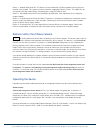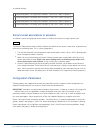Z-Wave ZME WCS1 User manual
ZME_WCS1
Z-Wave Single Paddle
Wall Controller DURO
crema
Firmware Version : 1.2
Quick Start
S
This device operates as Z-Wave sensor. The device operates in normal control mode or in
management mode. Pushing all four buttons for 5 sec. will turn the device into management mode (indicated
by blinking green LED). The management mode will time out after 10 seconds if no further button is pushed.
Button 3 confirms standard inclusion or exclusion started by a primary controller, button 2 issues a Node
Information Frame or wakeup notification, button 4 is used to add devices into association groups and
button 1 confirms inclusion or exclusion in NWI (network wide inclusion) mode.
Please refer to the chapters below for detailed information about all aspects of the products usage.
What is Z-Wave?
This device is equipped with wireless communication complying to the Z-Wave standard. Z-Wave is the
international standard for wireless communication in smart homes and buildings. It is using the
frequency of 868.42 MHz to realize a very stable and secure communication. Each message is reconfirmed
(two-way communication) and every mains powered node can act as a repeater for other nodes (meshed
network) in case the receiver is not in direct wireless range of the transmitter.
Z-Wave differentiates between Controllers and Slaves. Slaves are either sensors (S) transmitting metered or
measured data or actuators (A) capable to execute an action. Controllers are either static mains powered
controllers (C) also referred to as gateways or mobile battery operated remote controls (R). This results in a
number of possible communication patterns within a Z-Wave network that are partly or completely supported
by a specific device.
(c) 2012 Z-Wave Europe GmbH, Goldbachstr. 13, 09337 Hohenstein-Ernstthal, Germany, All rights reserved, www.zwaveeurope.com - pp 1