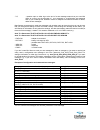Summary of DRAGON
Page 1
Gsm mini alarm dragon manual version 1.3.
Page 2
2 content i. Introduction ...... 3 ii. Safety precautions ... 3 iii. Applications ................................................................................................................................... 3 iv. Preparation for use ... 4 device description .. 4 how to start ....................
Page 3
3 * zadako is a registered trade mark of zadako s.R.O. Company. All rights reserved. * zadako has the right to modify the product described in this manual to improve its performance without being compelled to give any previous information. I. Introduction mini alarm dragon is a compact wireless devi...
Page 4
4 iv. Preparation for use device description how to start 1. Check if there is pin code protection disabled on the sim card that you want to insert into mini alarm. You can check it by inserting the card to a usual mobile phone. If your mobile phone starts without asking a pin code, pin code protect...
Page 5
5 4. Put the buttom cover on and turn it gently to the right (following the arrows) till the cover suits its right position. Then connect the power adapter. If the battery is fully charged, red led light flashes and goes off, if it isn´t fully charged, red led light shines permanently (battery is be...
Page 6
6 warning!!! In case you won´t use the device for a long time, put the jumper off. The battery is getting discharged also when not used, therefore it´s necessary to charge it again before next usage. Gsm network accessibility gsm network has to be accessible in order to make mini alarm work correctl...
Page 7
7 there were 2 numbers set up in this example (t1and t2), # means that this position is not accupied. (for more information about o, l, p see page 8.) if you don´t want to change basic settings which are defined in the device from factory (see page 7), mini alarm is now ready for use. If you want to...
Page 8
8 connector). Device starts to beep permanently, what means that you can release the button because the settings are already set up. You can disconnect the adapter or leave it connected, up to your needs. Setting up by text message you can set up the device by sending a configuration text message (m...
Page 9
9 ? / $ - question mark or dollar sign at the end of a text message means that you want mini alarm to confirm you the execution of your command by a confirmation text message sent on your mobile phone. Question mark is for telephone numbers and status of device, dollar for text messages. Manufacture...
Page 10
10 v. Modes mini alarm dragon works in 3 modes (not at the same time): a. Alarm b. Tapping of monitored room c. Panic mode (emergency call) a. Alarm in this mode, mini alarm informs about the unauthorized entry into monitored room by sending a text message and calling on defined telephone numbers in...
Page 11
11 to the room during the leaving time, mini alarm starts to beep permanently and a new arming starts in the moment when sensor doesn´t register any movement. You can set up the length of leaving time by a text message (see page 8). You can cancel arming during leaving time by short pressing of the ...
Page 12
12 this call earlier, just hang it up. By alarm or emergency call, only one person can tap at one moment, the next person has to wait till the previous person stops tapping (mini alarm calls on telephone numbers in the order in which they were added to the address book). C. Panic mode (emergency cal...
Page 13
13 after output activation you can connect external siren and input function (see page 12 external input) will be automatically deactivated. In case of alarm the siren sound is activated for 30 seconds. There is no possibility to change this time. Viii. External speakers external speakers function i...
Page 14
Ix. Signalling action / status number of button pressings / length of pressing led lights signalling acustic signalling start of device. 1 / 3 seconds green and red led lights flash at once. - device is switched on, registered to gsm network. - in disarmed status green led light flashes once for 4 s...
Page 15
X. Technical data gsm module dual band gsm/gprs: 900/1800 pir sensor (motion detector 360 o , reach up to 5 m) signalling: 2 leds and buzzer integrated microphone power supply: 12 v consumption: 4 ma max. Consumption: 200ma battery: 700 mah stand-by time: 5 days dimensions: ∅110 x 45 mm weight: 130g...