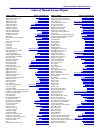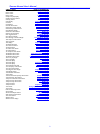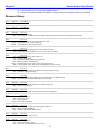- DL manuals
- Zaxcom
- Recording Equipment
- Nomad
- User Manual
Zaxcom Nomad User Manual
Production Sound System
User’s Manual
Portable Multi-track Digital Audio Mixer / Recorder
Firmware Version:
2.61
Updated: 2012-01-24 - 14:57
230 West Parkway, Unit 9, Pompton Plains, NJ 07444 USA
Tel: 973-835-5000 Fax: 973-835-6633
Email:
Website:
NOTE
: All specifications in this manual are subject to change without notice.
Written by: Glenn Sanders and Jack Norflus
Edited by: Ray M. Owen, PSM
Phistersvej 31, 2900 Hellerup, Danmark
Summary of Nomad
Page 1
Production sound system user’s manual portable multi-track digital audio mixer / recorder firmware version: 2.61 updated: 2012-01-24 - 14:57 230 west parkway, unit 9, pompton plains, nj 07444 usa tel: 973-835-5000 fax: 973-835-6633 email: info@zaxcom.Com website: www.Zaxcom.Com note : all specificat...
Page 2: Table Of Contents
_____________ __________________________________________ zaxcom nomad user’s manual 2 table of contents table of figures ............................................................................................................................................... 5 table of tables ....................
Page 3
Zaxcom nomad user’s manual_______________________________________________________ 3 meters ....................................................................................................................................................................................................................
Page 4
_____________ __________________________________________ zaxcom nomad user’s manual 4 l imiter e nable page ................................................................................................................................................................................ 48 i nput l imi...
Page 5: Table Of Figures
Zaxcom nomad user’s manual_______________________________________________________ 5 selecting a folder ........................................................................................................................................................................................................
Page 6
_____________ __________________________________________ zaxcom nomad user’s manual 6 f igure 2-11 z ax n et c hannel page ........................................................................................................................................................29 f igure 2-12 b us r ou...
Page 7: Table Of Tables
Zaxcom nomad user’s manual_______________________________________________________ 7 table of tables t able 7-1 xlr-3 p in d escription ............................................................................................................................................................69 t able...
Page 8
_____________ __________________________________________ zaxcom nomad user’s manual 8 index of nomad screen objects object name page it appears on aes-42 high voltage enable button advanced setup page aes-42 power enable button eng setup page analog inputs matrix card mix 1-4 page analog inputs matr...
Page 9
Zaxcom nomad user’s manual_______________________________________________________ 9 object name page it appears on return matrix headphone-1 page return matrix headphone-2 page return matrix mono out page return matrix tape/ifb out page sample rate (sr) display metadata page sample rate select butto...
Page 10: Chapter 1
Chapter 1 _____________________________________________________ zaxcom nomad user’s manual 10 chapter 1 – introduction overview nomad is a new concept in location sound recording and mixing. It redefines the bag audio system standard. A simplified user interface eliminates the need for hardware trim...
Page 11: System
Zaxcom nomad user’s manual_____________________________________________________chapter 1 11 system features nomad-4 4 recording tracks on dual compactflash cards nomad-6 6 recording tracks 6-channel aes input with sample-rate conversion 6-channel aes output 2-channel aes-42 input with sample-rate co...
Page 12: Nomad Accessories
Chapter 1 _____________________________________________________ zaxcom nomad user’s manual 12 timecode large timecode slate page smpte reader/generator frame-rates: 23.98, 24, 25, 29.97ndf, 29.97df, 30ndf, 30df misc sunlight readable color lcd intuitive user interface internal battery backup with au...
Page 13
Zaxcom nomad user’s manual_____________________________________________________chapter 1 13 if the unit kicks out of record, the card could not keep up. Wait a few seconds for the pre-record buffer to fill. Press record and watch the time left on disk field. It should count faster than real time for...
Page 14
Chapter 1 _____________________________________________________ zaxcom nomad user’s manual 14 d) when a “b” for user-bits is required, double click it. 5. Stop led while illuminated, indicates the unit is in stop mode. 6. Znet / stop / 3 /c key (one of the multi-function keys.) a) pressed alone, it ...
Page 15
Zaxcom nomad user’s manual_____________________________________________________chapter 1 15 this is a multi-function control. Press it to backout of a menu to the previous menu. Turn it to adjust the headphone #1 volume. 13. Star (*) key pressing it: a) in the home page { p.23 }, it advances to the ...
Page 16
Chapter 1 _____________________________________________________ zaxcom nomad user’s manual 16 left side description 1. 2. 3. 4. 5. 6. 7. 8. 9. Unit left side view battery carrier (w/ 6 batteries installed) 10. 11. 12. Battery compartment area (behind the door) battery connector (far end) figure 1-2 ...
Page 17
Zaxcom nomad user’s manual_____________________________________________________chapter 1 17 5. Battery door the silver knob rotates clockwise to lock the battery compartment door. Inside, you will find space for the battery carrier with 6 aa batteries installed, a slot for the primary cf card and a ...
Page 18
Chapter 1 _____________________________________________________ zaxcom nomad user’s manual 18 right side description 1. 2. 3. 4. 5. 6. 7. 8. 9. Figure 1-3 nomad right side image 1. Outputs 1 – 6 (ta-5m) outputs 6 channels of audio. The levels are managed by the output levels page { p.52 }. (see audi...
Page 19: Analog Inputs
Zaxcom nomad user’s manual_____________________________________________________chapter 1 19 back side description 1. Figure 1-4 nomad back side image 1. Mic/line-level input 1 – 6 (xlr-3f) microphone(s) and/or line-level sources are connected here. (see audio input / output connectors (xlr-3) { p.69...
Page 20: Input Limiters
Chapter 1 _____________________________________________________ zaxcom nomad user’s manual 20 most natural sound available in a location mixer/recorder. The input architecture uses a transformer free design. Transformers contribute a large quantity of low frequency distortion, something that is alwa...
Page 21: Timecode
Zaxcom nomad user’s manual_____________________________________________________chapter 1 21 important: (from howy) to avoid ground loops and rfi, insure all equipment is connected by 16+awg power and ground wiring. Timecode a full-featured smpte timecode interface is standard. All common frame-rates...
Page 22: Chapter 2
Chapter 2 _____________________________________________________ zaxcom nomad user’s manual 22 chapter 2 – software guide the nomad is a very sophisticated recording device. The heart of the system is the software used to operate the device. This chapter describes every nomad page and the functions w...
Page 23: Home Page
Zaxcom nomad user’s manual_____________________________________________________chapter 2 23 home page page purpose: this page displays the current status for the recorder and its major components. How to get here: turn the power on and let the system initialize. Figure 2-2 home page (eng home page s...
Page 24
Chapter 2 _____________________________________________________ zaxcom nomad user’s manual 24 meters ( figure 2-2 { p.23 } displays out 1, out 2 and input 1 ) there are several selectable metering configurations to choose from. The color of the left half of the meter indicates the source type being ...
Page 25
Zaxcom nomad user’s manual_____________________________________________________chapter 2 25 bus routing page { p.29 }. While in the eng home page configuration, press the bus key twice to enter the bus routing page . Auto-trim channel meter ( figure 2-2 { p.23 } displays input 1 ) auto-trim eliminat...
Page 26: Timecode Slate Page
Chapter 2 _____________________________________________________ zaxcom nomad user’s manual 26 home page changes based on transport mode pressing the menu knob & tc key (record) puts the unit into record mode and changes the text displayed in the top of the home page as follows: figure 2-4 indication...
Page 27: Timecode Page
Zaxcom nomad user’s manual_____________________________________________________chapter 2 27 timecode page page purpose: this page displays the current running timecode of the internal tc generator, as well as the local user-bits. This page also displays incoming timecode, user-bits and frame-rate an...
Page 28: Timecode Setup Page
Chapter 2 _____________________________________________________ zaxcom nomad user’s manual 28 entering timecode a few of things to keep in mind while enteringtc: be sure to use 24-hour format. Leave the last two digits as 00 . Once you enter the last digit, the tc is entered immediately enter user-b...
Page 29: Zaxnet Channel Page
Zaxcom nomad user’s manual_____________________________________________________chapter 2 29 o while in record and press stop – tc for the start of the last take. If you just need to send running timecode to another device, set it to generator . If you want to control another timecode device with an ...
Page 30: Output Bus Assign Page
Chapter 2 _____________________________________________________ zaxcom nomad user’s manual 30 output bus assign page page purpose: these pages control which analog inputs are routed to specific output bus(ses). How to get here: ( bus key output bus assign button ) analog inputs view auxiliary inputs...
Page 31: Mono Out Page
Zaxcom nomad user’s manual_____________________________________________________chapter 2 31 mono out page page purpose: this page controls which audio busses are routed to the mono out connector. How to get here: ( bus key mono out button ) figure 2-14 mono out page tape/ifb out page page purpose: t...
Page 32: Card Mix 1-4 Page
Chapter 2 _____________________________________________________ zaxcom nomad user’s manual 32 output bus. Output volume control for this connector is headphone #2 vol button located in the eng setup page { p.47 }. Card mix 1-4 page page purpose: these pages control which inputs are sent to recording...
Page 33: Card Mix 5-8 Page
Zaxcom nomad user’s manual_____________________________________________________chapter 2 33 card mix 5-8 page page purpose: these pages control which inputs are sent to recording tracks 5 - 8. How to get here: ( bus key card mix 5-8 button ) analog inputs 5-8 view digital inputs 5-8 view figure 2-18...
Page 34: Card Mix 9-12 Page
Chapter 2 _____________________________________________________ zaxcom nomad user’s manual 34 card mix 9-12 page page purpose: these pages control which inputs are sent to recording tracks 9 – 12. How to get here: ( bus key card mix 9-12 button ) auxilary inputs 9-12 view digital inputs 9-12 view fi...
Page 35: Headphone-1 Page
Zaxcom nomad user’s manual_____________________________________________________chapter 2 35 analog input channel setup page page purpose: this page controls the operating parameters for each of the analog inputs. How to get here: ( setup key once) figure 2-20 analog input channel setup page while in...
Page 36: Main Menu Page
Chapter 2 _____________________________________________________ zaxcom nomad user’s manual 36 main menu page page purpose: this page directs the user to the appropriate subordinate page. How to get here: ( menu knob once) figure 2-22 main menu page note: from some meter screens, you may have to pres...
Page 37: Playback Control Page
Zaxcom nomad user’s manual_____________________________________________________chapter 2 37 playback control page page purpose: this page controls which take will be played back and where in the take playback will begin. How to get here: ( menu knob once playback control button ) ( play key ) figure...
Page 38: My Nomad Page
Chapter 2 _____________________________________________________ zaxcom nomad user’s manual 38 my nomad page page purpose: this page controls where the audio is recorded and when it is mirrored. How to get here: ( menu knob once my nomad button ) figure 2-26 my nomad page this page controls the recor...
Page 39: Primary Folder Page
Zaxcom nomad user’s manual_____________________________________________________chapter 2 39 primary folder page page purpose: this page manages which folder is used for recording the audio. How to get here: ( menu knob once my nomad button primary card button choose primary folder button ) figure 2-...
Page 40: Erase Primary Card Page
Chapter 2 _____________________________________________________ zaxcom nomad user’s manual 40 erase current primary folder page page purpose: this page allows the operator to delete an entire folder on the recording media. How to get here: ( menu knob once my nomad button primary card button erase c...
Page 41: Folder To Mirror Page
Zaxcom nomad user’s manual_____________________________________________________chapter 2 41 this page controls the copying of the primary cf card to the mirror cf card. The mirror process copies from the selected start segment to the selected end segment. The start segment will automatically increme...
Page 42: Erase Mirror Card Page
Chapter 2 _____________________________________________________ zaxcom nomad user’s manual 42 remember mirror settings after power cycle button – this setting allows nomad to stay in mirror mode even after it has been powered off. If this option is set to off , any time you power down nomad it chang...
Page 43: Memory Page
Zaxcom nomad user’s manual_____________________________________________________chapter 2 43 memory page page purpose: this page manages the store and recall of several configurations of all of the unit’s parameters. How to get here: ( menu knob once memory store/recall button ) figure 2-37 memory pa...
Page 44: Clear Faders Page
Chapter 2 _____________________________________________________ zaxcom nomad user’s manual 44 clear faders page page purpose: this page clears all of the current fader settings. How to get here: ( menu knob once memory store/recall button clear faders button ) figure 2-39 clear fader assign page rec...
Page 45: Store To Mirror Cf Page
Zaxcom nomad user’s manual_____________________________________________________chapter 2 45 store to mirror cf page page purpose: this page stores all of the current parameter settings to a file on the current mirror media. How to get here: ( menu knob once memory store/recall button store to mirror...
Page 46: Mode Page
Chapter 2 _____________________________________________________ zaxcom nomad user’s manual 46 mode page page purpose: this page contains settings that change the global behavior of the nomad. How to get here: ( menu knob once mode button ) figure 2-45 mode page this page maintains some of nomad’s op...
Page 47: Input Configure Page
Zaxcom nomad user’s manual_____________________________________________________chapter 2 47 input configure page page purpose: this page configures which inputs are available. How to get here: ( menu knob once mode button input configure button ) figure 2-47 input configuration page the factory defa...
Page 48: Set Date & Time Page
Chapter 2 _____________________________________________________ zaxcom nomad user’s manual 48 set date & time page page purpose: this page set the date and time for the unit’s clock/calander. How to get here: ( menu knob once eng setup button set time date button ) figure 2-49 set date & time page n...
Page 49
Zaxcom nomad user’s manual_____________________________________________________chapter 2 49 input limiter parameters page page purpose: this page manages the common input limiter settings. How to get here: ( menu knob once eng setup button input limiter button ) figure 2-51 input limiter parameters ...
Page 50: Track Names Page
Chapter 2 _____________________________________________________ zaxcom nomad user’s manual 50 this page maintains the limiter/compressor parameters for the card tracks. The settings are effective on a global basis, meaning the settings established here are used for all of the card tracks. The card l...
Page 51: Warnings Setup Page
Zaxcom nomad user’s manual_____________________________________________________chapter 2 51 warnings setup page page purpose: this page manages the audible alerts sent to headphone-1. How to get here: ( menu knob once eng setup button warnings setup button ) figure 2-56 warnings setup page input lev...
Page 52: Output Levels Page
Chapter 2 _____________________________________________________ zaxcom nomad user’s manual 52 output levels page page purpose: this page manages the audio levels for the specified outputs. How to get here: ( menu knob once eng setup button output levels button ) figure 2-58 output levels page ta-5 &...
Page 53: Burn Bootloader Page
Zaxcom nomad user’s manual_____________________________________________________chapter 2 53 burn bootloader page page purpose: this page is responsible for starting the unit up, executing the main program, and burning the main program when the user holds the star key on boot up. How to get here: ( m...
Page 54: Input Configure-2 Page
Chapter 2 _____________________________________________________ zaxcom nomad user’s manual 54 rx audio gain button this button controls which group id number will be used for the equipment. Group code button this button controls which group id number will be used for the equipment. Ifb jam mode butt...
Page 55: Burn Zaxnet Software Page
Zaxcom nomad user’s manual_____________________________________________________chapter 2 55 ifb receiver channel setup page page purpose: this page establishes the frequencies monitored in the headphone-1 page { p.35 }. How to get here: ( menu knob once zaxnet setup button ifb debug button ) figure ...
Page 56: False Start Page
Chapter 2 _____________________________________________________ zaxcom nomad user’s manual 56 false start page page purpose: this page gives the operator the ability to mark a take as a false start or just delete it. How to get here: (while in stop mode, press and hold znet key for 1 second) figure ...
Page 57: Chapter 3
Zaxcom nomad user’s manual_____________________________________________________chapter 3 57 chapter 3 – setting up the power and audio connections this section describes how to connect external mic- and line-level devices, and enter the proper settings to make these connections work. Note: if you ar...
Page 58: Date And Time
Chapter 3 _____________________________________________________ zaxcom nomad user’s manual 58 setting the battery thresholds the internal and external power thresholds control when the battery icon on the home page { p.23 } changes from green to red . It also changes the scaling of the meter. They c...
Page 59
Zaxcom nomad user’s manual_____________________________________________________chapter 3 59 this first part establishes basic operating parameters for each input. Be aware, any reference to the camera returns/line-level inputs are channels 7 – 10 and the mic-/line-level inputs are channels 1 – 6. Th...
Page 60: Analog Audio Outputs
Chapter 3 _____________________________________________________ zaxcom nomad user’s manual 60 analog audio outputs the nomad has two different sets of output bus connectors, busses 1- 4 are sent the xlr outputs and the first 4 tas: ta-5m – six channels (see audio input / output connectors (ta-5) { p...
Page 61
Zaxcom nomad user’s manual_____________________________________________________chapter 3 61 4. Repeat steps 1 thru 3 to set up each additional connection. Setting the number of tracks recorded once the routing is assigned, you use the record enables page { p.37 } to enable which tracks are recorded....
Page 62: Chapter 4
Chapter 4 _____________________________________________________ zaxcom nomad user’s manual 62 chapter 4 – settings for recording once the input cables are connected, there are many setup decisions to be made. In the previous section, the basic settings for the input and output channels were explaine...
Page 63: Monitoring With Headphones
Zaxcom nomad user’s manual_____________________________________________________chapter 4 63 store/recall a preferred configuration to store a configuration under the com key , press and hold the menu knob , and press the com key . Everytime you press the com key , the next configuration in sequence ...
Page 64: Timecode Related
Chapter 4 _____________________________________________________ zaxcom nomad user’s manual 64 use a mix in a monitor preset from the home page { p.23 } you can cycle through the monitor presets using the headphone knob : press it to move to the next preset press and hold it to move to the previous p...
Page 65: Chapter 5
Zaxcom nomad user’s manual_____________________________________________________chapter 5 65 chapter 5 – new system capabilities introduction our software engineers make changes to the firmware to make it easier to use or to correct a problem that an operator has encountered. But, every once-in-a-whi...
Page 66: Chapter 6
Chapter 6___ __________________________________________________ zaxcom nomad user’s manual 66 chapter 6 – equipment specifications hardware based properties analog inputs channel count mic / line 6 line only 4 (camera return or mic inputs) connector mic / line xlr-3f line only ta-5f input range mic-...
Page 67: Recording
Zaxcom nomad user’s manual_____________________________________________________chapter 6 67 timecode input 1 x bnc output 1 x bnc external power 1 x switchcraft l712 external slate mic 1 x 1/8” (3.5mm) stereo jack ifb rf 1 x sma-f recording internal storage 2 x compactflash card slots, 1 x microsd c...
Page 68: Software Based Properties
Chapter 6___ __________________________________________________ zaxcom nomad user’s manual 68 software based properties internal mixer mixer cross-points 16 in / 16 out (pre-fader, post-fader, phase inversion) internal processing 32-bit floating point dsp effects input limiter (a x 10, d x 8) type s...
Page 69: Chapter 7
Zaxcom nomad user’s manual_____________________________________________________chapter 7 69 chapter 7 – connector pinouts this section provides the pinouts for the connectors on the nomad. The mating cable connector part number is also provided for the less common connectors. Note: all of the diagra...
Page 70
Chapter 7___ __________________________________________________ zaxcom nomad user’s manual 70 slate microphone input connector (1/8” trs) pin description pin description pin description tip (+) / hot (biased to 5v) ring ( – ) / cold (biased to 5v) sleeve ground table 7-5 slate mic input pin descript...
Page 71: Chapter 8
Zaxcom nomad user’s manual_____________________________________________________chapter 8 71 chapter 8 – firmware information firmware each nomad is shipped with the latest firmware version installed. As newer firmware becomes available, it can be downloaded from the zaxcom website ( http://zaxcom.Co...
Page 72: Firmware History
Chapter 8__ ___________________________________________________ zaxcom nomad user’s manual 72 13. Cycle the power to run on the newly installed firmware. 14. You have successfully completed the installation. Enjoy the fruits of our engineer’s labors on your behalf. Firmware history =================...
Page 73
Zaxcom nomad user’s manual_____________________________________________________chapter 8 73 bug note mirroring does not turn on if there is no valid mirror card at boot up and it does not turn on until the mirror card is mounted =======================================================================...
Page 74: Chapter 9
Chapter 9_ ____________________________________________________ zaxcom nomad user’s manual 74 chapter 9 – zaxcom warranty policy and limitations zaxcom inc. Values your business and always attempts to provide you with the very best service. No limited warranty is provided by zaxcom unless your zaxco...