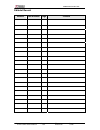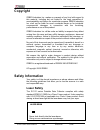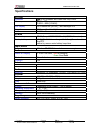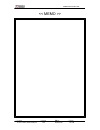- DL manuals
- Zebex
- PDA
- Z-2121 series
- User Manual
Zebex Z-2121 series User Manual
Summary of Z-2121 series
Page 1
Portable data collector z-2121 series ( version 1.00) user’s manual.
Page 2
Zebex industries inc. Subject version date page z-2121 series user’s manual 1.00 2009/11/25 2 / 47 editorial record version date of edited page content.
Page 3
Zebex industries inc. Subject version date page z-2121 series user’s manual 1.00 2009/11/25 3 / 47 table of contents preface about this manual .......................................................................................................... 4 symbols used in this manual .......................
Page 4: Preface
Zebex industries inc. Subject version date page z-2121 series user’s manual 1.00 2009/11/25 4 / 47 preface about this manual thank you for your purchase of the zebex z-2121 portable data collector. Zebex z-2121 product is at the forefront of data collector technology, and this manual will provide th...
Page 5: Copyright
Zebex industries inc. Subject version date page z-2121 series user’s manual 1.00 2009/11/25 5 / 47 copyright zebex industries inc. Makes no warranty of any kind with regard to this material. Including but not limited to the imply warranties of merchantability and fitness for a particular purpose. Ze...
Page 6: Safety Operation
Zebex industries inc. Subject version date page z-2121 series user’s manual 1.00 2009/11/25 6 / 47 safety operation warning disassembly and modification never try to disassemble or modify the device in any way. All servicing should be carried out be qualified zebex per s onnel or zebex - appr ov ed ...
Page 7: State M Ent
Zebex industries inc. Subject version date page z-2121 series user’s manual 1.00 2009/11/25 7 / 47 federal communication commission (fcc) state m ent 15.21 you are cautioned that changes or modifications not expressly approved by the part responsible for compliance could void the user’s authority to...
Page 8: Unpacking
Zebex industries inc. Subject version date page z-2121 series user’s manual 1.00 2009/11/25 8 / 47 unpacking package contents u travel charger z-2121 series selection type: north america/japan/ taiwan/europe portable data termi nal usb cable battery pack (terminal connect to pc usb port) or rs-232 d...
Page 9: Optional Parts
Zebex industries inc. Subject version date page z-2121 series user’s manual 1.00 2009/11/25 9 / 47 optional parts cradle package ac adapter purchaseable accessories usb cable main battery rs-232 db9 (f) cable usb ac adapter ac adapter.
Page 10: General Guide
Zebex industries inc. Subject version date page z-2121 series user’s manual 1.00 2009/11/25 10 / 47 general guide 1 led indicator (right) indicates the status of battery charge : red for battery just on charging and green for full. 2 lcd screen display various data when a program is being run. 3 sca...
Page 11: Getting Started
Zebex industries inc. Subject version date page z-2121 series user’s manual 1.00 2009/11/25 11 / 47 getting started inserting the battery when inserti ng the battery for the first time, follow these directions: 1-3. Push the top lock to pick up the battery pack. 5-4. Insert the battery as shown. 6-7...
Page 12: Remove The Battery
Zebex industries inc. Subject version date page z-2121 series user’s manual 1.00 2009/11/25 12 / 47 remove the battery 1. Turn the power off. 2. Remove the back cover. 3. Press the battery against the z-2121 terminal, and lift it up and away from the compartment. 4. Put the cover back..
Page 13: Charging The Battery
Zebex industries inc. Subject version date page z-2121 series user’s manual 1.00 2009/11/25 13 / 47 charging the battery the li-ion rechargeable battery can be charged while inserted in the device itself or independently via the recharging slot at the back of the cradle. Charging by cable connect th...
Page 14
Zebex industries inc. Subject version date page z-2121 series user’s manual 1.00 2009/11/25 14 / 47 4. Battery charging and data exchange can be done at the same time or respectively. The z-2121 data collector, however, is unable to communicate with the host computer when placed on the cradle withou...
Page 15
Zebex industries inc. Subject version date page z-2121 series user’s manual 1.00 2009/11/25 15 / 47 insert the battery into the compartment at the rear of the cradle. Connect the power jack to the cradle and plug ac adapter into the socket. Notes whe n c har gi ng the battery for the fir st time, ch...
Page 16: Pc System Requirements
Zebex industries inc. Subject version date page z-2121 series user’s manual 1.00 2009/11/25 16 / 47 pc system requirements windows xp operating system 64 mb ram 50 mb free hdd space usb ports communication interface wlan transmitter (optional) bluetooth transmitter/receiver (optional) connecting to ...
Page 17: Cable
Zebex industries inc. Subject version date page z-2121 series user’s manual 1.00 2009/11/25 17 / 47 connecting the z-2121 directly via usb cable you can connect the z-2121 directly to your pc, without the need for the cradle, using the mini usb cable, attaching it to the port on the left hand side o...
Page 18: About The Product
Zebex industries inc. Subject version date page z-2121 series user’s manual 1.00 2009/11/25 18 / 47 about the product the z-2121 is a compact, ergonomic and durable portable data collector. It is designed with an integrated bluetooth communication and 1d laser barcode scanner and 26-keys keypad. The...
Page 19
Zebex industries inc. Subject version date page z-2121 series user’s manual 1.00 2009/11/25 19 / 47 execute designed tasks on the data terminal. Firmware features a. Supports most of the popular barcode symbols. B. Ability to discriminate among barcodes c. Programmable auto -power-off time d. The up...
Page 20: Prerequisites
Zebex industries inc. Subject version date page z-2121 series user’s manual 1.00 2009/11/25 20 / 47 prerequisites skills required the following skills are required by developers aiming to develop application software for the zebex z-2121 series. ? Good knowledge of one or more of the following: * c ...
Page 21: Specifications
Zebex industries inc. Subject version date page z-2121 series user’s manual 1.00 2009/11/25 21 / 47 specifications system processor st 32-bit processor with flash area 256/512kb memory sram - 2mb f-rom – 8mb (s-flash) lcd display fstn 96x49 dot (6lx16c) , with backlight lcd keypad 26 keys without ba...
Page 22: Start to Operate The Z-2121
Zebex industries inc. Subject version date page z-2121 series user’s manual 1.00 2009/11/25 22 / 47 start to operate the z-2121 take out the terminal, install in a set of fully charged battery. 1. Press the “power” key. After the display appears, press “m2” key to enter the system menu. 2. Then pres...
Page 23
Zebex industries inc. Subject version date page z-2121 series user’s manual 1.00 2009/11/25 23 / 47 to press ́ into fig 4 fig 3 fig 4 in fig 3 is shown of z-2121 standard firmware, press m2 can enter into system menu as fig 4, and also can press m1 back to fig 3 the following is the description of e...
Page 24
Zebex industries inc. Subject version date page z-2121 series user’s manual 1.00 2009/11/25 24 / 47 run task function test fig 5 in fig 5 is shown in barcode scan, press scan to read barcode data, and the vibration will shake once when press scan key. If want to revise the barcode data, please press...
Page 25
Zebex industries inc. Subject version date page z-2121 series user’s manual 1.00 2009/11/25 25 / 47 file status function test fig 7 in fig 7 is shown in the data amount, press m1 can leave the screen. Delete data function test fig 8 in fig 8 is shown for delete menu function, the following is the de...
Page 26
Zebex industries inc. Subject version date page z-2121 series user’s manual 1.00 2009/11/25 26 / 47 in fig 9 is asked for all the data delete or not, press m2 is yes, press again is no, after confirmed press ́ to leave the screen. Delete task function fig 10 in fig 10 is asked for deleting the data ...
Page 27
Zebex industries inc. Subject version date page z-2121 series user’s manual 1.00 2009/11/25 27 / 47 delete data function fig 12 fig 13 in fig 12 is shown in backup function, and will make auto-storage in the memory of 2048(k), after finish the storage will shown in fig 13, and press ́ to leave the s...
Page 28
Zebex industries inc. Subject version date page z-2121 series user’s manual 1.00 2009/11/25 28 / 47 parameter set function test fig 16 in fig 16 is shown for parameter function, the following is the description of each function: 3-1.Press ˞ enter into basic setup function test. 3-2.Press ˟ enter int...
Page 29
Zebex industries inc. Subject version date page z-2121 series user’s manual 1.00 2009/11/25 29 / 47 back light function fig 18 in fig 18 is shown to select lcd back light, press or to switch on or off, after confirmed press ́ to leave the screen. Lcd contrast function fig 19 in fig 19 is shown to se...
Page 30
Zebex industries inc. Subject version date page z-2121 series user’s manual 1.00 2009/11/25 30 / 47 in fig 20 is shown to select beep volume, the default is lound, press or to adjust quite, low or medium, after confirmed press ́ to leave the screen. Auto power off function fig 21 in fig 21 is shown ...
Page 31
Zebex industries inc. Subject version date page z-2121 series user’s manual 1.00 2009/11/25 31 / 47 communication function fig 23 in fig 23 is shown for system setup function, the following is the description of each function: 3-2-1-1.Press ˞ enter into comm. Device function test. 3-2-1-2.Press ˟ en...
Page 32
Zebex industries inc. Subject version date page z-2121 series user’s manual 1.00 2009/11/25 32 / 47 in fig 25 is shown to set up the speed, press , or to adjust 576000, 38400, 19200, 9600, 4800, 2400 or 8, after confirmed press ́ to enter into fig 26. In fig 26 is shown to set up the parity, press ,...
Page 33
Zebex industries inc. Subject version date page z-2121 series user’s manual 1.00 2009/11/25 33 / 47 in fig 30 is shown to set up the interface, the default crlf, press , or to adjust cr, lf or none , after confirmed press ́ to leave the screen. ! ! System timer function fig 31 fig 32 in fig 31 is sh...
Page 34
Zebex industries inc. Subject version date page z-2121 series user’s manual 1.00 2009/11/25 34 / 47 device id function fig 34 fig 35 in fig 34 is shown to set up the device id , after confirmed press ́ to enter into fig 35, and press the number, after confirmed press ́ to leave the screen. Password ...
Page 35
Zebex industries inc. Subject version date page z-2121 series user’s manual 1.00 2009/11/25 35 / 47 data mode function fig 38 in fig 38 is shown to set up month, date and year, after setup press ́ to leave the screen. Barsetup function fig 39 in fig 39 is shown for barsetup function, the following i...
Page 36
Zebex industries inc. Subject version date page z-2121 series user’s manual 1.00 2009/11/25 36 / 47 basic set function fig 40 in fig 40 is shown for basic set function, can adjust the barcode type like code 39, f ascii 39, codabar, itf25, code 128 and code 93, after confirmed press ́ to leave the sc...
Page 37
Zebex industries inc. Subject version date page z-2121 series user’s manual 1.00 2009/11/25 37 / 47 pre/postamble function fig 42 fig 43 in fig 42 is shown for pre/postamble function, after setup please enter into fig 43 to make sure the password has been setup , after confirmed press ́ to leave the...
Page 38
Zebex industries inc. Subject version date page z-2121 series user’s manual 1.00 2009/11/25 38 / 47 bootload function quick start guide insert battery into the z-2121, and the display will be shown in fig 1. Fig 1 fig 2 in fig 1 is shown on the display after z-2121 power on, press ̂ˢɠ̂ˣ will show in...
Page 39
Zebex industries inc. Subject version date page z-2121 series user’s manual 1.00 2009/11/25 39 / 47 buzzer and vibrator function test fig 4 in fig 4 is shown for buzzer and vibrator function test. To test the sound of buzzer is normal and the vibrator is shake or not, after confirmed press ́ to leav...
Page 40
Zebex industries inc. Subject version date page z-2121 series user’s manual 1.00 2009/11/25 40 / 47 in fig 6 is shown for usb function test. Please install usb driver named vcpdriver_v1.1_setup first, plug usb cable with pc; open device manager in the pc and click com and lpt will be shown on stm vi...
Page 41
Zebex industries inc. Subject version date page z-2121 series user’s manual 1.00 2009/11/25 41 / 47 fig 9 after finish the setting, when press scan key once, the display of hyper terminal as fig 8 will show on usb test. Press any key in the pc, and the display will show on l, and then press ́ to lea...
Page 42
Zebex industries inc. Subject version date page z-2121 series user’s manual 1.00 2009/11/25 42 / 47 barcode scan function test fig 13 fig 14 fig 15 in fig 13 is shown for barcode scan function test. Press scan key, to scan the barcode, the yellow led will light up once. In fig 14 is shown on first d...
Page 43
Zebex industries inc. Subject version date page z-2121 series user’s manual 1.00 2009/11/25 43 / 47 fig 18 after finish the setting, when press scan key once, the display of hyper terminal as fig 17 will show on usb test. Press any key in the pc, and the display will show on g, and then press ́ to l...
Page 44
Zebex industries inc. Subject version date page z-2121 series user’s manual 1.00 2009/11/25 44 / 47 fig 20 fig 21 fig 22 each pc will be different each bluetooth ip is different password confirmed yes.
Page 45
Zebex industries inc. Subject version date page z-2121 series user’s manual 1.00 2009/11/25 45 / 47 fig 23 fig 24 after finish the setting, when press scan key once, the display of hyper terminal as fig 17 will show on bluetooth test. Press any key in the pc, and the display will show on d, and then...
Page 46
Zebex industries inc. Subject version date page z-2121 series user’s manual 1.00 2009/11/25 46 / 47 in fig 25 is shown for flash function test. When last screen is entered into the screen, there will be a bee after test finished. If there is any problem, the screen will show on error message and bee...
Page 47
Zebex industries inc. Subject version date page z-2121 series user’s manual 1.00 2009/11/25 47 / 47 >.
Page 48
This device complies with part 15 of the fcc rules. Operation is subject to the following two conditions: (1) this device may not cause harmful interference. (2)this device must accept any interference received, including interference that may cause undesired operation. This device and its antenna m...