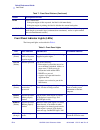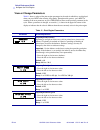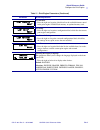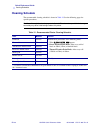- DL manuals
- Zebra
- Software
- 170PAX4
- Quick Reference Manual
Zebra 170PAX4 Quick Reference Manual
Summary of 170PAX4
Page 1
Zebra® 170 pax 4™ print engine quick reference guide.
Page 2
Customer order # 57517l-001 manufacturer part # 57517l-001 rev. A © 2005 zih corp. The copyrights in this manual and the label print engine described therein are owned by zebra technologies corporation. Unauthorized reproduction of this manual or the software in the label print engine may result in ...
Page 3
57517l-001 rev. A 05/24/2005 170pax4 quick reference guide en-1 quick reference guide this guide provides basic instructions to load and operate your print engine. For additional information, refer to following documentation: 57511-001 pax4 user cd (contains the quick reference guide, user guide, an...
Page 4: Print Engine Exterior View
En-2 170pax4 quick reference guide 05/24/2005 57517l-001 rev. A quick reference guide print engine exterior view print engine exterior view print engines are available in a right-hand configuration (media moves from left to right, figure 27 ) and a left-hand configuration (media moves from right to ...
Page 5: Front Panel
Quick reference guide front panel 57517l-001 rev. A 05/24/2005 170pax4 quick reference guide en-3 front panel all controls and indicators for the print engine are located on the front panel ( figure 29 ). The power switch is located to the side of the front panel. Figure 29 • front panel (right hand...
Page 6
En-4 170pax4 quick reference guide 05/24/2005 57517l-001 rev. A quick reference guide front panel front panel indicator lights (leds) the front panel lights are described in table 8 . Feed feeds a blank label. • if the print engine is idle or paused, the label is fed immediately. • if the print engi...
Page 7: Media
Quick reference guide media 57517l-001 rev. A 05/24/2005 170pax4 quick reference guide en-5 media the print engine can use various types of media ( table 9 ). Table 9 • types of media media type how it looks description non-continuous roll media the media is wound on a core. Individual labels are se...
Page 8: Ribbon
En-6 170pax4 quick reference guide 05/24/2005 57517l-001 rev. A quick reference guide ribbon ribbon ribbon is a thin film that is coated on one side with wax or wax resin, which is transferred to the media during the thermal transfer process. When to use ribbon thermal transfer media requires ribbon...
Page 9: Load Media
Quick reference guide load media 57517l-001 rev. A 05/24/2005 170pax4 quick reference guide en-7 load media figure 31 identifies the media-handling components of a right-hand print engine. A left-hand unit contains a mirror image of these components. Figure 32 on page 8 shows both print engines with...
Page 10
En-8 170pax4 quick reference guide 05/24/2005 57517l-001 rev. A quick reference guide load media figure 32 • loaded media left-hand right-hand.
Page 11
Quick reference guide load media 57517l-001 rev. A 05/24/2005 170pax4 quick reference guide en-9 to load media, complete these steps: 1. Load media on the media supply reel of the applicator (refer to the applicator’s user guide). 2. Open the media door. 3. See figure 33 . Press down on the pinch ro...
Page 12
En-10 170pax4 quick reference guide 05/24/2005 57517l-001 rev. A quick reference guide load media 4. See figure 35 . Under the print engine, grasp the brass thumb nut of the outer media guide, and slide the outer media guide all the way out. Figure 35 • sliding the outer media guide 1 brass thumb nu...
Page 13
Quick reference guide load media 57517l-001 rev. A 05/24/2005 170pax4 quick reference guide en-11 5. See figure 36 . Open the printhead assembly by unlatching the printhead latch from the locking pin. Figure 36 • opening the printhead assembly caution • the printhead may be hot and could cause sever...
Page 14
En-12 170pax4 quick reference guide 05/24/2005 57517l-001 rev. A quick reference guide load media 6. See figure 37 . Thread the media through the upper media path as follows: a. Under the upper guide post b. Between the top media sensor track assembly and the label guide shelf assembly c. Below the ...
Page 15
Quick reference guide load media 57517l-001 rev. A 05/24/2005 170pax4 quick reference guide en-13 8. See figure 38 . Position the media so that it is aligned with and just touching the inner media guide. 9. See figure 38 . Under the print engine, grasp the brass thumb nut of the outer media guide, a...
Page 16
En-14 170pax4 quick reference guide 05/24/2005 57517l-001 rev. A quick reference guide load media 13. See figure 40 . Thread the media liner around the peel bar, under the platen roller, and through the peel roller assembly. Figure 40 • threading the liner 14. See figure 41 . Rotate the peel roller ...
Page 17: Load Ribbon
Quick reference guide load ribbon 57517l-001 rev. A 05/24/2005 170pax4 quick reference guide en-15 load ribbon use ribbon with thermal transfer media (see ribbon on page 6 ). The ribbon must be coated on the outside and wider than the media. If the ribbon is narrower than the media, areas of the pri...
Page 18
En-16 170pax4 quick reference guide 05/24/2005 57517l-001 rev. A quick reference guide load ribbon figure 43 • loaded ribbon left-hand right-hand.
Page 19
Quick reference guide load ribbon 57517l-001 rev. A 05/24/2005 170pax4 quick reference guide en-17 to load ribbon, complete these steps: 1. See figure 44 . Place a full ribbon roll onto the ribbon supply spindle so the ribbon rotates as shown, and then push the roll toward the print engine frame unt...
Page 20
En-18 170pax4 quick reference guide 05/24/2005 57517l-001 rev. A quick reference guide load ribbon 3. See figure 46 . Thread the ribbon under the lower ribbon guide roller. 4. See figure 46 . Make sure that the ribbon passes directly below the ribbon sensor, which is located near the back wall of th...
Page 21
Quick reference guide load ribbon 57517l-001 rev. A 05/24/2005 170pax4 quick reference guide en-19 6. See figure 48 . Place an empty ribbon core onto the ribbon take-up spindle, and then push the core toward the print engine frame until it is fully seated. 7. See figure 48 . Attach the end of the ri...
Page 22: Remove Used Ribbon
En-20 170pax4 quick reference guide 05/24/2005 57517l-001 rev. A quick reference guide remove used ribbon remove used ribbon to remove used ribbon, complete these steps: 1. Open the media door. 2. Did the ribbon run out? If... Then... Yes a. Remove the empty core from the ribbon supply spindle. Save...
Page 23: Configure The Print Engine
Quick reference guide configure the print engine 57517l-001 rev. A 05/24/2005 170pax4 quick reference guide en-21 configure the print engine after you have installed the media and ribbon, you may set print engine parameters for your application using the front panel. To enter setup mode, complete th...
Page 24
En-22 170pax4 quick reference guide 05/24/2005 57517l-001 rev. A quick reference guide configure the print engine print a configuration label when you have loaded the media and ribbon (if necessary), print a configuration label as a record of your print engine’s current settings. Keep the label to u...
Page 25
Quick reference guide configure the print engine 57517l-001 rev. A 05/24/2005 170pax4 quick reference guide en-23 print a network configuration label if you are using a print server, you can print a network configuration label after the printer is connected to the network. To print a network configu...
Page 26
En-24 170pax4 quick reference guide 05/24/2005 57517l-001 rev. A quick reference guide configure the print engine view or change parameters table 11 shows a subset of the print engine parameters in the order in which they are displayed when you press next after entering setup mode. Throughout this p...
Page 27
Quick reference guide configure the print engine 57517l-001 rev. A 05/24/2005 170pax4 quick reference guide en-25 adjusting the tear-off position establishes the position of the media over the tear-off/peel-off bar after printing. Positive numbers move the media out and negative numbers move the med...
Page 28
En-26 170pax4 quick reference guide 05/24/2005 57517l-001 rev. A quick reference guide configure the print engine setting print width determines the printable area across the width of the label given the resolution of the print engine. To change value shown: 1. Press the left oval to move the cursor...
Page 29
Quick reference guide configure the print engine 57517l-001 rev. A 05/24/2005 170pax4 quick reference guide en-27 list formats • press the right oval to print a label that lists the available formats stored in the print engine’s ram, flash memory, or optional memory card. List setup • press the righ...
Page 30: Cleaning Schedule
En-28 170pax4 quick reference guide 05/24/2005 57517l-001 rev. A quick reference guide cleaning schedule cleaning schedule the recommended cleaning schedule is shown in table 12 . See the following pages for specific procedures. Caution • use only the cleaning agents indicated. Zebra is not responsi...
Page 31
Quick reference guide cleaning schedule 57517l-001 rev. A 05/24/2005 170pax4 quick reference guide en-29 clean the printhead and platen roller clean the printhead and platen roller according to the schedule in table 12 on page 28 . Clean the printhead more often if you see inconsistent print quality...
Page 32
En-30 170pax4 quick reference guide 05/24/2005 57517l-001 rev. A quick reference guide cleaning schedule 4. See figure 52 . Using preventative maintenance kit (part number 47362) or a solution of 90% isopropyl alcohol and 10% deionized water on a cotton swab, wipe the print elements from end to end....
Page 34
Zebra technologies corporation 333 corporate woods parkway vernon hills, illinois 60061.3109 u.S.A. Telephone: +1 847.634.6700 facsimile: +1 847.913.8766 zebra technologies europe limited zebra house the valley centre, gordon road high wycombe buckinghamshire hp13 6eq, uk telephone: +44 (0) 1494 472...