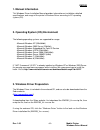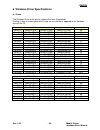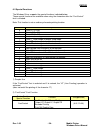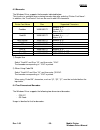- DL manuals
- Zebra
- Printer
- EM220II
- Manual
Zebra EM220II Manual
Summary of EM220II
Page 1
P1007752-037 rev. 1.00 em220ii mobile printer windows driver manual.
Page 2: Table Of Contents
Em220ii rev. 1.00 - 2 - mobile printer windows driver manual table of contents 1. Manual information ........................................................................................................ 6 2. Operating system (os) environment ..........................................................
Page 3: ■ Proprietary Statements
Em220ii rev. 1.00 - 3 - mobile printer windows driver manual ■ proprietary statements this manual contains proprietary information of zebra technologies corporation. It is intended solely for the information and use of parties operating and maintaining the equip- ment described herein. Such propriet...
Page 4
Em220ii rev. 1.00 - 4 - mobile printer windows driver manual canadian compliance statement this class b digital apparatus complies with canadian ices-003. Cet appareil numérique de la classe b est conforme á la norme nmb-003 du canada. “ic:” before the equipment certification number signifies that t...
Page 5
Em220ii rev. 1.00 - 5 - mobile printer windows driver manual copyrights the copyrights in this manual and the label print engine described therein are owned by zebra technologies corporation. Unauthorized reproduction of this manual or the software in the label print engine may result in imprisonmen...
Page 6: 1. Manual Information
Em220ii rev. 1.00 - 6 - mobile printer windows driver manual 1. Manual information this windows driver installation manual provides information on installation, detailed specifications, and usage of the printer’s windows driver according to pc operating system (os). 2. Operating system (os) environm...
Page 7
Em220ii rev. 1.00 - 7 - mobile printer windows driver manual 4. Windows driver installation 4-1 installing on windows xp/2003 server 4-1-1 via serial port or bluetooth 1) double-click the windows driver installation file (em220ii_vx.X.Xx.Exe). 2) click the “next” button..
Page 8
Em220ii rev. 1.00 - 8 - mobile printer windows driver manual 3) selec t the com port to be used and click the “next” button. 4) if using bluetooth, click the “yes” button. - click “no” if using a serial port. - to use bluetooth, first install the corresponding product software. (refer to the user ma...
Page 9
Em220ii rev. 1.00 - 9 - mobile printer windows driver manual 5 ) clicking the “yes” button will reboot the pc. 6) open the printer properties window in the windows os. 7 ) click the “port settings” button in the “ports” tab. 8) match the communication settings to those of the printer. (the communica...
Page 10
Em220ii rev. 1.00 - 10 - mobile printer windows driver manual 9 ) click the “print test page” button and check printing status. 10) proper installation of the driver is indicated if the test page is printed normally..
Page 11
Em220ii rev. 1.00 - 11 - mobile printer windows driver manual 4-1-2 via usb port 1) double-click the windows driver installation file (em220ii_vx.X.Xx.Exe). 2) click the “next” button. 3 ) select usb and click the “next” button..
Page 12
Em220ii rev. 1.00 - 12 - mobile printer windows driver manual 4 ) click the “ok” button. 5) turn on the printer. 6) the usb port setting can be confirmed in the windows driver properties..
Page 13
Em220ii rev. 1.00 - 13 - mobile printer windows driver manual 7 ) click the “print test page” button and check printing status. 8) proper installation of the driver is indicated if the test page is printed normally..
Page 14
Em220ii rev. 1.00 - 14 - mobile printer windows driver manual 4-1-3 via wlan port 1) double-click the windows driver installation file (em220ii_vx.X.Xx.Exe). 2) click the “next” button. 3) select wireless lan and click the “next” button..
Page 15
Em220ii rev. 1.00 - 15 - mobile printer windows driver manual 4) clicking the ”yes” button will reboot the pc. 5) open the printer properties window in the windows os. 6 ) click the “port settings” button in the “ports” tab. 7) match the communication settings to those of the printer. (the communica...
Page 16
Em220ii rev. 1.00 - 16 - mobile printer windows driver manual 8 ) click the “print test page” button and check printing status. 9) proper installation of the driver is indicated if the test page is printed normally..
Page 17
Em220ii rev. 1.00 - 17 - mobile printer windows driver manual 4-2 installing on windows vista/2008 server/7/8 4-2-1 via serial port or bluetooth 1) double-click the windows driver installation file (em220ii_vx.X.Xx.Exe). 2) click the “next” button. 3) select the com port to be used and click the “ne...
Page 18
Em220ii rev. 1.00 - 18 - mobile printer windows driver manual 4) if using blue tooth, click the “yes” button. - click “no” if using a serial port. - to use bluetooth, first install the corresponding product software. (refer to the user manual of the corresponding product.) * select the bluetooth dri...
Page 19
Em220ii rev. 1.00 - 19 - mobile printer windows driver manual 6) open the printer properties window in the windows os. 7) click the “port settings” button in the “ports” tab. 8) match the communication settings to those of the printer. (the communication settings of the printer can be performed by c...
Page 20
Em220ii rev. 1.00 - 20 - mobile printer windows driver manual 9 ) click the “print test page” button and check printing status. 10) proper installation of the driver is indicated if the test page is printed normally..
Page 21
Em220ii rev. 1.00 - 21 - mobile printer windows driver manual 4-2-2 via usb port 1) double-click the windows driver installation file (em220ii_vx.X.Xx.Exe). 2) click the “next” button. 3) select usb and click the “next” button..
Page 22
Em220ii rev. 1.00 - 22 - mobile printer windows driver manual 4) click the “ok” button. 5) turn on the printer. 6) the usb port setting can be confirmed in the windows driver properties..
Page 23
Em220ii rev. 1.00 - 23 - mobile printer windows driver manual 7) click the “print test page” button and check printing status. 8) proper installation of the driver is indicated if the test page is printed normally..
Page 24
Em220ii rev. 1.00 - 24 - mobile printer windows driver manual 4-2-3 via wlan port 1) double-click the windows driver installation file (em220ii_vx.X.Xx.Exe). 2) click the “next” button. 3) select wireless lan and click the “next” button..
Page 25
Em220ii rev. 1.00 - 25 - mobile printer windows driver manual 4 ) clicking the “yes” button will reboot the pc. 5) open the printer properties window in the windows os. 6) click the “port settings” button in the “ports” tab. 7) match the communication settings to those of the printer. (the communica...
Page 26
Em220ii rev. 1.00 - 26 - mobile printer windows driver manual 8 ) click the “print test page” button and check printing status. 9) proper installation of the driver is indicated if the test page is printed normally..
Page 27
Em220ii rev. 1.00 - 27 - mobile printer windows driver manual 5. Detailed windows driver settings the following functions can be set in detail after the windows driver installation is complete. 5-1 paper supply method the printer structure is such that the print head, which carries out printing, and...
Page 28
Em220ii rev. 1.00 - 28 - mobile printer windows driver manual 2) click the “printing preferences” button in the “general” tab. 3) select the desired se tting in the “paper/quality” tab. (resolution is fixed at 203 203.).
Page 29
Em220ii rev. 1.00 - 29 - mobile printer windows driver manual 5-2 paper size the paper sizes available in the windows driver are as follows: - 58 297 mm [em220ii] - 58 3276 mm [em220ii] detailed setting can be done as follows: 1) open the printer properties window in the windows os. 2) click the “pr...
Page 30
Em220ii rev. 1.00 - 30 - mobile printer windows driver manual 5-3 additional commands the windows driver serves to receive the content for print from an application and send it to the printer. The additional commands function allows for the addition of desired commands at the beginning or end of the...
Page 31
Em220ii rev. 1.00 - 31 - mobile printer windows driver manual 3) if the user opts to open cash drawer 1 prior to printing, enter “” in the “start doc” space and click the “ok” button. 4) if the user opts to open cash drawer 1 at the end of printing, enter “” in the “end doc” space and click the “ok”...
Page 32
Em220ii rev. 1.00 - 32 - mobile printer windows driver manual 6. Windows driver specifications 6-1 fonts the windows driver of the printer supports the fonts listed below. Printing is done at faster speed when using the fonts below as opposed to the windows fonts of the os. Printer fonts character s...
Page 33
Em220ii rev. 1.00 - 33 - mobile printer windows driver manual printer fonts are defined as follows. 1) fonta1x2 - ansi character code support (code page 16: 1252) - character size (dot): 12 x 24 (double height) - sizes (point): 17 2) fonta1x2[ext] - ibm expansion character code support (code page 0:...
Page 34
Em220ii rev. 1.00 - 34 - mobile printer windows driver manual 6-2 special functions the windows driver supports the special functions indicated below. These special functions are available when using the characters after the “fontcontrol” font is selected. Note: this function is not an ordinary char...
Page 35
Em220ii rev. 1.00 - 35 - mobile printer windows driver manual 6-3 barcodes the windows driver supports the barcodes indicated below. This function is available when entering barcode data after selecting “printer font name”. In addition, the “fontcontrol” font can be used to add hri characters. 1) sa...
Page 36: 7. Use of Windows Driver
Em220ii rev. 1.00 - 36 - mobile printer windows driver manual 7. Use of windows driver 7-1 use of visual basic this section explains the use of the windows driver with visual basic to control the printer (em220ii). Sample programs are saved together if the windows driver is installed. 7-1-1 windows ...
Page 37
Em220ii rev. 1.00 - 37 - mobile printer windows driver manual 7-1-2 test printing the following code is an example of the printing of arial test via the windows font, and fonta1x1test via the printer font: 'print in windows font printer.Fontsize = 9 printer.Fontname = “arial” printer.Print “arial te...
Page 38
Em220ii rev. 1.00 - 38 - mobile printer windows driver manual 7-2 use of wordpad 7-2-1 wordpad environment settings after running wordpad and setting the following conditions, conduct a test. - select printer after selecting “print” from the “file” tab, select the printer (zebra em220ii). - select p...
Page 39
Em220ii rev. 1.00 - 39 - mobile printer windows driver manual 7-2-3 barcode printing use the windows driver of the printer to print the barcode. 1) select the desired barcode from the font menu (code128). 2) select the desired font size (18). 3) enter “{a123435” in wordpad. 4) click the print button...
Page 40
Em220ii rev. 1.00 - 40 - mobile printer windows driver manual 7-2-4 two-dimensional barcode printing use the windows driver of the printer to print the two-dimensional barcode. 1) select the desired two-dimensional barcode from the font menu (pdf417). 2) select the desired font size (8.5). 3) enter ...
Page 41
Www.Zebra.Com zebra technologies international, llc zebra technologies europe limited 333 corporate woods parkway dukes meadow vernon hills, illinois 60061, 3109 usa millboard road phone: +1.847.634.6700 bourne end toll-free: +1.800.423.0422 buckinghamshire, sl8 5xf, uk fax: +1.847.913.8766 phone: +...