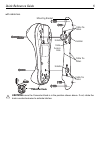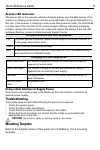Zebra FLB3508 Quick Reference Manual - Scanner Led Indicators
Quick Reference Guide
9
Scanner LED Indicators
The green LED on the scanner indicates charging activity (see the table below). If the
scanner is charging in fast mode (non-bus powered mode), the green LED blinks at a
fast rate. If the scanner is charging in slow mode (bus-powered mode), the LED blinks
at a slow rate. If the red LED on the scanner begins flashing, indicating a charging
problem, remove the scanner from the cradle and replace the battery. If the red LED
continues flashing, contact a Zebra business Support Center.
Using a Host Interface to Supply Power
Some hosts can provide power to the cradle via the host interface, instead of an
external power supply.
Troubleshooting
If the cradle does not work after following the previous procedures:
• Check the system power.
• Check for loose cable connections.
• Check that the scanner is inserted properly in the cradle.
• Check that the host settings are correct and the cradle is connected to the
appropriate port on the host.
CAUTION
Do not pour, spray, or spill any liquid on the cradle.
Mounting Template
Refer to the English version of this guide (p/n 72-94604-xx ) for a mounting
template.
Standard Scanner Use LED Sequences
Off
No power applied to scanner (battery is discharged or removed); scanner is
in low power and ready to scan.
Green A bar code was successfully decoded.
Red
A data transmission error; scanner malfunction; or, LS3578 cordless scanner
was inserted into a STB3478 cradle.
Charging Use LED Sequences
Green Slow Flash
The scanner
charges at the slow rate (used when the cradle is
powered by the host cable).
Green Fast Flash
The scanner charges at the fast rate (used when cradle is
powered from an external power supply).
Red Flash
Charging problem. Refer to the
Product Reference Guide
for
more information.
Red and Green
Flash
Temperature fault.