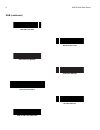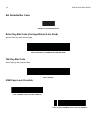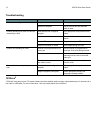- DL manuals
- Zebra
- Scanner
- LI3678
- Quick Start Manual
Zebra LI3678 Quick Start Manual
Summary of LI3678
Page 1
Li3678 quick start guide linear imager scanner.
Page 2
2 li3678 quick start guide zebra reserves the right to make changes to any product to improve reliability, function, or design. Zebra does not assume any product liability arising out of, or in connection with, the application or use of any product, circuit, or application described herein. No licen...
Page 3
Li3678 quick start guide 3 introduction the li3678 cordless linear imager scanner combines excellent scanning performance and advanced ergonomics to provide the best value in a lightweight laser scanner, ensuring comfort and ease of use for extended periods of time. Features battery insertion/remova...
Page 4
4 li3678 quick start guide cradle cable connection cradle insertion. Host port latch (under latch) page button leds (two).
Page 5
Li3678 quick start guide 5 host interface connections and setup usb scan one of the bar codes below the interface cable automatically detects the host interface type and uses the default setting. If the default (*) does not meet your requirements, scan another host bar code below. *usb keyboard (hid...
Page 6
6 li3678 quick start guide usb (continued) ibm table top usb ibm hand-held usb snapi without imaging snapi with imaging usb opos hand-held ssi over usb cdc simple com port emulation.
Page 7
Li3678 quick start guide 7 rs-232 scan one of the bar codes below the interface automatically detects the host interface type and uses the default setting. If the default (*) does not meet your requirements, scan another host bar code below. *standard rs-232 icl rs-232 nixdorf rs-232 mode a nixdorf ...
Page 8
8 li3678 quick start guide rs-232 (continued) keyboard wedge scan a bar code below the auto-host detect cable feature automatically detects the host interface type and uses the default setting. If the default (*) does not meet your requirements, scan the ibm pc/at and ibm pc compatible bar code belo...
Page 9
Li3678 quick start guide 9 ibm 46xx scan on e of the bar codes below the auto-host detect cable feature automatically detects the host interface type, but there is no default setting. Scan one of the bar codes below to select the appropriate port. Non-ibm scanner emulation (port 5b) hand-held scanne...
Page 10
10 li3678 quick start guide set defaults bar code return to factory defaults enter key bar code (carriage return/line feed) add an enter key after scanned data. Add an enter key (carriage return/line feed) tab key bar code add a tab key after scanned data. Add a tab key usb caps lock override usb - ...
Page 11
Li3678 quick start guide 11 aiming recommended usage -optimum body posture led indications beeper indications indication led hand-held scanning the scanner is on and ready to scan, or no power to the scanner off a bar code is successfully decoded green transmission error red hand-free (presentation)...
Page 12
12 li3678 quick start guide troubleshooting 123scan 2 123scan2 is an easy-to-use, pc-based software tool that enables rapid and easy customized setup of a scanner via a bar code or usb cable. For more information, visit: http://www.Zebra.Com/123scan2. Problem possible causes possible solutions scann...
Page 13
Li3678 quick start guide 13 regulatory information for devices with symbol, or symbol technologies inc., etc. On the manufacturing label and for devices manufactured at reynosa, or any other zebra factory facilities: this device is approved under zebra technologies corporation. This guide applies to...
Page 14
14 li3678 quick start guide warnings for use of wireless devices safety in hospitals wireless devices transmit radio frequency energy and may affect medical electrical equipment. Wireless devices should be switched off wherever you are requested to do so in hospitals, clinics or healthcare facilitie...
Page 15
Li3678 quick start guide 15 laser devices class 2 laser scanners use a low power, visible light diode. As with any very bright light source such as the sun, the user should avoid staring directly into the light beam. Momentary exposure to a class 2 laser is not known to be harmful. The following sta...
Page 16
16 li3678 quick start guide however, there are limitations as to how long a battery can operate or be stored before needing replacement. Many factors affect the actual life cycle of a battery pack such as heat, cold, harsh environmental conditions, and severe drops. When batteries are stored over si...
Page 17
Li3678 quick start guide 17 radio frequency interference requirements - fcc note: this equipment has been tested and found to comply with the limits for a class b digital device, pursuant to part 15 of the fcc rules. These limits are designed to provide reasonable protection against harmful interfer...
Page 18
Japan (vcci) - voluntary control council for interference class b ite korea warning statement for class b ite chile este equipo cumple con la resolución no 403 de 2008, de la subsecretaria de telecomunicaciones, relativa a radiaciones electromagnéticas. China http://www.Zebra.Com/contact taiwan sout...
Page 19
Li3678 quick start guide 19 waste electrical and electronic equipment (weee) bulgarish: За клиенти от ЕС: След края на полезния им живот всички продукти трябва да се връщ ат на zebra за рециклиране. За информация относно връщането на продукти, моля отидете на адрес http://www.Zebra.Com/weee. Čeština...
Page 20
20 li3678 quick start guide china rohs.
Page 21
Mn002323a01en revision a - april 2016 zebra technologies corporation lincolnshire, il u.S.A. Http://www.Zebra.Com zebra and the stylized zebra head are trademarks of zih corp., registered in many jurisdictions worldwide. All other trademarks are the property of their respective owners. ©2016 symbol ...