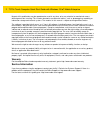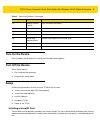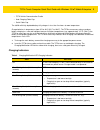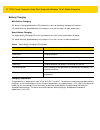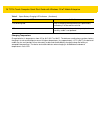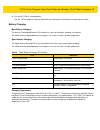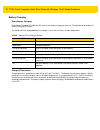- DL manuals
- Zebra
- Touch Panel
- TC70x
- Quick start manual
Zebra TC70x Quick start manual
Summary of TC70x
Page 1
Touch computer quick start guide with windows 10 iot mobile enterprise mn-002827-01 tc70x.
Page 2
2 tc70x touch computer quick start guide with windows 10 iot mobile enterprise no part of this publication may be reproduced or used in any form, or by any electrical or mechanical means, without permission in writing. This includes electronic or mechanical means, such as photocopying, recording, or...
Page 3: Introduction
Tc70x touch computer quick start guide with windows 10 iot mobile enterprise 3 introduction this guide provides information about using the tc70x touch computer running microsoft windows 10 iot mobile enterprise and accessories. Features figure 1 tc70x front view table 1 front view features number i...
Page 4
4 tc70x touch computer quick start guide with windows 10 iot mobile enterprise figure 2 tc70x rear view 9 start button displays the home screen with a single press. 10 light sensor determines ambient light for controlling display backlight intensity. 11 proximity sensor determines proximity for turn...
Page 5: Turn On The Device
Tc70x touch computer quick start guide with windows 10 iot mobile enterprise 5 turn on the device press the power key for about five seconds until the boot screen appears. Turn off the device to turn off the device: 1. Press and hold the power key. 2. Drag the lock screen down. Setup perform these p...
Page 6
6 tc70x touch computer quick start guide with windows 10 iot mobile enterprise 1. Remove the hand strap, if installed. 2. Lift the access door. Figure 3 lift access door 3. Insert the microsd card into the card holder door ensuring that the card slides into the holding tabs on each side of the door....
Page 7
Tc70x touch computer quick start guide with windows 10 iot mobile enterprise 7 figure 6 insert hand strap 3. Insert the battery, bottom first, into the battery compartment in the back of the tc70x. Figure 7 insert bottom of battery into battery compartment 4. Rotate the top of the battery into the b...
Page 8
8 tc70x touch computer quick start guide with windows 10 iot mobile enterprise figure 9 secure hand strap clip installing the battery 1. Insert the battery, bottom first, into the battery compartment in the back of the tc70x. Figure 10 insert bottom of battery into battery compartment 2. Rotate the ...
Page 9
Tc70x touch computer quick start guide with windows 10 iot mobile enterprise 9 • tc7x vehicle communication cradle • auto charging cable cup. • serial cable cup the 4,620 mah fully depleted battery fully charges in less than five hours at room temperature. Charge batteries in temperatures from 0°c t...
Page 10: 2-Slot Charge Only Cradle
10 tc70x touch computer quick start guide with windows 10 iot mobile enterprise 2-slot charge only cradle the 2-slot charge only cradle: • provides 5 vdc power for operating the device. • charges the device’s battery. • charges a spare battery. Figure 12 2–slot charge only cradle charging the device...
Page 11
Tc70x touch computer quick start guide with windows 10 iot mobile enterprise 11 figure 13 battery charging 2. Ensure the device is seated properly. Charging the spare battery 1. Insert the battery into the right slot to begin charging. Figure 14 spare battery charging 2. Ensure the battery is seated...
Page 12
12 tc70x touch computer quick start guide with windows 10 iot mobile enterprise battery charging main battery charging the device’s charging/notification led indicates the status of the battery charging in the device. The 4,620 mah fully depleted battery fully charges in less than five hours at room...
Page 13: 2-Slot Usb/ethernet Cradle
Tc70x touch computer quick start guide with windows 10 iot mobile enterprise 13 2-slot usb/ethernet cradle the 2-slot usb/ethernet cradle: • provides 5.0 vdc power for operating the device. • charges the device’s battery. • charges a spare battery. • connects the device to an ethernet network. • pro...
Page 14
14 tc70x touch computer quick start guide with windows 10 iot mobile enterprise figure 16 battery charging 2. Rotate the top of the device until the connector on the back of the device mates with the connector on the cradle. 3. Ensure the device is connected properly. The charging charging/notificat...
Page 15
Tc70x touch computer quick start guide with windows 10 iot mobile enterprise 15 figure 17 spare battery charging 2. Ensure the battery is seated properly. Battery charging main battery charging the device’s charging/notification led indicates the status of the battery charging in the device. The 4,6...
Page 16
16 tc70x touch computer quick start guide with windows 10 iot mobile enterprise charging temperature charge batteries in temperatures from 0°c to 40°c (32°f to 104°f). The device or cradle always performs battery charging in a safe and intelligent manner. At higher temperatures (e.G. Approximately +...
Page 17: 5-Slot Charge Only Cradle
Tc70x touch computer quick start guide with windows 10 iot mobile enterprise 17 5-slot charge only cradle the 5-slot charge only cradle: • provides 5 vdc power for operating the tc70x. • simultaneously charges up to five tc70s and up to four tc70s and on 4-slot battery charger using the battery char...
Page 18
18 tc70x touch computer quick start guide with windows 10 iot mobile enterprise figure 19 tc70x battery charging figure 20 5-slot charge only cradle with four slot battery charger.
Page 19
Tc70x touch computer quick start guide with windows 10 iot mobile enterprise 19 2. Ensure the tc70x is seated properly. See the tc70x integrator guide for information on installing the 4-slot battery charger onto the cradle. Battery charging main battery charging the device’s charging/notification l...
Page 20: 5-Slot Ethernet Cradle
20 tc70x touch computer quick start guide with windows 10 iot mobile enterprise 5-slot ethernet cradle the 5-slot ethernet cradle: • provides 5.0 vdc power for operating the device. • connects the device (up to five) to an ethernet network. • simultaneously charges up to five tc70s and up to fourtc7...
Page 21
Tc70x touch computer quick start guide with windows 10 iot mobile enterprise 21 figure 22 tc70x battery charging 2. Ensure the tc70x is seated properly..
Page 22
22 tc70x touch computer quick start guide with windows 10 iot mobile enterprise figure 23 5-slot ethernet cradle with 4-slot battery charger battery charging main battery charging the device’s charging/notification led indicates the status of the battery charging in the device. The 4,620 mah fully d...
Page 23: 4-Slot Battery Charger
Tc70x touch computer quick start guide with windows 10 iot mobile enterprise 23 4-slot battery charger this section describes how to use the 4-slot battery charger to charge up to four tc70x batteries. Charging spare batteries 1. Connect the charger to a power source. 2. Insert the battery into a ba...
Page 24
24 tc70x touch computer quick start guide with windows 10 iot mobile enterprise battery charging spare battery charging each battery charging led indicates the status of the battery charging in each slot. The table below describes the battery charging led status. The 4,620 mah fully depleted battery...
Page 25: Imager Scanning
Tc70x touch computer quick start guide with windows 10 iot mobile enterprise 25 imager scanning to read a bar code, a scan-enabled application is required. 1. Ensure that an application is open on the tc70x and a text field is in focus (text cursor in text field). 2. Point the exit window on the top...
Page 26
26 tc70x touch computer quick start guide with windows 10 iot mobile enterprise figure 27 pick list mode with multiple bar codes in aiming pattern 5. The data capture led lights green and a beep sounds, by default, to indicate the bar code was decoded successfully. 6. Release the scan button. Imager...
Page 27
Tc70x touch computer quick start guide with windows 10 iot mobile enterprise 27.
Page 28
Mn-002827-01 revision a - september 2016 zebra technologies corporation, inc. 3 overlook point lincolnshire, il 60069, u.S.A. Http://www.Zebra.Com zebra and the stylized zebra head are trademarks of zih corp., registered in many jurisdictions worldwide. All other trademarks are the property of their...