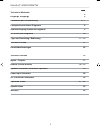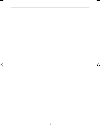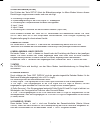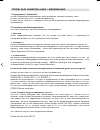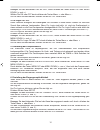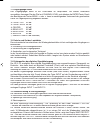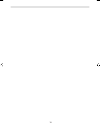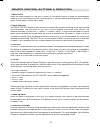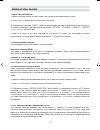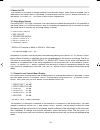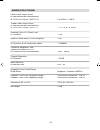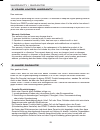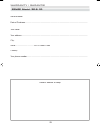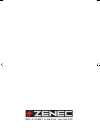- DL manuals
- ZENEC
- Amplifier
- ZE-5.1D
- Operation Manual
ZENEC ZE-5.1D Operation Manual
Summary of ZE-5.1D
Page 1
Opera opera operation manual opera opera 5.1 digital amplifier with av-processor and osd model no: model no: model no: ze-5. Ze-5. Ze-5.1d ze-5.1d manual e+d 27.02.2004, 14:31 uhr 1.
Page 2
2 inhalt/contents technische merkmale 4 eingänge- ausgänge 5 funktionen der fernbedienung 6 – 7 lautsprecheranschluss-diagramm 8 stromversorgung anschluss-diagramm 9 a/v anschluss-diagramm 10 tipps zur einstellung / bedienung 11 – 14 technische daten 27 garantiebestimmungen 28 technical features 16 ...
Page 3
3 ze-5.1d manual e+d 27.02.2004, 14:31 uhr 3.
Page 4
4 zenec 5.1 channel digital power amplifier herzlichen glückwunsch! Wir gratulieren ihnen zum kauf dieser 5.1 kanal digital-endstufe von zenec. Damit sie die wiedergabequalität und die leistungsfähigkeit dieses verstärkers voll ausschöpfen können, bitten wir sie, sich eingehend mit den möglichkeiten...
Page 5
5 eingÄnge - ausgÄnge 1) cinch eingangsbuchsen (input 1 / input 2 - linker und rechter kanal). Nf-signal eingang für den anschluss von line-out cinch-ausgängen des steuergerätes 2) coaxial input für den anschluss eines digitalen pcb / bitstream ausgangs vom steuergerät. 3) sub out: dient zum anschlu...
Page 6
6 funktionen der fernbedienung 1. Mute on / off die mute taste dient zum stummschalten der endstufe, d.H. Durch drücken dieser taste wird der lautstärkepegel sofort auf 0 heruntergeregelt. Das auschalten der mute-funktion erfolgt durch nochmaliges drücken der taste mute, oder durch betätigen der vol...
Page 7
7 4. Einstellungen (setup) das drücken der taste setup öffnet die bildschirmanzeige. Im menu modus können diverse einstellungen vorgenommen werden und zwar wie folgt: à einstellung prologic modus à dynamikbegrenzung für die dolby digital 5.1 wiedergabe à einstellung der frequenzweiche und bass-manag...
Page 8
8 lautsprecheranschluss-diagramm achtung: die fünf satellitenkanäle sind für einen betrieb mit 4 ohm lautsprechersystemen ausgelegt. Der subwooferkanal treibt lasten von 4 bis 2 ohm. Ze-5.1d manual e+d 27.02.2004, 14:32 uhr 8.
Page 9
9 stromversorgung anschluss-diagramm hinweise zur stromversorgung / montage / einbauort beachten sie nachfolgende punkte – um einen störungsfreien betrieb sicherzustellen: à die (cinch) kabelführung und der massepunkt haben einen entscheidenden einfl uss auf das störungsfreie funktionieren ihrer anl...
Page 10
A/v anschluss-diagramm a/v diagram 10 ze-5.1d manual e+d 27.02.2004, 14:32 uhr 10
Page 11
Tipps zur einstellung / bedienung 1. Eingangswahl / quellenwahl um die eingangsquelle auszuwählen: gerät einschalten (headunit anstellen), dann: drücken sie die taste input auf der fernbedienung. Drücken sie die taste input wiederholt, um durch die verschiedenen möglichen eingangsquellen durchzuwähl...
Page 12
12 bewegen sie den blinkenden pfeil auf drc, durch drücken der tasten menu up oder menu down (5 und 6). Wählen sie on oder off durch drücken der tasten menu 3 oder menu 4. Um ins menu zurückzukehren, drücken sie die setup taste erneut. 4. Pro logic on / off diese funktion ermöglicht die wiedergabe v...
Page 13
13 7. Test tone on / off um den testsignal modus sinnvoll zu nutzen, muss der master volume level ziemlich laut eingestellt werden (das testsignal ist recht leise). Um den test tone modus zu aktivieren, gehen sie wie folgt vor: drücken sie die taste test tone auf der fernbedienung. Die wiedergabe de...
Page 14
14 11. Eingangspegel menü das eingangspegel menü ist ein unter-menü im haupt-menü. Um dieses untermenü anzuwählen, bewegen sie den pfeil auf channel level und drücken die enter taste. Durch das bestätigen der tasten menu 5 oder 6 kann im nachfolgenden untermenü der gewünschte kanal zur pegelanpassun...
Page 15
15 ze-5.1d manual e+d 27.02.2004, 14:32 uhr 15.
Page 16
16 zenec 5.1 channel digital power amplifier congratulations! And thank you for purchasing this 5.1 channel digital power amplifi er from zenec! To maximize the performance of your complete car audio system, it is recommended that you acquaint yourself thoroughly with the capabilities and features o...
Page 17
17 inputs – outputs 1) rca inputs (input 1/input 2): line inputs for connection with the rca line-outs of the head- unit 2) digital coaxial rca input: for connection of the ze-5.1d amplifi er to the digital output (bitstream, / pcm) of a dvd headunit. 3) subwoofer output: sends a subwoofer pre-amp s...
Page 18
Remote control buttons & operation 1. Mute on/off when the amp powered on, the mute button on the remote control is used for instantaneous lowering of the volume level to zero. Eliminating mute can be done by pressing the mute button again, or else adjust volume up or down. 2. Input selection the in...
Page 19
7. Enter this button is used to enter the channel level control in the set-up menu. 8. Source display by pushing this button, you can display the decoding mode or pro logic mode on the monitor or tv. The following is an explanation of the modes: • dolby digital - input source is dolby digital bitstr...
Page 20
20 power input schematic a/v connection schematic ze-5.1d manual e+d 27.02.2004, 14:32 uhr 20
Page 21
21 operation guide 1. Input source selection to select the input source for the system, the system should be turned on, then: 1) push „input“ selection button on remote controller 2) continuing to push the „input“ selection button while the input is displayed on the monitor or tv makes a change in t...
Page 22
22 this function can be selected using drc on/off switch in setup menu. 1) push „setup“ button. 2) move blinking arrow to „drc“ using „menu up“ or „menu down“ button. 3) select on or off using „menu left“ or „menu right“ button. 4) after fi nished, push „setup“ button again to escape setup window. W...
Page 23
23 6. Channel level control the menu system provides the ability to control each channel’s input level from -10db to +10 db in 1 db steps. This trim control can be used for matching levels of different types of speakers, or used when more power is required. To enable channel level menu and to contro...
Page 24
24 9. Mute on/off this function is to enable or disable muting of the decoder output. When mute is enabled, this is indicated on the screen until it is disabled. To disable mute, use the „mute“ button once more, or the master „volume up“, „volume down“ button respectively. 10. Setup menu display con...
Page 25
25 12. Volume fade in and out volume fading is involved in the following cases: 1) listening mode change 2) input source change 3) return from test tone during fading of the volume, the display is blinking and the controller does not accept any command from the remote control. When the blinking stop...
Page 26
Specifications rated power output (rms) all channels driven simultaneously @ 13.8v into 4 ohms (thd 5 x 50 w & 1 x 50 w rated power output (rms) all channels driven simultaneously @ 13.8v into 2 ohms (thd -/- x -/- w & 1 x 100 w damping factor @ 4 ohms load all channels > 100 signal-to-noise ratio (...
Page 27
27 ze-5.1d manual e+d 27.02.2004, 14:33 uhr 27.
Page 28
Warranty / garantie 28 2 years limited warranty dear customer thank you for purchasing this zenec product. It is advisable to keep the original packing material for any future transporting of the product. Should your zenec product require warranty service, please return it to the retailer from whom ...
Page 29
29 warranty / garantie zenec model: ze-5.1d serial number:.............................................................................................................................. Date of purchase:.....................................................................................................
Page 30
Ze-5.1d manual e+d 27.02.2004, 14:33 uhr 30