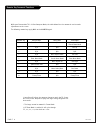® pcz3000 scan conversion card kit for presentation tm tvs upgrades 46 series presentation tvs to 47 series presentation tvs allowing multi-format computer connections installation and setup guide presentation tm tv is a trademark of zenith electronics corporation © copyright 2001 zenith electronics...
Warning: to reduce the risk of electric shock do not remove cover (or back). No user serviceable parts inside. Refer to qualified service personnel. The lightning flash with arrowhead symbol, within an equilateral triangle, is intended to alert the user to the presence of uninsulated “dangerous volt...
206-3705 p a g e 3 presentation tm tv is a trademark of zenith electronics corporation © copyright 2001 zenith electronics corporation the pcz3000 upgrade kit contains: a-19095 or a-19095-01 scan conversion card. 206-3705 installation and setup guide. Table of contents u p g ra d e s 4 6 s e r i e s...
P a g e 4 206-3492-o remove old card caution: disconnect the tv power cord from power outlet before removing screws and old card. Using a small phillips-head screwdriver, remove the two screws holding in the vga card on the jack panel. Antenna cable computer audio input right left r - audio - l s-vi...
Install new conversion card caution: be sure the power cord is disconnected before installing the new conversion card. Align the new scan card edge with the slots in the jack panel, guide the new card into the open slot where the old card was. Push card in firmly enough to be sure it snaps into posi...
P a g e 6 206-3492-o computer monitor video cable from monitor note: actual appearance of components may vary. Back of computer video antenna cable r- audio- l s-video in computer audio r l aux in m.P.I. Tv back r- audio- l r- audio- l s-video out c o m p u t e r i n audio out connect to tv connect ...
P a g e 7 206-3705 hook up a computer to your tv video antenna cable r- audio- l s-video in computer audio r l aux in m.P.I. Tv back r- audio- l r- audio- l s-video out audio out back of computer out to other monitor "video mirror" cable video out jack video out c o m p u t e r i n make the basic co...
P a g e 8 206-3492-a remote key command functions remote key normal mode menu mode zoom mode 1* enter zoom mode n/a †† increase zoom or cancel zoom mode 2 n/a n/a pan up 3 n/a n/a n/a 4 n/a menu adjust down pan left 5 enter menu mode cancel menu model enter menu mode 6 n/a menu adjust up pan right 7...
P a g e 9 206-3492-a menu manual set: vga bot/4: 157 4 6 adjust 8 menu manual set: vga store 0 6 adjust 8 menu advanced: sw 18 hw 6, 5 adjust 8 menu advanced: total lines 628 adjust 8 menu advanced: vert. Freq 60 adjust 8 5 5 5 5 5 menu adjust: advanced . . . 6 adjust 8 5 5 pressing this key will ex...
Troubleshooting troubleshooting problem possible cause(s) possible solution(s) installation old card is hard • screws not removed. -remove two screws holding old card in place. To remove. • snug fit. -grasp old card by the hook provided and pull firmly enough to free old card from internal connector...
Computer/pcztv loop-out setups 206-3492-a video cable from monitor actual appearance of components may vary cable for "video mirror" back of computer video antenna cable r- audio- l s-video in computer audio r l aux in m.P.I. Tv back r- audio- l r- audio- l s-video out audio out master tv's computer...
Pzc3000 scan conversion card warranty © copyright 2001, zenith electronics corporation 206-3705 issue* pcz3000 warr- 12/00 for customer support/service please call: 1-888-865-3026 www.Zenith.Com direct-view color tv welcome to the zenith family! We believe that you will be pleased with your new zeni...