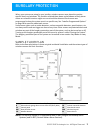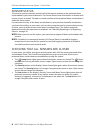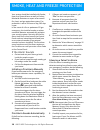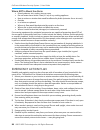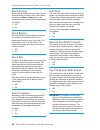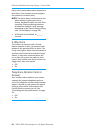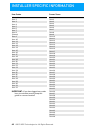- DL manuals
- 2gig Technologies
- Security System
- Go!Control Panel
- User Manual
2gig Technologies Go!Control Panel User Manual
Summary of Go!Control Panel
Page 1
Wireless security system go!Control warning: owner’s instruction notice not to be removed by anyone except occupant user guide.
Page 2
Contents ©2013 2gig technologies inc. All rights reserved. 1 system overview. . . . . . . . . . . . . . . . . . .3 features . . . . . . . . . . . . . . . . . . . . . . . . . . . . . . . .3 basic operation . . . . . . . . . . . . . . . . . . . . . . . . . .4 sensor types/zones . . . . . . . . . . . ....
Page 4
?2013 2gig technologies inc. All rights reserved. 3 system overview this system provides three forms of protection: burglary, fire, and emergency, depending on the options set by your installer. The system consists of the control panel with a color touch screen, wireless sensors that provide perimet...
Page 6
System overview ©2013 2gig technologies inc. All rights reserved. 5 control panel features see the table below for full descriptions of control panel features. A alarm sounder and speaker sounds all system local alarms, voice prompts, system sounds, and audio for 2‐way voice communications with the ...
Page 8
?2013 2gig technologies inc. All rights reserved. 7 burglary protection when your system was setup by your installer, wireless sensors were placed to monitor specific doors and windows. The installer selected these doors and windows as likely places where an unlawful intrusion might occur and could ...
Page 10
Burglary protection ©2013 2gig technologies inc. All rights reserved. 9 viewing each sensor’s status the control panel will also show you which sensor‐protected doors and windows are open. Your installer has programmed descriptive names for each sensor‐protected door and window. The control panel’s ...
Page 12
Burglary protection ©2013 2gig technologies inc. All rights reserved. 11 stay mode stay mode is for arming the system when people are staying on the premises. Stay mode arms the sensor‐protected perimeter doors and windows while not arming the interior motion sensors or other interior doors. This al...
Page 13
Burglary protection ©2013 2gig technologies inc. All rights reserved. 12 arming to stay mode use stay mode to arm the system when anyone is at home. Stay mode normally has an entry delay so a user with a user code can re‐enter without causing an alarm. 1 close all protected perimeter doors and windo...
Page 15
Burglary protection ©2013 2gig technologies inc. All rights reserved. 14 button and arm button on the display will also be green when all perimeter sensors are closed. If the icon is displayed on the status bar, an interior sensor is open, be sure to close or manually bypass the interior sensors or ...
Page 17
Burglary protection ©2013 2gig technologies inc. All rights reserved. 16 the alarm memory automatically clears the next time the system is armed. You can also check the clear alarm history button and press ok to manually clear the alarm memory (24‐hour fire and co sensors that are still violated rem...
Page 19
18 ©2013 2gig technologies inc. All rights reserved. Smoke, heat and freeze protection your system should be installed with smoke, heat, and freeze alarms as well as carbon monoxide detectors as a part of an overall fire, heat, and gas protection system. Fire protection is active 24 hours‐a‐day, 365...
Page 20
Smoke, heat and freeze protection ©2013 2gig technologies inc. All rights reserved. 19 recommended fire alarm locations in the united states, this equipment shall be installed in accordance with the national fire alarm code, ansi/nfpa 72, (national fire protection association, batterymarch park, qui...
Page 22
?2013 2gig technologies inc. All rights reserved. 21 emergency functions 24-hour emergency buttons three 24‐hour emergency functions are available on the control panel: • panic • fire • emergency you can activate emergency functions using the control panel as well as wireless sensors, wireless keypa...
Page 23
22 ©2013 2gig technologies inc. All rights reserved. System trouble alerts the system continually polls wired sensors, wireless sensors and the control panel itself to ensure optimal operating conditions at all times. If trouble is detected, the system alerts you. The system monitors the following c...
Page 24
System trouble alerts ©2013 2gig technologies inc. All rights reserved. 23 system status icons the top part of the control panel’s display is the status area that shows the following: • current system mode • sensor status • current trouble alerts tip: special icons are used to visually show your sys...
Page 25
24 ©2013 2gig technologies inc. All rights reserved. Messaging system messages your security system supports receiving messages from the central station. The messages can be about system upgrades, additional services, special regional weather alerts, etc. The messages can be sent for all system user...
Page 26
Messaging ©2013 2gig technologies inc. All rights reserved. 25 reading confidential messages note: when a confidential message is sent to the control panel, only the master user with the master user code can read the message. When a confidential message appears, the master user should do the followi...
Page 27
26 ©2013 2gig technologies inc. All rights reserved. Remote control by telephone telephone remote you can control your system remotely using a standard telephone if your system was installed with a pots module. Remote control is performed by calling the system and responding to spoken questions from...
Page 28
?2013 2gig technologies inc. All rights reserved. 27 system toolbox user management the system installer has programmed a master user code for your system. This code can be used to control the system, as well as assign and change the other 31 user codes and user code access options. The master user ...
Page 30
System toolbox ©2013 2gig technologies inc. All rights reserved. 29 3 on the user access schedules screen, select the schedule to delete. 4 on the schedule type screen press delete. 5 a confirmation screen appears to verify that you really want to delete the user access schedule. If ok, press delete...
Page 32
System toolbox ©2013 2gig technologies inc. All rights reserved. 31 6 to choose the events to display, press filters. 7 select the events to display with the check boxes. Press all to select all the check boxes, or none to clear all the check boxes. 8 press ok when finished. System test even though ...
Page 34
System toolbox ©2013 2gig technologies inc. All rights reserved. 33 important: test your security system weekly to ensure continued protection and proper system operation. You can test the cellular radio connection using the toolbox. 1 from the home screen, press security. 2 from the security screen...
Page 36
System toolbox ©2013 2gig technologies inc. All rights reserved. 35 6 from the toolbox screen (2 of 3), press backlight time‐out. 7 choose one of the display backlight times and press ok. Display cleaning there is a special option for the control panel that enables you to clean the touch screen disp...
Page 38
System toolbox ©2013 2gig technologies inc. All rights reserved. 37 display firmware version to troubleshoot your system, you can check the firmware version that has been installed. To display the firmware version, do the following: 1 from the home screen, press security. 2 from the security screen,...
Page 39
?2013 2gig technologies inc. All rights reserved. 38 installer programmed options the installer can program different options to customize the installation. The options listed below show the default settings and a check box or area to denote custom settings. Siren run time if there is a burglary, pa...
Page 43
42 ©2013 2gig technologies inc. All rights reserved. Installer specific information user codes important: if you have logged user codes here, to maintain security, keep this guide in a secure location! Sensor zones master user user 2 user 3 user 4 user 5 user 6 user 7 user 8 (duress) user 9 user 10 ...
Page 44
?2013 2gig technologies inc. All rights reserved. 43 service information your local alarm dealer is the person best qualified to service your alarm system. Be sure to set up a routine service schedule with your local alarm installer. This equipment must be checked by a qualified technician at least ...
Page 45
44 ©2013 2gig technologies inc. All rights reserved. Regulatory information fcc telephone rules and regulations the fcc requires that this alarm dialer system not make more than 15 repetitive dialing attempts to a single telephone number. There are no limitations when the calls are made sequentially...
Page 46
Regulatory information ©2013 2gig technologies inc. All rights reserved. 45 alarm dialing equipment if your home has specially wired alarm equipment connected to the telephone line, ensure that the installation of any other non‐ alarm devices does not disable your alarm equipment. If you have questi...
Page 48
Regulatory information ©2013 2gig technologies inc. All rights reserved. 47 extension cord). The customer should be aware that compliance with the above conditions may not prevent degradation of service in some situations. Repairs to certified equipment should be made by an authorized canadian maint...
Page 49
48 ©2013 2gig technologies inc. All rights reserved. Important notice alarm system limitations this security system can not offer guaranteed protection against burglary, fire, or other emergencies. Any alarm system, whether commercial or residential, is subject to compromise or failure to warn for a...
Page 50
Important notice ©2013 2gig technologies inc. All rights reserved. 49 sufficient warning to allow all occupants to escape in time to prevent injury or death. • this equipment, like other electrical devices, is subject to component failure. Even though this equipment is designed to last as long as te...
Page 51
50 ©2013 2gig technologies inc. All rights reserved. Limited warranty this 2gig technologies product is warranted against defects in material and workmanship for twelve (12) months. This warranty extends only to wholesale customers who buy through 2gig technologies authorized distribution channels. ...
Page 52
Pn: 233485 rev. A copyright 2013 2gig technologies inc. All rights reserved. Www.2gig.Com your local alarm installation and service professional:.