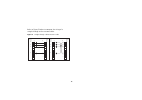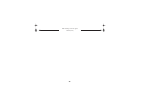- DL manuals
- 3Com
- Wireless Access Point
- OfficeConnect
- User Manual
3Com OfficeConnect User Manual
Summary of OfficeConnect
Page 1
Officeconnect ® ethernet hub 16c (3c16702a) user guide.
Page 2
3com corporation ■ 5400 bayfront plaza ■ santa clara, california ■ 95052-8145 copyright © 2002, 3com technologies. All rights reserved. No part of this documentation may be reproduced in any form or by any means or used to make any derivative work (such as translation, transformation, or adaptation)...
Page 3
3 introduction 5 creating your network 6 ethernet hub 16c—front 6 ethernet hub 16c—rear 7 before you start 8 product registration 8 workstation connections 8 hub connections 8 stacking the units together 9 the rubber feet 9 the stacking clip 9 positioning your officeconnect hub 10 securing the offic...
Page 4
4.
Page 5
5 i ntroduction welcome to the world of networking with 3com ® . In the modern business environment, communication and sharing information is crucial. Computer networks have proved to be one of the fastest modes of communication but, until recently, only large businesses could afford the networking ...
Page 6
6 c reating y our n etwork ethernet hub 16c—front alert led orange alerts you to excessive network use or an isolated (partitioned) 10base-t port. Power led green indicates that the power supply to the hub is present. Network utilization leds green/yellow/orange indicates how much your network is be...
Page 7
7 ethernet hub 16c—rear.
Page 8
8 before you start your officeconnect hub comes with: ■ one power adapter for use with the officeconnect hub. ■ four rubber feet. ■ a stacking clip. ■ one support and safety information sheet ■ one warranty flyer the extra parts mentioned in the next section are not supplied with the hub. Product re...
Page 9
9 if you want to connect additional hubs using 10base-t, you need: ■ one ‘straight-through’ 10base-t cable for each additional hub. Stacking the units together the rubber feet the four self-adhesive rubber feet prevent your hub from moving around on your desk. Stick the feet to the marked areas at e...
Page 10
10 positioning your officeconnect hub when installing your officeconnect hub, ensure: ■ it is out of direct sunlight and away from sources of heat. ■ cabling is away from power lines, fluorescent lighting fixtures, and sources of electrical noise such as radios, transmitters and broadband amplifiers...
Page 11
11 connecting workstations and other equipment to your hub warning: please read the ‘important safety information’ sheet before you start. Warnhinweis: bitte lesen sie den abschnitt ‘wichtige sicherheitsinformationen’ sorgfältig durch, bevor sie das gerät einschalten. Avertissement: veuillez lire at...
Page 12
12 connecting hubs using 10base-2 ( coaxial ) when using 10base-2 ( coaxial ) cable, it is important that both ends of the segment are properly terminated with 50 ohm terminators (end pieces). Only use 50 ohm 10base-2 ( coaxial ) cables and use a ‘y’ piece for each hub. You can use ‘t’ pieces but ‘y...
Page 13
13 connecting hubs using 10base-t you can connect hubs together with 10base-t in a number of ways, but for simplicity we recommend the following method: 1 starting from the bottom, connect port 16 of the lower hub to port 15 of the hub immediately above. Repeat for each hub (as shown in figure 4). 2...
Page 14
14 p roblem s olving the officeconnect hub has been designed to aid you when detecting and solving possible problems with your network. These problems are rarely serious; the cause is usually a disconnected or damaged cable, or incorrect configuration. If this section does not solve your problem, co...
Page 15
15 refer to figure 5 below to compare the wiring of a straight-through and a crossover cable. Figure 5 straight-through cable/crossover cable 1 normal port pin pin uplink port rx+ rx- tx+ tx- tx+ tx- rx+ rx- 2 3 4 5 6 7 8 1 2 3 4 5 6 7 8 1 normal port pin pin normal port rx+ rx- tx+ tx- rx+ rx- tx+ ...
Page 16
16 n etworking t erminology a network is a collection of workstations (for example, ibm-compatible pcs) and other equipment (for example, printers), connected for the purpose of exchanging information or sharing resources. Networks vary in size, some are within a single room, others span continents....
Page 17
17 d imensions and s tandards dimensions and operating conditions standards functional: iso 8802/3 ieee 802.3 safety: ul 1950 en 60950 csa 22.2 #950 iec 60950 emc: en 55022 class b † en 55024 fcc part 15 class b † * ices-003 class b vcci class b † cns 13438 class a environmental: en 60068 (iec 68) v...
Page 18
18 e nvironmental s tatements it is the policy of 3com corporation to be environmentally-friendly in all operations. To uphold our policy, we are committed to: ■ establishing environmental performance standards that comply with national legislation and regulations. ■ conserving energy, materials and...
Page 19
19 r egulatory n otices fcc s tatement this equipment has been tested and found to comply with the limits for a class b digital device, pursuant to part 15 of the fcc rules, and the canadian department of communications equipment standards entitled, “digital apparatus,” ices-003. These limits are de...
Page 20
20 wall mounting screw hole guide 142mm (5.6in.).
Page 22
Part no. Dua 1670-2aaa04 published april 2002.