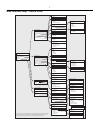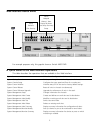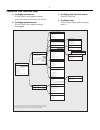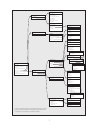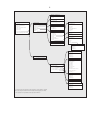3Com SuperStack 3 NBX Quick Reference Manual
1
Summary of Software Features
This table
summarizes the software features that are supported by the Switch 4400 Series
Management Software Version 4.0x
.
* To make this operation available on the SuperStack 3 Switch 4400 SE, upgrade the product using the Switch 4400 SE
Enhanced Software Upgrade (3C17207).
† This feature is only available on the Switch 4400 PWR (3C17205).
For further information on how each of these features operates on your Switch please refer to the
Implementation Guide which is supplied on the CD-ROM that accompanies your Switch.
Feature
Switch 4400
Automatic IP Configuration
Supported using DHCP, BootP and Auto IP
Resilient Links
Supported
Aggregated Links
Supported stack-wide
Broadcast Storm Control
Supported
Virtual LANs (VLANs)
Support for up to 64 VLANs using the IEEE Std 802.1Q-1998
Link Aggregation Control Protocol (LACP)
Supported using the IEEE Std 802.3-2002 (incorporating 802.3ad)
Multicast Filtering
■
128 Multicast filter groups supported
■
IGMP filtering supported
Spanning Tree Protocol
Supported using the IEEE Std 802.1D, 1998 Edition
Rapid Spanning Tree Protocol
Supported using the IEEE Std 802.1w-2001
Roving Analysis Port
Supported
Webcache Support*
Supported
Basic Traffic Prioritization
Supported
Advanced Traffic Prioritization*
Supported
RMON
Four groups supported: Statistics, History, Alarms, Event
Email, SMS and Pager Notification of Events
Supported
Management
Web interface, command line interface, and SNMP supported
RADIUS Authentication of Switch Management
Login*
Supported
Port Security
Disconnect Unauthorized Device (DUD) and Network Login*
(using the IEEE Std 802.1X-2001) supported
Configuration Save and Restore
Supported
Power over Ethernet †
Supported (802.3af power over signal pairs)
S
UPER
S
TACK
®
3 S
WITCH
4400 S
ERIES
M
ANAGEMENT
Q
UICK
R
EFERENCE
G
UIDE