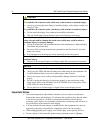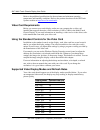- DL manuals
- 3M
- Touch Panel
- C4667PW
- User Manual
3M C4667PW User Manual
Summary of C4667PW
Page 1
3m touch systems, inc. Proprietary information – tsd-45335 3m™ multi-touch c4267pw chassis display user guide read and understand all safety information contained in this document before using this product..
Page 2
2 3m™ multi-touch chassis display user guide 3m touch systems, inc. Proprietary information – tsd-45335 the information in this document is subject to change without notice. No part of this document may be reproduced or transmitted in any form or by any means, electronic or mechanical, for any purpo...
Page 3: Contents
3m™ multi-touch chassis display user guide 3 3m touch systems, inc. Proprietary information – tsd-45335 contents contents introduction overview .................................................................................................................... 5 important safety information ...........
Page 4
4 3m™ multi-touch chassis display user guide 3m touch systems, inc. Proprietary information – tsd-45335 image menu .............................................................................................................. 19 display menu .............................................................
Page 5: Introduction
3m™ multi-touch chassis display user guide 5 3m touch systems, inc. Proprietary information – tsd-45335 introduction overview congratulations on the purchase of your 3m™ touch systems multi-touch chassis display. This guide describes how to set up your 3m™ multi-touch chassis display. The 3m touch s...
Page 6
6 3m™ multi-touch chassis display user guide 3m touch systems, inc. Proprietary information – tsd-45335 important safety information read and understand all safety information before using this product. Follow all instructions marked on the product and described in this document. Pay close attention...
Page 7
3m™ multi-touch chassis display user guide 7 3m touch systems, inc. Proprietary information – tsd-45335 warning to avoid the risk of electric shock which could result in serious injury or death: • do not use a damaged display. • do not use non-conforming replacement parts. • do not place liquids, we...
Page 8
8 3m™ multi-touch chassis display user guide 3m touch systems, inc. Proprietary information – tsd-45335 caution to avoid the risk of muscle strain, which may result in minor or moderate injury: • always use two people when lifting or installing display, as the display weighs over 26 kgs (57 lbs). To...
Page 9
3m™ multi-touch chassis display user guide 9 3m touch systems, inc. Proprietary information – tsd-45335 • remember to take into account that the operating temperature of the installation may be greater than the room ambient, and consideration should be given to installing the unit in an environment ...
Page 10
10 3m™ multi-touch chassis display user guide 3m touch systems, inc. Proprietary information – tsd-45335 touch sensor care and cleaning the touch sensor requires very little maintenance. 3m touch systems recommends that you periodically clean the glass touch sensor surface. Be sure to turn off your ...
Page 11
3m™ multi-touch chassis display user guide 11 3m touch systems, inc. Proprietary information – tsd-45335 • touch display size, part number and serial number • current driver version • operating system used • information on additional peripherals technical support is available monday through friday 8...
Page 12
12 3m™ multi-touch chassis display user guide 3m touch systems, inc. Proprietary information – tsd-45335 ch ap te r 1 setting up your multi-touch chassis display this chapter describes how to set up your 3m touch systems multi-touch chassis display. You need to complete the following tasks: • unpack...
Page 13
3m™ multi-touch chassis display user guide 13 3m touch systems, inc. Proprietary information – tsd-45335 cables included with your multi-touch chassis display audio cable dvi cable vga cable hdmi cable 9-pin rs-232 serial cable usb cable us power cable uk power cable (optional) eu power cable (optio...
Page 14
14 3m™ multi-touch chassis display user guide 3m touch systems, inc. Proprietary information – tsd-45335 connecting the touch display note: you are cautioned that any change or modification to the equipment not expressly approved by the party responsible for compliance could void your warranty. To c...
Page 15
3m™ multi-touch chassis display user guide 15 3m touch systems, inc. Proprietary information – tsd-45335 2. Make sure the video image is displayed. If it is not, check the led to ensure that the display is not in power save mode (amber) 3. Make sure the video image is centered within the screen area...
Page 16
16 3m™ multi-touch chassis display user guide 3m touch systems, inc. Proprietary information – tsd-45335 note: given the variety of factors that can affect the use and performance of any product, some of which are uniquely within the user’s knowledge and control, it is essential that the user evalua...
Page 17
3m™ multi-touch chassis display user guide 17 3m touch systems, inc. Proprietary information – tsd-45335 refer to the published specifications for the maximum and minimum operating temperature and humidity conditions. Refer to the product data sheet on the 3m touch systems website at http://www.3m.C...
Page 18
18 3m™ multi-touch chassis display user guide 3m touch systems, inc. Proprietary information – tsd-45335 configuring the display settings after you connect your c4267pw multi-touch chassis display and turn on your computer, you may need to configure one or more of these display settings. The ideal s...
Page 19
3m™ multi-touch chassis display user guide 19 3m touch systems, inc. Proprietary information – tsd-45335 pressing menu will pull up the on screen display (osd) menus to control the picture, color, display, osd settings, and setup, as shown below. Menu navigation • to adjust the on-screen display: • ...
Page 20
20 3m™ multi-touch chassis display user guide 3m touch systems, inc. Proprietary information – tsd-45335 brightness selecting the brightness option will allow you to adjust the luminescence of the display. Settings are saved automatically. Contrast selecting the contrast option increases or decrease...
Page 21
3m™ multi-touch chassis display user guide 21 3m touch systems, inc. Proprietary information – tsd-45335 user defined settings adjust the red, green and blue channels to your preference. Settings are saved automatically. Display menu includes choices for auto configure, horizontal position, vertical...
Page 22
22 3m touch systems, inc. Proprietary information auto configure performs automatic configuration of the clock, phase, vertical and horizontal positions. If you do an auto configure satisfied with the auto adjustment, fine settings are saved automatically. Phase adjust this setting so that either th...
Page 23
3m™ multi-touch chassis display user guide 23 3m touch systems, inc. Proprietary information – tsd-45335 h position (horizontal position) moves image horizontally on screen either left or right. Settings are saved automatically. V position (vertical position) moves images vertically on screen either...
Page 24
24 3m™ multi-touch chassis display user guide 3m touch systems, inc. Proprietary information – tsd-45335 audio select digital video signal inputs, hdmi and display port, provide audio inputs. They will be a priority unless external audio input is selected. System menu includes choices for input sour...
Page 25
3m™ multi-touch chassis display user guide 25 3m touch systems, inc. Proprietary information – tsd-45335 source source sets the input mode for the display either vga, dvi, hdmi, or dp. Menu settings includes choices for osd timer, osd horizontal position, osd vertical position, and osd transparency..
Page 26
26 3m™ multi-touch chassis display user guide 3m touch systems, inc. Proprietary information – tsd-45335 osd timer adjust how long the menu remains on the screen. Settings are saved automatically..
Page 27
3m™ multi-touch chassis display user guide 27 3m touch systems, inc. Proprietary information – tsd-45335 osd h position adjusts the horizontal placement of the osd display on your screen. Settings are saved automatically. Osd v position adjusts the vertical placement of the osd display on your scree...
Page 28
28 3m touch systems, inc. Proprietary information aspect ratio set the preferred aspect ratio for your display factory reset resets the control functions back to the original factory preset values automatically. 3m™ multi-touch chassis display user guide 3m touch systems, inc. Proprietary informatio...
Page 29
3m™ multi-touch chassis display user guide 29 3m touch systems, inc. Proprietary information – tsd-45335 ch ap te r 2 enabling your multi-touch chassis display windows® 7 usb compatibility 3m multi-touch technology works seamlessly with the windows® 7 operating system. The multi-touch display suppor...
Page 30
30 3m™ multi-touch chassis display user guide 3m touch systems, inc. Proprietary information – tsd-45335 for more information on installing this software and using the control panel, refer to the 3m™ microtouch™ software user guide on the accompanying cd or on the corporate website at www.3m.Com/tou...
Page 31
3m™ multi-touch chassis display user guide 31 3m touch systems, inc. Proprietary information – tsd-45335 • if you are writing your own drivers, you should provide your own video alignment tool. Use the paint program (start → programs → accessories → paint) to determine if you have multi-touch operat...
Page 33
3m™ multi-touch chassis display user guide 33 3m touch systems, inc. Proprietary information – tsd-45335 ap pendix a 3m™ px usb controller communications this appendix is intended for software developers only and discusses the fundamentals of communicating with the 3m™ px controller. The firmware co...
Page 34
34 3m™ multi-touch chassis display user guide 3m touch systems, inc. Proprietary information – tsd-45335 the controller sends a variety of reports to the computer. The first byte of each report is the report id that defines the structure and content of the report. The controller sends some reports a...
Page 35
3m™ multi-touch chassis display user guide 35 3m touch systems, inc. Proprietary information – tsd-45335 table 3. Data stage offset field size value description 0 report id 1 0x03 feature report id 1 report subtype 1 0x04 indicates a calibration request 2 bcaltype 1 0x01 0x01 = extended cal (cx) 3--...
Page 36
36 3m™ multi-touch chassis display user guide 3m touch systems, inc. Proprietary information – tsd-45335 note: other screen resolutions will scale proportionally. The touch coordinates will not change. Get feature - getstatus this is a request to send information that indicates the status of the con...
Page 37
3m™ multi-touch chassis display user guide 37 3m touch systems, inc. Proprietary information – tsd-45335 table 7. Power on check bit fields bit number description notes 0 not used 1 rom_error code area checksum error 2 pwm error touch screen not connected or potential problem 3 nov_error parameter b...
Page 38
38 3m™ multi-touch chassis display user guide 3m touch systems, inc. Proprietary information – tsd-45335 set feature - reset this is a request to perform a controller reset. Soft resets are automatic after any block parameter changes. Table 11. Reset - setup stage offset field size value description...
Page 39
3m™ multi-touch chassis display user guide 39 3m touch systems, inc. Proprietary information – tsd-45335 table 14. Restore defaults - data stage offset field size value description 0 report id 1 0x03 feature report id 1 report subtype 1 0x08 restore defaults 2-7 6 0 not used after sending this comma...
Page 40
40 3m™ multi-touch chassis display user guide 3m touch systems, inc. Proprietary information – tsd-45335 table 16. Touch report structure offset field size value description 0 status 1 0xxx 0x00 report not valid 0x04 not touching 0x07 touching 1 touch id 1 0-255 touch thread id number 2 x lsb 1 0xxx...
Page 41
3m™ multi-touch chassis display user guide 41 3m touch systems, inc. Proprietary information – tsd-45335 ap pendix b troubleshooting & maintenance if you have a problem setting up or using your display, you may be able to solve it yourself. Before calling 3m touch systems, try the suggested actions ...
Page 42
42 3m™ multi-touch chassis display user guide 3m touch systems, inc. Proprietary information – tsd-45335 issue solution • check that the video input from the video card falls within the refresh rate of the display. Refer to supported video display modes and refresh rates in chapter 1. • check that y...
Page 43
3m™ multi-touch chassis display user guide 43 3m touch systems, inc. Proprietary information – tsd-45335 common installation issues possible solutions cursor does not follow finger movement or does not reach the edges of the sensor • calibrate the touch sensor for the current video resolution and op...
Page 44: Regulatory Information
44 3m™ multi-touch chassis display user guide 3m touch systems, inc. Proprietary information – tsd-45335 ap pendix c regulatory information regulatory agency approvals your product complies with the following regulatory standards: • fcc-b • ce • ccc • ul60950/iec60950/en60950 certified in compliance...
Page 45
3m™ multi-touch chassis display user guide 45 3m touch systems, inc. Proprietary information – tsd-45335 this device complies with part 15 of the fcc rules: operation is subject to the following two conditions: (1) this device may not cause harmful interference, and (2) this device must accept any i...