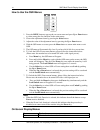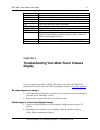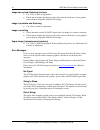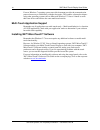- DL manuals
- 3M
- Touch Panel
- Multi-Touch C2167PW
- User Manual
3M Multi-Touch C2167PW User Manual
Summary of Multi-Touch C2167PW
Page 1
3m touch systems, inc. Proprietary information – tsd-44310 rev b 3m™ multi-touch display user guide for the product line: c2167pw read and understand all safety information contained in this document before using this product..
Page 2
2 3m™ multi-touch display user guide 3m touch systems, inc. Proprietary information – tsd-44310 rev b the information in this document is subject to change without notice. No part of this document may be reproduced or transmitted in any form or by any means, electronic or mechanical, for any purpose...
Page 3: Contents
3m™ multi-touch display user guide 3 3m touch systems, inc. Proprietary information – tsd-44310 rev b contents chapter 1 introduction overview .................................................................................................................... 4 multi-touch display features ............
Page 4: Introduction
4 3m™ multi-touch display user guide 3m touch systems, inc. Proprietary information – tsd-44310 rev b ch ap te r 1 introduction overview congratulations on the purchase of your 3m™ multi-touch chassis display. This guide describes how to set up your multi-touch chassis display. The 3m™ multi-touch c...
Page 5
3m™ multi-touch display user guide 5 3m touch systems, inc. Proprietary information – tsd-44310 rev b • horizontal frequency range: 21.5 inch display -- 31.47 ~ 82.3 khz • vertical frequency range: 21.5 inch displays -- 56 ~ 75 hz high refresh rate • pixel pitch 21.5 inch display -- 0.24795mm x 0.24...
Page 6
6 3m™ multi-touch display user guide 3m touch systems, inc. Proprietary information – tsd-44310 rev b danger to avoid the risk of fire and/or explosion which will cause serious injury or death: • do not install or use this product in a hazardous location. Warning to reduce the risk of fire and/or ex...
Page 7
3m™ multi-touch display user guide 7 3m touch systems, inc. Proprietary information – tsd-44310 rev b caution using any solvents. • it is important to avoid using any caustic chemicals on the touch sensor. To avoid possible environmental contamination which may cause minor or moderate injury: • the ...
Page 8
8 3m™ multi-touch display user guide 3m touch systems, inc. Proprietary information – tsd-44310 rev b • • 3m does not warrant that we are usb compliant pursuant to usb specifications. Maintaining your touch display to maintain your display and keep your display operating at peak performance: • keep ...
Page 9
3m™ multi-touch display user guide 9 3m touch systems, inc. Proprietary information – tsd-44310 rev b technical support is available monday through friday 8:30 a.M. To 5:30 p.M. With limited call back service after 5:30 p.M. Until 8:00 p.M. Us eastern standard time – 9 a.M. To 5 p.M. Throughout euro...
Page 10
10 3m™ multi-touch display user guide 3m touch systems, inc. Proprietary information – tsd-44310 rev b ch ap te r 2 setting up your multi-touch chassis display this chapter describes how to set up your 3m touch systems multi-touch chassis display. You need to complete the following tasks: • unpack t...
Page 11
3m™ multi-touch display user guide 11 3m touch systems, inc. Proprietary information – tsd-44310 rev b quick start guide touch driver cd multi-touch chassis display dimensions c2167pw attaching the side brackets depending on your mounting scheme, you may use the side brackets to mount your displays ...
Page 12
12 3m™ multi-touch display user guide 3m touch systems, inc. Proprietary information – tsd-44310 rev b connecting the display to setup this display, please refer to the following figures and procedures. • be sure all equipment is turned off. • connect the dc adapter to the power connector (dc in) on...
Page 13
3m™ multi-touch display user guide 13 3m touch systems, inc. Proprietary information – tsd-44310 rev b display mode refresh rate (hz) 640 x 480 60, 66, 72, 75 720 x 400 70 800 x 600 56, 60, 72, 75 832 x 624 75 1024 x 768 60, 70, 75 1152 x 864 75 1280 x 960 60 1280 x 1024 60, 75 1440 x 900 60, 75 168...
Page 14
14 3m™ multi-touch display user guide 3m touch systems, inc. Proprietary information – tsd-44310 rev b how to use the osd menus 1. Press the menu button to pop up the on-screen menu and press up or down button to select among the five functions in the main menus. 2. Choose the adjustment items by pr...
Page 15: Display
3m™ multi-touch display user guide 15 3m touch systems, inc. Proprietary information – tsd-44310 rev b brightness the monitor backlight level control. Auto adjust fine-tune the image to full screen automatically. Left/right moving screen image horizontal position to left or right. Up/down moving scr...
Page 16
16 3m™ multi-touch display user guide 3m touch systems, inc. Proprietary information – tsd-44310 rev b image has vertical flickering line bars. • use “fine” to make an adjustment. • check and reconfigure the display mode of the vertical refresh rate of your graphic card to make it compatible with th...
Page 17
3m™ multi-touch display user guide 17 3m touch systems, inc. Proprietary information – tsd-44310 rev b ch ap te r 4 enabling your multi-touch chassis display windows™ 7 usb compatibility 3m multi-touch technology works seamlessly with the windows™ 7 operating system. The multi-touch display supports...
Page 18
18 3m™ multi-touch display user guide 3m touch systems, inc. Proprietary information – tsd-44310 rev b for non-windows 7 operating system users this document provides the communication protocol necessary to talk directly with the electronics. This enables software developers using other operating sy...
Page 19: Regulatory Information
3m™ multi-touch display user guide 19 3m touch systems, inc. Proprietary information – tsd-44310 rev b ch ap te r 5 regulatory information regulatory agency approvals your product complies with the following regulatory standards: • fcc-b • ce • ccc • ul60950/iec60950/en60950 certified in compliance ...
Page 20
20 3m™ multi-touch display user guide 3m touch systems, inc. Proprietary information – tsd-44310 rev b this device complies with part 15 of the fcc rules: operation is subject to the following two conditions: (1) this device may not cause harmful interference, and (2) this device must accept any int...