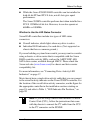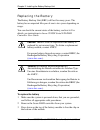- DL manuals
- 3Ware
- Controller
- 9550SX Series
- Quick Install Manual
3Ware 9550SX Series Quick Install Manual
Summary of 9550SX Series
Page 1
3ware ® sata raid controller supports the 9550sx series pn 720-0124-03 january 2006 quick inst al l gui d e.
Page 2
Copyright ©2004-2006 applied micro circuits corporation (amcc). All rights reserved. No part of this publication may be reproduced, stored in a retrieval system, or transmitted in any form by any means, electronic, mechanical, photocopying, recording or otherwise, without the proper written consent ...
Page 3: Table of Contents
Www.3ware.Com iii chapter 1. Installing an amcc 3ware 9550sx raid controller 1 before you begin . . . . . . . . . . . . . . . . . . . . . . . . . . . . . . . . . . . . . . . . . . . . 1 contents of package . . . . . . . . . . . . . . . . . . . . . . . . . . . . . . . . . . . . . 1 other documentatio...
Page 4
Iv 3ware 9550sx serial ata raid controller quick install guide appendix: technical support . . . . . . . . . . . . . . . . . . . . . . . . . .35 sales and ordering information . . . . . . . . . . . . . . . . . . . . . . . . . . . . . . . . 35 feedback on this manual . . . . . . . . . . . . . . . . ....
Page 5
Www.3ware.Com 1 chapter 1. Installing an amcc 3ware 9550sx raid controller this document describes the physical installation of the amcc 3ware 9550sx raid controllers. It contains the following topics: “before you begin” provides important information about things you should consider before starting...
Page 6
Chapter 1. Installing an amcc 3ware 9550sx raid controller 2 3ware 9550sx serial ata raid controller quick install guide other documentation the following additional documentation is available for your 3ware 9550sx raid controller: in pdf format, on the cd that came with your controller, and availab...
Page 7
Before you begin www.3ware.Com 3 while the 3ware 9550sx raid controller can be installed in both 64-bit pci and pci-x slots, not all slots give equal performance. The 3ware 9550sx controller performs best when installed in a pci-x 133mhz 64-bit slot. However, it can also operate at 66mhz or 100mhz. ...
Page 8
Chapter 1. Installing an amcc 3ware 9550sx raid controller 4 3ware 9550sx serial ata raid controller quick install guide drive installation considerations selecting an enclosure. If you are planning to use raid 1, 5, 10, or 50, you may want to consider installing drives into hot- swappable enclosure...
Page 9
Safety factors www.3ware.Com 5 protecting equipment and data backing up your data back up your data! Creating or deleting disk arrays destroys existing files on the member drives. If your drives contain valuable data, back them up and save the data elsewhere before attaching the drives to the contro...
Page 10
Chapter 1. Installing an amcc 3ware 9550sx raid controller 6 3ware 9550sx serial ata raid controller quick install guide 9550sx raid controller cards serial ata ports are usually double-stacked connectors. Odd- numbered ports are usually located below even-numbered ports. On the 8-port controller sh...
Page 11
9550sx raid controller cards www.3ware.Com 7 9550sx 4-port with standard sata connectors figure 2. 4-port 3ware 9550sx-4lp serial ata raid controller 9550sx 12-port with standard sata connectors figure 3. 12-port 3ware 9550sx-12 serial ata raid controller ports: 2 and 3 0 and 1 odd-numbered ports 1 ...
Page 12
Chapter 1. Installing an amcc 3ware 9550sx raid controller 8 3ware 9550sx serial ata raid controller quick install guide 9550sx 12-port with multilane internal sata connectors figure 4. 12-port 3ware 9550sx-12mi serial ata raid controller 9550sx 16-port with multilane internal sata connectors figure...
Page 13
Installing a serial ata raid controller www.3ware.Com 9 installing a serial ata raid controller note: the illustrations in this section show a 9550sx-8lp. If you have a different model of controller, the location of the ports will be slightly different, but the steps are very similar. For location o...
Page 14
Chapter 1. Installing an amcc 3ware 9550sx raid controller 10 3ware 9550sx serial ata raid controller quick install guide 3 align the cable connector with the connector on the controller, matching the slotted key and carefully mate the connectors. Note: the connectors on the end of the serial contro...
Page 15
Installing a serial ata raid controller www.3ware.Com 11 save this screw; it will be used to secure the serial 3ware raid controller after you have seated it in the slot. 6 position the card in the slot so that the contacts will mate with the grooves in the slot, and all pins make proper contact wit...
Page 16
Chapter 1. Installing an amcc 3ware 9550sx raid controller 12 3ware 9550sx serial ata raid controller quick install guide 8 check that the 3ware raid controller’s metal bracket covers the hole in the case and secure the bracket with the screw that was used to secure the filler bracket in step 5. To ...
Page 17
Installing a 9550sx raid controller with multilane internal connectors www.3ware.Com 13 installing a 9550sx raid controller with multilane internal connectors models 9550sx-12mi and 9550sx-16ml come with multilane internal connectors, each of which can handle up to four drives. These controllers can...
Page 18
Chapter 1. Installing an amcc 3ware 9550sx raid controller 14 3ware 9550sx serial ata raid controller quick install guide 9550sx-16ml with a multilane-enabled drive backplane that has the sff-8087 mini sas 4i connectors, use the double-ended 4x cable, which has multilane connectors on each end (see ...
Page 19
Installing a 9550sx raid controller with multilane internal connectors www.3ware.Com 15 to connect the multilane cables and install the controller in the computer depending on the number of drives you will be connecting, you will connect one to three multilane cables (for the 12-port card) or one to...
Page 20
Chapter 1. Installing an amcc 3ware 9550sx raid controller 16 3ware 9550sx serial ata raid controller quick install guide 2 insert the controller into the computer. For details, see “to install the controller in the computer” on page 10. 3 if your enclosure has a backplane, connect the other end of ...
Page 21
Connecting drive activity led indicators www.3ware.Com 17 connecting drive activity led indicators figure 15, 10, and 11 show the location of led indicators on the different 9550sx controllers. Figure 15. 8-port 3ware 9550sx-8lp serial ata raid controller figure 16. 4-port 3ware 9550sx-4lp serial at...
Page 22
Chapter 1. Installing an amcc 3ware 9550sx raid controller 18 3ware 9550sx serial ata raid controller quick install guide note: the led headers on the 9550sx-12 and the 9550sx-12mi are in a very similar place. Figure 17. 12-port 3ware 9550sx-12 serial ata raid controller overall led drive status ind...
Page 23
Connecting drive activity led indicators www.3ware.Com 19 figure 18. 16-port 3ware 9550sx-16ml serial ata raid controller additional details about the led status connectors as shown in figure 15 through figure 18, led connectors for individual drives are on j7, j8, j9, and j1 for the full-size 16 po...
Page 24
Chapter 1. Installing an amcc 3ware 9550sx raid controller 20 3ware 9550sx serial ata raid controller quick install guide table 1 summarizes the led indicator pin positions for the different controllers. Warning: if using a chassis that has a common or shared led ground, be sure to only connect led ...
Page 25
Finishing up www.3ware.Com 21 finishing up after you have installed the controller in the computer and attached appropriate cables to the controller and drives, complete the following steps to complete the hardware installation. Check installation and close the case 1 verify that the cables do not i...
Page 26
Chapter 1. Installing an amcc 3ware 9550sx raid controller 22 3ware 9550sx serial ata raid controller quick install guide.
Page 27
Www.3ware.Com 23 chapter 2. Installing the battery backup unit the battery backup unit (bbu) is an add-on that can be attached to a 3ware 9550sx raid controller to supply power to the memory module from an attached battery pack in the event of a system power loss. This allows the controller to use w...
Page 28
Chapter 2. Installing the battery backup unit 24 3ware 9550sx serial ata raid controller quick install guide tools and equipment required slot-head screwdriver grounding strap battery backup unit (bbu) and battery 3ware 9550sx series controller installation overview the battery backup unit (bbu) is ...
Page 29
Installation overview www.3ware.Com 25 figure 20. Points of connection on the half-height controller figure 21. Points of connection on the full-height controller b) bbu receptacle c) hole for post a) slots for the clips b) bbu receptacle c) hole for post a) holes for the clips.
Page 30
Chapter 2. Installing the battery backup unit 26 3ware 9550sx serial ata raid controller quick install guide installation instructions 1 remove the screw head from the plastic post on the bbu control module and set it aside (you will reattach it soon.) figure 22. Removing the head from the plastic p...
Page 31
Installation instructions www.3ware.Com 27 3 press down gently until the bbu is seated. Figure 24. Bbu control module connected to the controller 4 turn the controller over, insert the plastic screw head that you removed in step 1 into the plastic post, and tighten it gently but firmly. (do not over...
Page 32
Chapter 2. Installing the battery backup unit 28 3ware 9550sx serial ata raid controller quick install guide 5 if you have a 4-port or 8-port 9550sx: a hook the clips on the top of the battery module over the slots on the top edge of the controller. Figure 25. Clips on the battery module hook over s...
Page 33
Installation instructions www.3ware.Com 29 figure 27. Pressing down gently on the battery unit flexes the holder slightly so that the bottom clip can be inserted if you have a 12-port or 16-port 9550sx: a insert the clips on the top of the battery module into the holes on the controller. Figure 28. ...
Page 34
Chapter 2. Installing the battery backup unit 30 3ware 9550sx serial ata raid controller quick install guide b press down gently on the battery module until the bottom clip snaps into place in the lower hole. 3 insert the battery power connector into the power receptacle on the bbu. Note: the batter...
Page 35
Installation instructions www.3ware.Com 31 figure 30. Bbu installed on controllers.
Page 36
Chapter 2. Installing the battery backup unit 32 3ware 9550sx serial ata raid controller quick install guide replacing the battery the battery backup unit (bbu) will last for many years. The battery has an expected life span of one to two years depending on usage. You can check the current status of...
Page 37
Replacing the battery www.3ware.Com 33 4 while pressing down on the top of the battery module, lift out the bottom of the battery module slightly. 5 once the bottom of the module is free, slide the module up to release the clips on the top. Figure 31. Removing the battery module 6 disconnect the bat...
Page 38
Chapter 2. Installing the battery backup unit 34 3ware 9550sx serial ata raid controller quick install guide figure 32 shows how removing the connector looks if you remove the bbu control module from the controller. Figure 32. Removing the power cable from the bbu module 7 if you removed the bbu con...
Page 39
Www.3ware.Com 35 appendix: technical support for support, troubleshooting tips, frequently asked questions, software releases, and compatibility information related to 3ware raid controllers, refer to: 3ware support page at: http://www.3ware.Com/support/ 3ware knowledgebase: http://www.3ware.Com/kb/...
Page 40
Appendix: technical support 36 3ware 9550sx serial ata raid controller quick install guide.