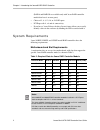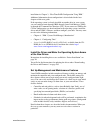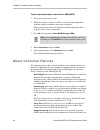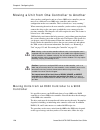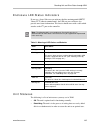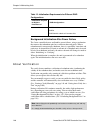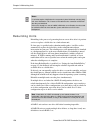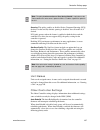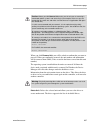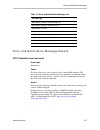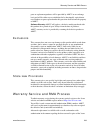- DL manuals
- 3Ware
- Controller
- 9550SX Series
- User Manual
3Ware 9550SX Series User Manual
Summary of 9550SX Series
Page 1
3ware ® serial ata raid controller supports the 9650se, 9590se, and 9550sx models pn 720-0159-00 march 2007 user guide.
Page 2
Www.3ware.Com ii copyright ©2004-2007 applied micro circuits corporation (amcc). All rights reserved. This publication may be copied or reproduced for reference purposes only. All other purposes require the express written consent of amcc, 215 moffett park drive, sunnyvale, ca 94089. Amcc shall not ...
Page 3: Table of Contents
Www.3ware.Com iii table of contents about this user guide. . . . . . . . . . . . . . . . . . . . . . . . . . . . . . . . . . . . . . . . Vii how this user guide is organized . . . . . . . . . . . . . . . . . . . . . . . . . . . . . . . . . . . . . . .Vii conventions . . . . . . . . . . . . . . . . ....
Page 4
Iv 3ware serial ata raid controller user guide starting 3dm and logging in . . . . . . . . . . . . . . . . . . . . . . . . . . . . . . . . . . . . . . . . . . 68 logging in to the 3dm web application . . . . . . . . . . . . . . . . . . . . . . . . . . . . . . . . 68 starting the 3dm daemon under lin...
Page 5
Www.3ware.Com v moving units from an 8000 controller to a 9000 controller . . . . . . . . . . . . . . . . 126 moving legacy jbod units to a 9000 controller . . . . . . . . . . . . . . . . . . . . . . . . 127 moving units from a 9500s to a 9550sx, 9590se, or 9650se controller . . . . . 128 adding a d...
Page 6
Vi 3ware serial ata raid controller user guide drive details window . . . . . . . . . . . . . . . . . . . . . . . . . . . . . . . . . . . . . . . . . . . . . . . . 193 controller settings page . . . . . . . . . . . . . . . . . . . . . . . . . . . . . . . . . . . . . . . . . . . . . 195 scheduling pa...
Page 7
Vii 3ware serial ata raid controller user guide about this user guide this document, 3ware serial ata raid controller user guide, provides instructions for configuring and maintaining raid units on 3ware 9650se, 9590se, and 9550sx series raid controllers. This guide assumes that you have already ins...
Page 8
Viii 3ware serial ata raid controller user guide 2. Getting started provides a summary of the process you should follow to get started using your 3ware raid controller. 3. First-time raid configuration using 3bm provides step-by-step instructions for configuring raid units if you have just installed...
Page 9
Conventions www.3ware.Com ix conventions the following conventions are used through this guide: • 3bm and 3bm 2 both refer to the 3ware bios manager, version 2. • 3dm and 3dm 2 both refer to the 3ware disk manager, version 2. • in the sections that describe using 3dm, current controller is used to r...
Page 10
X 3ware serial ata raid controller user guide 2 to launch the bookshelf at the opening page, open the 3warehtmlbookshelf folder and double click the file index.Html. Opening the file from “index.Html” automatically displays a navigation panel at the left that includes a table of contents, index, and...
Page 11
1 3ware serial ata raid controller user guide 1 introducing the 3ware ® sata raid controller amcc 3ware raid controllers deliver full-featured, true hardware raid to servers and workstations. Amcc's raid controllers offer serial ata (sata) and sata ii interfaces in both low profile and full-height f...
Page 12
Chapter 1. Introducing the 3ware® sata raid controller 2 3ware serial ata raid controller user guide (raid 6 and raid 50 are available only with 3ware raid controller models that have 8 or more ports) • choice of 2, 4, 8, 12, 16, or 24 sata ports • pci express® x1, x4 and x8 connectivity • if you ha...
Page 13
System requirements www.3ware.Com 3 drive requirements depending on the particular model, the 3ware raid controller may be connected to two, four, eight, twelve, sixteen, or twenty-four sata drives using the supplied interface cables. Drives must meet sata-1 (1.5 gb/s) or sata-2 (3.0 gb/s) standards...
Page 14
Chapter 1. Introducing the 3ware® sata raid controller 4 3ware serial ata raid controller user guide • for best viewing, screen resolution should be 1024 x 768 or greater, with 16-bit color or greater. For a complete listing of features and system requirements, refer to the 3ware sata raid controlle...
Page 15
Understanding raid concepts and levels www.3ware.Com 5 drives, in rotation. Should a failure occur, the data on the failed drive can be reconstructed from the data on the other drives. • hot swap . The process of exchanging a drive without having to shut down the system. This is useful when you need...
Page 16
Chapter 1. Introducing the 3ware® sata raid controller 6 3ware serial ata raid controller user guide figure 2. Raid 0 configuration example raid 1 raid 1 provides fault tolerance and a speed advantage over non-raid disks. Raid 1 is also known as a mirrored array. Mirroring is done on pairs of drives...
Page 17
Understanding raid concepts and levels www.3ware.Com 7 raid 5 is able to tolerate 1 drive failure in the unit. Figure 4. Raid 5 configuration example raid 6 raid 6 requires a 3ware 9650se raid controller. Raid 6 provides greater redundancy and fault tolerance than raid 5. It is similar to raid 5, bu...
Page 18
Chapter 1. Introducing the 3ware® sata raid controller 8 3ware serial ata raid controller user guide figure 5. Raid 6 configuration example raid 10 raid 10 is a combination of striped and mirrored arrays for fault tolerance and high performance. When drives are configured as a striped mirrored array...
Page 19
Understanding raid concepts and levels www.3ware.Com 9 figure 6. Raid 10 configuration example raid 50 raid 50 is a combination of raid 5 with raid 0. This array type provides fault tolerance and high performance. Raid 50 requires a minimum of six drives. Several combinations are available with raid...
Page 20
Chapter 1. Introducing the 3ware® sata raid controller 10 3ware serial ata raid controller user guide figure 7. Raid 50 configuration example single disk a single drive can be configured as a unit through 3ware software. (3bm, 3dm 2, or cli). Like disks in other raid configurations, single disks con...
Page 21
Understanding raid concepts and levels www.3ware.Com 11 determining what raid level to use your choice of which type of raid unit (array) to create will depend on your needs. You may wish to maximize speed of access, total amount of storage, or redundant protection of data. Each type of raid unit of...
Page 22
Chapter 1. Introducing the 3ware® sata raid controller 12 3ware serial ata raid controller user guide using drive capacity efficiently to make the most efficient use of drive capacity, it is advisable to use drives of the same capacity in a unit. This is because the capacity of each drive is limited...
Page 23
3ware tools for configuration and management www.3ware.Com 13 support for over 2 terabytes windows 2000, windows xp (32-bit), linux 2.4, and freebsd 4.X, do not currently recognize unit capacity in excess of 2 tb. If the combined capacity of the drives to be connected to a unit exceeds 2 terabytes (...
Page 24
Chapter 1. Introducing the 3ware® sata raid controller 14 3ware serial ata raid controller user guide for details about working with 3dm, see “3dm 2 (3ware disk manager) introduction” on page 66. 3dm 2 is the current version of the 3ware disk manager. Throughout this documentation, it is referred to...
Page 25
Monitoring, maintenance, and troubleshooting features www.3ware.Com 15 raid 0 unit members. If the disk drive is part of a redundant unit, error locations that are found and are deemed repairable are rewritten with the redundant data. This forces the drive firmware to reallocate the error sectors ac...
Page 26
16 3ware serial ata raid controller user guide 2 getting started with your 3ware raid controller setting up your 3ware raid controller involves these main steps: • physically install the raid controller and drives • configure a raid unit • install the driver and make the operating system aware of th...
Page 27
Www.3ware.Com 17 installation in. Chapter 3, “first-time raid configuration using 3bm.” additional information about configuration is also included in the later chapters of this user guide. If the operating system is already installed on another drive in your system, you can configure units through ...
Page 28
Chapter 2. Getting started with your 3ware raid controller 18 3ware serial ata raid controller user guide • “configuring your controller” on page 80 • “setting unit policies” on page 106 • “setting background task rate” on page 155 initial settings for policies and background tasks the table below l...
Page 29
Www.3ware.Com 19 verify task schedules daily, starting at 12:00 am and running for 24 hours 3dm, cli follow verify task schedule no 3dm, cli rebuild task schedules daily, starting at 12:00 am and running for 24 hours 3dm, cli follow rebuild task schedule no 3dm, cli self-test task schedules a daily,...
Page 30
20 3ware serial ata raid controller user guide 3 first-time raid configuration using 3bm if you will install the operating system on and boot from a unit managed through the new 3ware raid controller, follow the steps in this chapter to use the 3ware bios manager (3bm) to configure the unit and inst...
Page 31
Basic steps for creating a unit www.3ware.Com 21 to launch 3bm 1 power up or reboot your system. While the system is starting, watch for a screen similar to figure 8. Figure 8. 3ware bios screen 2 press alt-3 immediatelyto bring up the 3ware bios manager (3bm). Normally your 3ware configuration rema...
Page 32
Chapter 3. First-time raid configuration using 3bm 22 3ware serial ata raid controller user guide 4 if you plan to make changes to your configuration and need to backup data before continuing, press esc and do so now. Otherwise, press any key to continue. Figure 10. Warning message when you start 3b...
Page 33
Basic steps for creating a unit www.3ware.Com 23 3 make sure that the proper drives are listed. Figure 12. Create disk array display, raid 0 example to name the unit and select the desired raid configuration 1 (optional) press enter in the array name field and type a name for the unit. Then press en...
Page 34
Chapter 3. First-time raid configuration using 3bm 24 3ware serial ata raid controller user guide figure 14. Stripe sizes for a raid 5 to set other policies for the unit while creating a unit through 3bm, you can set several policies that effect the unit (write cache, drive queuing mode, and continu...
Page 35
Basic steps for creating a unit www.3ware.Com 25 1 use the arrow keys or press tab to move to the boot volume size field. 2 press enter to display a text box. 3 enter the size in gigabytes that should be assigned to the boot volume. 4 press enter again to accept the size. To confirm unit configurati...
Page 36
Chapter 3. First-time raid configuration using 3bm 26 3ware serial ata raid controller user guide figure 15. Summary of volumes to be created to finish up and save your changes 1 if you have additional drives, you can go ahead and configure an additional raid unit or designate a hot spare. Then cont...
Page 37
Basic steps for creating a unit www.3ware.Com 27 4 type y to continue, delete any existing data on the drives, and create the unit. Depending on the raid configuration you are creating, initialization of the unit may begin immediately. (raid 6 units and some raid 5 and raid 50 units begin immediate ...
Page 38
Chapter 3. First-time raid configuration using 3bm 28 3ware serial ata raid controller user guide specifying a hot spare you can designate one of the available drives as a hot spare in 3bm. If a hot spare is specified and a redundant unit degrades, an event notification will be generated. The hot sp...
Page 39
Checking the motherboard boot sequence www.3ware.Com 29 checking the motherboard boot sequence using your computer’s setup utility, ensure that it shows the appropriate boot device. After installing the 3ware 9000 controller in your system, go into the bios for your computer system to check and chan...
Page 40
30 3ware serial ata raid controller user guide 4 driver installation this chapter provides details about how to install the driver for your 3ware raid controller and make the units available to your operating system. This section is for pcs only, for mac os x, see 3ware serial ata raid controller us...
Page 41
Driver installation under windows www.3ware.Com 31 driver installation under windows the 3ware raid controller can be used with microsoft windows 2000 (sp3 or newer), windows xp (sp1 or newer), and windows server 2003. Windows 2003 64-bit for amd opteron or intel em64t is also supported. It is recom...
Page 42
Chapter 4. Driver installation 32 3ware serial ata raid controller user guide creating a 3ware driver diskette if you are installing windows on a new unit or drive managed by the 3ware raid controller, you must create a 3ware driver diskette. To create a driver diskette 1 insert the 3ware software c...
Page 43
Driver installation under windows www.3ware.Com 33 6 if the “digital signature not found” message appears, click yes to continue the installation. (if there are multiple controllers in the system, you will see this message once for each controller.) 7 continue with the normal windows installation at...
Page 44
Chapter 4. Driver installation 34 3ware serial ata raid controller user guide figure 18. Found new hardware wizard, windows 2000 1 click the next button and respond to the questions the wizard displays using the default selections. 2 when the wizard prompts you to select a device driver, click have ...
Page 45
Driver installation under windows www.3ware.Com 35 6 when the install hardware device drivers screen appears (figure 20), click next and follow the prompts on the screen to install the second driver. Figure 20. Install hardware device drivers 7 when the second completing the found new hardware scree...
Page 46
Chapter 4. Driver installation 36 3ware serial ata raid controller user guide figure 22. Found new hardware wizard, windows xp and 2003 1 click the next button and respond to the questions the wizard displays. 2 when the wizard prompts you to select a device driver, click have disk, and then indicat...
Page 47
Driver installation under windows www.3ware.Com 37 figure 24. Welcome to the found new hardware wizard 7 when the second completing the found new hardware screen appears, click finish. Figure 25. Completing found new hardware wizard after the driver has been installed, continue with the instructions...
Page 48
Chapter 4. Driver installation 38 3ware serial ata raid controller user guide making units managed by a 3ware controller available to windows after the 3ware driver has been installed, you need to partition and format the new units or disks. 1 remove the driver diskette or cd, reboot the system, and...
Page 49
Driver installation under linux www.3ware.Com 39 driver installation under linux a drive or unit managed by the 3ware raid controller may be configured to be your system's boot device. Or, you can use units managed by the 3ware controller for secondary storage and boot from another device, such as a...
Page 50
Chapter 4. Driver installation 40 3ware serial ata raid controller user guide 3ware technical support, or email your driver request to support1@amcc.Com. For information about how to compile a driver from the 3ware driver source, see the links appended to knowledgebase article 14546 ( http:// www.3w...
Page 51
Driver installation under linux www.3ware.Com 41 determining the current version of your 3ware driver if you already have a 3ware controller installed, you can check the current driver version, using either 3dm 2 or the cli. (for details, see “viewing information about a controller” on page 80.) you...
Page 52
Chapter 4. Driver installation 42 3ware serial ata raid controller user guide 3 in the 3ware driver & firmware disk images menu, click the button for the driver disk you want to create. A confirmation window opens. 4 insert a blank diskette into a drive and click the yes button to begin creating the...
Page 53
Driver installation under linux www.3ware.Com 43 c when the welcome to red hat display appears, type: linux dd a number of files will load and then a message will prompt you to insert your driver install disk. 4 install the 3ware kernel driver module, using the driver install diskette: insert the dr...
Page 54
Chapter 4. Driver installation 44 3ware serial ata raid controller user guide installing the 3ware kernel driver module on a red hat or fedora core linux system that boots from a different device the steps for installing the 3ware kernel driver module vary slightly, depending on your specific instal...
Page 55
Driver installation under linux www.3ware.Com 45 • for bigmem kernels: 3w-9xxx.Big • for hugemem kernels: 3w-9xxx.Hug • for ia32e kernels: 3w-9xxx.I32 to install the 3ware driver and update the ram disk 1 log in as root and open a console window. 2 mount the cd which contains the 3ware kernel driver...
Page 56
Chapter 4. Driver installation 46 3ware serial ata raid controller user guide 7 if you are using the grub boot loader, skip to step 8. If you are using the lilo boot loader, run lilo to update the boot record on disk by typing the following: /sbin/lilo the output should be similar to: added linux * ...
Page 57
Driver installation under linux www.3ware.Com 47 6 load the kernel driver module manually. Type: modprobe sd_mod insmod 3w-9xxx you can also incorporate the insmod command into a startup script. Driver installation under suse linux materials required • 3ware software cd-rom • floppy diskette, if you...
Page 58
Chapter 4. Driver installation 48 3ware serial ata raid controller user guide to get the kernel driver module if you only need the kernel driver module, you can get it in one of two ways: • browse the 3ware cd to /packages/drivers/linux and copy the appropriate kernel driver modules for your distrib...
Page 59
Driver installation under linux www.3ware.Com 49 3 if you are using suse 9.1 or earlier, after the existing 3w-xxx entry, add 3w-9xxx to the file /lib/modules/ /modules.Dep 4 mount the cd-rom and copy and install the appropriate kernel driver module for your system. Mount /dev/cdrom /cdrom copy the ...
Page 60
Chapter 4. Driver installation 50 3ware serial ata raid controller user guide 5 to load the kernel driver module, type: /sbin/insmod /lib/modules/ /kernel/drivers/scsi/ 3w-9xxx.Ko 6 type: /sbin/depmod -a 7 type: /sbin/mkinitrd 8 if you are using the grub boot loader, you are finished. If you are usi...
Page 61
Driver installation under freebsd www.3ware.Com 51 obtaining 3ware freebsd drivers the 3ware software cd-rom that came with the 3ware raid controller includes compiled and tested kernel driver modules for freebsd 6.1 only, and source files for 5.X and 6.X series. To see if a more recent driver is av...
Page 62
Chapter 4. Driver installation 52 3ware serial ata raid controller user guide to install the kernel driver module while installing freebsd v6.1 1 disconnect all scsi devices in the system, except the except the cd or dvd and the ones connected to the 3ware raid controller. 2 create the raid units on...
Page 63
Driver installation under freebsd www.3ware.Com 53 8 at the freebsd boot menu, select "escape to loader prompt.” 9 at the loader prompt, load the kernel driver module by typing load disk0:twa_96se.Ko (assuming disk0 is the floppy drive) then boot, by typing boot now that you have installed the twa_9...
Page 64
Chapter 4. Driver installation 54 3ware serial ata raid controller user guide 3 go to /usr/src/sys/conf/ and edit kern.Pre.Mk (use vi or any other editor). Below this line: includes+= -i$s/contrib/ngatm add this line: includes+= -i$s/dev/twa save changes. 4 go to usr/src/sys/i386/conf or /usr/src/sy...
Page 65
Driver installation under freebsd www.3ware.Com 55 to install the 3ware kernel driver module when freebsd is installed on a device on the motherboard 1 make sure the 3ware raid controller is not installed in the system yet. 2 install freebsd to a disk attached to the motherboard ata controller. Be s...
Page 66
Chapter 4. Driver installation 56 3ware serial ata raid controller user guide 4 cd /sys/modules/twa make 5 comment out the entry device twa # 3ware 9000 series in usr/src/sys/i386/conf or /usr/src/sys/amd64/conf 6 rebuild the kernel and reboot your system. 7 load the kernel driver module from /sys/m...
Page 67
Www.3ware.Com 57 5 3ware bios manager 2 (3bm 2) introduction this section describes the basics of using 3ware bios manager 2 (3bm 2), one of the tools you can use to configure and maintain the units connected to your 3ware raid controller. It is organized into the following topics: • starting 3bm 2 ...
Page 68
Chapter 5. 3ware bios manager 2 (3bm 2) introduction 58 3ware serial ata raid controller user guide 3 press alt-3 immediatelyto bring up the 3ware bios manager (3bm) . Normally your 3ware configuration remains on-screen for just a few seconds. However, if a unit has degraded, the screen indicates th...
Page 69
Exiting the 3bm configuration utility www.3ware.Com 59 exiting the 3bm configuration utility when you are ready to exit the 3bm configuration utility, you have the option to save the configuration changes you have made, or to discard the changes. To save your configuration modifications 1 press the ...
Page 70
Chapter 5. 3ware bios manager 2 (3bm 2) introduction 60 3ware serial ata raid controller user guide working in the 3bm screens the main 3bm screen (figure 30) shows the current configuration for the drives attached to your controller, and a list of any available drives. Unusable and incomplete drive...
Page 71
Working in the 3bm screens www.3ware.Com 61 listed here in other units, you must first delete them. For more information, see “deleting a unit” on page 120. If any of the sections are not shown, it means that there are no items of that type connected to the controller. Table 7 lists how to move arou...
Page 72
Chapter 5. 3ware bios manager 2 (3bm 2) introduction 62 3ware serial ata raid controller user guide specify (or unspecify) a drive as a hot spare s return to starting values for this session in the 3ware bios manager f6 note: f6 cannot bring back previous policy settings; they are saved when you exi...
Page 73
Adjusting bios loading settings www.3ware.Com 63 adjusting bios loading settings 3bm 2 includes the following settings that let you customize the behavior of the bios for the selected controller. You can access these settings by selecting settings > bios settings from the main 3bm screen. • power-on...
Page 74
Chapter 5. 3ware bios manager 2 (3bm 2) introduction 64 3ware serial ata raid controller user guide to change bios settings 1 on the main 3bm screen, tab to settings and press enter . 2 on the pop-up menu, select bios and press enter . The bios options settings screen appears. Figure 31. Bios option...
Page 75
Displaying controller information www.3ware.Com 65 displaying controller information the controller information screen shows you details about your controller, and about the version of associated software installed on your system. To see the controller information 1 on the main 3bm screen, tab to in...
Page 76
66 3ware serial ata raid controller user guide 6 3dm 2 (3ware disk manager) introduction 3ware disk manager 2 (3dm 2) allows you to manage and view the status of your 3ware raid controllers and associated drives. There are two parts to 3dm: a process, that runs in the background on the computer wher...
Page 77
Browser requirements for 3dm www.3ware.Com 67 browser requirements for 3dm 3dm runs in most current web browsers. Tested and supported browsers include: • internet explorer 5.5 and above • mozilla firefox • netscape 7 and above additional requirements: • javascript must be enabled • cookies must be ...
Page 78
Chapter 6. 3dm 2 (3ware disk manager) introduction 68 3ware serial ata raid controller user guide installing 3dm 3dm 2 can be installed from the 3ware cd that came with your 3ware raid controller. You can also download the current version from the website at http://www.3ware.Com/support/download.Asp...
Page 79
Starting 3dm and logging in www.3ware.Com 69 to log in to the 3dm web application 1 open your browser and enter the url for your system. The default url is http://localhost:888/ you can also replace “localhost” with the ip address of the computer that contains the 3ware controller. For example: http...
Page 80
Chapter 6. 3dm 2 (3ware disk manager) introduction 70 3ware serial ata raid controller user guide starting the 3dm daemon under linux and freebsd 3dm should start automatically after installation and upon bootup. If it does not, use the steps below to start it. To start the 3dm daemon manually 1 log...
Page 81
Working with the 3dm screens www.3ware.Com 71 viewing 3dm remotely using a web browser when remote administration is enabled on the 3dm 2 settings page, you can use 3dm to check status and administer your 3ware raid controller from a browser on any computer, over an internet connection. You do not n...
Page 82
Chapter 6. 3dm 2 (3ware disk manager) introduction 72 3ware serial ata raid controller user guide figure 34. 3dm main screen the menu bar across the top of the screen gives you access to other pages in 3dm. You can move between pages by using the menu bar, or by clicking a link on the page. The main...
Page 83
Working with the 3dm screens www.3ware.Com 73 of unit write cache, and controller settings that affect all units managed by the controller), tasks that can be scheduled (rebuild, verify, and self-test), and maintenance of individual units. Unit configuration can also be done through the management >...
Page 84
Chapter 6. 3dm 2 (3ware disk manager) introduction 74 3ware serial ata raid controller user guide viewing information about different controllers if you have more than one 3ware raid controller in the system, you select the one you want to see details about from the drop-down list at the right of th...
Page 85
Working with the 3dm screens www.3ware.Com 75 table 8: list of 3dm pages 3dm page description controller summary page provides basic information about each 3ware raid controller in your system. To see this page, click summary in the menu bar. Controller details page provides detailed information abo...
Page 86
Chapter 6. 3dm 2 (3ware disk manager) introduction 76 3ware serial ata raid controller user guide setting up 3dm preferences the 3dm 2 settings page lets you define preference settings that affect the overall operation of 3dm. Most of these settings are specified initially during installation of 3dm...
Page 87
Setting up 3dm preferences www.3ware.Com 77 setting and changing 3dm passwords 3dm provides different access levels for users and administrators. The administrator access level allows the user to fully configure 3dm. The user access level allows the user to view pages within 3dm. These passwords wor...
Page 88
Chapter 6. 3dm 2 (3ware disk manager) introduction 78 3ware serial ata raid controller user guide • information will send e-mails for all events • warning will send e-mail for events with severity of warning and error. • error will send e-mail for events with severity of error only. Events are liste...
Page 89
Setting up 3dm preferences www.3ware.Com 79 to enable or disable remote access 1 click 3dm 2 settings on the menu bar. 2 in the remote access section of the 3dm 2 settings page, select either enabled or disabled in the allow remote connections field. The page refreshes, and a message at the top of t...
Page 90
80 3ware serial ata raid controller user guide 7 configuring your controller this section describes how to view details about the controller, check its status, and change configuration settings that affect the controller and all of the drives connected to it. It is organized into the following secti...
Page 91
Viewing information about a controller www.3ware.Com 81 figure 37. Controller summary page 2 to see more details about a particular controller, click the id link for that controller to display the controller details page. Figure 38. Controller details page to see information about a different contro...
Page 92
Chapter 7. Configuring your controller 82 3ware serial ata raid controller user guide to see information about a controller in 3bm (bios) 1 power up or reboot your system. 2 while the system is starting, watch for a screen showing information about the controller and units you want to work with. Whe...
Page 93
Viewing controller policies www.3ware.Com 83 and to allow the controller to sequence the spin-up of drives. Compatible drives are sent a spin up command based on the settings specified with the policies number of drives per spin-up and delay between spin-up settings . These policies can only be set ...
Page 94
Chapter 7. Configuring your controller 84 3ware serial ata raid controller user guide to view controller policies in 3dm • choose management > controller settings from the menu bar. The policies that appear under other controller settings vary, depending on the controller model you are using. Figure...
Page 95
Setting the auto rebuild policy www.3ware.Com 85 to view controller polices in 3bm you can also view and change these controller polices in 3bm, as shown in figure 40. 1 on the main 3bm screen, tab to settings and press enter . 2 on the pop-up menu, select controller policies and press enter . The p...
Page 96
Chapter 7. Configuring your controller 86 3ware serial ata raid controller user guide to enable auto-rebuild through 3bm 1 on the main 3bm screen, tab to settings and press enter . 2 on the pop-up menu, select controller policies and press enter . 3 on the policy settings page, tab to the auto-rebui...
Page 97
Using auto-carving for multi lun support www.3ware.Com 87 the main use of auto-carving is to gain use of the full capacity in units greater than 2 tb. This is because windows 2000, windows 2003 ( 32-bit and 64-bit without sp1), windows xp (32-bit), and freebsd 4.X, do not currently recognize unit ca...
Page 98
Chapter 7. Configuring your controller 88 3ware serial ata raid controller user guide if the combined capacity of the drives exceeds the carve size, a number of volumes will be created. 3 verify the creation of the volumes. In 3dm 2, the number of volumes is shown on the unit details page. 4 verify ...
Page 99
Enabling and setting up staggered spin-up www.3ware.Com 89 3 on the policy settings page, tab to the carving factor field, press enter to display the text entry box, enter the size you want (between 1024 gb and 2048 gb) and press enter again to accept it. 4 tab to ok and press enter to select it. Th...
Page 100
Chapter 7. Configuring your controller 90 3ware serial ata raid controller user guide exporting jbod disks by default, jbod disks (unconfigured disks) connected to the 3ware raid controller are not exported to the operating system. This means that any drives you leave unconfigured are not seen by th...
Page 101
Www.3ware.Com 91 8 configuring units this section includes information and procedures on configuring units attached to your 3ware raid controller. It is organized into the following topics: • configuring a new unit • creating a hot spare • naming a unit • setting unit policies • changing an existing...
Page 102
Chapter 8. Configuring units 92 3ware serial ata raid controller user guide configuration options when creating a unit this section provides an overview of the choices you have when configuring a new unit. For step-by-step instructions, see “creating a unit through 3dm” on page 94 and “creating a un...
Page 103
Configuring a new unit www.3ware.Com 93 name of the unit (optional) units can be given names. These names will be visible in 3dm and, 3bm. Stripe size, if appropriate for the raid level in general, smaller stripe sizes are better for sequential i/o, such as video, and larger stripe sizes are better ...
Page 104
Chapter 8. Configuring units 94 3ware serial ata raid controller user guide boot volume size when you create a unit through 3bm, you can create a special volume to function as the boot volume. You specify the size you want this volume to be. This is useful if you will be installing an operating syst...
Page 105
Configuring a new unit www.3ware.Com 95 3 click create unit . A window similar to the one below shows the drives you selected, and lets you specify configuration settings. Figure 43. Configuring a unit in 3dm 4 in the type field, select the raid configuration you want. 5 if stripe size applies to th...
Page 106
Chapter 8. Configuring units 96 3ware serial ata raid controller user guide 8 make changes to the unit policies, as desired. You can enable or disable the write cache , auto verify , and continue on source error during rebuild . You can also set the storsave policy. For details about these settings,...
Page 107
Configuring a new unit www.3ware.Com 97 creating a unit through 3bm in 3bm, configuration tasks start from the main 3ware bios manager screen shown in figure 45. Figure 45. 3bm main display to create a unit through 3bm 1 at the main 3bm screen, select the drives to be included by highlighting each o...
Page 108
Chapter 8. Configuring units 98 3ware serial ata raid controller user guide 2 after all drives for the unit are selected, tab to the create unit button and press enter . 3 on the 3ware disk array screen, make sure that the proper drives are listed. Figure 47. Create disk array display 4 (optional) p...
Page 109
Configuring a new unit www.3ware.Com 99 8 (optional) tab through the policy fields and make any appropriate changes to the settings for: • write cache setting • drive queuing mode • continue on error during rebuild • storsave policy for details about these settings, see “configuration options when c...
Page 110
Chapter 8. Configuring units 100 3ware serial ata raid controller user guide 12 when you are finished making configuration changes, press f8 to save the changes and exit 3bm. A warning message tells you that all existing data on the drives will be deleted, and asks you to confirm that you want to pr...
Page 111
Configuring a new unit www.3ware.Com 101 2 press the page up key to move the unit up the list; press the page down key to move the unit down the list. Position the unit you want to be bootable at the top of the list of exportable units. 3 when you are finished working in 3bm, press f8 to save your c...
Page 112
Chapter 8. Configuring units 102 3ware serial ata raid controller user guide to partition, format, and mount under linux 1 boot the system and log in as root. 2 open a terminal window. 3 partition the unit: fdisk /dev/sda if the unit is over 2 tb, use: parted /dev/sda (parted) mklabel new disk label...
Page 114
Chapter 8. Configuring units 104 3ware serial ata raid controller user guide specifying a hot spare through 3dm if you need to add a drive to be used as the hot spare, follow the instructions under “adding a drive” on page 129. To specify a hot spare after the system is booted 1 in 3dm, choose manag...
Page 115
Naming a unit www.3ware.Com 105 figure 51. Hot spare indicated if a hot spare is already enabled, you can disable it by pressing s again. 3 if you are finished making changes in 3bm, press f8 to save the changes and exit. Naming a unit units attached to 9000-series controllers can be given unique na...
Page 116
Chapter 8. Configuring units 106 3ware serial ata raid controller user guide to name or rename a unit through 3bm 1 at the main 3bm screen, select the unit by highlighting it and pressing enter . An asterisk appears in the left-most column to indicate that it is selected. 2 tab to the maintain unit ...
Page 117
Setting unit policies www.3ware.Com 107 • continue on source error during rebuild. Determines whether ecc errors are ignored when they are encountered during a rebuild. (ecc errors are an indication of errors that have occurred on a particular drive since it was last read.)when not enabled, a rebuil...
Page 118
Chapter 8. Configuring units 108 3ware serial ata raid controller user guide enabling and disabling the unit write cache write cache is used to store data locally in memory on the drive before it is written to the disk drive media, allowing the computer to continue with its next task. This improves ...
Page 119
Setting unit policies www.3ware.Com 109 to enable or disable unit write cache through 3bm 1 at the main 3bm screen, select the unit by highlighting it and pressing enter. An asterisk appears in the left-most column to indicate that it is selected. 2 tab to the maintain unit button and press enter . ...
Page 120
Chapter 8. Configuring units 110 3ware serial ata raid controller user guide verify task during the scheduled time windows. (for information about schedules, see “scheduling background tasks” on page 156.) if auto verify is not set, you must manually specify when you want to run a verify, on the 3dm...
Page 121
Setting unit policies www.3ware.Com 111 the page refreshes, and a message at the top confirms the change you have made. To set the continue on source error during rebuild policy in 3bm 1 at the main 3bm screen, select the unit by highlighting it and pressing enter . An asterisk appears in the left-m...
Page 122
Chapter 8. Configuring units 112 3ware serial ata raid controller user guide to enable or disable queuing for a unit through 3dm 1 choose management > controller settings from the menu bar in 3dm. 2 in the unit policies section of the controller settings page, enable queuing by checking the box unde...
Page 123
Setting unit policies www.3ware.Com 113 • fua (force unit access) . Fua commands are a way that the raid controller or a program (such as a database program) can ensure that data is actually written to the disk drive media, and is not stored in cache. When a write command is followed with a fua comm...
Page 124
Chapter 8. Configuring units 114 3ware serial ata raid controller user guide the protection profile enables write journaling; the performance and balanced profile disables it. The balanced profile disables it only if no bbu is present. If write journaling is disabled and a bbu is present, then it is...
Page 125
Changing an existing configuration by migrating www.3ware.Com 115 5 press enter to display the choices, use the arrow keys to select the setting you want, and press enter again to choose it. 6 tab to the ok button and press enter to select it. You return to the main 3bm screen. 7 when you are finish...
Page 126
Chapter 8. Configuring units 116 3ware serial ata raid controller user guide raid level migration (rlm) overview raid level migration is the process of converting one raid configuration to another. When you migrate a unit to a different configuration, the user data on it is redistributed to the form...
Page 127
Changing an existing configuration by migrating www.3ware.Com 117 changing raid level you can use migrate to change the raid level of an existing unit while the unit is online, without experiencing any data loss. When you change a raid level, you may also add one or more drives to the unit. You can ...
Page 128
Chapter 8. Configuring units 118 3ware serial ata raid controller user guide to change the raid level of a unit 1 in 3dm 2, choose management > maintenance . 2 in the unit maintenance table on the maintenance page, select the unit for which you wish to change the raid level, by checking the box next...
Page 129
Changing an existing configuration by migrating www.3ware.Com 119 3 click the migrate unit button. The migrate dialog box appears, listing the drives which can be added to the unit. 4 select the drives(s) you wish to add to the unit by checking the port id box next to each one. 5 if desired or neces...
Page 130
Chapter 8. Configuring units 120 3ware serial ata raid controller user guide 2 in the software, remove and rescan the controller, in order to update unit information. A in 3dm2 choose management > maintenance and select the appropriate unit. A click the remove unit button. B after the unit has been ...
Page 131
Deleting a unit www.3ware.Com 121 if you have incomplete drives, or drives that appear with a message such as “unsupported dcb,” indicating that they were previously part of a unit on a 3ware 7000/8000 series controller, they must be deleted before you use them. (if you want to move a unit from a 7/...
Page 132
Chapter 8. Configuring units 122 3ware serial ata raid controller user guide 5 in the unit maintenance section of the maintenance page, select the unit you want to remove and click delete unit . 6 when a message asks you to confirm, click ok . Configuration information associating the drives with th...
Page 133
Removing a unit www.3ware.Com 123 3 on the delete disk array screen, review the information about the unit to make sure it is the one you want to delete. Figure 56. Deleting a unit in 3bm 4 tab to the ok button and press enter . You return to the main 3bm screen, and the drives associated with the u...
Page 134
Chapter 8. Configuring units 124 3ware serial ata raid controller user guide removing a unit through 3dm in 3dm, the command for deleting a unit is on the maintenance page. Be sure to follow steps 1 and 2 in the instructions before using the remove command. To remove a unit through 3dm 1 make sure t...
Page 135
Removing a unit www.3ware.Com 125 the operating system is notified that the unit was removed. In linux the device node associated with this unit is removed. In windows the device manager will reflect the changes under the disk drives icon. You can now physically remove the drives and move them to an...
Page 136
Chapter 8. Configuring units 126 3ware serial ata raid controller user guide moving a unit from one controller to another after you have configured a unit on a 3ware 9000 series controller, you can move it to a different 3ware 9000 series controller, and retain the configuration on the new controlle...
Page 137
Moving a unit from one controller to another www.3ware.Com 127 below. For units using jbod, see “moving legacy jbod units to a 9000 controller” on page 127. To move units under windows 1 install the 9000 controller in your system, while leaving the 8000 controller installed. 2 install the windows dr...
Page 138
Chapter 8. Configuring units 128 3ware serial ata raid controller user guide 3 power down the system, disconnect the drives from the 8000 controller and remove that controller from the system. 4 attach the drives to the 9000 board. 5 reboot the system and enter the 3ware 9000 series bios (3bm) by pr...
Page 139
Adding a drive www.3ware.Com 129 4 remove the 9500s controller. 5 if you are working with a linux system, install the 9550sx, 9590se, or 9650se controller. 6 attach the drives that were on the to the 9500s to the 9550sx, 9590se, or 9650se controller. 7 power up the computer and verify that the upgra...
Page 140
Chapter 8. Configuring units 130 3ware serial ata raid controller user guide to add a drive 1 insert the drive into the hot-swap carrier or into your 3ware sidecar. 2 in 3dm, choose management > maintenance . 3 on the maintenance page, click rescan controller . The drive will appear in the list of a...
Page 141
Rescanning the controller www.3ware.Com 131 to remove a drive 1 in 3dm, choose management > maintenance . On the maintenance page, remove drive links appear next to all drives that can be removed from units, and next to drives in the available drives list. 2 locate the drive you want to remove and c...
Page 142
Chapter 8. Configuring units 132 3ware serial ata raid controller user guide to rescan the controller through 3dm 1 in 3dm, choose management > maintenance . 2 on the maintenance page, click rescan controller . 3dm scans the controller for information about units and drives, and updates the informat...
Page 143
Www.3ware.Com 133 9 maintaining units 3ware raid controllers include a number of features in the firmware that help maintain the integrity of your drives, check for errors, repair bad sectors, and rebuild units when drives degrade. In addition, 3ware bios manager (3bm) and 3ware disk manager (3dm) p...
Page 144
Chapter 9. Maintaining units 134 3ware serial ata raid controller user guide the next figure illustrates how you can drill down to get additional detail about units and drives in your system. Figure 58. Drilling down to check status information for some raid levels (raid 6, raid 10, and raid 50), a ...
Page 145
Checking unit and drive status through 3dm www.3ware.Com 135 enclosure led status indicators if you use a 3ware sidecar or an enclosure that has an integrated amcc/ 3ware ccu (chassis control unit), the leds on your enclosure also provide some status information. The chassis should come with a cable...
Page 146
Chapter 9. Maintaining units 136 3ware serial ata raid controller user guide the unit is not fully fault tolerant until the rebuilding is complete. For more information, see “to verify a unit through 3bm” on page 149. • rebuild-paused. The unit is set to rebuild, however scheduling is enabled, and t...
Page 147
About degraded units www.3ware.Com 137 drive statuses the following is a list of drive statuses you may see in 3dm: • ok. The drive is fine and is functioning normally. • not present. No drive is present in this slot. • drive removed. The drive has been removed. • other. A number of other drive stat...
Page 148
Chapter 9. Maintaining units 138 3ware serial ata raid controller user guide about inoperable units units become inoperable when there are no longer enough drives in the unit for it to function. For example, a raid 5 unit created from four drives becomes degraded if one drive fails or is removed, bu...
Page 149
Alarms, errors, and other events www.3ware.Com 139 event messages are categorized into the following levels of severity: • errors (high severity events), shown next to a red box • warnings , shown next to a yellow box • information, shown next to a blue box examples of event messages: • error : uncl...
Page 150
Chapter 9. Maintaining units 140 3ware serial ata raid controller user guide winavalarm is a stand-alone utility and does not require 3dm to be running, unlike e-mail notification. After it is installed, an icon for it appears in your system tray. To change the alert utility settings 1 double-click ...
Page 151
Alarms, errors, and other events www.3ware.Com 141 downloading an error log you can download an error log containing information from the firmware log. This can be useful when troubleshooting certain types of problems. For example, you might want to send the saved file to 3ware customer support for ...
Page 152
Chapter 9. Maintaining units 142 3ware serial ata raid controller user guide background tasks background tasks are maintenance tasks that help maintain the integrity of your drives and data. These tasks include • initialization of units • verification of units • rebuilds when units have become degra...
Page 153
Background tasks www.3ware.Com 143 about initialization for 3ware sata raid controllers, initialize means to put the redundant data on the drives of redundant units into a known state so that data can be recovered in the event of a disk drive failure. For raid 1 and raid 10, initialization copies th...
Page 154
Chapter 9. Maintaining units 144 3ware serial ata raid controller user guide postpone initialization until a scheduled time. (see “scheduling background tasks” on page 156). Initialization of different raid types information about initialization for each of the different raid types is described belo...
Page 155
Background tasks www.3ware.Com 145 initialization of raid 1 and raid 10 units raid 1 and raid 10 units do not need to be initialized when they are created to be fault tolerant and are immediately available for use with full performance when created. Initialization of raid 1 or raid 10 units will tak...
Page 156
Chapter 9. Maintaining units 146 3ware serial ata raid controller user guide background initialization after power failure the 3ware controller detects and handles power failures, using a mechanism that ensures that redundant units have consistent data and parity. When a redundant unit is unexpected...
Page 157
Background tasks www.3ware.Com 147 what verification does for a raid 1 or raid 10 unit, a verify compares the data of one mirror with the other. For raid 5, raid 6, and raid 50, a verify calculates parity and compares it to what is written on the disk drive. Verification checks each sector on a driv...
Page 158
Chapter 9. Maintaining units 148 3ware serial ata raid controller user guide how errors are handled verification makes use of the same error checking and error repair techniques used during ordinary use of drives configured through 3ware raid controllers. When verification encounters an error, the c...
Page 159
Background tasks www.3ware.Com 149 to verify a unit through 3dm 1 in 3dm, choose management > maintenance . 2 in the unit maintenance section of the maintenance page, select the unit you want to verify and click verify unit . 3dm puts the selected unit in verifying mode. If verify scheduling is not ...
Page 160
Chapter 9. Maintaining units 150 3ware serial ata raid controller user guide rebuilding units rebuilding is the process of generating data on a new drive after it is put into service to replace a failed drive in a fault tolerant unit. If a hot spare is specified and a redundant unit degrades, it wil...
Page 161
Background tasks www.3ware.Com 151 a raid 6 unit can have two simultaneous drive failures, before becoming inoperable. When a raid 5 or raid 6 is running in degraded mode and you rebuild it, the missing data is reconstructed from all functioning drives. Rebuilding a unit through 3dm when a drive on ...
Page 162
Chapter 9. Maintaining units 152 3ware serial ata raid controller user guide scheduling is enabled, the unit will not start actively rebuilding until the next scheduled time. Rebuilding units through 3bm when a raid unit becomes degraded, it is marked as such, and the drive(s) that failed are marked...
Page 163
Background tasks www.3ware.Com 153 figure 64. Degraded disk array warning message 2 press a key to continue. 3 if your degraded unit has a drive indicated as not in use , the drive may still be usable. Try rebuilding with the not in use drive intact. Simply select the unit (highlight it and press en...
Page 164
Chapter 9. Maintaining units 154 3ware serial ata raid controller user guide figure 65. Rebuild option on the maintain menu the rebuild disk array screen displays. Figure 66. Rebuild disk array screen 5 press enter to select the ok button to continue. You are returned to the main screen; “rebuilding...
Page 165
Background tasks www.3ware.Com 155 and cancel a rebuild by using the remove drive link on the maintenance page. If you do not have hot-swap carriers and do not want to boot the operating system and launch 3dm, you can also cancel a rebuild by powering down the system, physically removing a drive, an...
Page 166
Chapter 9. Maintaining units 156 3ware serial ata raid controller user guide background task prioritization although migration tasks follow the same schedule as rebuild and initialization tasks, they are always given the highest priority because of the controller and disk resources required during m...
Page 167
Scheduling background tasks www.3ware.Com 157 you can also set the rate at which background tasks are performed compared to i/o tasks. For more information, see “setting background task rate” on page 155. Scheduled task duration if a rebuild completes within a scheduling window, it will not start ov...
Page 168
Chapter 9. Maintaining units 158 3ware serial ata raid controller user guide figure 67. Selecting task schedules to view turning on or off use of a task schedule turning on the schedule for rebuild/migrate and verify tasks forces rebuilds, migrates, and verifies to be performed only during the time ...
Page 169
Scheduling background tasks www.3ware.Com 159 3 in the schedule rebuild tasks section, select the appropriate setting: follow schedule or ignore schedule . The illustration below shows this setting for the rebuild task schedule. Removing a task schedule by default, daily task schedules are defined, ...
Page 170
Chapter 9. Maintaining units 160 3ware serial ata raid controller user guide to add a task schedule slot 1 choose management > schedule from the menu bar. The scheduling page appears, showing the schedule for rebuild/migrate tasks. 2 to view verify tasks or self-test tasks, select it from the drop-d...
Page 171
Locating a drive by blinking its led www.3ware.Com 161 3 check the boxes next to the self-tests you want to be performed. To disable self-tests unlike scheduling of rebuilds and verifies, scheduling of self-tests is always enabled. To disable self-tests you must either remove all schedule times, or ...
Page 172
Chapter 9. Maintaining units 162 3ware serial ata raid controller user guide the led on the enclosure begins blinking. 3 when you are finished working with the drive and no longer need to see the led, return to this page and uncheck the identify box. To blink the leds for all drives in a unit 1 choo...
Page 173
Www.3ware.Com 163 10 maintaining your controller this section contains instructions for how to perform tasks that help you maintain your controller, including: • determining the current version of your 3ware driver • updating the firmware and driver • downloading the driver and firmware • updating t...
Page 175
Updating the firmware and driver www.3ware.Com 165 downloading the driver and firmware you can download the latest drivers and firmware from the 3ware website, at http://www.3ware.Com/support . For windows, the firmware and driver can be installed from the same download (3wupdate.Exe). When you run ...
Page 176
Chapter 10. Maintaining your controller 166 3ware serial ata raid controller user guide 10 uncompress the file to extract the driver or firmware files to a local directory or a diskette. (make note of the absolute path to the local directory.) 11 turn to the driver section for your operating system:...
Page 177
Updating the firmware and driver www.3ware.Com 167 updating the 3ware driver and firmware under windows you can update both the driver and the firmware under windows, using the utility 3wupdate.Exe. This utility is included with the driver and firmware files when you download them. If you only need ...
Page 178
Chapter 10. Maintaining your controller 168 3ware serial ata raid controller user guide when the 3ware driver/firmware update dialog box appears, it shows available updates for the device driver and for the firmware. Figure 69. Update utility showing available drivers . If either your driver or firm...
Page 179
Updating the firmware and driver www.3ware.Com 169 if the firmware image is not found with the driver files, the 3ware driver/ firmware update dialog box will show only the driver as available. Figure 71. Update utility showing only driver available if the driver is not found, the 3ware driver/firmw...
Page 180
Chapter 10. Maintaining your controller 170 3ware serial ata raid controller user guide 6 in the action section of the dialog, make any changes to what will be updated and click continue to install your selections. During the update, the driver installs on your local drive. The firmware will first d...
Page 181
Updating the firmware and driver www.3ware.Com 171 (this message appears if you do not need to restart your computer.) figure 74. Dialog indicating update complete using the update utility with multiple controllers when your system has multiple 3ware raid controllers installed, the update utility le...
Page 182
Chapter 10. Maintaining your controller 172 3ware serial ata raid controller user guide 2 use the scroll arrows under “current” controller to see firmware recommendations for each controller on your system. 3 for each controller, review the option for whether the firmware should be updated, and chan...
Page 183
Updating the firmware and driver www.3ware.Com 173 figure 76. 3ware serial ata raid controller properties dialog 10 click the update driver… button. 11 if your system has windows xp service pack 2, the first screen asks whether you want to connect to windows update. Select “no, not this time” and cl...
Page 184
Chapter 10. Maintaining your controller 174 3ware serial ata raid controller user guide figure 78. Upgrade/install device driver wizard 13 at the next screen (figure 79) choose “don’t search. I will choose the driver to install” and click next. Figure 79. Search for driver screen 14 when the select ...
Page 185
Updating the firmware and driver www.3ware.Com 175 figure 80. Select the device driver screen 15 when the install from disk dialog box appears (figure 81), enter the correct path name to the driver. If you created a driver diskette, insert it now. (the path will be a: if you are using a diskette in ...
Page 186
Chapter 10. Maintaining your controller 176 3ware serial ata raid controller user guide figure 82. Select a device driver the wizard begins installing the driver. You will see a progress box during installation. 17 if the digital signature not found screen appears, click yes to continue and follow t...
Page 187
Updating the firmware and driver www.3ware.Com 177 figure 83. Found new hardware screen 20 choose “no, not this time” and click next. At the next screen, leave the selection as “install the software automatically.” click next and follow the prompts on the screen. 21 when the second completing the fo...
Page 188
Chapter 10. Maintaining your controller 178 3ware serial ata raid controller user guide updating the 3ware driver under red hat or fedora core the following steps describe how to update the 3ware driver under red hat. To update the 3ware driver under red hat 1 download and extract the driver, as des...
Page 189
Updating the firmware and driver www.3ware.Com 179 5 for 2.4 kernels, add the following line to /etc/modules.Conf: alias scsi_hostadapter 3w-9xxx.O for 2.6 kernels, add the following line to /etc/modprobe.Conf . Alias scsi_hostadapter 3w-9xxx.Ko 6 complete the upgrade by upgrading the initial ramdis...
Page 190
Chapter 10. Maintaining your controller 180 3ware serial ata raid controller user guide to update the 3ware driver under suse 1 download and extract the driver, as described under “downloading the driver and firmware” on page 165. 2 backup any critical data prior to updating the 3ware driver. 3 chan...
Page 191
Updating the firmware and driver www.3ware.Com 181 11 stop the current driver module, if loaded: rmmod 3w-9xxx 12 load the new driver module: modprobe 3w-9xxx if the new driver fails to load properly, confirm that you used correct driver. If your kernel or suse version is not supported, you will nee...
Page 192
Chapter 10. Maintaining your controller 182 3ware serial ata raid controller user guide updating the firmware under linux and freebsd the following steps describe how to update the firmware under linux and freebsd using the utility tw_update. (you can also update the firmware through 3dm. For detail...
Page 193
Viewing battery information www.3ware.Com 183 viewing battery information the battery backup unit (bbu) is an add-on card that can be attached to most 3ware 9000 raid controllers to supply power from a battery pack in the event of a system power loss. (the bbu is not supported on the 9590se- 4me.) t...
Page 194
Chapter 10. Maintaining your controller 184 3ware serial ata raid controller user guide automatically charged again after the test completes. The whole process usually takes between 8 and 12 hours. While running the battery test and until charging is completed, write cache is temporarily disabled. F...
Page 195
Testing battery capacity www.3ware.Com 185 figure 86. Bbu information screen while battery is testing to test the battery in a bbu in 3bm 1 at the main 3bm screen, tab to the bbu button and press enter. 2 tab to test battery capacity and press enter. Figure 87. Battery backup information screen in 3...
Page 196
186 3ware serial ata raid controller user guide 11 3dm 2 reference this section includes details about the fields and features available on the pages you work with throughout 3dm 2. It is organized by 3dm page, as the pages are organized on the 3dm menu bar. • controller summary page • controller de...
Page 197
Controller summary page www.3ware.Com 187 controller summary page figure 88. Controller summary page the summary page appears after you first logon to 3dm, and when you click the summary link in the menu bar. This page provides basic information about each 3ware raid controller in your system. To se...
Page 198
Chapter 11. 3dm 2 reference 188 3ware serial ata raid controller user guide controller details page figure 89. Controller details page the controller details page appears when you choose information > controller details from the menu bar. This page provides detailed information about the controller ...
Page 199
Unit information page www.3ware.Com 189 # of drives. The number of drives connected to the controller. Download error log: click on this link to download the firmware error log to your computer. This feature is important when contacting amcc for support with your controller. It will help amcc identi...
Page 200
Chapter 11. 3dm 2 reference 190 3ware serial ata raid controller user guide status. The operational status of the unit: ok, rebuilding, initializing, migrating, verifying, degraded, or inoperable (missing drives). When a unit is rebuilding, initializing, migrating, or verifying, the percentage (%) c...
Page 201
Unit details page www.3ware.Com 191 about a raid 5 unit made up of three subunits, each of which contains one drive, will include details about the unit and each subunit, as shown in figure 91. However, if the unit is a single disk, only information about one disk will be shown. Details on this page...
Page 202
Chapter 11. 3dm 2 reference 192 3ware serial ata raid controller user guide drive information page figure 92. Drive information page the drive information page appears when you choose information > drive information from the menu bar, or when you click a port # on the unit details page. If you arriv...
Page 203
Drive details window www.3ware.Com 193 identify. Check this box to cause the led for this drive to blink in the enclosure. (this feature only applies when drives are in a 3ware sidecar or an enclosure that has a supported chassis control unit (ccu) and is connected to the i 2 c chassis control conne...
Page 204
Chapter 11. 3dm 2 reference 194 3ware serial ata raid controller user guide applications, usually server-type applications. In order to make use of native command queuing, the feature must be enabled at both the drive and the controller. Not all drives support ncq. . The ncq values in this window in...
Page 205
Controller settings page www.3ware.Com 195 controller settings page figure 94. Controller settings page the controller settings page appears when you choose management > controller settings from the menu bar. This page lets you view and change settings that affect the units on the controller specifi...
Page 206
Chapter 11. 3dm 2 reference 196 3ware serial ata raid controller user guide the five radio buttons let you set the ratio at which background tasks are performed in comparison to i/o. For additional information, see “setting background task rate” on page 155. Unit policies you can enable or disable t...
Page 207
Controller settings page www.3ware.Com 197 queuing. This policy enables or disables native command queuing (ncq) for drives in the unit. By default, queuing is disabled. You can enable it, if desired. Ncq only operates when the feature is enabled at both the drive and the controller. If a drive does...
Page 208
Chapter 11. 3dm 2 reference 198 3ware serial ata raid controller user guide • smallest usable spare. • smallest usable unconfigured (available) drive. • smallest usable failed drive. For additional information, see “setting the auto rebuild policy” on page 85. Auto-carving. Auto-carving can be enabl...
Page 209
Scheduling page www.3ware.Com 199 scheduling page figure 95. Scheduling page the scheduling page appears when you choose management > scheduling from the menu bar. The scheduling page lets you set up a schedule for when background tasks (rebuild, migrate, initialize, verify, and self-test) should oc...
Page 210
Chapter 11. 3dm 2 reference 200 3ware serial ata raid controller user guide follow schedule/ignore schedule. You can enable or disable the schedule for the rebuild/migrate and verify tasks by selecting either follow schedule or ignore schedule . When schedules are set to be ignored, these tasks can ...
Page 211
Scheduling page www.3ware.Com 201 the udma mode can become downgraded in the event that cable crc errors are encountered, requiring multiple retries to read sectors. In severe cases, the udma mode may be downgraded from ata 150 to ata 133, to ata 100, to 66, to 33. This check is also done every time...
Page 212
Chapter 11. 3dm 2 reference 202 3ware serial ata raid controller user guide maintenance page figure 96. Maintenance page the maintenance page appears when you choose management > maintenance from the menu bar. The maintenance page lets you perform maintenance tasks on existing units on the current c...
Page 213
Maintenance page www.3ware.Com 203 rescan controller the rescan controller button scans the ports on the controller. Rescanning updates the list of available drives shown and updates the status of all ports. If error conditions have been fixed, the status is updated to reflect that. Rescanning is us...
Page 214
Chapter 11. 3dm 2 reference 204 3ware serial ata raid controller user guide unit information unit number. The unit number assigned to the unit by the firmware. Use the checkbox next to the unit to select a unit before clicking one of the task buttons. # drives. Number of drives in the unit. Type of ...
Page 215
Maintenance page www.3ware.Com 205 maintenance task buttons below the list of units, a row of task buttons lets you perform maintenance and configuration tasks related to the unit. Before clicking one of these buttons, select the appropriate unit. Verify unit. Puts the selected unit in verifying mod...
Page 216
Chapter 11. 3dm 2 reference 206 3ware serial ata raid controller user guide if rebuild scheduling is enabled on the scheduling page, the unit will not start actively rebuilding until the scheduled time, and the status will change to say “rebuild-paused.” (the unit details page indicates whether a un...
Page 217
Maintenance page www.3ware.Com 207 when you click remove unit , you will be asked to confirm that you want to proceed. When you confirm the removal, the unit number and information will be removed from 3dm. (units created in the future can reclaim this unit number.) the operating system is notified ...
Page 218
Chapter 11. 3dm 2 reference 208 3ware serial ata raid controller user guide after deletion, the operating system is notified that the unit was deleted. In linux the device node associated with this unit is removed. In windows the device manager will reflect the changes under the disk drives icon. Av...
Page 219
Maintenance page www.3ware.Com 209 figure 97. Configuration window in 3dm for more detailed instructions, see “configuring a new unit” on page 91. Type. The drop-down list lists the possible raid configurations for the drives selected in the list of available drives. Available configurations may inc...
Page 220
Chapter 11. 3dm 2 reference 210 3ware serial ata raid controller user guide and the worse the random i/o. The larger the stripe size, the worse the sequential i/o and the better the random i/o. Write cache , auto verify , and continue on source error during rebuild. These check boxes let you set the...
Page 221
Battery backup page www.3ware.Com 211 you can sort the events by severity or time. To do so, just click the column header. For information about a particular event, click it on the alarms page; the 3dm help will open with information about the event. For a complete listing of the alarms that appear ...
Page 222
Chapter 11. 3dm 2 reference 212 3ware serial ata raid controller user guide serial number . Indicates the bbu serial number. Bbu ready. Indicates if the bbu is able to backup the 3ware raid controller or not. If the bbu is “ready”, write cache can be enabled on the 3ware raid controller. When the st...
Page 223
Enclosure summary page www.3ware.Com 213 generated based on the measured temperature. In the case of a temperature error, the bbu status will change to “fault” and the battery will be disconnected electronically. Estimated backup capacity. Indicates the estimated backup capacity in hours. This is th...
Page 224
Chapter 11. 3dm 2 reference 214 3ware serial ata raid controller user guide enclosure details page figure 102. Enclosure details page the enclosure details page appears when you click the id of the enclosure on the enclosure summary page. Enclosure id. The id of the controller to which the enclosure...
Page 225
3dm 2 settings page www.3ware.Com 215 3dm 2 settings page figure 103. 3dm 2 settings page the 3dm 2 settings page appears when you click 3dm 2 settings on the menu bar. Use this page to set preferences, including email notification for alarms, passwords, page refresh frequency, whether remote access...
Page 226
Chapter 11. 3dm 2 reference 216 3ware serial ata raid controller user guide e-mail notification use the fields in this section to set up and manage notifications of events by e- mail. Send e-mail. This field determines whether e-mail notification is enabled or disabled . It is a good idea to enable ...
Page 227
3dm 2 settings page www.3ware.Com 217 page refresh minutes between refresh. Displays how frequently pages in 3dm will be refreshed with new data from the controller. To change this setting, select another option from the drop-down. If you prefer 3dm to only refresh when you click refresh page , sele...
Page 228
218 3ware serial ata raid controller user guide 12 troubleshooting this troubleshooting section includes the following sections: • web resources • before contacting customer support • basic troubleshooting: check this first • command logging • problems and solutions • error and notification messages...
Page 229
Before contacting customer support www.3ware.Com 219 before contacting customer support three screens in 3dm 2 provide controller version and status information that can be helpful when contacting 3ware customer support with questions or for troubleshooting: controller summary, unit details, and uni...
Page 230
Chapter 12. Troubleshooting 220 3ware serial ata raid controller user guide command logging all changes that are made to raid configurations using 3dm or cli are automatically stored in a special log file, tw_mgmt.Log. This log can be helpful to amcc technical support for troubleshooting problems wi...
Page 231
Problems and solutions www.3ware.Com 221 enclosure-related problems an led is blinking red on the 3ware sidecar. A blinking red led on the 3ware sidecar indicates that there is a “predicted fault” on the drive in that slot. This can result from a number of different factors, include a smart error, r...
Page 232
Chapter 12. Troubleshooting 222 3ware serial ata raid controller user guide software installation problems the 3ware raid controller was configured without problems, but the system does not boot the problem could be one or more of the following: • the bios may have changed the order of the boot devi...
Page 233
Problems and solutions www.3ware.Com 223 problems in 3dm and 3bm a 3ware raid controller does not show in the list of controllers you may not have the most recent driver for your controller. To find out the driver version currently installed, see “determining the current version of your 3ware driver...
Page 234
Chapter 12. Troubleshooting 224 3ware serial ata raid controller user guide error and notification messages error and notification messages are issued by the 3ware raid controller when an error is detected or when an action is completed. These messages are sometimes referred to as aens (asynchronous...
Page 235
Error and notification messages www.3ware.Com 225 000c initialize started 000e initialize failed 000f smart threshold exceeded 0019 drive removed 001a drive inserted 001e unit inoperable 001f unit operational 0021 downgrade udma mode 0022 upgrade udma mode 0023 sector repair completed 0024 buffer in...
Page 236
Chapter 12. Troubleshooting 226 3ware serial ata raid controller user guide 0039 buffer ecc error corrected 003a drive power on reset detected 003b rebuild paused 003c initialize paused 003d verify paused 003e migration paused 003f flash file system error detected 0040 flash file system repaired 004...
Page 237
Error and notification messages www.3ware.Com 227 error and notification message details 0001 controller reset occurred event type information cause the device driver has sent a soft reset to the 3ware raid controller. The driver does this when the controller has not responded to a command within th...
Page 238
Chapter 12. Troubleshooting 228 3ware serial ata raid controller user guide see also for how to collect the system logs, see http://www.3ware.Com/kb/ article.Aspx?Id=12278 for more information regarding freebsd installation, see kb articles 14850: http://www.3ware.Com/kb/article.Aspx?Id=14850 0002 d...
Page 239
Error and notification messages www.3ware.Com 229 0004 rebuild failed event type error cause the 3ware raid controller was unable to complete a rebuild operation. This error can be caused by drive errors on either the source or the destination of the rebuild. However, because ata drives can realloca...
Page 240
Chapter 12. Troubleshooting 230 3ware serial ata raid controller user guide 0006 incomplete unit detected event type warning cause the 3ware raid controller has detected an incomplete unit. An incomplete unit is a unit in which the 3ware raid controller is unable to detect one or more drives. The dr...
Page 241
Error and notification messages www.3ware.Com 231 0008 unclean shutdown detected event type warning cause the 3ware raid controller detected an unclean shutdown of the operating system, either from a power failure or improper shutdown procedure. The controller will force the unit to begin verifying,...
Page 242
Chapter 12. Troubleshooting 232 3ware serial ata raid controller user guide see also for links to drive manufacturer diagnostic utilities and troubleshooting advice, see http://www.3ware.Com/kb/article.Aspx?Id=14924 . “basic troubleshooting: check this first” on page 219 000a drive error detected ev...
Page 243
Error and notification messages www.3ware.Com 233 action allow the rebuild to complete. This will return the unit to its normal redundant state. See also “scheduling background tasks” on page 156. “rebuilding units” on page 150. “background task prioritization” on page 156. 000c initialize started e...
Page 244
Chapter 12. Troubleshooting 234 3ware serial ata raid controller user guide check physical cable and power connections. You can also run the drive manufacturer’s diagnostic and repair utilities on the drive. See also for links to drive manufacturer diagnostic utilities and troubleshooting advice, se...
Page 245
Error and notification messages www.3ware.Com 235 0019 drive removed event type warning cause a drive was physically removed from the controller while the controller was powered on. Action if the drive is not part of a redundant unit, return the drive as soon as possible. You may need to rescan the ...
Page 246
Chapter 12. Troubleshooting 236 3ware serial ata raid controller user guide • a raid 10 unit with both drives missing from one of the raid 1 subunits. • a raid 6 unit with three or more drives missing. Note: the controller only generates this message if the unit is missing drives for more than 20 se...
Page 247
Error and notification messages www.3ware.Com 237 background information the 3ware raid controller communicates to the ata disk drives through the ultra dma (udma) protocol. This protocol ensures data integrity across the ata cable by appending a cyclical redundancy check (crc) for all ata data that...
Page 248
Chapter 12. Troubleshooting 238 3ware serial ata raid controller user guide background information the 3ware raid controller supports a feature called dynamic sector repair that allows the unit to recover from certain drive errors that would normally result in a degraded unit situation. For redundan...
Page 249
Error and notification messages www.3ware.Com 239 0025 cache flush failed; some data lost event type error cause the 3ware raid controller was not able to commit data to the drive(s) during a caching operation.This is due to a serious drive failure, possibly from a power outage. Background informati...
Page 250
Chapter 12. Troubleshooting 240 3ware serial ata raid controller user guide under linux or freebsd use fsck /dev/sda1 . If you have more than one sata device, substitute the correct drive letter and partition number, such as sdb2, for sda1. See also “setting auto verify for a unit” on page 109 “sche...
Page 251
Error and notification messages www.3ware.Com 241 0029 verify started event type information cause the 3ware raid controller has started verifying the data integrity of a unit. The verification functions for different raid levels are as follows: • single, jbod, and spare. Verify = media scan • raid ...
Page 252
Chapter 12. Troubleshooting 242 3ware serial ata raid controller user guide action when a verify fails, redundant units will automatically resynchronize user data through a background initialization. The initialize will not erase user data, but will recalculate and rewrite user parity data. If the u...
Page 253
Error and notification messages www.3ware.Com 243 002c source drive ecc error overwritten event type error cause a read error was encountered during a rebuild and the controller is configured to ‘ignore ecc’ or to ‘force continue on source errors’. The sector in error was reallocated.This will cause...
Page 254
Chapter 12. Troubleshooting 244 3ware serial ata raid controller user guide under linux or freebsd use fsck /dev/sda1 . If you have more than one sata device, substitute the correct drive letter and partition number, such as sdb2, for sda1. See also “starting a verify manually” on page 148 “setting ...
Page 255
Error and notification messages www.3ware.Com 245 0030 drive not supported event type error cause 3ware 8000 and 9500s serial ata controllers only support ultradma-100/ 133 drives when using the parallel-to-serial ata converter. This message indicates that an unsupported drive was detected during ro...
Page 256
Chapter 12. Troubleshooting 246 3ware serial ata raid controller user guide 0033 migration started event type information cause the 3ware raid controller has started the migration of a unit. Migration changes can include: • expanding capacity of a unit by adding drives • changing raid levels, for ex...
Page 257
Error and notification messages www.3ware.Com 247 0035 migration completed event type information cause the migrated unit is now ready to be used. Migration changes can include: • expanding capacity of a unit by adding drives • changing raid levels, for example, from raid 1 to raid 5. Action if the ...
Page 258
Chapter 12. Troubleshooting 248 3ware serial ata raid controller user guide note: this message only applies to the 3ware 9500s controller, which has removable memory. Other 3ware controller models do not have memory that can be removed. Action replace the incompatible so-dimm with a compatible one. ...
Page 259
Error and notification messages www.3ware.Com 249 action none required. If errors persist, contact technical support at http://www.3ware.Com/support/ index.Asp. 003a drive power on reset detected event type error cause the controller has detected that a drive has lost power and then restarted. The c...
Page 260
Chapter 12. Troubleshooting 250 3ware serial ata raid controller user guide 003c initialize paused event type information cause the initialization is paused. Initializations are normally paused for two (formerly ten) minutes after a system first boots up. Initialization is also paused during non-sch...
Page 261
Error and notification messages www.3ware.Com 251 003e migration paused event type information cause migration is paused. Migration follows the rebuild schedule. Action if you want the migration to resume, you can disable or modify the schedule through 3dm or cli see also “raid level migration (rlm)...
Page 262
Chapter 12. Troubleshooting 252 3ware serial ata raid controller user guide 0040 flash file system repaired event type information cause a corrupted flash file system has been successfully repaired. Some of the flash files with insufficient data may have been lost in the operation. The configuration...
Page 263
Error and notification messages www.3ware.Com 253 action amcc recommends verifying the unit. See “starting a verify manually” on page 148. 0043 backup dcb read error detected event type warning cause the controller has detected a latent error in the backup disk configuration block (dcb). The 3ware r...
Page 264
Chapter 12. Troubleshooting 254 3ware serial ata raid controller user guide cause the battery pack voltage being monitored by the battery backup unit has fallen below the warning threshold. Action the battery backup unit is presently still able to backup the 3ware raid controller, but you should rep...
Page 265
Error and notification messages www.3ware.Com 255 0048 battery voltage is too high event type error cause the battery pack voltage being monitored by the battery backup unit is too high to backup the 3ware raid controller. Action the battery pack must be replaced. This may be a fault in the bbu cont...
Page 266
Chapter 12. Troubleshooting 256 3ware serial ata raid controller user guide 004a battery temperature is low event type warning cause the battery pack temperature being monitored by the battery backup unit has fallen below the acceptable range. The most likely cause is ambient temperature. Action the...
Page 267
Error and notification messages www.3ware.Com 257 004c battery temperature is too low event type error cause the battery pack temperature being monitored by the battery backup unit is too low. The bbu is unable to backup the 3ware raid controller. Action contact 3ware technical support at http://www...
Page 268
Chapter 12. Troubleshooting 258 3ware serial ata raid controller user guide background information the test estimates how many hours the battery backup unit will be able to back up the 3ware raid controller in case of a power failure. This test performs a full battery charge/discharge/re-charge cycl...
Page 269
Error and notification messages www.3ware.Com 259 0051 battery health check started event type information cause the battery backup unit periodically evaluates the health of the battery and its ability to backup the 3ware raid controller in case of a power failure. This health check has started. 005...
Page 270
Chapter 12. Troubleshooting 260 3ware serial ata raid controller user guide cause the battery backup unit has started a battery charge cycle. Action none required 0056 battery charging completed event type information cause the battery backup unit has completed a battery charge cycle. 0057 battery c...
Page 271
Error and notification messages www.3ware.Com 261 action replace the battery pack if the warnings persist. See also see the install guide for your controller. 0059 battery capacity is below error level event type error cause the measured capacity of the battery is below the error level. The battery ...
Page 272
Chapter 12. Troubleshooting 262 3ware serial ata raid controller user guide 005c battery is weak event type warning cause the battery backup unit periodically evaluates the health of the battery and its ability to backup the 3ware raid controller in case of a power failure. This message is posted wh...
Page 273
Error and notification messages www.3ware.Com 263 005f cache synchronization failed; some data lost event type error cause the 3ware raid controller performs cache synchronization when system power is restored following a power failure. The cache synchronization was not successful for some reason..
Page 274
264 3ware serial ata raid controller user guide appendices the following information is available in the appendices: • appendix a, “glossary” on page 265 • appendix b, “software installation” on page 271 • appendix c, “compliance and conformity statements” on page 280 • appendix d, “warranty, techni...
Page 275
Www.3ware.Com 265 a glossary • 3bm 2. The 3ware bios manager, used on pc machines. The 3ware bios (basic input output system) manager is a basic interface used to view, maintain, and manage 3ware controllers, disks, and units, without having to boot the operating system. 3bm is included with the con...
Page 276
Appendix a. Glossary 266 3ware serial ata raid controller user guide • boot volume size. The size to be assigned to volume 0 when creating a unit through 3bm on a pc machine. Note that the resulting volume does not have to be used as a boot volume. However, if the operating system is installed on th...
Page 277
Www.3ware.Com 267 • distributed parity. Parity (error correction code) data is distributed across several drives in raid 5, raid 6, and raid 50 configurations. Distributing parity data across drives provides both protection of data and good performance. • drive id . A unique identifier for a specifi...
Page 278
Appendix a. Glossary 268 3ware serial ata raid controller user guide • i²c-(or inter-ic) bus . A two-wire serial bus solution used as a control, diagnostic, environmental, and power management for ems (enclosure management services). • import a unit . Attach a set of disk drives with an existing con...
Page 279
Www.3ware.Com 269 ncq must be supported by the drive. Ncq must be turned on in both the drive and the raid controller. By default, the raid unit’s queue policy is disabled when creating a unit. • non-redundant units. A disk array (unit) without fault tolerance (raid 0, single disk, or jbod.). • oce ...
Page 280
Appendix a. Glossary 270 3ware serial ata raid controller user guide to delete the original unit. For example, converting a single disk to a mirrored disk or converting a raid 0 unit to a raid 5 unit. • self-test. A test that can be performed on a scheduled basis. Available self-tests include upgrad...
Page 281
Www.3ware.Com 271 b software installation this appendix provides detailed instructions for installing the 3ware management software for your 3ware raid controller and the 3ware html bookshelf. You can install all software at once, or you can use the installer to install some or all of the following ...
Page 282
Appendix b. Software installation 272 3ware serial ata raid controller user guide 3 from the welcome screen, click next to start the installation process. Figure 104. Welcome installation screen 4 on the license agreement page, accept the agreement and click next . Figure 105. License agreement scre...
Page 283
Installing software from a graphical user interface (gui) www.3ware.Com 273 5 if you want to change where the 3ware disk management tools 3dm and cli will be installed, you can change the path and directory. When you are ready, click next . Figure 106. Specify directory path screen 6 select what com...
Page 284
Appendix b. Software installation 274 3ware serial ata raid controller user guide 7 to configure email notification, check the box and complete the 3dm 2 email configuration screen. This features allows you to receive notification of problems with your 3ware raid controller and units. For details ab...
Page 285
Installing software from a graphical user interface (gui) www.3ware.Com 275 figure 109. 3dm2 command logging message 9 [optional] on the 3dm 2 security configuration screen, specify whether you want to restrict access to localhost connections. Enabling this feature prevents people from checking the ...
Page 286
Appendix b. Software installation 276 3ware serial ata raid controller user guide 10 [optional] on the same 3dm 2 security configuration screen, you can specify a different listening port than the default (888), if appropriate. For more about this feature, see “setting the incoming port #” on page 7...
Page 287
Installing software from a graphical user interface (gui) www.3ware.Com 277 12 on the summary screen, review the installation that is about to occur. If you want to make changes, use the back button to move back through the screens. When you are ready, click install to continue. Figure 113. Installa...
Page 288
Appendix b. Software installation 278 3ware serial ata raid controller user guide installing software on linux and freebsd from the command line the following steps describe how to install software on linux and freebsd at a command line, using a console application. To install software on linux and ...
Page 289
Uninstalling software www.3ware.Com 279 uninstalling software the steps below tell you how to remove 3ware software from your system. Uninstalling 3dm under microsoft windows use the add or remove programs control panel to uninstall 3dm. • from the startup menu, choose control panels > add or remove...
Page 290
280 3ware serial ata raid controller user guide c compliance and conformity statements this section is organized into the following topics: • fcc radio frequency interference statement • microsoft windows hardware quality lab • european community conformity statement fcc radio frequency interference...
Page 291
Microsoft windows hardware quality lab www.3ware.Com 281 microsoft windows hardware quality lab amcc is committed to microsoft windows hardware quality labs (whql) certification for all its products. However, a product’s software drivers are typically submitted for certification at nearly the same t...
Page 292
282 3ware serial ata raid controller user guide d warranty, technical support, and service this section is organized into the following topics: • limited warranty • warranty service and rma process • amcc technical support and services • sales and ordering information • feedback on this manual limit...
Page 293
Warranty service and rma process www.3ware.Com 283 parts or replacement products will be provided by amcc on an exchange basis and will be either new or refurbished to be functionally equivalent to new. Products or parts replaced under this provision shall become the property of amcc. Software warra...
Page 294
Appendix d. Warranty, technical support, and service 284 3ware serial ata raid controller user guide serial ata raid controller, including shipping costs. As soon as practicable thereafter, amcc will ship the advanced replacement to you at the address of your choosing. Upon receipt of the advanced r...
Page 295: Index
Www.3ware.Com 285 index numerics 2tb support 86 3bm help 65 main screen 60 navigation 61 screens 60 starting 57 working in 61 3dm 3dm menus 72 alarms page 210 battery backup information page 211 browser requirements 67 controller details page 188 controller settings page 195 controller summary page ...
Page 296
286 3ware serial ata raid controller user guide flash file system error detected (003f) 251 flash file system repaired (0040) 252 incomplete unit detected (0006) 230 initialize completed (0007) 230 initialize failed (000e) 233 initialize paused (003c) 250 initialize started (000c) 233 migration comp...
Page 297
Www.3ware.Com 287 c cache flush failed, some data lost (0025) 239 cache synchronization completed (005e) 262 cache synchronization failed 263 cache synchronization skipped (004f) 258 cancel rebuild 154 carve size 82 setting 88, 198 certificate message when starting 3dm 69 cli definition 266 installa...
Page 298
288 3ware serial ata raid controller user guide drive timeout detected (0009) 231 driver compiling for linux 50 current version, determining 163 downloading 165 installation 30 installation under freebsd 50 installation under linux 39 installation under windows 31 updating freebsd 181 red hat 178 su...
Page 299
Www.3ware.Com 289 inoperable units (about) 138 installation disk management tools (3dm2 and cli) installation 271 of controller 16 overview 20 troubleshooting hardware 221 software 222 installing formatting 38 making units available 38 partitioning 38 inter-ic bus, definition 268 j jbod 10, 28 jbod ...
Page 300
290 3ware serial ata raid controller user guide r raid concepts and levels 4 configurations 5 determining level to use 11 raid 0 5 raid 1 6 raid 10 8 raid 5 6 raid 50 9 raid 6 7 raid level migration (rlm) changing level 117 definition 269 overview 116 rebuild completed (0005) 229 rebuild failed (000...
Page 301
Www.3ware.Com 291 definition 270 system requirements 2 t task schedules about, 3dm 200 adding 159 rebuild/migrate 159 removing 159 self-test 159 task duration 157 turning on and off 157, 158 verify 159 viewing 157 technical support 282 contacting 219, 284 troubleshooting 218 3dm 223 hardware install...
Page 302
292 3ware serial ata raid controller user guide manually 148 stopping (3dm) 149 verify-paused (unit status) 136, 205 viewing 3dm remotely 71 volume specifying a boot volume size 94 volumes in a unit 191 multiple from one unit 86 resulting from auto-carvings 191 w warranty 282 whql (windows hardware ...