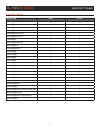- DL manuals
- A-Neuvideo
- Matrix Switcher
- ANI-88HDRH
- Instruction manual
A-Neuvideo ANI-88HDRH Instruction manual
Summary of ANI-88HDRH
Page 1
Audio / video manufacturer ani-88hdrh 8x8 hdr 4k@60hz hdmi 18g matrix switcher scaler w/ usb power ports instruction m anual a-neuvideo.Com frisco, texas 75034 (469) 277-7606.
Page 2
Safety information 1. To ensure the best results from this product, please read this manual and all other documentation before operating your equipment. Retain all documentation for future reference. 2. Follow all instructions printed on unit chassis for proper operation. 3. To reduce the risk of fi...
Page 3
Table of contents a neu video 1 contents introduction & contents ..................................................1 features & specifications .................................................2 operation controls & functions .................................3 remote control & ir cable pin assignment...
Page 4
2 features & specifications features • hdmi 2.0a and dvi 1.0 compliant • hdcp 1.4 and 2.2 compliant • (8) 6g hdmi inputs can be matrixed to (8) 6g displays • supports hdtv resolutions up to 4k (3840x2160@24/25/30/50/60hz & 4096x2160@24/25/30/50/60hz) and vga~wuxga (rb) • supports a maximum data rate...
Page 5
3 operation controls & functions front panel q power: press this button to power the unit on (green led) or place it into stand-by mode (red led). W ir receiving window: accepts ir signals from the included ir remote for control of this unit only. E in 1~8 & out a~h: press the “out” keys (a~h) of th...
Page 6
4 operation controls & functions rear panel q hdmi in 1~8: connect to the hdmi source equipment such as media players, game consoles or set-top boxes. W hdmi out a~h: connect the hdmi outputs to devices such as hdmi tvs, monitors or amplifiers for digital video and audio output. Connect the optical ...
Page 7
5 remote control & ir cable pin assignment remote control hex codes custom code: 807f power: 86 1 / a: 88 cancel: 84 2 / b: 8c enter: 9e 3 / c: 90 menu: d8 4 / d: 85 plus / in: 9d 5 / e: 89 minus / out: 8f 6 / f: 8d info: 8a 7 / g: 91 mute: 8e 8 / h: 95 preset: 92 all: c6 a neu video q power: press ...
Page 8
6 lcd menu tree & rs-232 protocols lcd menu tree 1st level 2nd level edid in1 / in2 / in3 / in 4 / in all preset setup 1/2/3/4 network status link (valid) / mode (static/dhcp)/ ip/mask / gate/mac network setup mode: (static/dhcp) static: ip/mask/gate firmware version firmware update usb update facto...
Page 9
7 rs-232 & telnet commands rs-232 & telnet commands command description description of parameter ? Print all available rs-232/telnet commands to the screen none get fw ver print firmware version to the screen none command ver print command version to the screen none get mac addr print mac address to...
Page 10
8 rs-232 & telnet commands command description description of parameter set telnet username s set telnet username s = name string get telnet username print telnet username to the screen none get telnet username print telnet username to the screen none set telnet password s set telnet password s = pa...
Page 11
9 rs-232 & telnet commands command description description of parameter get usb x power supply b set machine usb power supply mode to on/off x = a,b,c…h / b = on, off get usb x power supply print machine usb power supply mode x = a,b,c…h / b = on, off set out route xn-nn routing command for all outp...
Page 12
10 rs-232 & telnet commands command description description of parameter get out x banner font color s query osd text color x = a,b,c…h / s = black, white, red, green, blue, magenta, yellow, cyan, gray get out banner font color list s query osd text color list value s = black, white, red, green, blu...
Page 13
11 rs-232 & telnet commands command description description of parameter set all in edid n set select edid to all input n = 1,2,3… 22 (1-int1, 2-int2…,7-user1, 8-usesr2…,15-sink a, 16-sink b) total user edid number equal to input source number. Total sink edid number equal to output number of device...
Page 14
12 telnet control telnet control before attempting to use the telnet control, please ensure that both the matrix (via the ‘lan /control’ port) and the pc/laptop are connected to the same active networks. To access the telnet control in windows 7, click on the ‘start’ menu and type “cmd” in the searc...
Page 15
13 webgui control webgui control install the ip discovery tool: 1. Please obtain the device discovery software and save it in a directory where you can easily find it. Note: the unit’s default ip address is 192.168.1.50 2. Connect the unit and your pc/laptop to the same active network and execute th...
Page 16
14 webgui control video switch this page provides video routing settings, preset saving/ loading, and pattern timing/color control settings. • video routing: to begin assigning a new video route, please click the button of the hdmi output you wish to send video to and then click on the button of the...
Page 17
15 webgui control • preset setting this matrix can store up to (8) video routing presets. Presets can be utilized to store multiple different routing states in advance for rapid, hassle-free, recall. • store: once you have the matrix set the way you like, youcan click the “preset set” icon ( ) in th...
Page 18
16 webgui control edid settings this matrix provides the option of (6) standard edids, (8) sink sourced edids and (8) customer uploaded edids that can be assigned to each input port individually. The names of the (8) customer uploaded edids can changed if desired. • customer edid settings: to upload...
Page 19
17 webgui control device setting • this page provides device settings options including turning the usb power supply on/off, changing the ir channel and ir discrete custom code, displays the unit’s temperature and current state of (2) external fans including individual fan rpm. The fan control defau...
Page 20
18 connection diagram connection diagram a neu video.
Page 21
19 support timing support timing resolution input output 640x480@60/72/75/85 p p 720x400@85 p p 720x480p@59.94/60 p p 720x576p@50 p p 800x600@56/60/72/75/85 p p 1024x768@60/70/75/85 p p 1152x864@75 p p 1280x720p@50/59.94/60 p p 1280x768@60/75 p p 1280x800@60rb/60 p p 1280x960@60 p p 1280x1024@60 p p...
Page 22
20 hdmi cable length/ ir cable pin assignment hdmi cable length timing input output 1080p ~33ft/10m ~33ft/10m 4k2k@30 ~33ft/10m ~33ft/10m 4k2k@60 (certified hdmi cable) ~10/3m ~33ft/10m ir cable pin assignment a neu video q w e ir signal power grounding.
Page 23
This page is intentionally left blank..
Page 24
End of document 22 terms & conditions of use please read the following terms and conditions carefully before using this hardware, components and software provided by, through or under a-neuvideo, inc (collectively, the “product”). By using installing or using the product, you unconditionally signify...