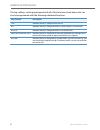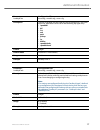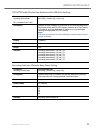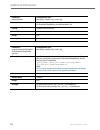Aastra models 6735i, 6737i, and 6800i series sip ip phones sip 3.3.1 service pack 3 release notes rn-001037-03 rev14 – 04.2014.
Ii rn-001037-03 rev14 – 04.2014 content aastra models 6735i, 6737i and 6800i series sip ip phone release notes 3.3.1 service pack (sp)3 . . . . . . . . . . . . . . . . . . . . . . . . . . . . . . . . . . 1 about this document . . . . . . . . . . . . . . . . . . . . . . . . . . . . . . . . . . . . . ...
Rn-001037-03 rev14 – 04.2014 1 aastra models 6735i, 6737i and 6800i series sip ip phone release notes 3.3.1 service pack (sp)3 about this document this document provides details on new features and/or issues resolved for the 6735i, 6737i, and 6800i series (6863i, 6865i, and 6867i) sip ip phones for ...
Aastra models 6735i, 6737i and 6800i series sip ip phone release notes 2 rn-001037-03 rev14 – 04.2014 general information release content information this document provides release content information on the aastra 6735i, 6737i, and 6800i series sip ip phone firmware. Hardware supported this release...
Rn-001037-03 rev14 – 04.2014 3 new features in release 3.3.1 sp3 this section provides the new features in sip ip phone release 3.3.1 sp3. The following table summarizes each new feature and provides a link to more information within this release note. Each feature also specifies whether it affects ...
New features in release 3.3.1 sp3 4 rn-001037-03 rev14 – 04.2014 6735i/6737i enhanced park/pickup configuration method (broadsoft broadworks) (for administrators) administrators can now configure the ip phones for park/pickup functionality whereby the phone will automatically generate and display ke...
New features in release 3.3.1 sp3 rn-001037-03 rev14 – 04.2014 5 feature description revamped ui navigation (for users) the ui of the 6867i ip phone consists of four main screens: the home screen, line selection screen, multi-view call screen, and detailed- view call screen. Navigation through the u...
6 rn-001037-03 rev14 - 04.2014 additional information 6867i softkey overview the 6867i ip phone has 6 top non-state based softkey buttons (with leds) and 4 bot- tom state-based softkey buttons (without leds). A total of 20 top softkeys and 18 bot- tom softkeys are programmable. The following table l...
Additional information rn-001037-03 rev14 – 04.2014 7 xml indicates the key is configured to accept an xml application for accessing customized xml services. Flash indicates the key is set to generate a flash event when it is pressed. The ip phone generates flash events only when a call is connected...
Additional information 8 rn-001037-03 rev14 – 04.2014 the top softkeys can be programmed with all of the functions listed above, but can also be programmed with the following additional functions: key function description line indicates the key is configured for line use. Blf indicates the key is co...
Additional information rn-001037-03 rev14 – 04.2014 9 6867i hard key reprogramming configuration parameters have been introduced in release 3.3.1 sp3 allowing admin- istrators the ability to reprogram 7 of the 6867i ip phone’s hard keys with any one of the phone’s softkey functions. 6867i hard key m...
Additional information 10 rn-001037-03 rev14 – 04.2014 the following parameters can be used to reprogram the hard keys: configuration parameter description hardkeyn type the type of key to which you would like to change the hard key. Valid types include: • none - indicates no setting for the hard ke...
Additional information rn-001037-03 rev14 – 04.2014 11 configuration parameter description hardkeyn type (continued) • xfer- indicates the hard key is configured as a transfer key for transferring calls. • icom - indicates the hard key is set to be used as the intercom key. • phonelock - indicates t...
Additional information 12 rn-001037-03 rev14 – 04.2014 in addition to the above basic parameters, the following supplementary parameters can also be used for the hard keys: configuration parameter description hardkeyn lock locks the specified hard key on the ip phones. When enabled, the phone locks ...
Additional information rn-001037-03 rev14 – 04.2014 13 reprogramming hard key functionality using the configuration files use the following parameters to reprogram the functionality of hard keys: notes (continued): • hard keys 8, 9, and 10 can be remapped to any key type except for the following: li...
Additional information 14 rn-001037-03 rev14 – 04.2014 description (continued) • sprecode - indicates the key is configured to automatically activate specific services offered by the server. For example, if the sprecode value of *82 is configured, then by pressing the softkey, *82 auto- matically ac...
Additional information rn-001037-03 rev14 – 04.2014 15 range none line speeddial dnd blf list acd xml flash sprecode park pickup lcr callforward blfxfer speeddialxfer speeddialconf directory callers redial conf xfer icom phonelock paging example hardkey1 type: speeddial parameter – hardkeyn value co...
Additional information 16 rn-001037-03 rev14 – 04.2014 description (continued) • park • pickup • blfxfer • speeddialxfer • speeddialconf • paging notes: • for speeddial the value is the phone number, extension, or prefix number to enter for the key. • for line the value is optional; for example l4. ...
Additional information rn-001037-03 rev14 – 04.2014 17 parameter – hardkeyn line configuration files aastra.Cfg, .Cfg, .Cfg description the line associated with the hard key you are configuring. The “hard- keyn line” parameter can be set for the following key types only: • speeddial • blf • list • a...
Additional information 18 rn-001037-03 rev14 – 04.2014 parameter – hardkeyn ring splash configuration files aastra.Cfg, .Cfg, .Cfg description when a key is configured for blf functionality, this parameter controls the ring splash alert pattern per key. The following alerting patterns are available:...
Additional information rn-001037-03 rev14 – 04.2014 19 range for blf for blf/list 0-6 100 (ring tone 1) 0 (silence) 101 (ring tone 2) 1 (normal) 102 (ring tone 3) 2 (normal - delayed) 103 (ring tone 4) 3 (periodic) 104 (ring tone 5) 4 (periodic - delayed) 105 (silence) 5 (low volume) 6 (low volume -...
Additional information 20 rn-001037-03 rev14 – 04.2014 6735i/6737i active voice-over-ip (voip) recording active voip recording is now supported by the 6735i and 6737i ip phones in release 3.3.1 sp3. When using the ip phones with an aastra call manager supporting voice recording and a recording syste...
Additional information rn-001037-03 rev14 – 04.2014 21 recording system. The ip phone will check and respond to sip messages coming from these ip addresses. If all of these parameters are left undefined, the active voip record- ing feature is disabled. A whitelist can also be configured for rtp/srtp...
Additional information 22 rn-001037-03 rev14 – 04.2014 configuring active voip recording support use the following parameters to configure active voip recording support: voice recording system authentication whitelist settings parameter – recorder addressn (n is a number from 1 to 6) configuration f...
Additional information rn-001037-03 rev14 – 04.2014 23 rtp/srtp packet destination authentication whitelist settings recording indicator (periodic beep tone) setting parameter – recording destinationn (n is a number from 1 to 6) configuration files aastra.Cfg, .Cfg, .Cfg description specifies truste...
Additional information 24 rn-001037-03 rev14 – 04.2014 transport protocol for sip services settings parameter – recording beep direction configuration files aastra.Cfg, .Cfg, .Cfg description specifies where the periodic beep tone (notifying users that their call is being recorded) should be played....
Additional information rn-001037-03 rev14 – 04.2014 25 6735i/6737i enhanced park/pickup configuration method (broadsoft broadworks) previously, administrators had a choice between two methods of park/pickup config- uration: static configuration or programmable configuration. With the static configu-...
Additional information 26 rn-001037-03 rev14 – 04.2014 this enhancement can be set using the configuration files by defining the “sprecode” and “pickupsprecode” parameters in conjunction with the “sip park pickup config” (global) or “sip linen park pickup config” (per line) configuration parameters....
Additional information rn-001037-03 rev14 – 04.2014 27 use case scenario take, for example, a broadsoft broadworks-managed call network where the park/pickup extensions all start with the first two digits 4 and 2 and the last two digits have a range from 00 to 99. Administrators can define the “sip ...
Additional information 28 rn-001037-03 rev14 – 04.2014 parameter– pickupsprecode configuration files aastra.Cfg, .Cfg, .Cfg description specifies the pickup code used to pickup a call from a park extension. For broadsoft broadworks, the pickup code is *88. Format alphanumeric characters default valu...
Additional information rn-001037-03 rev14 – 04.2014 29 enabling the park/pickup enhancement using the aastra web ui (for broadsoft broadworks only) use the following procedure in the aastra web ui to enable the enhanced park/pickup method: 1. Click on basic settings ->preferences ->general 1. Enter ...
Additional information 30 rn-001037-03 rev14 – 04.2014 5. Under advanced sip settings in the “park pickup config” field enter in the appropriate values based on the following syntax: ,; ,;broadworks 6. Click save settings to save your changes. 7. Click on operation->reset 8. Click on restart to rest...
Additional information rn-001037-03 rev14 – 04.2014 31 6867i configurable home/idle screen modes the 6867i ip phone contains two home/idle screen layout options. The default pri- mary screen mode provides users with a larger date and time and displays the screen name (“sip screen name”) parameter be...
Additional information 32 rn-001037-03 rev14 – 04.2014 switching the 6867i ip phone’s home/idle screen mode use the following parameter to switch the 6867i ip phone’s home/idle screen mode. Parameter – idle screen mode configuration files aastra.Cfg, .Cfg, .Cfg description used to switch between the...
Additional information rn-001037-03 rev14 – 04.2014 33 6867i custom background image support administrators have the option of customizing or branding the home/idle screen of the 6867i ip phone with their own company logo or custom image. This is accom- plished by placing the desired .Png file on a ...
Additional information 34 rn-001037-03 rev14 – 04.2014 customizing the 6867i ip phone’s background image use the following parameter to customize the 6867i ip phone’s background image. Parameter – background image configuration files aastra.Cfg, .Cfg, .Cfg description used to define the location of ...
Rn-001037-03 rev14 – 04.2014 35 issues resolved in release 3.3.1 sp3 this section describes the issues resolved on the sip ip phones in release 3.3.1 sp3. The following table provides the issue number and a brief description of each fix. Issues resolved note: unless specifically indicated, these res...
Issues resolved in release 3.3.1 sp3 36 rn-001037-03 rev14 – 04.2014 def33518 when connected to a gigabit ethernet switch, the phone did not save the user’s changes when a user switched the phone’s lan port speed/duplex negotiation settings from auto negotiation to full duplex, 100 mbps. This issue ...
Issues resolved in release 3.3.1 sp3 rn-001037-03 rev14 – 04.2014 37 def33420/cln33426 with a 3-way conference call on hold and after a call on a secondary line was transferred, the 3-way conference screen did not display the correct informa- tion. This issue has been fixed. Def33612 when the phone ...
38 rn-001037-03 rev14 - 04.2014 contacting aastra support if you have read this release note, and consulted the troubleshooting section of your phone model’s manual and still have problems, please contact aastra support via one of these methods: north america • toll free 1-800-574-1611 • direct +1-4...
Disclaimer aastra will not accept liability for any damages and/or long distance charges, which result from unauthorized and/or unlawful use. While every effort has been made to ensure accuracy, aastra will not be liable for technical or editorial errors or omissions contained within this documentat...