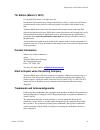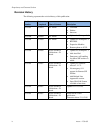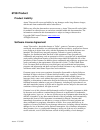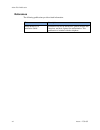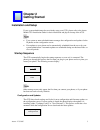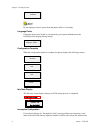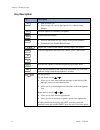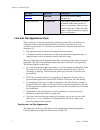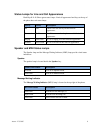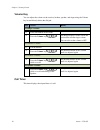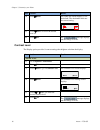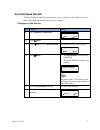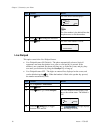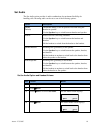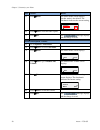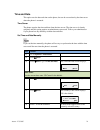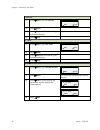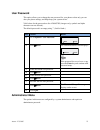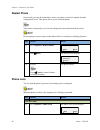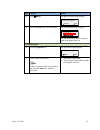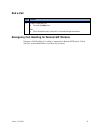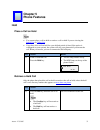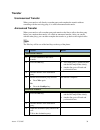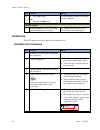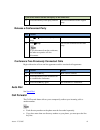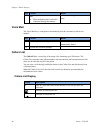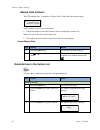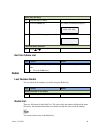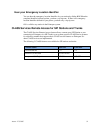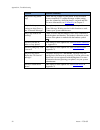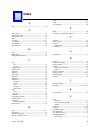- DL manuals
- Aastra
- IP Phone
- 6753I
- User Manual
Aastra 6753I User Manual
Summary of 6753I
Page 2
Proprietary and contents section ii aastra – 2735-007.
Page 3
Proprietary and contents section aastra - 2735-007 iii 7th edition (march 3, 2010) © copyright 2010 aastra. All rights reserved. Information in this manual may change with product revisions. Aastra may add features or enhancements to the product(s) and/or program(s) described in this manual at any t...
Page 4
Proprietary and contents section iv aastra – 2735-007 revision history the following represents the revision history of this publication: revision number date completed point of contact description 2735-007 02.2010 bev marsh call mark hotline intercom 2735-006 04.2009 bev marsh updates for pointspan...
Page 5: 6753I Product
Proprietary and contents section aastra - 2735-007 v 6753i product product liability aastra telecom will not accept liability for any damages and/or long distance charges, which result from unauthorized and/or unlawful use. While every effort has been made to ensure accuracy, aastra telecom will not...
Page 6
Proprietary and contents section vi aastra – 2735-007 limited warranty aastra telecom warrants this product against defects and malfunctions during a one (1) year period from the date of original purchase. If there is a defect or malfunction, aastra telecom shall, at its option, and as the exclusive...
Page 7: Table Of Contents
Proprietary and contents section aastra - 2735-007 vii table of contents 7th edition (march 3, 2010) ........................................................................................ Iii contact information .........................................................................................
Page 8
Proprietary and contents section viii aastra – 2735-007 installation and setup .......................................................................................................... 3 startup sequence ..................................................................................................
Page 9
Proprietary and contents section aastra - 2735-007 ix configure an auto dial key ................................................................................ 17 live dialpad ............................................................................................................... 18 set aud...
Page 10
Proprietary and contents section x aastra – 2735-007 place a call on hold ................................................................................................... 37 retrieve a held call ................................................................................................... 37...
Page 11
Proprietary and contents section aastra - 2735-007 xi exit the callers list .................................................................................................... 49 redial ....................................................................................................................
Page 12
Proprietary and contents section xii aastra – 2735-007.
Page 13: Table Of Figures
Proprietary and contents section aastra - 2735-007 xiii table of figures figure 1. 6753i ip phone ........................................................................................................... 1 figure 2. Headset and handset connections .....................................................
Page 14
Xiv aastra – 2735-007.
Page 15: About This Publication
6753i ip phone user guide for spn aastra - 2735-007 xv about this publication overview this guide explains how to use your new 6753i ip phone. Not all features listed are available by default. Contact your system administrator to find out which features and services are available on your system. You...
Page 16
About this publication xvi aastra – 2735-007 references the following publications provide related information. Title description aastra model 6753i installation guide installation and set-up instructions, general features and functions, and basic options list customization. This publication is incl...
Page 17: Chapter 1
6753i ip phone user guide for spn aastra - 2735-007 1 chapter 1 introduction overview the 6753i ip telephone provides communications over an ip network using the sip ip telephony protocol. The 6753i has all the features of a regular business phone, allowing you to make and receive calls, transfer, c...
Page 18
Chapter 1, introduction 2 aastra – 2735-007 built-in-two-port, 10/100 ethernet switch allowing you to share a connection with your computer. General requirements the 6753i requires the following environment: a sip-based ip pbx system or network installed and running with a sip account created for th...
Page 19: Chapter 2
Aastra - 2735-007 3 chapter 2 getting started installation and setup if your system administrator has not already setup your 6753i, please refer to the aastra model 6753i installation guidefor basic installation and physical setup of the 6753i. Your system or network administrator manages the config...
Page 20
Chapter 2, getting started 4 aastra – 2735-007 firmware checking for new do not unplug or remove power from the phone while it is restarting. Language packs if language packs were loaded to your phone by your system administrator, the following screen displays during startup. Language packs… downloa...
Page 21: 6753I Keys And Functions
Aastra - 2735-007 5 phone configuration that was downloaded from the configuration server is not complete or correct. Contact your system administrator for assistance. No service message see appendix a, no service for information. Network disconnected see appendix a, network disconnected for informa...
Page 22
Chapter 2, getting started 6 aastra – 2735-007 key description key description goodbye ends an active call exits an open list, such as the options list, without saving changes. Options accesses options to customize your phone. Hold controls the hold feature. Redial accesses the redial list of to 100...
Page 23
Aastra - 2735-007 7 key description programmable keys - 6 top keys - all 6 keys are programmable for features and line/call appearances. There is a key card provided with the phone that provides label identification for these keys. Features and key labels the 6753i hard keys can be configured for an...
Page 24
Chapter 2, getting started 8 aastra – 2735-007 key name key label description auto dial auto dial dials a user-defined number automatically. Custom xml keys custom label your system administrator can create customized xml menu services to access on your phone. These services include things like weat...
Page 25
Aastra - 2735-007 9 status lamps for line and call appearances hard keys l1 – l3 have green status lamps. Line/call appearance hard keys at the top of the phone have red status lamps. Activity lamp description idle off there is no call activity on this line/call appearance. Connected solid a call is...
Page 26
Chapter 2, getting started 10 aastra – 2735-007 volume key you can adjust the volume on the receiver, headset, speaker, and ringer using the volume key located directly below the dial pad. Step action result set ringer volume: 1. Leave the handset in the cradle. 2. Press the volume key . The ringer ...
Page 27
Aastra - 2735-007 11 mute you can use the mute key in any audio mode. Step action result activate the mute feature: 1. During a call: press the mute key. If you place a muted call on hold, the phone automatically takes the call off mute when you reconnect to the call. The red mute lamp flashes rapid...
Page 28
Chapter 2, getting started 12 aastra – 2735-007.
Page 29: Chapter 3
Aastra - 2735-007 13 chapter 3 customize your phone options list you can customize your phone using the phone user interface (ui) and the options list. The options list is a list of configuration options for your phone. The options key allows you to access the list. The following table shows the pho...
Page 30
Chapter 3, customize your phone 14 aastra – 2735-007 main menu options sub-menu options description user password sets the user password on the phone. Administrator menu administrator functions requiring an administrator password. Restart phone restarts the phone. Phone lock locks and unlocks the ph...
Page 31: Preferences Menu
Aastra - 2735-007 15 preferences menu tones step action result ring tone: sets ring tone. Select from 5 different ring tones or choose silent ring tone. (ring tone 1 is the default.) 1. Go to options > preferences. Preferences next enter 1 2. Press enter. The tones screen displays. Tones enter next ...
Page 32
Chapter 3, customize your phone 16 aastra – 2735-007 step action result 4. Press enter. The tones set screen displays. Us is the default. The checkmark indicates the current setting. Us tone set set next 5. Press next to scroll to the desired tone set. 6. Press set. The message displays and the chan...
Page 33
Aastra - 2735-007 17 auto dial/speed dial edit the auto dial/speed dial edit feature allows you to configure an auto dial key on your phone. Programmable auto dial keys are pre-assigned. Configure an auto dial key step action result 1. Go to options > preferences. Preferences 1 enter next 2. Press e...
Page 34
Chapter 3, customize your phone 18 aastra – 2735-007 step action result 7. Press save. The line select screen displays. Change line: 1 save cancel the line number is the default line that the phone uses to dial the number. 8. Press or to change the line used. 9. Press save. The auto dial number is s...
Page 35
Aastra - 2735-007 19 set audio the set audio option provides 4 audio combinations for maximum flexibility for handling calls. Incoming audio can be set to one of the following options: option description speaker (default) the default setting. Calls are placed or received using the handset or speaker...
Page 36
Chapter 3, customize your phone 20 aastra – 2735-007 step action result 5. Press enter. The audio mode screen displays. Speaker mode is the default. The checkmark indicates the current setting. Speaker audio mode set next 6. Press next to reset the audio option. 7. Press set. The message displays an...
Page 37
Aastra - 2735-007 21 time and date this option sets the date and time on the phone, but can be overwritten by the time server when the phone is restarted. Time server the phone acquires the time and date from the time server. The time server is already assigned, and this option requires an administr...
Page 38
Chapter 3, customize your phone 22 aastra – 2735-007 step action 4. Press or to scroll to through the list. Press to get out of the countries list. 5. Press set when the desired country displays. Press cancel to exit without change. The message displays and the change is saved. Daylight savings time...
Page 39
Aastra - 2735-007 23 step action 2. Press change to toggle between 12- hour and 24-hour format. Each time you press the change key, the change is made and confirmed. The message displays and the change is saved. 3. Press next to go to the date format option. Date format: sets the date display format...
Page 40
Chapter 3, customize your phone 24 aastra – 2735-007 time server: requires an administrator password. Set time: displays the network time if the time server option is enabled and also allows you to set the time manually. Note: if you set the time manually, the phone will not try to synchronize the t...
Page 41: Phone Status Menu
Aastra - 2735-007 25 2. Press enter. The time setting screen displays. Yyyy-mm-dd 2007-07-24 set cancel 3. Use the keypad to enter the date in the format displayed. 4. Press set. Press cancel to exit without change. The message displays and the change is saved. Language this option sets the language...
Page 42
Chapter 3, customize your phone 26 aastra – 2735-007 lan port: 1. Press next to go to lan port. Lan port 2 enter next 2. Press enter. 3. Press next until all of the lan port information displays. 4. Press exit. Pc port: 1. Press next to go to pc port. Pc port 3 enter next 2. Press enter. 3. Press ne...
Page 43: User Password
Aastra - 2735-007 27 user password this option allows you to change the user password for your phone so that only you can alter your phone settings, and helps keep your system secure. Valid values for the password are 0 to 4294967295 (integers only; symbols and alpha characters are not allowed). The...
Page 44: Restart Phone
Chapter 3, customize your phone 28 aastra – 2735-007 restart phone occasionally you may be instructed to restart your phone to check for updates from the configuration server. This option allows you to restart the phone. Your phone is temporarily out-of-service during the restart and download proces...
Page 45
Aastra - 2735-007 29 step action result 2. Press enter. The phone lock message displays. Lock the phone? Lock cancel 3. Press the lock key to lock the phone. The following message displays: phone is locked john smith 1 tue jul 24 2:50p the red status lamp (mwi) at the top right of the phone turns on...
Page 46
Chapter 3, customize your phone 30 aastra – 2735-007.
Page 47: Chapter 4
Aastra - 2735-007 31 chapter 4 call handling place a call you can place a call using one of the following methods. If you are unable to make calls within certain area codes, check with your system administrator for any toll restrictions placed on your extension that may restrict your access to long ...
Page 48: Receive A Call
Chapter 4, call handling 32 aastra – 2735-007 receive a call when a call rings in at your phone, the inbound call screen displays, the line/call appearance lamp flashes, and the mwi lamp flashes. Ignore smith john 3282 answer an incoming call if the phone is already connected to a call, pressing the...
Page 49
Aastra - 2735-007 33 one directory number assigned to multiple phones occasionally, the same directory number is assigned to more than one phone. (this can be referred to as a bridged line appearance or bla.) example in the following example, phone a and phone b have the same directory number assign...
Page 50
Chapter 4, call handling 34 aastra – 2735-007 callers list and redial list for inbound calls answered by phone a, phone b does not show any details of the call on the screen, but does display “1 missed call”, and the call is stored in the callers list as a missed call. The opposite applies if the ca...
Page 51: End A Call
Aastra - 2735-007 35 end a call step action 1. From a connected call: press the goodbye key. Or place the handset back on hook if connected through the handset. Emergency call handling for remote sip workers emergency call handling (911 calling) is supported for remote sip workers. Check with your s...
Page 52
Chapter 4, call handling 36 aastra – 2735-007.
Page 53: Chapter 5
Aastra - 2735-007 37 chapter 5 phone features hold place a call on hold you cannot place a call on hold or retrieve a call on hold if you are viewing the redial list or callers list . If you have left a call on hold for a pre-defined period of time (if the option is configured on your system), the s...
Page 54: Do Not Disturb
Chapter 5, phone features 38 aastra – 2735-007 automatic hold the 6753i will automatically put your current call on hold when you press a new line key. Manage multiple calls on hold step action result 1. Press or to scroll through the call list information. Connect to an incoming call or re-connect ...
Page 55: Transfer
Aastra - 2735-007 39 transfer unannounced transfer when you transfer a call directly to another party and complete the transfer without consulting with the receiving party, it is called an unannounced transfer. Announced transfer when you transfer a call to another party and remain on the line to ta...
Page 56: Conference
Chapter 5, phone features 40 aastra – 2735-007 step action result 4. Press xfer again. Or press the goodbye key. You are dropped from the call, and the transfer completes. Cancel a transfer: 1. Press the line key of the call on hold while the destination is ringing. The ringing line drops and you ar...
Page 57: Auto Dial
Aastra - 2735-007 41 if you do not wish to add the third party to the conference: 1. Press the line key of the party on hold. You are reconnected to the original party. Release a conferenced party step action 1. Use or to point to the party to drop. 2. Press drop. If you disconnect from the conferen...
Page 58
Chapter 5, phone features 42 aastra – 2735-007 step action result forward your main directory number: 1. On-hook or off-hook: press the forward key. Hear the 2-beep confirmation tone. 2. Dial the destination number. Hear the 2-beep confirmation tone. The calls for this number will be forwarded to th...
Page 59: Call Mark
Aastra - 2735-007 43 call mark the call mark feature allows you to report an outside call with poor audio quality by using a single feature button labeled mark. This feature is used to identify bad trunk lines. Pressing the call mark button generates an alarm on the system console identifying the ba...
Page 60: Call Pickup
Chapter 5, phone features 44 aastra – 2735-007 call pickup the call pickup feature allows you to answer a call ringing at another extension. Your 6753i provides the following types of call pickup. Group - your directory number is assigned to a call pickup group. You can answer the ringing extension ...
Page 61: Hotline
Aastra - 2735-007 45 hotline unlike the current autodial and speeddial features you are not required to program the hotline destination number at your phone. The hotline destination is provisioned by the administrator your hotline key can be of one of two types: hotline (default): the phone immediat...
Page 62: Voice Mail
Chapter 5, phone features 46 aastra – 2735-007 step action result or place the handset back on hook if connected through the handset. Mailbox of the original destination party. Voice mail the voice mail key is configured to automatically dial the voicemail system access number. Step action result 1....
Page 63
Aastra - 2735-007 47 callers list functions step action result access the callers list 1. Press the callers key. The callers key red status lamp turns on. The callers list “summary” screen displays. 15 items callers list use to view 2. Use the or to scroll through the entries in the list. Most recen...
Page 64
Chapter 5, phone features 48 aastra – 2735-007 missed calls indicator the 6753i displays the “ missed calls” in the idle state screen display. 2 missed calls john smith 06/25/07 10:42am as the number of missed calls increments: the phone numbers associated with the calls are stored in the callers li...
Page 65: Redial
Aastra - 2735-007 49 delete only one entry: 1. Find the entry to delete. 2. Press the delete key. The delete confirmation displays: erase this item delete again to 3. Press the delete key again to confirm. The entry is deleted. Caller is erased cancel the delete function: 1. Press or . Exit the call...
Page 66
Chapter 5, phone features 50 aastra – 2735-007 step action result redial from the redial list: 1. While on-hook: press the redial key one time. The redial list displays the first entry. 3382 3382 jun 25 10:41a l1 011 2. Use or to find the entry to call. 3. Press an available line key. Or press the s...
Page 67
Aastra - 2735-007 51 hear your emergency location identifier you can hear the emergency location identifier for your station by dialing #*9. When the complete identifier has been spoken, you hear a zip-zip tone. If there is no emergency location identifier defined for your phone, you hear only a zip...
Page 68
Chapter 5, phone features 52 aastra – 2735-007.
Page 69: Appendix A
Aastra - 2735-007 53 appendix a troubleshooting the following are common problems associated with the phone and possible solutions. Problem possible solution(s) network disconnected message the network disconnected prompt appears on the display and the telephone status lamp turns on if phone is not ...
Page 70
Appendix a, troubleshooting 54 aastra – 2735-007 problem possible solution(s) why doesn’t my phone ring? Check the ring volume on your phone. It may be turned down or turned off. To adjust the ringer volume setting, press the volume key when the phone is on-hook and idle. For more information, see v...
Page 71: Index
Aastra - 2735-007 55 index # #*9 .................................................................................... 50 a admin menu ...................................................................... 14 administrator menu ........................................................... 27 announced ...
Page 72
Index 56 aastra – 2735-007 top keys .......................................................................... 8 live dialpad ................................................................. 13, 18 lock ................................................................................... 14 lock phon...