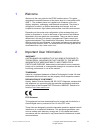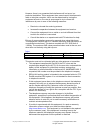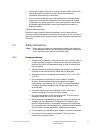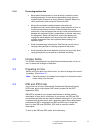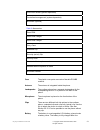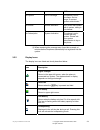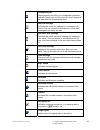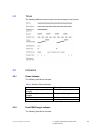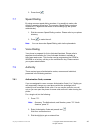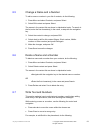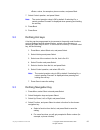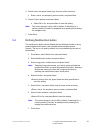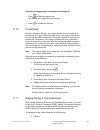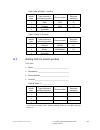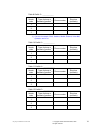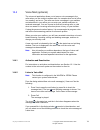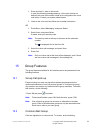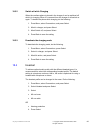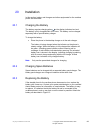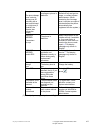- DL manuals
- Aastra
- Telephone
- DT690
- User Manual
Aastra DT690 User Manual
Summary of DT690
Page 1
1424_en_lzt103088 rev b1 2009-05-20 dt690 cordless phone for mx-one™ user guide.
Page 3
Dt690 cordless phone for mx-one™ 1424_en_lzt103088 rev b1 2009-05-20 © copyright aastra telecom sweden, 2009. All rights reserved. Iii copyright © copyright aastra telecom sweden, 2009. All rights reserved. Disclaimer no part of this material may be reproduced in any form without the written permiss...
Page 4
Dt690 cordless phone for mx-one™ 1424_en_lzt103088 rev b1 2009-05-20 © copyright aastra telecom sweden, 2009. All rights reserved. Iv contents 0 1 welcome ............................................................................................... 2 11 1 2 important user information ................
Page 5
Dt690 cordless phone for mx-one™ 1424_en_lzt103088 rev b1 2009-05-20 © copyright aastra telecom sweden, 2009. All rights reserved. V 4 5.2 logging off............................................................................................. 2 36 4 6 incoming calls ...................................
Page 6
Dt690 cordless phone for mx-one™ 1424_en_lzt103088 rev b1 2009-05-20 © copyright aastra telecom sweden, 2009. All rights reserved. Vi 9 9 shortcuts .............................................................................................. 3 54 9 9.1 defining soft keys ..............................
Page 7
Dt690 cordless phone for mx-one™ 1424_en_lzt103088 rev b1 2009-05-20 © copyright aastra telecom sweden, 2009. All rights reserved. Vii 1 14.1 manual message waiting (mmw).......................................................... 3 73 1 14.1.1 answering manual message waiting ...........................
Page 8
Dt690 cordless phone for mx-one™ 1424_en_lzt103088 rev b1 2009-05-20 © copyright aastra telecom sweden, 2009. All rights reserved. Viii 1 17.3.2 setting date format .............................................................................. 4 86 1 17.4 phone locks....................................
Page 9
Dt690 cordless phone for mx-one™ 1424_en_lzt103088 rev b1 2009-05-20 © copyright aastra telecom sweden, 2009. All rights reserved. Ix 2 20.9.6 transferring a call................................................................................ 4 103 2 20.9.7 switching to a headset with cord ............
Page 11
1424_en_lzt103088 rev b1 2009-05-20 © copyright aastra telecom sweden, 2009. All rights reserved. 11 1 welcome welcome to the user guide for the dt690 cordless phone. This guide describes the available features of the phone when it is connected to mx- one™. The cordless phone is a handset rich of fe...
Page 12
1424_en_lzt103088 rev b1 2009-05-20 © copyright aastra telecom sweden, 2009. All rights reserved. 12 however, there is no guarantee that interference will not occur in a particular installation. If this equipment does cause harmful interference to radio or television reception, which can be determin...
Page 13
1424_en_lzt103088 rev b1 2009-05-20 © copyright aastra telecom sweden, 2009. All rights reserved. 13 connection to party line service is subject to state tariffs. Contact the state public utility commission, public service commission or corporation commission for information. If your home has specia...
Page 14
1424_en_lzt103088 rev b1 2009-05-20 © copyright aastra telecom sweden, 2009. All rights reserved. 14 • do not paint your product. • do not use your product in an area where a potentially explosive atmosphere exists, unless the product has been specifically designed and officially approved for such e...
Page 15
1424_en_lzt103088 rev b1 2009-05-20 © copyright aastra telecom sweden, 2009. All rights reserved. 15 2.1.4 charging and batteries this product should only be used with the following battery: • art.No.: 660190 battery single chargers shall only be connected with power adapters supplied by the manufac...
Page 16
1424_en_lzt103088 rev b1 2009-05-20 © copyright aastra telecom sweden, 2009. All rights reserved. 16 • never heat or dispose of the battery into a fire, which, or else, may cause leakage, burst or fire. • remove the carrying case from the product while in charger. • do not cover the product while be...
Page 17
1424_en_lzt103088 rev b1 2009-05-20 © copyright aastra telecom sweden, 2009. All rights reserved. 17 2.1.6 preventing malfunction • never place the equipment in close proximity of electric motors, welding equipment or other devices generating strong (electro) magnetic fields. Exposure to strong (ele...
Page 18
1424_en_lzt103088 rev b1 2009-05-20 © copyright aastra telecom sweden, 2009. All rights reserved. 18 • enter *#06# when phone is in idle mode. A message box with the text ipei/ipdi followed by the ipei number (13 digits) and the ipdi number is shown. Note: if your phone is broken and needs to be rep...
Page 19
1424_en_lzt103088 rev b1 2009-05-20 © copyright aastra telecom sweden, 2009. All rights reserved. 19 3 description this section describes the dt690 cordless phone and its display information, menu structure, and tones. A picture of the phone is shown in figure 1 . Figure 1 overview of the dt690 cord...
Page 20
1424_en_lzt103088 rev b1 2009-05-20 © copyright aastra telecom sweden, 2009. All rights reserved. 20 8. Space to add space between text. 9. Mute key switch audible signals on and off, silencing the ring signal at incoming call, and also to switch the microphone off and on during a call. 10. Navigati...
Page 21
1424_en_lzt103088 rev b1 2009-05-20 © copyright aastra telecom sweden, 2009. All rights reserved. 21 voice mail access (system dependent) centralized management (system dependent) bluetooth (optional) table 3 accessories desk pdm desk pdm charger rack pdm charger carry case standard clip security (s...
Page 22
1424_en_lzt103088 rev b1 2009-05-20 © copyright aastra telecom sweden, 2009. All rights reserved. 22 hours. The battery can be charged separately with a special battery charger. Security string the security string is 800 mm long. The security string is attached directly to the phone. 3.2 display inf...
Page 23
1424_en_lzt103088 rev b1 2009-05-20 © copyright aastra telecom sweden, 2009. All rights reserved. 23 figure 3 soft keys note: the information displayed varies depending on the version and configuration of the exchange, and whether you use the phone in a dect or an ip dect system. Consult your system...
Page 24
1424_en_lzt103088 rev b1 2009-05-20 © copyright aastra telecom sweden, 2009. All rights reserved. 24 one. No system out of coverage the phone is out of coverage. Go into range, or contact system administrator. 1) no access access indication your phone has contact with a system, calling is not allowe...
Page 25
1424_en_lzt103088 rev b1 2009-05-20 © copyright aastra telecom sweden, 2009. All rights reserved. 25 loudspeaking off displayed when the soft key for loudspeaking has been pressed. Pressing the soft key when this icon is displayed will deactivate the loudspeaking mode. New text message indicates tha...
Page 26
1424_en_lzt103088 rev b1 2009-05-20 © copyright aastra telecom sweden, 2009. All rights reserved. 26 incoming call added in front of all answered calls in the call list. Missed call added in front of missed calls in the call list, and in the status bar. Locked entry indicates a company phonebook con...
Page 27
1424_en_lzt103088 rev b1 2009-05-20 © copyright aastra telecom sweden, 2009. All rights reserved. 27 short cuts contains short cuts for the soft keys, hot keys, navigation keys, and the multifunction button. Profiles contains possibility to add four different profiles. By default there is no profile...
Page 28
1424_en_lzt103088 rev b1 2009-05-20 © copyright aastra telecom sweden, 2009. All rights reserved. 28 figure 5 calls structure note: call services functions are system dependent. Parameters are set up in the cpdm or winpdm. Contact your system administrator..
Page 29
1424_en_lzt103088 rev b1 2009-05-20 © copyright aastra telecom sweden, 2009. All rights reserved. 29 3.3.2 contacts tab an overview of the contacts tab is presented in figure 6 . Figure 6 contacts structure 3.3.3 profile tab an overview of the profile tab is presented in figure 7 . Figure 7 profile ...
Page 30
1424_en_lzt103088 rev b1 2009-05-20 © copyright aastra telecom sweden, 2009. All rights reserved. 30 3.3.4 messaging tab an overview of the messaging tab is presented in figure 8 . Figure 8 messaging structure 3.3.5 my favourites tab an overview of the my favourites tab is presented in figure 9 . Fi...
Page 31
1424_en_lzt103088 rev b1 2009-05-20 © copyright aastra telecom sweden, 2009. All rights reserved. 31 3.3.6 short cuts tab an overview of the short cuts tab is presented in figure 10 . Figure 10 short cuts structure 3.3.7 connection tab an overview of the connection tab is presented in figure 11 . Fi...
Page 32
1424_en_lzt103088 rev b1 2009-05-20 © copyright aastra telecom sweden, 2009. All rights reserved. 32 3.3.8 settings tab an overview of the connection tab is presented in figure 11 . Figure 12 settings structure.
Page 33
1424_en_lzt103088 rev b1 2009-05-20 © copyright aastra telecom sweden, 2009. All rights reserved. 33 3.3.9 in call functions from the in call menu, see overview in figure 13 , are reached during a call from the soft key more. Note: the displayed options when pressing more are programmed from the win...
Page 34
1424_en_lzt103088 rev b1 2009-05-20 © copyright aastra telecom sweden, 2009. All rights reserved. 34 3.4 tones the following different tones are sent from the exchange to your phone. 3.5 indicators 3.5.1 phone indicator the following indications are used: table 4 cordless phone indicator indicator d...
Page 35
1424_en_lzt103088 rev b1 2009-05-20 © copyright aastra telecom sweden, 2009. All rights reserved. 35 table 5 desk pdm charger indicator indicator description none not connected to power. Green, fixed logged on to cpdm or winpdm. Orange, fixed not logged on to cpdm or winpdm. Orange, flashing (1000 m...
Page 36
1424_en_lzt103088 rev b1 2009-05-20 © copyright aastra telecom sweden, 2009. All rights reserved. 36 2. Press yes. If the phone does not switch on, or the if battery icon indicates low level, charge the battery. 4.2 switching off to switch off the phone, do the following: 1. Press and hold after a f...
Page 37
1424_en_lzt103088 rev b1 2009-05-20 © copyright aastra telecom sweden, 2009. All rights reserved. 37 1. Press #11# and press . Wait for the call timer to start in the display. 2. Press to finish the procedure. 6 incoming calls a flashing indicator, accompanied by a ring signal and a vibrating handse...
Page 38
1424_en_lzt103088 rev b1 2009-05-20 © copyright aastra telecom sweden, 2009. All rights reserved. 38 2. Press 8. Note: france and new zealand press 4; sweden press 6. 6.1.2 mute ring signal temporarily if the phone rings at an inconvenient moment: 1. Press to suppress the ringing. All alert signals,...
Page 39
1424_en_lzt103088 rev b1 2009-05-20 © copyright aastra telecom sweden, 2009. All rights reserved. 39 because only calls to a main extension will be distributed among the phones in the list, this main extension also needs to be defined. A call to a specific extension will not be distributed to other ...
Page 40
1424_en_lzt103088 rev b1 2009-05-20 © copyright aastra telecom sweden, 2009. All rights reserved. 40 7 outgoing calls this section specifies ways of making outgoing calls, how to restrict your number to not be displayed to the person you are calling, and how to call the last external number dialed. ...
Page 41
1424_en_lzt103088 rev b1 2009-05-20 © copyright aastra telecom sweden, 2009. All rights reserved. 41 to dial a number stored in the call list, do the following: 1. Press . The call list is opened. 2. Step with the navigation keys in the call list and select a number to dial. If a number occurs more ...
Page 42
1424_en_lzt103088 rev b1 2009-05-20 © copyright aastra telecom sweden, 2009. All rights reserved. 42 4. Press more. 5. Select call (no. In text), and press . 7.1.5 loudspeaking (handsfree) while waiting for a connection, dial tone or during the call: 1. Press . 2. You are connected to the call via t...
Page 43
1424_en_lzt103088 rev b1 2009-05-20 © copyright aastra telecom sweden, 2009. All rights reserved. 43 • press *** and . Note: finland and sweden, press **0. 7.5 when you receive a busy tone if you call an extension and receive a busy tone, get no answer, or if all external lines are busy, you can use...
Page 44
1424_en_lzt103088 rev b1 2009-05-20 © copyright aastra telecom sweden, 2009. All rights reserved. 44 note: france, new zealand and sweden, press 5#. 2. Press to finish the procedure. When an external line becomes free you will be called back (recall ring signal). You have to answer within eight seco...
Page 45
1424_en_lzt103088 rev b1 2009-05-20 © copyright aastra telecom sweden, 2009. All rights reserved. 45 note: call waiting might be blocked for use on your extension (programmed by your system administrator). If call waiting is not allowed, you will continue to receive a busy tone. To activate call wai...
Page 46
1424_en_lzt103088 rev b1 2009-05-20 © copyright aastra telecom sweden, 2009. All rights reserved. 46 2. Press # and . 7.7 speed dialing by using common speed dialing numbers, it is possible to make calls simply by pressing a few keys. The common speed dialing numbers consists of 1-5 digits and are s...
Page 47
1424_en_lzt103088 rev b1 2009-05-20 © copyright aastra telecom sweden, 2009. All rights reserved. 47 4. Dial the external number. To open an extension for some calls, do the following: 1. Press #73*. Note: north america, press #71* 2. Enter authorization code and press # and . Wait for a verificatio...
Page 48
1424_en_lzt103088 rev b1 2009-05-20 © copyright aastra telecom sweden, 2009. All rights reserved. 48 3. Dial the digit or digits to get an external line and the external number. To open your phone, do the following: 1. Press #76*. 2. Enter authorization code and press # and . 3. Press t to finish th...
Page 49
1424_en_lzt103088 rev b1 2009-05-20 © copyright aastra telecom sweden, 2009. All rights reserved. 49 company phonebook the company phonebook with up to 1000 entries can be downloaded to the phone. The names and numbers in this phonebook cannot be edited or deleted by the user. The phonebook lists al...
Page 50
1424_en_lzt103088 rev b1 2009-05-20 © copyright aastra telecom sweden, 2009. All rights reserved. 50 3. Select a contact from the list, or search a name or number by entering characters in the search field, and press call. 8.3 dialing a contact from the central phonebook (optional) in the central ph...
Page 51
1424_en_lzt103088 rev b1 2009-05-20 © copyright aastra telecom sweden, 2009. All rights reserved. 51 1. Press more. 2. Select add to cont. And press select. 3. Press save. 8.3.4 view last search result to view the last search result: 1. Press menu, select contacts, and press select. 2. Select centra...
Page 52
1424_en_lzt103088 rev b1 2009-05-20 © copyright aastra telecom sweden, 2009. All rights reserved. 52 8.5 change a name and a number to edit a name or number in your list of contacts, do the following: 1. Press menu and select contacts, and press select. 2. Select edit contact and press select. The n...
Page 53
1424_en_lzt103088 rev b1 2009-05-20 © copyright aastra telecom sweden, 2009. All rights reserved. 53 1. Press 7777 for s. The marked character is selected after a time out or when another key is pressed. 2. Press 6 for m. 3. Press 444 for i. 4. Press 8 for t. 5. Press 44 for h. 6. Press ok when the ...
Page 54
1424_en_lzt103088 rev b1 2009-05-20 © copyright aastra telecom sweden, 2009. All rights reserved. 54 figure 14 available characters note: depending on the selected menu language, other characters can be available. This means that the character order can differ from the figure above. 9 shortcuts this...
Page 55
1424_en_lzt103088 rev b1 2009-05-20 © copyright aastra telecom sweden, 2009. All rights reserved. 55 • enter a value, for example a phone number, and press back. 7. Select control question, and press select. Note: the control question value is off by default. If selecting on, a control question proc...
Page 56
1424_en_lzt103088 rev b1 2009-05-20 © copyright aastra telecom sweden, 2009. All rights reserved. 56 5. Select value, and press select (only for some of the functions). • enter a value, for example a phone number, and press back. 6. Select control question and press select. A. Select off or on, and ...
Page 57
1424_en_lzt103088 rev b1 2009-05-20 © copyright aastra telecom sweden, 2009. All rights reserved. 57 10 my favourites from my favourites tab it is possible to customize your own menu with functions that are often used. A list of predefined functions are available. The options are; inbox, write new m...
Page 58
1424_en_lzt103088 rev b1 2009-05-20 © copyright aastra telecom sweden, 2009. All rights reserved. 58 11.2 loudspeaking (handsfree) this function is useful in situations when you need to have a conversation over the phone while having your hands free for other tasks (handsfree). To activate loudspeak...
Page 59
1424_en_lzt103088 rev b1 2009-05-20 © copyright aastra telecom sweden, 2009. All rights reserved. 59 note: it is only possible to search for, view and edit a contact when following the above procedure during a call. For information on how to initiate a call to another contact during an ongoing call,...
Page 60
1424_en_lzt103088 rev b1 2009-05-20 © copyright aastra telecom sweden, 2009. All rights reserved. 60 11.5.2 refer back when having made an inquiry to another party, and wanting to switch between the calls, do the following: 1. Press more, select switch and press select. Note: if switch does not show...
Page 61
1424_en_lzt103088 rev b1 2009-05-20 © copyright aastra telecom sweden, 2009. All rights reserved. 61 11.8 put a call on hold an ongoing call can temporarily be put on hold. Calls put on hold can be resumed to your own or on another phone. To put a call on hold, do the following: 1. Press r. Wait for...
Page 62
1424_en_lzt103088 rev b1 2009-05-20 © copyright aastra telecom sweden, 2009. All rights reserved. 62 terminate the ongoing call and answer the waiting call 1. Press to finish the ongoing call. The waiting call is signalled on your phone 2. Press to answer the new call. 11.10 conference with the conf...
Page 63
1424_en_lzt103088 rev b1 2009-05-20 © copyright aastra telecom sweden, 2009. All rights reserved. 63 2. Dial the required digits. Entered digits are transferred as dtmf signals. Note: in finland, press 1 and dial the required digits. Or 1. Press more, select dtmf and press select. 2. Dial the requir...
Page 64
1424_en_lzt103088 rev b1 2009-05-20 © copyright aastra telecom sweden, 2009. All rights reserved. 64 12.1.1 cancel diversion to stop diversion, do the following: 1. Press menu, select calls, and press select. 2. Step to call services, and press select. 3. Select divert calls and press select. 4. Sel...
Page 65
1424_en_lzt103088 rev b1 2009-05-20 © copyright aastra telecom sweden, 2009. All rights reserved. 65 12.3 external follow-me if external follow-me is allowed, calls to your extension can be diverted to an external number of your choice. During follow-me, the display shows a> after your number. A spe...
Page 66
1424_en_lzt103088 rev b1 2009-05-20 © copyright aastra telecom sweden, 2009. All rights reserved. 66 your search profile is programmed or modified by your system administrator, see section 12.4.5. When the personal number feature is activated, incoming calls are transferred to your selected phones o...
Page 67
1424_en_lzt103088 rev b1 2009-05-20 © copyright aastra telecom sweden, 2009. All rights reserved. 67 12.4.3 activating or changing to another profile from an external phone to be able to use this function, the external phone must be of push button type and provided with the following keys # and *, o...
Page 68
1424_en_lzt103088 rev b1 2009-05-20 © copyright aastra telecom sweden, 2009. All rights reserved. 68 5. Press #10*. 6. Dial your own extension number and press #. 7. Replace the handset. 12.4.5 designing and ordering search profiles the search profiles are installed or changed by your system adminis...
Page 69
1424_en_lzt103088 rev b1 2009-05-20 © copyright aastra telecom sweden, 2009. All rights reserved. 69 table table 6 profile 2 –in office search order type of phone or answering position phone number ring time (seconds) 1 desk 1234 10 2 cordless 5234 15 3 voice mail table 7 profile 2 –at home search o...
Page 70
1424_en_lzt103088 rev b1 2009-05-20 © copyright aastra telecom sweden, 2009. All rights reserved. 70 table 9 profile 2 – ____________ search order type of phone or answering position 1) phone number ring time (seconds) 1 2 3 (1) can be, for example, desk, cordless, mobile, external, voice mail, oper...
Page 71
1424_en_lzt103088 rev b1 2009-05-20 © copyright aastra telecom sweden, 2009. All rights reserved. 71 13 absence information (optional) absence information is used to inform callers why you are absent and when you return. If you are authorized, and when your own extension is the answering position fo...
Page 72
1424_en_lzt103088 rev b1 2009-05-20 © copyright aastra telecom sweden, 2009. All rights reserved. 72 4. Select deactivate and press select. The phone calls up the system. Wait for the call timer to start in the display. 5. Press to finish the procedure. The programmed information is erased. Note: yo...
Page 73
1424_en_lzt103088 rev b1 2009-05-20 © copyright aastra telecom sweden, 2009. All rights reserved. 73 14 messages when receiving a message, the indicator starts flashing, accompanied by a message tone or beep or vibrating alert. If a message is received during a call, a beep notifies the user. The ne...
Page 74
1424_en_lzt103088 rev b1 2009-05-20 © copyright aastra telecom sweden, 2009. All rights reserved. 74 14.1.3 cancel manual message waiting to another extension to cancel manual message waiting, do the following: 1. Press #31* and enter the extension number. Note: north america, press #56*. 2. Press #...
Page 75
1424_en_lzt103088 rev b1 2009-05-20 © copyright aastra telecom sweden, 2009. All rights reserved. 75 2. Select reply and press yes. 3. Write the message. 4. Press send. 5. Enter the number to send the message to. 6. Press send. Note: for instructions on how to write text and numbers, see section 8.7...
Page 76
1424_en_lzt103088 rev b1 2009-05-20 © copyright aastra telecom sweden, 2009. All rights reserved. 76 3. Select a message, and press view. 4. Press more, select call sender, and press select. 14.2.6 call a phone number included in a message if the sender has written a phone number in the message, it ...
Page 77
1424_en_lzt103088 rev b1 2009-05-20 © copyright aastra telecom sweden, 2009. All rights reserved. 77 note: the maximum message length is 160 characters (keys 0-9, * or # can be used. Keys 0 and 1 contains special characters, see to see all characters). Some characters require 2 bytes in the final me...
Page 78
1424_en_lzt103088 rev b1 2009-05-20 © copyright aastra telecom sweden, 2009. All rights reserved. 78 14.4 voice mail (optional) the voice mail application allows you to leave a voice message to the caller when you are unable to answer calls, for example when out of office, in a meeting, and so on. T...
Page 79
1424_en_lzt103088 rev b1 2009-05-20 © copyright aastra telecom sweden, 2009. All rights reserved. 79 1. Press and hold 1, when in idle mode. In case the following message pops up: voice mail number not defined, the voice mail number needs to be configured to the voice mail button. Contact your syste...
Page 80
1424_en_lzt103088 rev b1 2009-05-20 © copyright aastra telecom sweden, 2009. All rights reserved. 80 • press *8# and press . Note: finland and sweden, press *0#; north america, press *59#.. 15.3 group hunting an internal group hunting number is a common directory number for a group of extensions. Ca...
Page 81
1424_en_lzt103088 rev b1 2009-05-20 © copyright aastra telecom sweden, 2009. All rights reserved. 81 to enable this function, do the following: 1. Press *61*. Note: finland and norway, press *71*. 2. Dial the account code, press # and press . Wait for dial tone. 3. Dial the digit or digits to get an...
Page 82
1424_en_lzt103088 rev b1 2009-05-20 © copyright aastra telecom sweden, 2009. All rights reserved. 82 1. Press #001# and press . Wait for the call timer to start in the display. Note: north america, press #0#.. 2. Press to finish the procedure. 16.3 night service when the exchange is in night service...
Page 83
1424_en_lzt103088 rev b1 2009-05-20 © copyright aastra telecom sweden, 2009. All rights reserved. 83 2. Press *39#. The system acknowledges with different tones whether the tracing request was accepted or rejected. 16.6 direct inward system access (disa) if you are assigned to use the disa function,...
Page 84
1424_en_lzt103088 rev b1 2009-05-20 © copyright aastra telecom sweden, 2009. All rights reserved. 84 5. Dial the external number. 17 settings your phone is equipped with many options to set and adjust behaviors to satisfy your personal needs. These settings are available in the settings tab, which i...
Page 85
1424_en_lzt103088 rev b1 2009-05-20 © copyright aastra telecom sweden, 2009. All rights reserved. 85 1. Press menu, select settings, and press select. 2. Select sound & alerts, and press select. 3. Select vibrating alert, and press select. 4. Choose between on, on when silent (that is, the vibrator ...
Page 86
1424_en_lzt103088 rev b1 2009-05-20 © copyright aastra telecom sweden, 2009. All rights reserved. 86 1. Press menu, select settings, and press select. 2. Select display and press select. 3. Select brightness, and press select. 4. Select normal or power save, and press select. 5. Press back to save t...
Page 87
1424_en_lzt103088 rev b1 2009-05-20 © copyright aastra telecom sweden, 2009. All rights reserved. 87 1. Press menu, select settings, and press select. 2. Select time & date, and press select. 3. Select date format, and press select. The formats to select from are the following: • dd/mm/yyyy. (that i...
Page 88
1424_en_lzt103088 rev b1 2009-05-20 © copyright aastra telecom sweden, 2009. All rights reserved. 88 17.4.2 activating manual key lock it is recommended to always have the automatic lock on, but it is possible to manually lock and unlock the keypad as well. To lock the keypad manually: 1. Press . 2....
Page 89
1424_en_lzt103088 rev b1 2009-05-20 © copyright aastra telecom sweden, 2009. All rights reserved. 89 note: if configured in the winpdm or cpdm, it is also possible to make an emergency call while the phone is locked. If pin code is lost it is possible to configure a new, or to do a factory reset in ...
Page 90
1424_en_lzt103088 rev b1 2009-05-20 © copyright aastra telecom sweden, 2009. All rights reserved. 90 3. Enter a name and press save to save the setting. 17.6 changing answering method the phone can be set to answer a call automatically when a headset is used, or to answer a call by a press on any ke...
Page 91
1424_en_lzt103088 rev b1 2009-05-20 © copyright aastra telecom sweden, 2009. All rights reserved. 91 17.6.3 automatic loudspeaker to set the phone to automatically answer with loudspeaker, when pressing do the following: 1. Press menu, select settings, and press select. 2. Mark answering, and press ...
Page 92
1424_en_lzt103088 rev b1 2009-05-20 © copyright aastra telecom sweden, 2009. All rights reserved. 92 17.8 changing text size for messages note: this is only for text size in messages, not for text in menus or soft keys. To change text size, do the following: 1. Press menu, select settings, and press...
Page 93
1424_en_lzt103088 rev b1 2009-05-20 © copyright aastra telecom sweden, 2009. All rights reserved. 93 18.1.3 connect bluetooth headset to connect bluetooth headset, do the following: note: only if bluetooth connection is enabled. 1. Press menu, select connections, and press select. 2. Mark bluetooth,...
Page 94
1424_en_lzt103088 rev b1 2009-05-20 © copyright aastra telecom sweden, 2009. All rights reserved. 94 the default order of priority is the order of entered subscriptions. This means that the first subscribed system has the highest priority. This list can be edited by the user. It is possible to set t...
Page 95
1424_en_lzt103088 rev b1 2009-05-20 © copyright aastra telecom sweden, 2009. All rights reserved. 95 4. Select system to unsubscribe, and press select. A control question whether to unsubscribe or not is asked, press yes to confirm. Note: it is not possible to delete a protected subscription from th...
Page 96
1424_en_lzt103088 rev b1 2009-05-20 © copyright aastra telecom sweden, 2009. All rights reserved. 96 18.3.2 switch off while charging when the cordless phone is placed in the charger it can be switched off while it is charging. When it is removed from the charger it will switch on again. To detach t...
Page 97
1424_en_lzt103088 rev b1 2009-05-20 © copyright aastra telecom sweden, 2009. All rights reserved. 97 if the headset profiles do not match the headset in use, or if the audio performance is bad, it is possible to configure a new headset profile. This is done in the winpdm or cpdm by the system admini...
Page 98
1424_en_lzt103088 rev b1 2009-05-20 © copyright aastra telecom sweden, 2009. All rights reserved. 98 20 installation in this section, battery and chargers and other equipments for the cordless phone are described. 20.1 charging the battery the battery requires charging when in the display indicates ...
Page 99
1424_en_lzt103088 rev b1 2009-05-20 © copyright aastra telecom sweden, 2009. All rights reserved. 99 figure 15 unlock the lid and remove the battery 20.4 desk charger the desk charger is used only for charging. The charger is delivered with a plug-in power supply and is connected into an ordinary wa...
Page 100
1424_en_lzt103088 rev b1 2009-05-20 © copyright aastra telecom sweden, 2009. All rights reserved. 100 the charger is connected to a pc through the usb or one of the network connectors, see figure 18. When connecting the charger with a pc through one of the network connectors the charger acts as a sw...
Page 101
1424_en_lzt103088 rev b1 2009-05-20 © copyright aastra telecom sweden, 2009. All rights reserved. 101 the following functions are available: • pairing the cordless phone with its headset. • choosing the device to use when making a call. • playing a ring signal through the bluetooth headset. • answer...
Page 102
1424_en_lzt103088 rev b1 2009-05-20 © copyright aastra telecom sweden, 2009. All rights reserved. 102 4. Step with the navigation keys to the headset to be connected, select. Connection successful is displayed when the headset has been connected. Note: the current active headset must be deactivated ...
Page 103
1424_en_lzt103088 rev b1 2009-05-20 © copyright aastra telecom sweden, 2009. All rights reserved. 103 • to answer the call from the bluetooth headset, press the headset button. • to answer the call from the phone, press . 20.9.5 ending a call to end a call, do the following: • press the headset butt...
Page 104
1424_en_lzt103088 rev b1 2009-05-20 © copyright aastra telecom sweden, 2009. All rights reserved. 104 out of range if a connection cannot be made with the selected bluetooth headset the call is transferred automatically to the phone. If the bluetooth headset and the phone get out of range from each ...
Page 105
1424_en_lzt103088 rev b1 2009-05-20 © copyright aastra telecom sweden, 2009. All rights reserved. 105 figure 20 screw the clip into position 20.11 winpdm and cpdm software and parameters in your dt690 cordless phone can be upgraded by using the winpdm or the cpdm. This is most often only done by sys...
Page 106
1424_en_lzt103088 rev b1 2009-05-20 © copyright aastra telecom sweden, 2009. All rights reserved. 106 21 troubleshooting this section contains information on how to solve common operational problems, see table 13, and warnings, see table 14, you may receive. Go through the following lists if you enc...
Page 107
1424_en_lzt103088 rev b1 2009-05-20 © copyright aastra telecom sweden, 2009. All rights reserved. 107 no system the phone beeps once a minute (during max 30 minutes) with a low tone followed by a high tone (if enabled, the vibrator also follows the beeps). The phone is out of coverage or phone is de...
Page 108
1424_en_lzt103088 rev b1 2009-05-20 © copyright aastra telecom sweden, 2009. All rights reserved. 108 22 glossary ac authentication code. Abbreviated number short number. Initiating a call to a preprogrammed number by dialing a code or pressing a key. Conference if you have an ongoing conversation y...
Page 109
1424_en_lzt103088 rev b1 2009-05-20 © copyright aastra telecom sweden, 2009. All rights reserved. 109 ip call internal call sent through an internal data network (lan or wan). Ipei international portable part equipment identity, unique identity assigned to your phone by the manufacturer. Ipdi the un...
Page 110
1424_en_lzt103088 rev b1 2009-05-20 © copyright aastra telecom sweden, 2009. All rights reserved. 110 23 telephony function codes this section describes the country specific function codes used in mx- one that are relevant for the dt690 cordless phone. The codes are listed in table 15. The following...
Page 111
1424_en_lzt103088 rev b1 2009-05-20 © copyright aastra telecom sweden, 2009. All rights reserved. 111 ordering or cancellation of interception message 23 north america: 24 print interception message 26 sweden: n/a manual message waiting 31 cancellation of message waiting 31 north america: 56 automat...