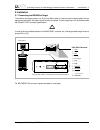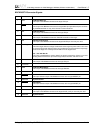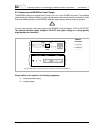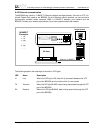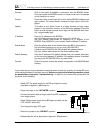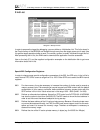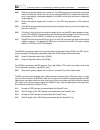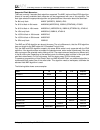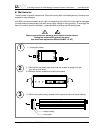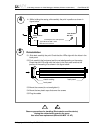- DL manuals
- Abatron
- Recording Equipment
- BDI2000
- User Manual
Abatron BDI2000 User Manual
Summary of BDI2000
Page 1
Bdi ndi jtag debug interface for edge debugger powerpc 6xx/7xx/82xx/83xx/7400/7410 user manual manual version 1.01 for bdi2000 © 1992-2007 abatron ag.
Page 2
Bdi ndi jtag debug interface for edge debugger, bdi2000 (ppc6xx/7xx/82xx/83xx) user manual 2 © copyright 1992-2007 by abatron ag v 1.01 1 introduction ................................................................................................................................. 3 1.1 bdi2000.........
Page 3
Bdi ndi jtag debug interface for edge debugger, bdi2000 (ppc6xx/7xx/82xx/83xx) user manual 3 © copyright 1992-2007 by abatron ag v 1.01 1 introduction the bdi2000 adds jtag based debug features to the edge debugger environment from mentor graphic’s. With the bdi2000, you control and monitor the micr...
Page 4
Bdi ndi jtag debug interface for edge debugger, bdi2000 (ppc6xx/7xx/82xx/83xx) user manual 4 © copyright 1992-2007 by abatron ag v 1.01 2 installation 2.1 connecting the bdi2000 to target the cable to the target system is a 16 pin flat ribbon cable. In case where the target system has an appropriate...
Page 5
Bdi ndi jtag debug interface for edge debugger, bdi2000 (ppc6xx/7xx/82xx/83xx) user manual 5 © copyright 1992-2007 by abatron ag v 1.01 bdi target b connector signals: pin name describtion 1 tdo jtag test data out this input to the bdi2000 connects to the target tdo pin. 2 qack qack this output of t...
Page 6
Bdi ndi jtag debug interface for edge debugger, bdi2000 (ppc6xx/7xx/82xx/83xx) user manual 6 © copyright 1992-2007 by abatron ag v 1.01 2.1.1 changing target processor type before you can use the bdi2000 with an other target processor type (e.G. Cpu32 ppc), a new setup has to be done (see appendix a...
Page 7
Bdi ndi jtag debug interface for edge debugger, bdi2000 (ppc6xx/7xx/82xx/83xx) user manual 7 © copyright 1992-2007 by abatron ag v 1.01 2.2 connecting the bdi2000 to power supply the bdi2000 needs to be supplied with 5 volts (max. 1a) via the power connector. The available power supply from abatron ...
Page 8
Bdi ndi jtag debug interface for edge debugger, bdi2000 (ppc6xx/7xx/82xx/83xx) user manual 8 © copyright 1992-2007 by abatron ag v 1.01 2.3 status led «mode» the built in led indicates the following bdi states: mode led bdi states off the bdi is ready for use, the firmware is already loaded. On the ...
Page 9
Bdi ndi jtag debug interface for edge debugger, bdi2000 (ppc6xx/7xx/82xx/83xx) user manual 9 © copyright 1992-2007 by abatron ag v 1.01 2.4 connecting the bdi2000 to the host 2.4.1 serial line communication the host is connected to the bdi through the serial interface (com1...Com4). The communicatio...
Page 10
Bdi ndi jtag debug interface for edge debugger, bdi2000 (ppc6xx/7xx/82xx/83xx) user manual 10 © copyright 1992-2007 by abatron ag v 1.01 2.4.2 ethernet communication the bdi2000 has a built-in 10 base-t ethernet interface (see figure below). Connect an utp (un- shilded twisted pair) cable to the bd2...
Page 11
Bdi ndi jtag debug interface for edge debugger, bdi2000 (ppc6xx/7xx/82xx/83xx) user manual 11 © copyright 1992-2007 by abatron ag v 1.01 2.5 installation of the configuration software on the enclosed diskette you will find the bdi configuration software and the firmware required for the bdi. Copy al...
Page 12
Bdi ndi jtag debug interface for edge debugger, bdi2000 (ppc6xx/7xx/82xx/83xx) user manual 12 © copyright 1992-2007 by abatron ag v 1.01 2.6 configuration before you can use the bdi together with the debugger, the bdi must be configured. Use the setup menu and follow the steps listed below: • load o...
Page 13
Bdi ndi jtag debug interface for edge debugger, bdi2000 (ppc6xx/7xx/82xx/83xx) user manual 13 © copyright 1992-2007 by abatron ag v 1.01 connect click on this button to establish a connection with the bdi2000 loader. Once connected, the bdi2000 remains in loader mode until it is restarted or this di...
Page 14
Bdi ndi jtag debug interface for edge debugger, bdi2000 (ppc6xx/7xx/82xx/83xx) user manual 14 © copyright 1992-2007 by abatron ag v 1.01 3 init list dialog box «startup init list» in order to prepare the target for debugging, you can define an initialization list. This list is stored in the flash me...
Page 15
Bdi ndi jtag debug interface for edge debugger, bdi2000 (ppc6xx/7xx/82xx/83xx) user manual 15 © copyright 1992-2007 by abatron ag v 1.01 8006 write to this special register with a value of 1, if the bdi should use the alternate single step mode. The alternate mode does not use the trace bit (msr[se]...
Page 16
Bdi ndi jtag debug interface for edge debugger, bdi2000 (ppc6xx/7xx/82xx/83xx) user manual 16 © copyright 1992-2007 by abatron ag v 1.01 4 bdi working modes dialog box «bdi working mode» with this dialog box you can define how the bdi interacts with the target system. Identification enter a text to ...
Page 17
Bdi ndi jtag debug interface for edge debugger, bdi2000 (ppc6xx/7xx/82xx/83xx) user manual 17 © copyright 1992-2007 by abatron ag v 1.01 4.1 startup mode startup mode defines how the bdi interacts with the target system after a reset or power up sequence. 4.1.1 startup mode reset in this mode no rom...
Page 18
Bdi ndi jtag debug interface for edge debugger, bdi2000 (ppc6xx/7xx/82xx/83xx) user manual 18 © copyright 1992-2007 by abatron ag v 1.01 5 working with edge debugger for information about using the edge debugger look at the appropriate edge user’s manual. 5.1 direct commands for special functions (m...
Page 19
Bdi ndi jtag debug interface for edge debugger, bdi2000 (ppc6xx/7xx/82xx/83xx) user manual 19 © copyright 1992-2007 by abatron ag v 1.01 5.1.1 flash.Setup in order to support loading into flash memory, the bdi needs some information about the used flash devices. Before any other flash related comman...
Page 20
Bdi ndi jtag debug interface for edge debugger, bdi2000 (ppc6xx/7xx/82xx/83xx) user manual 20 © copyright 1992-2007 by abatron ag v 1.01 5.2 download to flash memory the bdi supports programming flash memory. To automate the process of downloading to flash memory a codelet can be used. Following an ...
Page 21
Bdi ndi jtag debug interface for edge debugger, bdi2000 (ppc6xx/7xx/82xx/83xx) user manual 21 © copyright 1992-2007 by abatron ag v 1.01 supported flash memories: there are currently 3 standard flash algorithm supported. The amd, intel and atmel at49 algorithm. Almost all currently available flash m...
Page 22
Bdi ndi jtag debug interface for edge debugger, bdi2000 (ppc6xx/7xx/82xx/83xx) user manual 22 © copyright 1992-2007 by abatron ag v 1.01 note: some intel flash chips (e.G. 28f800c3, 28f160c3, 28f320c3) power-up with all blocks in locked state. In order to erase/program those flash chips, use the ini...
Page 23
Bdi ndi jtag debug interface for edge debugger, bdi2000 (ppc6xx/7xx/82xx/83xx) user manual 23 © copyright 1992-2007 by abatron ag v 1.01 6 telnet interface a telnet server is integrated within the bdi that can be accessed when the bdi is connected via eth- ernet to the host. It may help to invertiga...
Page 24
Bdi ndi jtag debug interface for edge debugger, bdi2000 (ppc6xx/7xx/82xx/83xx) user manual 24 © copyright 1992-2007 by abatron ag v 1.01 7 specifications operating voltage limiting 5 vdc ± 0.25 v power supply current typ. 500 ma max. 1000 ma rs232 interface: baud rates 9’600,19’200, 38’400, 57’600,1...
Page 25
Bdi ndi jtag debug interface for edge debugger, bdi2000 (ppc6xx/7xx/82xx/83xx) user manual 25 © copyright 1992-2007 by abatron ag v 1.01 8 environmental notice disposal of the equipment must be carried out at a designated disposal site. 9 declaration of conformity (ce).
Page 26
Bdi ndi jtag debug interface for edge debugger, bdi2000 (ppc6xx/7xx/82xx/83xx) user manual 26 © copyright 1992-2007 by abatron ag v 1.01 10 warranty abatron switzerland warrants the physical diskette, cable, bdi2000 and physical documentation to be free of defects in materials and workmanship for a ...
Page 27: Appendices
Bdi ndi jtag debug interface for edge debugger, bdi2000 (ppc6xx/7xx/82xx/83xx) user manual 27 © copyright 1992-2007 by abatron ag v 1.01 appendices a troubleshooting problem the firmware can not be loaded. Possible reasons • the bdi is not correctly connected with the target system (see chapter 2). ...
Page 28
Bdi ndi jtag debug interface for edge debugger, bdi2000 (ppc6xx/7xx/82xx/83xx) user manual 28 © copyright 1992-2007 by abatron ag v 1.01 b maintenance the bdi needs no special maintenance. Clean the housing with a mild detergent only. Solvents such as gasoline may damage it. If the bdi is connected ...
Page 29
Bdi ndi jtag debug interface for edge debugger, bdi2000 (ppc6xx/7xx/82xx/83xx) user manual 29 © copyright 1992-2007 by abatron ag v 1.01 observe precautions for handling (electrostatic sensitive device) unplug the cables before opening the cover. Use exact fuse replacement (microfuse msf 1.6 af). 4 ...
Page 30
Bdi ndi jtag debug interface for edge debugger, bdi2000 (ppc6xx/7xx/82xx/83xx) user manual 30 © copyright 1992-2007 by abatron ag v 1.01 c trademarks all trademarks are property of their respective holders..