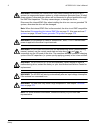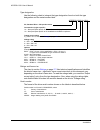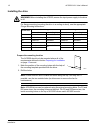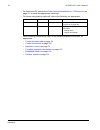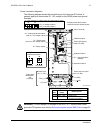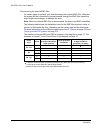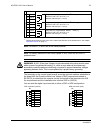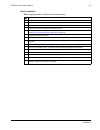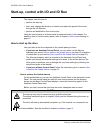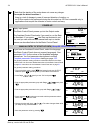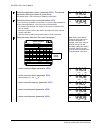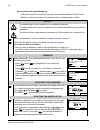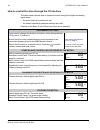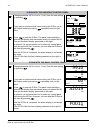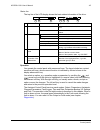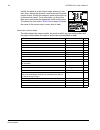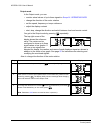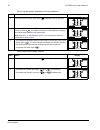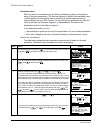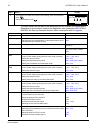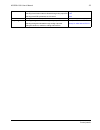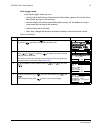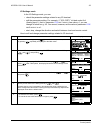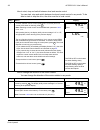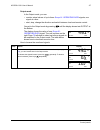- DL manuals
- ABB
- Power Supply
- ACS550-01
- User Manual
ABB ACS550-01 User Manual
Summary of ACS550-01
Page 1
Acs550 user’s manual acs550-01 drives (0.75 … 160 kw) acs550-u1 drives (1 … 200 hp).
Page 2
List of related manuals general manuals acs550-01/u1 user's manual (0.75…160 kw) / (1…200 hp) 3afe64804588 (3aua0000001418) (english) • safety • installation • start-up, control with i/o and id run • control panels • application macros • parameters • embedded fieldbus • fieldbus adapter • diagnostic...
Page 3: User’S Manual
Acs550-01/u1 drives 0.75…160 kw 1…200 hp user’s manual 3afe64804588 (3aua0000001418) rev g en effective: 2009-07-07 supersedes: 3afe64804588 (3aua0000001418) rev f 2007-04-16 © 2009 abb oy. All rights reserved..
Page 5: Safety
Acs550-01/u1 user’s manual 5 safety safety use of warnings and notes there are two types of safety instructions throughout this manual: • notes draw attention to a particular condition or fact, or give information on a subject. • warnings caution you about conditions which can result in serious inju...
Page 6
6 acs550-01/u1 user’s manual safety warning! Disconnect the internal emc filter when installing the drive on an it system (an ungrounded power system or a high-resistance-grounded [over 30 ohm] power system), otherwise the system will be connected to ground potential through the emc filter capacitor...
Page 7: Table of Contents
Acs550-01/u1 user’s manual 7 table of contents table of contents list of related manuals safety use of warnings and notes . . . . . . . . . . . . . . . . . . . . . . . . . . . . . . . . . . . . . . . . . 5 table of contents installation installation flow chart . . . . . . . . . . . . . . . . . . . ....
Page 8
8 acs550-01/u1 user’s manual table of contents communication set-up – efb . . . . . . . . . . . . . . . . . . . . . . . . . . . . . . . . . . . . . 201 activate drive control functions – efb . . . . . . . . . . . . . . . . . . . . . . . . . . . . . . 203 feedback from the drive – efb . . . . . . . ....
Page 9
Acs550-01/u1 user’s manual 9 table of contents product protection in the usa . . . . . . . . . . . . . . . . . . . . . . . . . . . . . . . . . . . . 306 index further information product and service inquiries . . . . . . . . . . . . . . . . . . . . . . . . . . . . . . . . . . . . . 319 product train...
Page 10
10 acs550-01/u1 user’s manual table of contents.
Page 11: Installation
Acs550-01/u1 user’s manual 11 installation installation study these installation instructions carefully before proceeding. Failure to observe the warnings and instructions may cause a malfunction or personal hazard. Warning! Before you begin read chapter safety on page 5 . Note: the installation mus...
Page 12
12 acs550-01/u1 user’s manual installation preparing for installation lifting the drive lift the drive only by the metal chassis. Unpacking the drive 1. Unpack the drive. 2. Check for any damage and notify the shipper immediately if damaged components are found. 3. Check the contents against the ord...
Page 13
Acs550-01/u1 user’s manual 13 installation type designation use the following chart to interpret the type designation found on both the type designation and the serial number label. Ratings and frame size the chart in section ratings on page 271 lists technical specifications and identifies the driv...
Page 14
14 acs550-01/u1 user’s manual installation motor compatibility the motor, drive and supply power must be compatible: tools required to install the acs550 you need the following: • screwdrivers (as appropriate for the mounting hardware used) • wire stripper • tape measure • drill • for installations ...
Page 15
Acs550-01/u1 user’s manual 15 installation confirm that the enclosure is appropriate, based on the site contamination level: • ip21 / ul type 1 enclosure: the site must be free of airborne dust, corrosive gases or liquids, and conductive contaminants such as dripping water, condensation, carbon dust...
Page 16
16 acs550-01/u1 user’s manual installation installing the drive warning! Before installing the acs550, ensure the input power supply to the drive is off. For flange mounting (mounting the drive in a cooling air duct), see the appropriate flange mounting instructions : prepare the mounting location t...
Page 17
Acs550-01/u1 user’s manual 17 installation remove the front cover ip21 / ul type 1 1. Remove the control panel, if attached. 2. Loosen the captive screw at the top. 3. Pull near the top to remove the cover. Ip54 / ul type 12 1. If hood is present: remove screws (2) holding hood in place. 2. If hood ...
Page 18
18 acs550-01/u1 user’s manual installation mount the drive ip21 / ul type 1 1. Position the acs550 onto the mounting screws or bolts and securely tighten in all four corners. Note: lift the acs550 by its metal chassis (frame size r6 by the lifting holes on both sides at the top). 2. Non-english spea...
Page 19
Acs550-01/u1 user’s manual 19 installation wiring overview conduit/gland kit wiring drives with the ip21 / ul type 1 enclosure requires a conduit/gland kit with the following items: • conduit/gland box • five (5) cable clamps (acs550-01 only) • screws • cover. The kit is included with ip21 / ul type...
Page 20
20 acs550-01/u1 user’s manual installation • for frame size r6, see section power terminal considerations – r6 frame size on page 281 to install the appropriate cable lugs. • for drives using braking (optional), refer to the following, as appropriate: • when installing control wiring, refer to the f...
Page 21
Acs550-01/u1 user’s manual 21 installation power connection diagrams the following diagram shows the terminal layout for frame size r3, which, in general, applies to frame sizes r1 … r6, except for the r5/r6 power and ground terminals. Warning! To avoid danger, or damage to the drive, on it systems ...
Page 22
22 acs550-01/u1 user’s manual installation the following diagram shows the power and ground terminal layout for frame sizes r5 and r6. Warning! To avoid danger, or damage to the drive, on it systems and corner grounded tn systems, see section disconnecting the internal emc filter on page 23 . Gnd po...
Page 23
Acs550-01/u1 user’s manual 23 installation disconnecting the internal emc filter on certain types of systems, you must disconnect the internal emc filter, otherwise the system will be connected to ground potential through the emc filter capacitors, which might cause danger, or damage the drive. Note...
Page 24
24 acs550-01/u1 user’s manual installation control terminals table the following provides information for connecting control wiring at x1 on the drive. X1 hardware description 1 scr terminal for signal cable shield (screen). (connected internally to chassis ground.) 2 ai1 analog input channel 1, pro...
Page 25
Acs550-01/u1 user’s manual 25 installation note: terminals 3, 6 and 9 are at the same potential. Note: for safety reasons the fault relay signals a “fault” when the acs550 is powered down. Warning! All elv (extra low voltage) circuits connected to the drive must be used within a zone of equipotentia...
Page 26
26 acs550-01/u1 user’s manual installation install the wiring checking motor and motor cable insulation warning! Check the motor and motor cable insulation before connecting the drive to input power. For this test, make sure that motor cables are not connected to the drive. 1. Complete motor cable c...
Page 27
Acs550-01/u1 user’s manual 27 installation wiring ip21 / ul type 1 enclosure with cables 1. Open the appropriate knockouts in the conduit/gland box. (see section conduit/gland kit on page 19 .) 2. Install the cable clamps for the power/motor cables. 3. On the input power cable, strip the sheathing b...
Page 28
28 acs550-01/u1 user’s manual installation wiring ip21 / ul type 1 enclosure with conduit 1. Open the appropriate knockouts in the conduit/gland box. (see section conduit/gland kit on page 19 .) 2. Install thin-wall conduit clamps (not supplied). 3. Install conduit/gland box. 4. Connect conduit runs...
Page 29
Acs550-01/u1 user’s manual 29 installation wiring ip54 / ul type 12 enclosure with cables 1. Cut the cable seals as needed for the power, motor and control cables. The cable seals are cone- shaped, rubber seals on the bottom of the drive. The conical part of the seals must face downwards when the se...
Page 30
30 acs550-01/u1 user’s manual installation wiring ip54 / ul type 12 enclosure with conduit 1. Remove and discard the cable seals where conduit will be installed. (the cable seals are cone-shaped, rubber seals on the bottom of the drive.) 2. For each conduit run, install water tight conduit connector...
Page 31
Acs550-01/u1 user’s manual 31 installation check installation before applying power, perform the following checks. Check installation environment conforms to the drive’s specifications for ambient conditions. The drive is mounted securely. Space around the drive meets the drive’s specifications for ...
Page 32
32 acs550-01/u1 user’s manual installation reinstall the cover ip21 / ul type 1 1. Align the cover and slide it on. 2. Tighten the captive screw. 3. Reinstall the control panel. 4. Continue with start-up. See chapter start-up, control with i/o and id run on page 33 . Ip54 / ul type 12 1. Align the c...
Page 33
Acs550-01/u1 user’s manual 33 start-up, control with i/o and id run start-up, control with i/o and id run the chapter instructs how to: • perform the start-up • start, stop, change the direction of rotation and adjust the speed of the motor through the i/o interface • perform an identification run f...
Page 34
34 acs550-01/u1 user’s manual start-up, control with i/o and id run check that the starting of the motor does not cause any danger. De-couple the driven machine if: • there is a risk of damage in case of incorrect direction of rotation, or • an id run needs to be performed during the drive start-up....
Page 35
Acs550-01/u1 user’s manual 35 start-up, control with i/o and id run select the application macro (parameter 9902 ). The general parameter setting procedure is given above. The default value 1 ( abb standard ) is suitable in most cases. Select the motor control mode (parameter 9904 ). 1 ( vector : sp...
Page 36
36 acs550-01/u1 user’s manual start-up, control with i/o and id run select the motor identification method (parameter 9910 ). The default value 0 ( off / idmagn ) using the identification magnetization is suitable for most applications. It is applied in this basic start-up procedure. Note however th...
Page 37
Acs550-01/u1 user’s manual 37 start-up, control with i/o and id run to change the direction of the motor rotation: • disconnect input power from the drive, and wait 5 minutes for the intermediate circuit capacitors to discharge. Measure the voltage between each input terminal (u1, v1 and w1) and ear...
Page 38
38 acs550-01/u1 user’s manual start-up, control with i/o and id run how to perform the guided start-up to be able to perform the guided start-up, you need the assistant control panel. Before you start, ensure that you have the motor nameplate data on hand. Safety the start-up may only be carried out...
Page 39
Acs550-01/u1 user’s manual 39 start-up, control with i/o and id run after completing a set-up task, the start-up assistant suggests the next one. • press (when is highlighted) to continue with the suggested task. • press key to highlight and then press to move to the following task without doing the...
Page 40
40 acs550-01/u1 user’s manual start-up, control with i/o and id run how to control the drive through the i/o interface the table below instructs how to operate the drive through the digital and analog inputs when: • the motor start-up is performed, and • the default (standard) parameter settings are...
Page 41
Acs550-01/u1 user’s manual 41 start-up, control with i/o and id run how to perform the id run the drive estimates motor characteristics automatically using identification magnetization when the drive is started for the first time and after any motor parameter ( group 99: start-up data ) is changed. ...
Page 42
42 acs550-01/u1 user’s manual start-up, control with i/o and id run id run with the assistant control panel change parameter 9910 id run to 1 ( on ). Save the new setting by pressing . If you want to monitor actual values during the id run, go to the output mode by pressing repeatedly until you get ...
Page 43: Control Panels
Acs550-01/u1 user’s manual 43 control panels control panels about control panels use a control panel to control the drive, read status data and adjust parameters. The drive works with either of two different control panel types: • basic control panel – this panel (described in section basic control ...
Page 44
44 acs550-01/u1 user’s manual control panels assistant control panel features the assistant control panel features: • alphanumeric control panel with an lcd display • language selection for the display • start-up assistant to ease drive commissioning • copy function – parameters can be copied to the...
Page 45
Acs550-01/u1 user’s manual 45 control panels status line the top line of the lcd display shows the basic status information of the drive. Operation you operate the control panel with menus and keys. The keys include two context- sensitive soft keys, whose current function is indicated by the text sh...
Page 46
46 acs550-01/u1 user’s manual control panels initially, the panel is in the output mode, where you can start, stop, change the direction, switch between local and remote control, modify the reference value and monitor up to three actual values. To do other tasks, go first to the main menu and select...
Page 47
Acs550-01/u1 user’s manual 47 control panels how to get help how to find out the panel version step action display 1. Press to read the context-sensitive help text for the item that is highlighted. If help text exists for the item, it is shown on the display. 2. If the whole text is not visible, scr...
Page 48
48 acs550-01/u1 user’s manual control panels how to start, stop and switch between local and remote control you can start, stop and switch between local and remote control in any mode. To be able to start or stop the drive, the drive must be in local control. Step action display 1. • to switch betwe...
Page 49
Acs550-01/u1 user’s manual 49 control panels output mode in the output mode, you can: • monitor actual values of up to three signals in group 01: operating data • change the direction of the motor rotation • set the speed, frequency or torque reference • adjust the display contrast • start, stop, ch...
Page 50
50 acs550-01/u1 user’s manual control panels how to set the speed, frequency or torque reference how to adjust the display contrast step action display 1. If you are not in the output mode, press repeatedly until you get there. 2. If the drive is in remote control (rem shown on the status line), swi...
Page 51
Acs550-01/u1 user’s manual 51 control panels parameters mode in the parameters mode, you can: • view and change parameter values • start, stop, change the direction and switch between local and remote control. How to select a parameter and change its value step action display 1. Go to the main menu ...
Page 52
52 acs550-01/u1 user’s manual control panels how to select the monitored signals step action display 1. You can select which signals are monitored in the output mode and how they are displayed with group 34: panel display parameters. See page 51 for detailed instructions on changing parameter values...
Page 53
Acs550-01/u1 user’s manual 53 control panels assistants mode when the drive is first powered up, the start-up assistant guides you through the setup of the basic parameters. The start-up assistant is divided into assistants, each of which guides you through the task of specifying a related parameter...
Page 54
54 acs550-01/u1 user’s manual control panels the table below lists the tasks of the assistants and the relevant drive parameters. Depending on the selection made in the application task (parameter 9902 applic macro), the start-up assistant decides, which consequent tasks it suggests. 5. • to accept ...
Page 55
Acs550-01/u1 user’s manual 55 control panels selecting timed function status indicated through relay output ro 1401 selecting timed pid1 parameter set 1/2 control 4027 protections setting the current and torque limits 2003 , 2017 output signals selecting the signals indicated through relay output ro...
Page 56
56 acs550-01/u1 user’s manual control panels changed parameters mode in the changed parameters mode, you can: • view a list of all parameters that have been changed from the macro default values • change these parameters • start, stop, change the direction and switch between local and remote control...
Page 57
Acs550-01/u1 user’s manual 57 control panels fault logger mode in the fault logger mode, you can: • view the drive fault history of maximum ten faults (after a power off, only the three latest faults are kept in the memory) • see the details of the three latest faults (after a power off, the details...
Page 58
58 acs550-01/u1 user’s manual control panels time and date mode in the time and date mode, you can: • show or hide the clock • change date and time display formats • set the date and time • enable or disable automatic clock transitions according to the daylight saving changes • start, stop, change t...
Page 59
Acs550-01/u1 user’s manual 59 control panels • to set the date, select set date on the menu and press . Specify the first part of the date (day or month depending on the selected date format) with keys and , and press . Repeat for the second part. After specifying the year, press . To cancel your ch...
Page 60
60 acs550-01/u1 user’s manual control panels parameter backup mode the parameter backup mode is used to export parameters from one drive to another or to make a backup of the drive parameters. Uploading to the panel stores all drive parameters, including up to two user sets, to the assistant control...
Page 61
Acs550-01/u1 user’s manual 61 control panels how to upload and download parameters for the upload and download functions available, see above. Note that the drive has to be in local control for uploading and downloading. Step action display 1. Go to the main menu by pressing if you are in the output...
Page 62
62 acs550-01/u1 user’s manual control panels how to view information about the backup step action display 1. Go to the main menu by pressing if you are in the output mode, otherwise by pressing repeatedly until you get to the main menu. 2. Go to the par backup mode by selecting par backup on the men...
Page 63
Acs550-01/u1 user’s manual 63 control panels i/o settings mode in the i/o settings mode, you can: • check the parameter settings related to any i/o terminal • edit the parameter setting. For example, if “1103: ref1” is listed under ain1 (analog input 1), that is, parameter 1103 ref 1 select has valu...
Page 64
64 acs550-01/u1 user’s manual control panels basic control panel features the basic control panel features: • numeric control panel with an lcd display • copy function – parameters can be copied to the control panel memory for later transfer to other drives or for backup of a particular system. Over...
Page 65
Acs550-01/u1 user’s manual 65 control panels operation you operate the control panel with menus and keys. You select an option, e.G. Operation mode or parameter, by scrolling the and arrow keys until the option is visible in the display and then pressing the key. With the key, you return to the prev...
Page 66
66 acs550-01/u1 user’s manual control panels how to start, stop and switch between local and remote control you can start, stop and switch between local and remote control in any mode. To be able to start or stop the drive, the drive must be in local control. How to change the direction of the motor...
Page 67
Acs550-01/u1 user’s manual 67 control panels output mode in the output mode, you can: • monitor actual values of up to three group 01: operating data signals, one signal at a time • start, stop, change the direction and switch between local and remote control. You get to the output mode by pressing ...