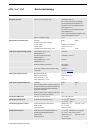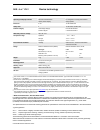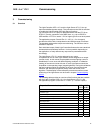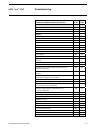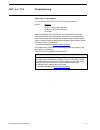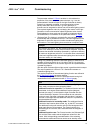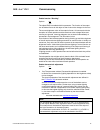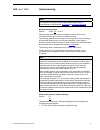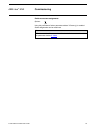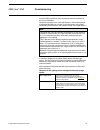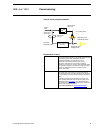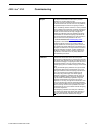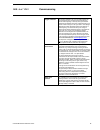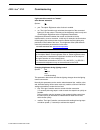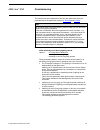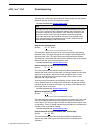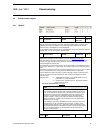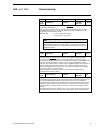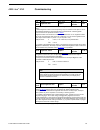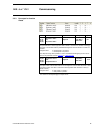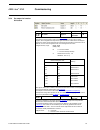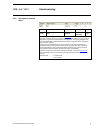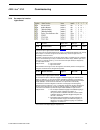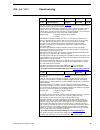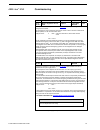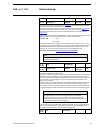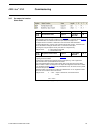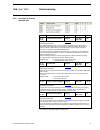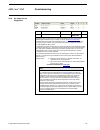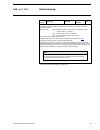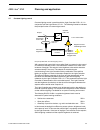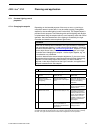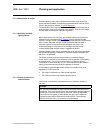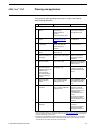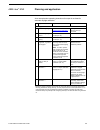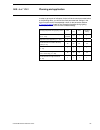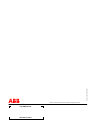- DL manuals
- ABB
- Timer
- i-bus KNX
- Product Manual
ABB i-bus KNX Product Manual
Summary of i-bus KNX
Page 1
Abb i-bus ® knx light controller with sensor lr/s with lf/u intelligent installation systems product manual abb.
Page 2
This manual describes the function of the light controller lr/s x.16.1 with the corresponding light sensor lf/u 2.1 with the application program control dim xf 1-10v/1.0 (x = 2 and 4 outputs). Subject to changes and errors excepted. Exclusion of liability: despite checking that the contents of this ...
Page 3
Abb i-bus ® knx contents © 2008 abb stotz-kontakt gmbh i contents page 1 general 3 1.1 product and functional overview...........................................................4 1.2 properties of the 1-10 v interface.........................................................5 2 device technology 7 2....
Page 4
Abb i-bus ® knx contents © 2008 abb stotz-kontakt gmbh ii 4 planning and application 101 4.1 number of connectable ballasts....................................................... 101 4.1.1 load current influence................................................................... 102 4.1.2 control cur...
Page 5
Abb i-bus ® knx general © 2008 abb stotz-kontakt gmbh 3 1 general this manual provides you with detailed technical information relating to the abb i-bus ® light controller lr/s x.16.1 (1-10 v) and the corresponding light sensor lf/u 2.1. Mounting, programming, commissioning and application of the de...
Page 6
Abb i-bus ® knx general © 2008 abb stotz-kontakt gmbh 4 1.1 product and functional overview both light controllers lr/s 2.16.1 and lr/s 4.16.1 are modular installation devices in prom design. They control dimmable electronic ballasts or transformers with 1-10 v interface via 2 or 4 outputs. For ever...
Page 7
Abb i-bus ® knx general © 2008 abb stotz-kontakt gmbh 5 1.2 properties of the 1-10 v interface dimmable ballasts with 1-10 v control interface have long been established on the market and offer a simple, reliable and attractively priced solution for implementing controlled lighting environments, moo...
Page 8
Abb i-bus ® knx general © 2008 abb stotz-kontakt gmbh 6 • the 1-10 v control voltage is purely used for dimming the ballasts. The devices remain under mains voltage, even at minimum brightness. Isolation of the ballasts is carried out via the switch contact in the control device. • the maximum loadi...
Page 9
Abb i-bus ® knx device technology © 2008 abb stotz-kontakt gmbh 7 2 device technology 2.1 light controller lr/s x.16.1 the abb i-bus ® light controllers, lr/s x.16.1 (x = 2 or 4) are knx modular installation devices (mdrc) in prom design for installation in the distribution board on 35 mm mounting r...
Page 10
Abb i-bus ® knx device technology © 2008 abb stotz-kontakt gmbh 8 brightness detection lighting control operating range optimised for 500 lux. 200…1200 lux for rooms with average furnishing level degree of reflection 0.5 max. 860 lux in a very brightly furnished room (reflection 0.7) max. 3000 lux i...
Page 11
Abb i-bus ® knx device technology © 2008 abb stotz-kontakt gmbh 9 operating and display elements red led and knx button switch position display for assignment of the physical address relay operator enclosure ip 20 to din en 60 529 safety class ii to din en 61 140/iec 536 isolation category overvolta...
Page 12
Abb i-bus ® knx device technology © 2008 abb stotz-kontakt gmbh 10 lamp loads, switching powers for lamp circuit lamps incandescent lamp load 2300 w fluorescent lamp t5 / t8 uncorrected parallel compensated duo circuit 2300 w 1500 w 1500 w low-volt halogen lamps inductive transformer electronic tran...
Page 13
Abb i-bus ® knx device technology © 2008 abb stotz-kontakt gmbh 11 user programs application program number of communication objects max. Number of group addresses max. Number of associations control dim 2f 1-10v/1 62 254 255 control dim 4f 1-10v/1 118 254 255 note the programming requires ets2 v1.3...
Page 14
Abb i-bus ® knx device technology © 2008 abb stotz-kontakt gmbh 12 2.1.2 connection schematics lr/s 2.16.1 lr/s 4.16.1 1 label carrier 6 load circuit, for each 2 screw terminals 2 knx programming button 7 control circuits 1-10 v, for each 2 screw terminals 3 red knx programming led 8 light sensor in...
Page 15
Abb i-bus ® knx device technology © 2008 abb stotz-kontakt gmbh 13 2.1.3 dimension drawings lr/s 2.16.1 lr/s 4.16.1 dimensions lr/s 2.16.1 lr/s 4.16.1 width mw 72 mm 4 space units 108 mm 6 space units * mw = module width 2cd 07 2 22 1 f000 7 2cd 07 2 22 2 f000 7.
Page 16
Abb i-bus ® knx device technology © 2008 abb stotz-kontakt gmbh 14 2.2 light sensor lf/u 2.1 the abb i-bus ® light sensor lf/u 2.1 is a brightness sensor for closed rooms. The light sensor is mounted in a standard installation box in the ceiling. The cover (white) of the sensor is stuck firmly onto ...
Page 17
Abb i-bus ® knx device technology © 2008 abb stotz-kontakt gmbh 15 temperature range operation storage transport -5 °c …+45 °c -25 °c…+55 °c -25 °c…+70 °c environmental conditions humidity maximum 93 %, moisture condensation should be excluded design flush mounted device for installation in 60 mm fl...
Page 18
Abb i-bus ® knx device technology © 2008 abb stotz-kontakt gmbh 16 2.2.2 connection schematics lr/s 2.16.1 lf/u 2.1 1 label carrier 8 light sensor inputs lf/u 2.1 2 programming button 9 light sensor lf/u 2.1 3 programming led 10 fm switch box 4 bus terminal connection 11 shielded sensor cable 5 swit...
Page 19
Abb i-bus ® knx device technology © 2008 abb stotz-kontakt gmbh 17 2.2.3 dimension drawing lf/u 2.1 dimensions flush mounted device for installation in 60 mm flush mounted box dimensions 54 x 20 (Ø x h) 2cd 07 2 17 1 f000 7.
Page 20
Abb i-bus ® knx device technology © 2008 abb stotz-kontakt gmbh 18 2.2.4 polar diagram the light sensors include two light rods. The white fibre-optic rod has a smaller detection range and is less sensitive to lateral lighting influences. This rod can be used if the detection range has to be limited...
Page 21
Abb i-bus ® knx device technology © 2008 abb stotz-kontakt gmbh 19 2.3 assembly and installation the abb i-bus light controllers lr/s x.16.1 are suitable for installation in the distribution board or small enclosures for fast installation on 35 mm mounting rails to din en 60 715. The mounting positi...
Page 22
Abb i-bus ® knx device technology © 2008 abb stotz-kontakt gmbh 20 2.4 description of the inputs and outputs the switching outputs of the light controller are potentially isolated (floating). Different phases of the 230 v operating voltage can be connected to neighbouring outputs. Control and load e...
Page 23
Abb i-bus ® knx device technology © 2008 abb stotz-kontakt gmbh 21 2.6 assignment of the physical address of a knx device the assignment of the address of the abb i-bus ® light controller is carried out via the ets and the programming button on the device. The device features a programming button lo...
Page 24
Abb i-bus ® knx device technology © 2008 abb stotz-kontakt gmbh 22 2.9 supplied state the light controllers are delivered with the physical address 15.15.255. The load connection terminals and the relay are open and the bus terminal is fitted. Please note that vibration during transport can change t...
Page 25
Abb i-bus ® knx commissioning © 2008 abb stotz-kontakt gmbh 23 3 commissioning 3.1 overview the light controller lr/s x.16.1 and the light sensor lf/u 2.1 do not require an additional power supply. The connection to the knx is sufficient to enable the light controller and light sensor functions. You...
Page 26
Abb i-bus ® knx commissioning © 2008 abb stotz-kontakt gmbh 24 continued properties/parameterisation possibilities lr/s 2.16.1 lr/s 4.16.1 switch function brightness value when turned on dimming speed for switch on and off dimming dimming speed can be changed via knx minimum and maximum dimming valu...
Page 27
Abb i-bus ® knx commissioning © 2008 abb stotz-kontakt gmbh 25 continued properties/parameterisation possibilities lr/s 2.16.1 lr/s 4.16.1 special functions 4 point characteristic adjustment reaction on bus voltage failure and recovery resolution of the status response (feedback) additional function...
Page 28
Abb i-bus ® knx commissioning © 2008 abb stotz-kontakt gmbh 26 3.2 parameters this chapter describes the parameters of the light controller using the parameter window. The parameter window features a dynamic structure so that further parameters or whole parameter windows may be enabled depending on ...
Page 29
Abb i-bus ® knx commissioning © 2008 abb stotz-kontakt gmbh 27 3.2.1 parameter window general in this parameter window all main parameter settings are undertaken. Parameter settings options: channel setting global (together) channel setting individual for every output an individual setting can be un...
Page 30
Abb i-bus ® knx commissioning © 2008 abb stotz-kontakt gmbh 28 if communication objects are read during the sending and switching delay (e.G. By a visualisation system), these read requests are stored and a response is sent after the send and switching delay has been completed. An initialisation tim...
Page 31
Abb i-bus ® knx commissioning © 2008 abb stotz-kontakt gmbh 29 max. Number of sent telegrams options: 1…20…255 in period options: 50 ms/100 ms…10 s…30 s/1 min this parameter sets the number of telegrams which can be sent by the device within a period. Note it counts the number of telegrams sent with...
Page 32
Abb i-bus ® knx commissioning © 2008 abb stotz-kontakt gmbh 30 3.2.2 parameter window light sensor in the parameter window light sensor the light sensors lf/u 2.1 connected to the light controller are assigned to the outputs. If several light sensors are assigned to an output, it is necessary to def...
Page 33
Abb i-bus ® knx commissioning © 2008 abb stotz-kontakt gmbh 31 actual value (control input) options: lower sensor value average sensor value upper sensor value if the output is assigned with several light sensors, the actual value for the constant lighting control is determined with this parameter. ...
Page 34
Abb i-bus ® knx commissioning © 2008 abb stotz-kontakt gmbh 32 light sensor x is allocated to (x = a or b with 2-fold lr/s or a, b, c and d with 4-fold lr/s) options: output a output b output c (4-fold light controller) output d (4-fold light controller) no output with this parameter every light sen...
Page 35
Abb i-bus ® knx commissioning © 2008 abb stotz-kontakt gmbh 33 3.2.3 parameter window x: general in this parameter window general settings for the light controller are undertaken. Select additional function options: none (switch/dim actuator) light control slave mode in lighting control staircase li...
Page 36
Abb i-bus ® knx commissioning © 2008 abb stotz-kontakt gmbh 34 the parameter window x: slave is enabled. In this window the properties of the slave output are parameterised, e.G. It can be parameterised if the slave output in the light controller is directly (internal) or externally controlled via a...
Page 37
Abb i-bus ® knx commissioning © 2008 abb stotz-kontakt gmbh 35 status response of switching state options: no yes: via object "switch/status" yes: via separate object “status switch” • no: the switch state is not actively sent on the bus. • yes: via object "switch/status:" the common object switch/s...
Page 38
Abb i-bus ® knx commissioning © 2008 abb stotz-kontakt gmbh 36 status response of brightness value options: no yes: via object “brightness value/status” yes: via separate obj. “status brightness value” the parameter defines how the current status of the brightness value of an output (lighting) is se...
Page 39
Abb i-bus ® knx commissioning © 2008 abb stotz-kontakt gmbh 37 state of switching on supply voltage failure options: contact open contact closed contact unchanged with this parameter the relay for the output can be set to a defined state at a bus voltage failure. The 1-10 v control output assumes a ...
Page 40
Abb i-bus ® knx commissioning © 2008 abb stotz-kontakt gmbh 38 value object "switch" on bus voltage recovery options: restore status before failure write with 0 write with 1 with this parameter the load output can be set to a defined state at bus voltage recovery. • restore status before failure: th...
Page 41
Abb i-bus ® knx commissioning © 2008 abb stotz-kontakt gmbh 39 3.2.4 parameter window x: function in this parameter window additional functions of the output can be enabled. Enable function "1 bit preset" options: no yes with this parameter the output can be enabled for a 1 bit preset. This function...
Page 42
Abb i-bus ® knx commissioning © 2008 abb stotz-kontakt gmbh 40 enable function 8 bit scene options: no yes with this parameter the output can be enabled for an 8 bit scene. This function enables the recall or saving of up to 64 scenes via a 1 byte object. Project-specific, manually set brightness va...
Page 43
Abb i-bus ® knx commissioning © 2008 abb stotz-kontakt gmbh 41 setting force operation after bus voltage recovery options: inactive switch on by force using this parameter the state of forced operation after bus voltage recovery is parameterised. • inactive: the output is enabled after bus voltage r...
Page 44
Abb i-bus ® knx commissioning © 2008 abb stotz-kontakt gmbh 42 the reaction to another telegram value is described in the following telegram: value bit 1 bit 0 state description 0 0 0 free 1 0 1 free if the object forced operation receives a telegram with the value 0 (binary 00) or 1 (binary 01), th...
Page 45
Abb i-bus ® knx commissioning © 2008 abb stotz-kontakt gmbh 43 enable function “blocking” options: no yes the object block is enabled with this parameter. The function of the output can be blocked here via this object so that it cannot be changed via the bus. The current brightness value of the outp...
Page 46
Abb i-bus ® knx commissioning © 2008 abb stotz-kontakt gmbh 44 3.2.5 parameter window x: switch in this parameter window you set how the device reacts on a switch command via the communication object switch or switch/status. Switch on via options: 100 % (255) last brightness value 99 % (252) … 2 % (...
Page 47
Abb i-bus ® knx commissioning © 2008 abb stotz-kontakt gmbh 45 the last brightness value is the last constant brightness value. This can result from the setting of a brightness value using a switch or dim command and through a scene, preset or staircase lighting function. Note at bus voltage recover...
Page 48
Abb i-bus ® knx commissioning © 2008 abb stotz-kontakt gmbh 46 3.2.6 parameter window x: dimming in this parameter window the parameters for dimming of the lighting are set. With the object relative dimming the lighting is dimmed brighter or darker, see communication objects . Dimming speed 0...100 ...
Page 49
Abb i-bus ® knx commissioning © 2008 abb stotz-kontakt gmbh 47 note the reaction of the light controller with activated light control is parameterised in the parameter x: control and x: control operating . Minimum dimming value options: 50/49…20…1/0.3 % this parameter defines the minimum brightness ...
Page 50
Abb i-bus ® knx commissioning © 2008 abb stotz-kontakt gmbh 48 allow switching off via rel. Dimming options: no yes this parameter determines if switched on lighting can be switched off by a darker dimming telegram. • no: the brightness value stays at the lower dimming limit. Dim period changeable v...
Page 51
Abb i-bus ® knx commissioning © 2008 abb stotz-kontakt gmbh 49 3.2.7 parameter window x: value in this parameter window it is possible to define a brightness value via the 1 byte object brightness value. Time for passing from 0...100 % while setting brightness, in s [0...65,535] options: 0…65,535 th...
Page 52
Abb i-bus ® knx commissioning © 2008 abb stotz-kontakt gmbh 50 minimum brightness value options: 50/49…20…1/0,3 % this parameter defines the minimum brightness value, which can control the output via a brightness telegram. If the light controller receives a brightness value less than the minimum bri...
Page 53
Abb i-bus ® knx commissioning © 2008 abb stotz-kontakt gmbh 51 3.2.8 parameter window x: presets in this parameter window presets settings can be made. What is a preset? The presets are used to recall predefined brightness values via 1 bit telegrams. Four presets are available per output. The preset...
Page 54
Abb i-bus ® knx commissioning © 2008 abb stotz-kontakt gmbh 52 this ensures that the state before the first preset can be re- established. A new preset value is again saved if beforehand the preset has been recalled with the function restore value before first preset call . The reaction to a preset ...
Page 55
Abb i-bus ® knx commissioning © 2008 abb stotz-kontakt gmbh 53 reaction on preset 2 (telegr. Value 1) options: 100/99…1/0 % this parameter determines the brightness value which is controlled with a recall of preset 2 (= object call preset 1 and 2 receives a telegram value 1). At the same time with t...
Page 56
Abb i-bus ® knx commissioning © 2008 abb stotz-kontakt gmbh 54 3.2.9 parameter window x: scene (1) to x: scene (6) in this parameter window all settings for implementing light scenes are undertaken. The parameter window x: scene (1) appears when in parameter window x: function the function 8 bit sce...
Page 57
Abb i-bus ® knx commissioning © 2008 abb stotz-kontakt gmbh 55 with the recall of light scenes the maximum and minimum values as set in the parameter window x: value apply. The values of the value limits are set when the maximum and minimum values are overshot or undershot. At a brightness value of ...
Page 58
Abb i-bus ® knx commissioning © 2008 abb stotz-kontakt gmbh 56 enable more scene assignments options: no yes using this parameter a further parameter window x: scene (y) is enabled. Scene assignments can be made here. Note with the execution of the scene the defined value limits are considered in th...
Page 59
Abb i-bus ® knx commissioning © 2008 abb stotz-kontakt gmbh 57 3.2.10 parameter window x: charact. Adj. In this parameter window the settings for the characteristic adjustment are undertaken. The parameter window x: charact. Adj. Appears when in parameter window x: function the function characterist...
Page 60
Abb i-bus ® knx commissioning © 2008 abb stotz-kontakt gmbh 58 x1 lower sensor value (input) options: 1…255 y1 adjusted brightness value (output) options: 1…255 the limit and default values of the options are dependent on the number of value pairs. In accordance with the number of value pairs, an x-...
Page 61
Abb i-bus ® knx commissioning © 2008 abb stotz-kontakt gmbh 59 3.2.11 parameter window x: control in this parameter window the settings for the lighting control are undertaken. The parameter window x: control is visible, if in the parameter window x: general the additional function light control is ...
Page 62
Abb i-bus ® knx commissioning © 2008 abb stotz-kontakt gmbh 60 furniture) differ significantly from the original ambient conditions at the time of calibration. Deviations may also occur if the light sensor is influenced by direct or reflected light falling on it which is not influenced or only sligh...
Page 63
Abb i-bus ® knx commissioning © 2008 abb stotz-kontakt gmbh 61 control circuit principle schematic explanations of terms sensor value this value corresponds with the physically measured value on the sensor input, which results from the room brightness detected by the light sensor lf/ 2.1 (luminance ...
Page 64
Abb i-bus ® knx commissioning © 2008 abb stotz-kontakt gmbh 62 setpoint the setpoint is the decisive control value in practical application for constant lighting control. The light controller calculates the setpoint for the lighting so that the actual value to be set is as near as possible to the pr...
Page 65
Abb i-bus ® knx commissioning © 2008 abb stotz-kontakt gmbh 63 daylight calibration with daylight calibration the light controller determines the actual value which produces the required setpoint without artificial lighting. In this way the light controller determines the different influences of art...
Page 66
Abb i-bus ® knx commissioning © 2008 abb stotz-kontakt gmbh 64 light controller controls as "master" other dimmer actuators options: no yes • yes: the object brightness value of slave is enabled. • no: the light controller only calculates the setpoint of the connected lighting for its own output. Th...
Page 67
Abb i-bus ® knx commissioning © 2008 abb stotz-kontakt gmbh 65 • slow: the light controller commences with sending dimming steps at slow speed ( dependent on the divergence from the setpoint, see table . Achieving the setpoint value is also dependent on the control increment size, refer here to x: c...
Page 68
Abb i-bus ® knx commissioning © 2008 abb stotz-kontakt gmbh 66 the control limits are independent of the dim and value limits which are parameterised in the parameter windows x: dimming and x: value . Note all luminaries have a minimum dimming value to which you can dim down based on its physical pr...
Page 69
Abb i-bus ® knx commissioning © 2008 abb stotz-kontakt gmbh 67 switch off if control deviation is greater than [0...30] options: 0/1/2…5…29/30 when the lower control limit is reached the light controller normally switches off the lighting immediately. This avoids abrupt changes in the brightness or ...
Page 70
Abb i-bus ® knx commissioning © 2008 abb stotz-kontakt gmbh 68 factor for daylight compensation in % [0…99] options: 0…35…99 a larger value compensates more for natural light. This means that artificial light has a higher weighting which also means that more artificial light is added and that the li...
Page 71
Abb i-bus ® knx commissioning © 2008 abb stotz-kontakt gmbh 69 3.2.12 parameter window x: control dynamics the parameter window x: control dynamics is enabled if in parameter window x: control the parameter changing brightness during lighting control with the option individual setting has been selec...
Page 72
Abb i-bus ® knx commissioning © 2008 abb stotz-kontakt gmbh 70 this step time is used if the actual value still varies greatly from the setpoint. Otherwise the step time for slow approach is used. For further information see: constant lighting control note the step time may not be selected to be les...
Page 73
Abb i-bus ® knx commissioning © 2008 abb stotz-kontakt gmbh 71 in this way, the light controller can approach the setpoint value in fast steps. The increment should always be considered in conjunction with both approach parameters. Both parameters change the control dynamics and the approach speed t...
Page 74
Abb i-bus ® knx commissioning © 2008 abb stotz-kontakt gmbh 72 3.2.13 parameter window x: control operating the parameter window x: control operating is enabled if in parameter window x: general the parameter select additional function is selected with the option light control. As it is a default se...
Page 75
Abb i-bus ® knx commissioning © 2008 abb stotz-kontakt gmbh 73 note the light control can assume three operating states: control is not active: the light control has been deactivated via its object activate control (telegram has been received with value 0). In this state the light controller acts li...
Page 76
Abb i-bus ® knx commissioning © 2008 abb stotz-kontakt gmbh 74 note an off command (telegram with the value 0) to the object switch or switch/status always causes a switch off of the lighting and the light control. The light control is in standby mode and recommences with light control via an on com...
Page 77
Abb i-bus ® knx commissioning © 2008 abb stotz-kontakt gmbh 75 follow-up time of the inactive control in s [0...65,535] options: 0…60…65,535 if constant lighting control is deactivated or interrupted by the user, e.G. By manual dimming, the current brightness value is stored for the duration of the ...
Page 78
Abb i-bus ® knx commissioning © 2008 abb stotz-kontakt gmbh 76 3.2.14 parameter window x: slave the parameter window x: slave is enabled if in parameter window x: general the parameter select additional function is set with the option slave mode in lighting control . In slave mode the output of the ...
Page 79
Abb i-bus ® knx commissioning © 2008 abb stotz-kontakt gmbh 77 if slave mode is active: reaction on… switching on options: no reaction slave mode can be deactivated if the slave mode is active, this parameter can be used to define the reaction to an on command (telegram with value 1 to object switch...
Page 80
Abb i-bus ® knx commissioning © 2008 abb stotz-kontakt gmbh 78 brightness value or preset or scene recall options: no reaction slave mode can be deactivated if the slave mode is running, this parameter can be used to define the reaction to a brightness value (receipt of a telegram on the object brig...
Page 81
Abb i-bus ® knx commissioning © 2008 abb stotz-kontakt gmbh 79 slave is controlled via options: external via object output x output y output z x, y and z are the three outputs of the light controller which can be parameterised as masters. On a 2-fold light controller only the second output is availa...
Page 82
Abb i-bus ® knx commissioning © 2008 abb stotz-kontakt gmbh 80 3.2.15 parameter window x: staircase light the parameter window x: staircase light is enabled if in parameter window x: general the parameter additional function is set with the option staircase light . Note the staircase light can not a...
Page 83
Abb i-bus ® knx commissioning © 2008 abb stotz-kontakt gmbh 81 after staircase time dimming to base brightness options: 100/99…1/0 % (off) this parameter determines the base brightness which is continuously controlled after the staircase lighting time . Example this option is used for example, for n...
Page 84
Abb i-bus ® knx commissioning © 2008 abb stotz-kontakt gmbh 82 reaction on switching off via object "switch" options: no reaction switch on basis brightness dimming on basis brightness switch off • no reaction: switch off telegrams are ignored. • switch on basis brightness: the lighting switches to ...
Page 85
Abb i-bus ® knx commissioning © 2008 abb stotz-kontakt gmbh 83 3.3 communication objects 3.3.1 general no. Function object name data type flags 0 in operation general 1 bit (eis 1) dpt 1.002 c, r, t in order to regularly monitor the presence of the light controller on the knx, a monitoring telegram ...
Page 86
Abb i-bus ® knx commissioning © 2008 abb stotz-kontakt gmbh 84 3.3.2 per output with corresponding parameterisation the objects switch/status and brightness value/status appear. No. Function object name data type flags 10, 35, 60, 85 1) switch output a 1 bit (eis 1): dpt 1.001 c, w, t the object is ...
Page 87
Abb i-bus ® knx commissioning © 2008 abb stotz-kontakt gmbh 85 no. Function object name data type flags 10, 35, 60, 85 1 switch/status output a 1 bit (eis 1) dpt 1.001 c, r, w, t the object is enabled if in the parameter window x: general the feedback is parameterised via the object switch/status. T...
Page 88
Abb i-bus ® knx commissioning © 2008 abb stotz-kontakt gmbh 86 no. Function object name data type flags 13, 38, 63, 88 1 brightness value output a 1 byte (eis 6) dpt 5.001 c, w, t the object is always enabled in order to enable a brightness value without further parameter setting. A defined brightne...
Page 89
Abb i-bus ® knx commissioning © 2008 abb stotz-kontakt gmbh 87 no. Function object name data type flags 15, 40, 65, 90 1 dimming speed 0...100 % output a 2 byte (eis 10) dpt 7.005 c, r, w this object is enabled if in parameter window x: dimming the parameter dim period changeable via object (object:...
Page 90
Abb i-bus ® knx commissioning © 2008 abb stotz-kontakt gmbh 88 no. Function object name data type flags 16, 41, 66, 91 1 forced operation output a 1 bit (eis x) dpt 1.003 c, w this object is enabled if in parameter window x: function the function forced operation 1 bit control is enabled. Output x c...
Page 91
Abb i-bus ® knx commissioning © 2008 abb stotz-kontakt gmbh 89 3.3.3 per output for function preset no. Function object name data type flags 17, 19 42, 44 67, 69 92, 94 1) call preset 1 and 2 and call preset 3 and 4 output a 1 bit (eis 1) dpt 1.022 c, w a stored brightness value is accessed with thi...
Page 92
Abb i-bus ® knx commissioning © 2008 abb stotz-kontakt gmbh 90 3.3.4 per output for function 8 bit scene no. Function object name data type flags 21, 46, 71, 96 1) 8 bit scene output x 1 byte non eis dpt 18.001 c, w this object is enabled if in parameter window x: function the 8 bit scene functionis...
Page 93
Abb i-bus ® knx commissioning © 2008 abb stotz-kontakt gmbh 91 3.3.5 per output for function block no. Function object name data type flags 23, 48, 73, 98 1) block output x 1 bit (eis1) dpt 1.003 c, w this object is enabled if in parameter window x: function the function block is enabled. The object...
Page 94
Abb i-bus ® knx commissioning © 2008 abb stotz-kontakt gmbh 92 3.3.6 per output forfunction light control no. Function object name data type flags 24, 49, 74, 99 1 activate control output x 1 bit (eis1) dpt 1.003 c, r, w this object is enabled if in parameter window x: general in the parameter selec...
Page 95
Abb i-bus ® knx commissioning © 2008 abb stotz-kontakt gmbh 93 no. Function object name data type flags 26, 51, 76, 101 1) calibration lighting output x 1 bit (eis1) dpt 1.003 c, r, w this object is enabled if in parameter window x: general in the parameter select additional function , the option li...
Page 96
Abb i-bus ® knx commissioning © 2008 abb stotz-kontakt gmbh 94 no. Function object name data type flags 28, 53, 78, 103 1) master: brightness value of slave output x 1 byte (eis6) dpt 5.001 c, r, t this object is enabled if in parameter window x: control the output of the light controller is configu...
Page 97
Abb i-bus ® knx commissioning © 2008 abb stotz-kontakt gmbh 95 no. Function object name data type flags 30, 55… 80, 105 actual value output x 1 byte (eis6) dpt 5.001 c, r, w this object is enabled if in parameter window x: general in the parameter select additional function the option light control ...
Page 98
Abb i-bus ® knx commissioning © 2008 abb stotz-kontakt gmbh 96 3.3.7 per output for function slave mode no. Function object name data type flags 24, 49, 74, 99 1 activate slave mode output x 1 bit (eis1) dpt 1.003 c, w this object is enabled if in the parameter window x: general the additional funct...
Page 99
Abb i-bus ® knx commissioning © 2008 abb stotz-kontakt gmbh 97 3.3.8 per output for function staircase light no. Function object name data type flags 24, 49, 74, 99 1 activate staircase function output x 1 bit (eis1) dpt 1.003 c, w this object is enabled if in parameter window x: general in paramete...
Page 100
Abb i-bus ® knx commissioning © 2008 abb stotz-kontakt gmbh 98 3.3.9 per output for the diagnostics no. Function object name data type flags 3 status function general 1 byte non eis non dpt c, r, t this object is always visible so that the state of the additional functions (light control, staircase ...
Page 101
Abb i-bus ® knx commissioning © 2008 abb stotz-kontakt gmbh 99 34, 59, 84, 109 1) status byte output x 1 byte non eis non dpt c, r, t this object is always visible so that the status of the light controller is always available. This object is useful particularly if the device does not function as re...
Page 103
Abb i-bus ® knx planning and application © 2008 abb stotz-kontakt gmbh 101 4 planning and application in this section you will find some tips and application examples for practical use of the light controller. 4.1 number of connectable ballasts several electronic ballasts with a 1-10 v interface can...
Page 104
Abb i-bus ® knx planning and application © 2008 abb stotz-kontakt gmbh 102 4.1.1 load current influence the electronic ballast is a device for operating gas discharge lamps, e.G. Fluorescent lamps. During normal operation the electronic ballast converts the mains voltage to an optimum operating volt...
Page 105
Abb i-bus ® knx planning and application © 2008 abb stotz-kontakt gmbh 103 4.1.2 control current influence the 1-10 v interface operates according to the current source principle. Hereby, the ballast is a current source which generates a constant current. The light controller (current sink) represen...
Page 106
Abb i-bus ® knx planning and application © 2008 abb stotz-kontakt gmbh 104 4.2 function chart the following illustration indicates the sequence in which the functions of the light controller operating mode are processed. Objects, which lead to the same box have the same priority and are processed in...
Page 107
Abb i-bus ® knx planning and application © 2008 abb stotz-kontakt gmbh 105 4.3 staircase lighting time with the active staircase light function the other additional functions of the device are deactivated, with the exception of forced operation and block function. When the telegram value 1 is receiv...
Page 108
Abb i-bus ® knx planning and application © 2008 abb stotz-kontakt gmbh 106 a telegram with the value 0 which is received by the object activate staircase function deactivates the staircase function. Thereafter, the device operates like a “normal” switch/dimming actuator, i.E. All other functions suc...
Page 109
Abb i-bus ® knx planning and application © 2008 abb stotz-kontakt gmbh 107 with pumping, the user can adapt the staircase lighting time to the current requirements by pressing the pushbutton several times in succession. The maximum duration of the staircase lighting time can be set in the parameters...
Page 110
Abb i-bus ® knx planning and application © 2008 abb stotz-kontakt gmbh 108 4.4 preset description a parameterisable switching state can be retrieved with the help of presets. Light scenes can therefore be implemented for example by a 1 bit object. Retrieve preset switch states (preset values) can be...
Page 111
Abb i-bus ® knx planning and application © 2008 abb stotz-kontakt gmbh 109 special function: restore state a useful special function can be assigned to preset 1. It is thus possible to recreate the brightness level (states) which were present before retrieving the first preset recall. The recall can...
Page 112
Abb i-bus ® knx planning and application © 2008 abb stotz-kontakt gmbh 110 4.5 8 bit scene with the 8 bit scene, e.G. A pushbutton or a visualisation with an 8 bit telegram, the system receives an instruction to set/recall a scene. The information (brightness value and transition time) is not stored...
Page 113
Abb i-bus ® knx planning and application © 2008 abb stotz-kontakt gmbh 111 example a knx 8 bit scene (no. 8) comprises of some lamps, which are connected to two switch actuators and a light controller output. Furthermore, two shutters are integrated into the scene via a shutter actuator. The scene c...
Page 114
Abb i-bus ® knx planning and application © 2008 abb stotz-kontakt gmbh 112 4.6 characteristic adjustment sometimes it is necessary to adjust the dimming characteristic of lighting to the sensitivity of the human eye. This can be undertaken with a characteristic adjustment. Normally the object value ...
Page 115
Abb i-bus ® knx planning and application © 2008 abb stotz-kontakt gmbh 113 4.6.1 differing light strips with this characteristic correction a second light strip (slave) can be controlled with a brightness difference to the master lighting strip. This is a way to set the rear lighting strip in the ro...
Page 116
Abb i-bus ® knx planning and application © 2008 abb stotz-kontakt gmbh 114 this has the following effect: as soon as the master (brighter strip 1 at the rear of the room) is switched on, the slave will also receive an on command, however with the minimum brightness. This has the advantage that the u...
Page 117
Abb i-bus ® knx planning and application © 2008 abb stotz-kontakt gmbh 115 this has the following effect: only when the darker lighting strip 2 (which is nearer the window) switches on is the brighter strip 1 (located at the back of the dark room) switched on. Up to this point in time it may be poss...
Page 118
Abb i-bus ® knx planning and application © 2008 abb stotz-kontakt gmbh 116 4.7 constant lighting control constant lighting control is possible with the light controller lr/s x.16.1 in conjunction with the light sensor lfu 2.1. The following illustration indicates the principle function of constant l...
Page 119
Abb i-bus ® knx planning and application © 2008 abb stotz-kontakt gmbh 117 this behaviour ensures that only energy necessary to ensure the optimum level of brightness is used. The energy consumption can be reduced further if additional presence detectors, e.G. Abb i-bus ® presence detectors bw/s or ...
Page 120
Abb i-bus ® knx planning and application © 2008 abb stotz-kontakt gmbh 118 4.7.1 constant lighting control properties 4.7.1.1 changing the setpoint depending on the intended purpose of the room or area, e.G. Training or competition areas in sports halls, it may be useful to apply a changeable setpoi...
Page 121
Abb i-bus ® knx planning and application © 2008 abb stotz-kontakt gmbh 119 4.7.1.2 deactivation of control constant lighting control can be deactivated by users at any time if this option has been enabled. Corresponding parameterisation options can be found in the parameter window x: control operati...
Page 122
Abb i-bus ® knx planning and application © 2008 abb stotz-kontakt gmbh 120 4.7.1.5 slave mode slave mode in a constant lighting control: further luminaries can be integrated into the constant lighting control which are not directly connected to the light controller. These for example, can be dali la...
Page 123
Abb i-bus ® knx planning and application © 2008 abb stotz-kontakt gmbh 121 4.7.2 positioning of the light sensor the light sensor measures the brightness (light density) of an area in a room which is suitable for a reference measurement. Positioning should be undertaken as follows: 1. The light sens...
Page 124
Abb i-bus ® knx planning and application © 2008 abb stotz-kontakt gmbh 122 4.7.3 commissioning/calibration of the constant lighting control commissioning of the constant lighting control should be undertaken when the intended furnishings are in place. The technical lighting attributes of the room ar...
Page 125
Abb i-bus ® knx planning and application © 2008 abb stotz-kontakt gmbh 123 this is a security feature to ensure that a calibration is not triggered unintentionally during normal operation overwriting the set values. The objects are ready to receive for an hour or until the calibration is triggered (...
Page 126
Abb i-bus ® knx planning and application © 2008 abb stotz-kontakt gmbh 124 as an example, short operating instructions for output a are listed for artificial lighting calibration: implementation by effect artificial lighting calibration 1) 1. Checking the light sensor set t flag object sensor value ...
Page 127
Abb i-bus ® knx planning and application © 2008 abb stotz-kontakt gmbh 125 automatic implementation of daylight calibration the sequence of daylight and artificial lighting calibration is not random. Calibration with artificial light must be performed before calibration with daylight. The daylight c...
Page 128
Abb i-bus ® knx planning and application © 2008 abb stotz-kontakt gmbh 126 as an example short operating instructions for output a are listed for automatic daylight calibration: implementation by effect daylight calibration 0. Calibration lighting see artificial lighting calibration table lighting c...
Page 129
Abb i-bus ® knx planning and application © 2008 abb stotz-kontakt gmbh 127 manual implementation of daylight calibration if a daylight calibration is not possible, for example, because the setpoint is not reached with the available daylight or a shading option is not available to darken the detectio...
Page 130
Abb i-bus ® knx planning and application © 2008 abb stotz-kontakt gmbh 128 implementation by effect manual daylight calibration 1. Enable manual daylight calibration. In parameter window x: control the parameter compensation factor for daylight calibration automatically is to be set to no . Paramete...
Page 131
Abb i-bus ® knx planning and application © 2008 abb stotz-kontakt gmbh 129 4.7.4 effect of ageing on lamps every fluorescent lamp ages in service. The lighting power of the fluorescent lamps degrades, i.E. A lower brightness is produced at the same control value. This can even mean that the setpoint...
Page 132
Abb i-bus ® knx planning and application © 2008 abb stotz-kontakt gmbh 130 4.7.5 how does brightness detection function the light sensor lf/u 2.1 of the lr/s x.16.1 detects the light intensity of the surfaces in its detection range and converts it to a current. Before the light reaches the photodiod...
Page 133
Abb i-bus ® knx planning and application © 2008 abb stotz-kontakt gmbh 131 if the increment is too large, the light control reaches the setpoint faster. The setpoint brightness is exceeded. The light controller starts to oscillate around the setpoint brightness. If the increment is too small, it wil...
Page 134
Abb i-bus ® knx planning and application © 2008 abb stotz-kontakt gmbh 132 in the start-up phase (1) the increment time (t1) of the control step can be parameterised. The smaller this time, the faster that the control steps are sent with the calculated step increment (y1). The setpoint brightness is...
Page 135
Abb i-bus ® knx planning and application © 2008 abb stotz-kontakt gmbh 133 in order to get a point of reference for the individual control parameterisation, in the following table, you will find the fixed parameterised settings in the light controller and/or the adjustable values via the parameter w...
Page 136
Abb i-bus ® knx planning and application © 2008 abb stotz-kontakt gmbh 134 4.8 slave mode the reaction to the switch on telegram with the value 1 to the object switch can be parameterised. If the slave operation is activated, the dim actuator output strictly adheres to the brightness value, which is...
Page 137
Abb i-bus ® knx planning and application © 2008 abb stotz-kontakt gmbh 135 4.9 behaviour with bus voltage failure, recovery, download and ets reset reaction on bus voltage failure the switching behaviour (relay position) can be parameterised. The control output assumes a high resistance state, i.E. ...
Page 138
Abb i-bus ® knx planning and application © 2008 abb stotz-kontakt gmbh 136 if the additional function staircase light function was deactivated before bus voltage failure (bit 0 in the status byte has the value 0), the staircase light is activated again. Depending on the parameterised object value sw...
Page 139
Abb i-bus ® knx planning and application © 2008 abb stotz-kontakt gmbh 137 et s b u s reset res e t d evice state as before t he reset control outpu t an d thus the brightness value remain unchanged. Blocking i s r emoved is forcibly deactivated, brightness remains unchang ed. Inactive. Values store...
Page 140
Abb i-bus ® knx planning and application © 2008 abb stotz-kontakt gmbh 138 et s b u s reset res e t d evice state as before ets bus reset is restored is updated and s ent on the knx calibrated value s are retained value accepted from ets value accepted from ets value accepted from ets download state...
Page 141
Abb i-bus ® knx planning and application © 2008 abb stotz-kontakt gmbh 139 4.10 interdependence of the functions the functions have the dependence to one another: with the exception of the behaviour at bust voltage failure and recovery, the highest priority if forced operation, which is triggered wi...
Page 143
Abb i-bus ® knx appendix © 2008 abb stotz-kontakt gmbh 141 a appendix a.1 table for the status byte object objec t val ue dec hex force d op erati o n is acti v e blocki ng f unc ti on is ac tive ligh t co ntr o l, st aircase light or slave -m ode in ligh t c ontr o l active 0 00 1 01 1 2 02 1 3 03 ...
Page 144
Abb i-bus ® knx appendix © 2008 abb stotz-kontakt gmbh 142 bit no. 7 6 5 4 3 2 1 0 bit no. 7 6 5 4 3 2 1 0 bit no. 7 6 5 4 3 2 1 0 8 bit va lue h e xade cima l recall 0 st ore 1 not defined binary counter codes binary counter codes binary counter codes binary counter codes binary counter codes binar...
Page 145
Abb i-bus ® knx appendix © 2008 abb stotz-kontakt gmbh 143 a.3 table for the object status function bit no. 7 6 5 4 3 2 1 0 8 bit va lue h exade cima l not used in lr/s not used in lr/s not used in lr/s not used in lr/s additional function runs output d additional function runs output c additional f...
Page 146
Abb i-bus ® knx appendix © 2008 abb stotz-kontakt gmbh 144 a.4 terminology in lighting technology if the light controller lr/s x.16.1 (x = 1 or 2) is used for the constant lighting control, the light sensor lf/u 2.1 measures the light density of the illuminated area in its detection range, e.G. Or t...
Page 147
Abb i-bus ® knx appendix © 2008 abb stotz-kontakt gmbh 145 a.4.2 light density the light density l in cd/m 2 (cd = candela) is a measure of the apparent brightness which the illuminated surfaces gives to the eye. A light density measurement device detects the reflected light, in other words the brig...
Page 148
Abb i-bus ® knx appendix © 2008 abb stotz-kontakt gmbh 146 a.5 energy efficiency potential with domestic and intelligent installation systems graphic representation of the study results of the zvei report concerning potential for savings using interdisciplinary intelligent installation systems..
Page 149
Abb i-bus ® knx appendix © 2008 abb stotz-kontakt gmbh 147 a.6 lr/s x.16.1 scope of delivery the abb i-bus ® knx light controller lr/s is supplied together with the following components. Please check the items received using the following list. • 1 pcs. Lr/s x.16.1 1) , mdrc • 1 pcs. Installation an...
Page 150
Abb i-bus ® knx appendix © 2008 abb stotz-kontakt gmbh 148 a.8 ordering information short description designation order no. Bbn 40 16779 ean price group weight 1 pc. [kg] packaging [pc.] lr/s 2.16.1 light controller, 2-fold, mdrc, mb 1) 4 2cdg 110 087 r0011 6640 59 26 0,2 1 lr/s 4.16.1 light control...
Page 152: Abb
Pub. No. 2cdc 507 08 6 d02 0 1 abb the technical details in this publication are subject to change without notice. Your eib- partner your knx-partner www.Abb.Com/knx.