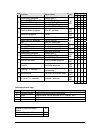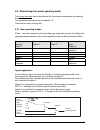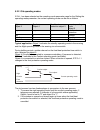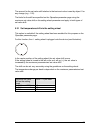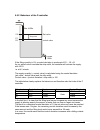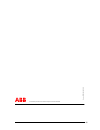- DL manuals
- ABB
- Timer
- i-bus KNX
- Product Manual
ABB i-bus KNX Product Manual
Summary of i-bus KNX
Page 1
Product manual abb i-bus ® knx room thermostat fan coil rtf/a 1.1 systemised building technology abb.
Page 2
2.
Page 3: Function Properties
3 1 0b function properties the rtr-fan coil rtf/a 1.1 is a continuous knx room thermostat for fan convectors (fan coil) in 2 and 4 pipe systems. It measures the current room temperature (actual value) and sends a hu continuous correcting variable uh (0...100%), e.G. To an abb i-bus® fan coil actuato...
Page 4
4 1.1 6b operation for operation and display, the rtf/a 1.1 is equipped with a setting wheel and 5 leds for displaying the current fan level. The fan level can also be set manually using the button provided to the right of the leds (override mode). 1.2 7b the device leds table 1 led indicator descri...
Page 5: Technical Data
5 2 1b technical data power supply: bus voltage permissible operating temperature: 0°c ...+ 50°c protective class: iii protection: en 60529: ip 21 dimensions: hxwxd 80x84x28 (mm) inputs: quantity: 3 contact voltage: 3.3 v provided internally contact current: 1 ma maximum cable length: 5 m.
Page 6: The Application Program
6 3 2b the application program 3.1 9b selection in the product database manufacturer hu abb uh ag product range heating, air conditioning, ventilation product type fan coil controller program name fancoil operation and control / 1.2 the ets database can be found on our website: hu www.Abb.De uhu /kn...
Page 7
7 3.3 11b communication objects 3.3.1 25b features of the objects the rtf/a 1.1 has 12 communication objects. Some objects can carry out different functions depending on the parameter settings. Flags no . Function object name type k l s u set required temperature hu basic set value uh 2 byte eis5 9 ...
Page 8
8 flags no . Function object name type k l s u send switch telegram switch input 1 9 9 9 9 send on/off telegram dim e1 on/off 9 9 9 9 send on/off telegram dim e1/e2 on/off 9 9 9 9 slat blind e1 step/stop 9 9 9 9 slat blind e1/e2 step/stop 1 bit eis1 9 9 9 send up/down telegram blind e1 up/down 1 bit...
Page 9
9 3.3.2 26b description of the objects • object 0 "basic set value" / "manual set value shift" this object can carry out 2 different functions. This means that, depending on the hu parameter settings on the setting wheel uh , either a new set temperature can be specified or the current set temperatu...
Page 10
10 • object 2 "actual value" this object sends the temperature currently measured by the sensor (if sending is permitted by the parameter settings) • object 3 "operating mode preselection" / "night standby" the function of this object is dependent on the objects for setting the operating mode parame...
Page 11
11 • object 5 "window position" / "frost/heat protection" the function of this object is dependent on the objects for setting the operating mode parameter on the parameter page hu operating mode uh . Objects for setting the operating mode function of the object hu new: operating mode, presence, wind...
Page 12
12 • objects 9, 10, 11, 12, 13, 14 for the inputs e1, e2 and e3 these objects are available when the interface on the settings parameter page is activated. Its function is dependent on the parameters function of e1, function of e2 and function of e3 on the relevant parameter pages (inputs e1, e2 and...
Page 13
13 3.4.1 27b settings designation values meaning device type rtf/a 1.1 fixed setting function of the hu external interface uh none active specifies whether or not the external interface is used. 3.4.2 28b set values designation values meaning hu basic stt value uh after downloading the application 1...
Page 14
14 designation values meaning feedback of the current set value via the bus: send actual value (heating cooling) the set value to which the temperature is to be controlled should always be sent (= hu currelnt stt value uh ). Example with h basic stt value h 21°c and hu dead zone uh 2k: with heating,...
Page 15
15 3.4.3 29b cooling set values this page only appears if on the parameter page settings the control function heating and cooling has been selected (userdefined control). Table 2 designation values meaning dead zone between heating and cooling 1 k 2 k 3 k 4 k 5 k 6 k specifies the buffer zone betwee...
Page 16
16 3.4.4 30b operation designation values meaning basic set value for internal controller (please use the following setting wheel) the setting is used to specify the hu basic setl value uh . A hu set value shifit uh is possible via object 0 the setting wheel with numbers is affixed to the device. Ma...
Page 17
17 designation values meaning max. Set value shift on the setting wheel +/- 1 k, +/- 2 k, +/- 3 k +/- 4 k, +/- 5 k, limits the possible setting range for the set value shift function. Applies to the values received via object 0 (manual set value shift). Always off the leds are not used always active...
Page 18
18 designation values meaning blocked the button is deactivated press continuously the fan level can be selected by pressing a button. The fan coil actuator is changed by a telegram from obj. 17 for an unlimited period into hu override mode uh . Function of the button: fan level press for 5 mins. Pr...
Page 19
19 3.4.5 31b actual value designation values meaning what actual value to use or function of the external sensor* of the internal sensor the room temperature is measured in the device. Comparison value for internal sensor in 1/10 k (-64 .. 63) manual input –64 ... 63 default value = 0 positive or ne...
Page 20
20 3.4.6 32b control system designation values meaning 2-pipe system there is only one water circuit which circulates the cooling or heating medium depending on the time of year. Fan coil system used 4-pipe system the system consists of 2 separate water circuits for heating and cooling. Automatic rt...
Page 21
21 designation values meaning send the heating/cooling control value with a change of 1 % with a change of 2 % with a change of 3 % with a change of 5 % with a change of 7 % with a change of 10 % with a change of 15 % after what % change** in the control value is the new value to be sent? Small valu...
Page 22
22 designation values meaning proportional range of the cooling controller 1 k, 1.5 k,2 k, 2.5 k, 3 k 3.5 k, 4 k, 4.5 k 5 k, 5.5 k, 6 k 6.5 k, 7 k, 7.5 k 8 k, 8.5 k professional setting for modifying the controller behaviour for the room. Large values result in less dramatic changes in the control v...
Page 23
23 3.4.7 33b operating mode designation values meaning hu new: operating mode, presence, window status u the rtf/a 1.1 can change the operating mode depending on the window and presence contacts. Objects for setting the operating mode hu old: comfort, night, frost (not recommended) uh traditional se...
Page 24
24 designation values meaning none - 30 min. 1 hour 1.5 hours 2 hours 2.5 hours 3 hours 3.5 hours party button: this means that the rtf/a 1.1 can change back to comfort mode for a limited time from night/frost mode via the presence object. Comfort extension via presence button in night mode if the d...
Page 25
25 function of e1 (+ e2): blind up (down) function of e1 blind up briefly press the button: step/stop or slat turn (obj. 9) long button press: up telegram (obj.12) blind down function of e2 briefly press the button: step/stop or slat turn (obj. 9) long button press: down telegram (obj.12) function o...
Page 26
26 function of e1, e2, e3: one-panel dimming operation function of e1 (or e2, e3) one-panel dimming operation briefly press the button: on/off. The switch status is reversed each time the button is pressed. Long button press: brighter / darker. The dimming direction is reversed each time the button ...
Page 27: Commissioning
27 4 3b commissioning 4.1 13b actuators for heating and cooling control there are several options available for actuating the heating and cooling devices. For more information, see the current abb i-bus® product overview, chapter 9 "heating and cooling". 4.2 14b control value display e d c b a the c...
Page 28: Appendix
28 5 4b appendix 5.1 15b fan override mode this function permits the manual pre-selection of the fan level, both via the button on the device and via the bus. It can be time-activated on the operation parameter page or activated or blocked permanently. Button operation button press function led 1 fa...
Page 29
29 5.2 16b determining the current operating mode the hu current set value uh can be be adjusted for the relevant requirements by selecting the operating mode. The operating mode can be set via objects 3..5. There are two ways of doing this: 5.2.1 35b new operating modes if new... Has been selected ...
Page 30
30 5.2.2 36b old operating modes if old... Has been selected on the operating mode parameter page for the setting the operating mode parameter, the current operating mode can be set as follows: night object 3 comfort object 4 frost/heat protection object 5 current operating mode object 6 any any 1 f...
Page 31
31 5.2.3 37b calculating the set value 5.2.3.1 54b set value calculation in heating operation see also: hu basic set value and current set value u current set value for heating operating mode current set value comfort hu basic set value uh +/- set value shift standby basic set value +/- set value sh...
Page 32
32 5.2.3.2 55b set value calculation in cooling mode current set value for cooling operating mode current set value comfort hu basic set value uh + set value shift + dead zone standby basic set value + set value shift + dead zone + increase in standby mode night basic set value + set value shift + d...
Page 33
33 the amount for the set value shift relative to the h basic set value h is sent by object 1 for any change (e.G. -1.00). The limits for the shift are specified on the operation parameter page using the maximum set value shift on the setting wheel parameter and apply to both types of set value shif...
Page 34
34 5.3.2 39b set temperature shift via object 0 this option is only available if the following settings have been selected on the operation parameter page: parameter page parameters setting operation function of the setting wheel basic set value for internal controller or blocked, but man. Shift obj...
Page 35
35 5.4 18b external interface the external interface is activated on the settings parameter page. It consists of the 3 inputs e1, e2 and e3. E1 and e2 are purely binary inputs, e3 can be used both as a binary input and as an analogue input for an external temperature sensor. All 3 inputs are connect...
Page 36
36 function of e2 function function of e2 object 11 object 12 switch sends the switch status of the e2 input not used one-panel blind operation sends commands for step/stop or slat positioning sends up/down command to blind one-panel dimming operation sends on/off commands to the dimmer sends 4 bit ...
Page 37
37 5.4.3 43b e1...E2 blind up/down two buttons are connected to actuate a blind (e1 + e2). Objects 9 (step/stop) and 10 (up/down) are linked in this case using a knx blind actuator. With both inputs, a distinction is made between a short press and a long press of the button. The time to distinguish ...
Page 38
38 5.4.5 45b e1...E2 brighter/darker dimming two buttons are connected to implement a dimmer function. Objects 9 (dimming on/off) and 12 (dimming??? Blind??? Up/down) must then be connected to abb i-bus® knx dim actuators if the dimming brighter function is selected on e2, the corresponding function...
Page 39
39 5.5 19b temperature control 5.5.1 47b introduction if the rtf/a 1.1 is not configured as a switching controller, it can be parameterised either as a p or as a pi controller, whereby pi regulation is preferable. With the proportional controller (p controller), the control value is modified statica...
Page 40
40 5.5.2 48b behaviour of the p controller max. 4l/min. Strip width set value actual value 17l 21l 15l losses 1l/min if the filling quantity is 15l, a control deviation is produced of 21l – 15l = 6l as our actual value is outside the strip width, the controller will actuate the supply with 100% i.E....
Page 41
41 p controller as temperature controller the p controller behaves in exactly the same way with a heating control as in the previous example. The set temperature (21°c) can never be fully reached. The remaining control deviation becomes higher the greater the heat losses, i.E. The lower the outside ...
Page 42: Glossary
42 6 5b glossary 6.1 20b continuous and switching control a switching (2-point) control detects only 2 status conditions; or on off. A continuous control works with a set value between 0% and 100% and can therefore dose the energy supply precisely. This achieves convenient and precise control. 6.2 2...
Page 43
43 once the temperature drops below 20 °c, the system is switched back on again. 6.3 22b dead zone the dead zone is a buffer area between the heating and cooling modes. Within this dead zone, neither heating or cooling is carried out. Without this buffer zone, the system would be permanently changin...
Page 44
44 on the left is the basic set value which has been specified via object 0 or set on the setting wheel. On the right is the current set value, i.E. The value to which the room temperature is effectively controlled. As shown on the block diagram, the current set value depends on the operating mode (...
Page 45
45 6.4.1 53b set value calculation basic set value + / - current set value basic set value limits manual set value shift heating mode cooling mode comfort comfort - standby + standby - night + night + dead zone frost protection heat protection safety limits operating mode 1 2 3 4 5 6 7 8 9 10 11 12 ...
Page 46: Abb
46 abb the information provided in this manual are subject to technical modification. P rin t n o. 2 cdc 50 8 0 60 d0 10 1.