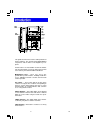ABRIVO X-EO User Quick Reference Manual
20
All features listed except those marked with a † require the user to lift the receiver
before operating the feature. Press [FEAT]+[#]+[9]+{button} to determine the function
of a button.
Absence Message
Return Time
[Absence Message]+ 1 +HH:MM
Return Date
[Absence Message]+ 2 +DD
Meeting Time
[Absence Message]+ 3 +HH:MM
Telephone No.
[Absence Message]+ 4 +(Phone No.)+#
Cancel
[Absence Message]+*
Account Code
[Account Code]+(Code)+ *
Auto Repeat Dial
[Auto Repeat Dial]
Cancel
[Auto Repeat Dial]+ *
BGM-On†
[BGM]
Off†
[BGM]
Busy ICM Callback
[ICM Call Back]
Cancel
[ICM Call Back]+ *
Busy Number Callback
[Timed Trunk Queue]
Cancel
[Timed Trunk Queue]+ *
Busy Trunk Queue
[Trunk Queuing]
Cancel
[Trunk Queuing]+ *
Call Coverage
[CCV][Delayed n], [ Immed. n], [No ring n]
Immediate
[CCV]+ 1
Delay Indication
[CCV]+ 2
No Ring
[CCV]+ 3
Call Mode Change
Tone to Voice: ICM extension + #
Call Mode Change†
Voice to Tone: [Calling Mode CHG]
Call Park Pick Up
[Call Park Pickup]+Ext.No.
Call Pick Up
Internal Group
[Call Pickup In]
External Group
[Call Pickup Out]+Group No.
Direct Extension
[Spec. Call Pickup]+Ext.No.
Conference
Add On
[TRAN]+Ext.No.+[ADD]
Multi Line
[HOLD]+(Line 2)+[ADD]+(Line 1)
Trunk to Trunk
[HOLD]
Display Change
[LCD Mode Change]
Extension Lock
[Station Lockout]+(Password)
Release
[Station Lockout]+(Password)
Flexible Call Forwarding
All
[FORWARD]+Call Type (1-3)+ 1 +(Destination)
Busy/No Answer
[FORWARD]+Call Type (1-3)+ 2 +(Destination)
No Answer
[FORWARD]+Call Type (1-3)+ 3 +(Destination)
All External
[FORWARD]+Call Type (1-3)+ 4 +(Destination
(90-99))
Cancel
[FORWARD]+ * +Call Type (1-4)
Follow Me
[FORWARD]+[FORWARD]+Call Type+(Ext. No.)
Flash -Short
[Short Flash]
Last No. Redial
[SPEED ]+ #
Meet-Me Page Answer
[Meet Me]
Memo Dial
Set
[Memo Dial]+(Phone No.)+[Memo Dial]
Dial
[Memo Dial]
Message Waiting
Set
[MESSAGE ]+ #
Cancel
[MESSAGE ]+ * +Ext.No.
Display
[MESSAGE ]
Answer
[MESSAGE ]+ #
Clear
[MESSAGE ]+ * *
Privacy Release
[Privacy Release]
Save No. Redial
[Save No. Redial]
Speed Dial Registration†
Number
[FEAT]+[SPEED ]+(Code)+(Phone No.)+[FEAT]
Trunk Group
[FEAT]+[SPEED ]+ # +(Code)+(LineNo.)+[ FEAT]
Name
[FEAT]+[SPEED ]+ * +(Code)+(Name)+[FEAT ]
Speed Dial
[SPEED ]+(Code)
Speed Dial-Scroll
[SPEED ]+ * +(Code)+ * / # +[SPEED]
Transfer to Park
[TRAN]+[PARK]+Ext.No.
Time Reminder
Set
[Reminder]+HH:MM
Cancel
[Reminder]+ *
Universal Night Answer
[UNA Pickup]
Whisper
Page Press *
Depending on the hardware, software and programmed functions in your X-EO
system, available features and feature operations may differ from those listed in this
guide. For more information contact your authorized Abrivo dealer.
Digital Telephone
Station User
Quick Reference