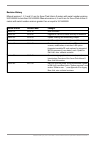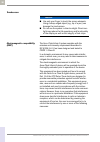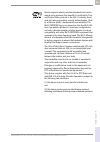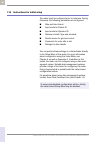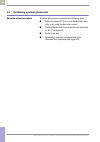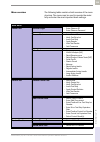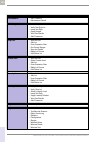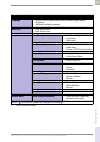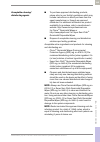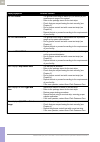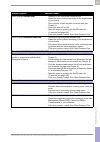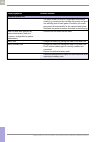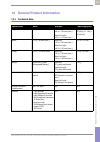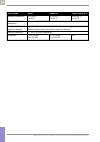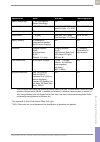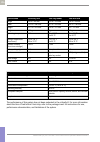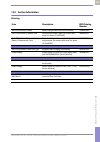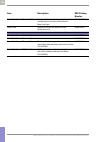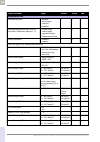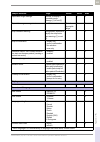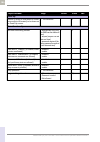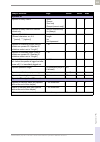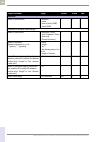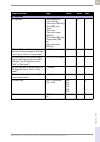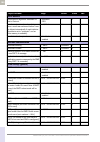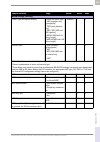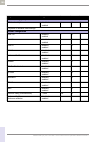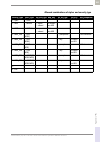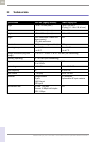- DL manuals
- Accu-Chek
- Measuring Instruments
- Inform II
- Operator's Manual
Accu-Chek Inform II Operator's Manual
Summary of Inform II
Page 1
Accu-chek ® inform ii blood glucose monitoring system operator’s manual for meters with a serial number greater than or equal to uu14000000
Page 2
08424705001 (01) 2017-04 usa • accu-chek inform ii operator’s manual version 6 revision history manual versions 1, 2, 3 and 3.1 are for accu-chek inform ii meters with serial number versions uu13000000 to less than uu14000000. Manual versions 4, 5 and 6 are for accu-chek inform ii meters with serial...
Page 3: Operator’S Manual
08424705001 (01) 2017-04 usa operator’s manual version 6.0 aa ccu- ccu- c hek hek ® inform ii system.
Page 4
08424705001 (01) 2017-04 usa • accu-chek inform ii operator’s manual version 6 © 2012-2017, roche diagnostics. All rights reserved. The contents of this document, including all graphics, are the property of roche diagnostics. No part of this document may be reproduced or transmitted in any form or b...
Page 5: Ivd
08424705001 (01) 2017-04 usa • accu-chek inform ii operator’s manual version 6 on the packaging, on the identification plate of the meter, the battery pack, the base unit, or the code key reader you may encounter the following symbols, shown here with their meaning: on meters with wlan capability: f...
Page 6
08424705001 (01) 2017-04 usa • accu-chek inform ii operator’s manual version 6 what is new in publication version 6.0? This section provides an overview of all major changes from operator’s manual version 5 to version 6. Deletions or minor corrections are not listed. Sw 04.01 description of new feat...
Page 7
08424705001 (01) 2017-04 usa • accu-chek inform ii operator’s manual version 6 sw 04.02 based on customer feedback, new features have been added and existing ones improved. ■ in case of an automatic power-off, results will be automatically flagged with a standard comment. See page 22. ■ shut down me...
Page 8
08424705001 (01) 2017-04 usa • accu-chek inform ii operator’s manual version 6 this page intentionally left blank..
Page 9
9 08424705001 (01) 2017-04 usa • accu-chek inform ii operator’s manual version 6 what is new in publication version 6.0? 6 sw 04.01................................................................................................................................................ 6 low power icons .........
Page 10
10 08424705001 (01) 2017-04 usa • accu-chek inform ii operator’s manual version 6 2 powering up and entering an operator id 41 2.1 powering up the meter........................................................................................................................... 41 adjusting the display...
Page 11
11 08424705001 (01) 2017-04 usa • accu-chek inform ii operator’s manual version 6 5 review results 83 5.1 displaying test results from the memory ........................................................................................ 83 information stored in data records for test results..............
Page 12
12 08424705001 (01) 2017-04 usa • accu-chek inform ii operator’s manual version 6 9 initial startup 119 9.1 connecting the base unit .................................................................................................................. 119 9.2 installing or replacing the battery pack ......
Page 13
13 08424705001 (01) 2017-04 usa • accu-chek inform ii operator’s manual version 6 12 general product information 171 12.1 technical data ....................................................................................................................................... 171 12.2 further informatio...
Page 14
14 08424705001 (01) 2017-04 usa • accu-chek inform ii operator’s manual version 6 g limited warranty 239 accu-chek ® inform ii meter limited warranty ........................................................ 239 index 241.
Page 15: Introduction
Introduction • 1 15 08424705001 (01) 2017-04 usa • accu-chek inform ii operator’s manual version 6 1 introduction 1.1 before you start intended use the accu-chek ® inform ii test strips are for use with the accu-chek inform ii meter to quantitatively measure glucose (sugar) in venous whole blood, ar...
Page 16
16 08424705001 (01) 2017-04 usa • accu-chek inform ii operator’s manual version 6 important information regarding use read this operator's manual, as well as the package inserts for all relevant consumables, before using the system for the first test. You must configure the accu-chek inform ii syste...
Page 17
Introduction • 1 17 08424705001 (01) 2017-04 usa • accu-chek inform ii operator’s manual version 6 if you need help information about using the system, the screen menus and performing a test can be found in this operator's manual. Error messages that appear on screen include informa- tion or instruc...
Page 18
18 08424705001 (01) 2017-04 usa • accu-chek inform ii operator’s manual version 6 what can the system do for you? The accu-chek inform ii system has the following features and properties: ■ perform patient blood glucose tests and glucose control tests with control solution. ■ automatically record al...
Page 19: 1.2
Introduction • 1 19 08424705001 (01) 2017-04 usa • accu-chek inform ii operator’s manual version 6 1.2 important safety instructions and additional information this section explains how safety-related messages and information related to the proper handling of the system are presented in the accu-che...
Page 20
20 08424705001 (01) 2017-04 usa • accu-chek inform ii operator’s manual version 6 important information regarding safety operator qualification only trained healthcare professionals may operate the accu-chek inform ii system. Operators must also have received comprehensive instruction in the operati...
Page 21
Introduction • 1 21 08424705001 (01) 2017-04 usa • accu-chek inform ii operator’s manual version 6 disposal of the system product safety observe the following information to ensure product safety: ■ the system is suitable for continuous operation. ■ the system is not protected against the harmful in...
Page 22
22 08424705001 (01) 2017-04 usa • accu-chek inform ii operator’s manual version 6 general care accessory box meter dispose of the meter in accordance with applicable laws and regulations. See “disposal of the system” on page 21. Power off meter when you power off the meter by pressing the on/off but...
Page 23
Introduction • 1 23 08424705001 (01) 2017-04 usa • accu-chek inform ii operator’s manual version 6 shut down meter shutting down the meter shuts down wireless communi- cation and all other functionalities. Date and time, how- ever, are maintained. Powering up the meter will take slightly longer than...
Page 24
24 08424705001 (01) 2017-04 usa • accu-chek inform ii operator’s manual version 6 warning possible hazards posed by the battery pack damaged or swollen battery packs can overheat, catch fire, or leak. Immediately cease use of accu-chek inform ii meters with damaged or swollen battery packs and under...
Page 25
Introduction • 1 25 08424705001 (01) 2017-04 usa • accu-chek inform ii operator’s manual version 6 observe the following general safety instructions for handling batteries: ■ when storing or disposing of the battery pack, use the manufacturer's original packaging. ■ always shut down the meter before...
Page 26
26 08424705001 (01) 2017-04 usa • accu-chek inform ii operator’s manual version 6 touchscreen electromagnetic compatibility (emc) the accu-chek inform ii system complies with the emission and immunity requirements described in iec 61326-2-6. It has been designed and tested to cispr 11 class b. In a ...
Page 27
Introduction • 1 27 08424705001 (01) 2017-04 usa • accu-chek inform ii operator’s manual version 6 ■ reorient or relocate the receiving antenna. ■ increase the separation between the equipment and receiver. ■ connect the equipment into an outlet on a circuit different from that to which the receiver...
Page 28
28 08424705001 (01) 2017-04 usa • accu-chek inform ii operator’s manual version 6 wireless connectivity if the meter is equipped with wlan functionality: wireless connectivity allows the meter to send data (test results, patient ids, operator ids, etc.) to the data man- agement system without the ne...
Page 29
Introduction • 1 29 08424705001 (01) 2017-04 usa • accu-chek inform ii operator’s manual version 6 roche supports industry wireless standards and recom- mends using products that have wi-fi certification. This certification tests products to the 802.11 industry stand- ards for basic connectivity, se...
Page 30
30 08424705001 (01) 2017-04 usa • accu-chek inform ii operator’s manual version 6 local area network: protection from unauthorized access if this product is connected to a local area network, this network must be protected against unauthorized access. In particular, it must not be linked directly to...
Page 31
Introduction • 1 31 08424705001 (01) 2017-04 usa • accu-chek inform ii operator’s manual version 6 characteristics of strong passwords ■ passwords must not contain the user’s account name or parts of the user’s full name that exceed two consecutive characters. ■ passwords must be at least eight char...
Page 32: 1.3
32 08424705001 (01) 2017-04 usa • accu-chek inform ii operator’s manual version 6 1.3 system components the accu-chek inform ii system includes the following components and accessories: a meter b code key reader c base unit/base unit light (power supply units not shown) d base unit hub e accessory b...
Page 33: 1.4
Introduction • 1 33 08424705001 (01) 2017-04 usa • accu-chek inform ii operator’s manual version 6 1.4 overview of the meter the meter has the following elements: 1 test strip port insert the test strip here. 2 touchscreen (touch-sensitive display) this screen allows you to perform patient tests, pe...
Page 34
34 08424705001 (01) 2017-04 usa • accu-chek inform ii operator’s manual version 6 8 battery pack powers the device. 9 wireless lan label if the meter supports wireless connectivity: this label displays registration numbers that are specific to the meter rf hardware. 10 interface (for manufacturer’s ...
Page 35: 1.5
Introduction • 1 35 08424705001 (01) 2017-04 usa • accu-chek inform ii operator’s manual version 6 1.5 overview of the code key reader test strip vials include a code key. 1 this code key is read by the code key reader and the data is sent to the meter. For additional information about the code key ...
Page 36: 1.6
36 08424705001 (01) 2017-04 usa • accu-chek inform ii operator’s manual version 6 1.6 overview of the accu-chek inform ii base unit to provide flexibility in line with customer requirements, two versions of the base unit are available. ■ the accu-chek inform ii base unit ■ the accu-chek inform ii ba...
Page 37
Introduction • 1 37 08424705001 (01) 2017-04 usa • accu-chek inform ii operator’s manual version 6 electrical connections are located on the back of the accu-chek inform ii base unit and the base unit light. 18 removable mount for wall installation 19 power input jack for the power supply unit 20 ne...
Page 38: 1.7
38 08424705001 (01) 2017-04 usa • accu-chek inform ii operator’s manual version 6 1.7 overview of the accu-chek inform ii base unit hub the accu-chek inform ii base unit hub is able to con- nect up to 4 accu-chek inform ii base units light (rj25) and supports communication to a data management syste...
Page 39: 1.8
Introduction • 1 39 08424705001 (01) 2017-04 usa • accu-chek inform ii operator’s manual version 6 1.8 overview of the accessory box the accessory box provides an area for storing and trans- porting consumables needed for performing point-of- care blood glucose tests. 1.9 reagents and consumables yo...
Page 40
40 08424705001 (01) 2017-04 usa • accu-chek inform ii operator’s manual version 6 1.10 instructions for initial setup the meter must be configured prior to initial use. During this setup, the following parameters are configured: ■ date and time format ■ input mode for patient id ■ input mode for ope...
Page 41: 2.1
Powering up and entering an operator id • 2 41 08424705001 (01) 2017-04 usa • accu-chek inform ii operator’s manual version 6 2 powering up and entering an operator id 2.1 powering up the meter 1 press and release the on/off button . The meter is now on. 2 the power up screen appears. 3 check in the...
Page 42
42 08424705001 (01) 2017-04 usa • accu-chek inform ii operator’s manual version 6 adjusting the display using the display options, you can adjust the display con- trast to the ambient light conditions. 1 in the power up screen, touch contrast . The display screen appears. 2 touch or to make the disp...
Page 43
Powering up and entering an operator id • 2 43 08424705001 (01) 2017-04 usa • accu-chek inform ii operator’s manual version 6 if wireless connectivity is activated, the ( rf off ) icon is displayed as a button in the power up screen. ■ to temporarily disable the wireless network con- nection, touch ...
Page 44: 2.2
44 08424705001 (01) 2017-04 usa • accu-chek inform ii operator’s manual version 6 closing startup once you have completed all the necessary changes, ■ touch to proceed to the screen used to enter the operator id, or ■ wait 5 seconds and the meter automatically pro- ceeds to the screen used to enter ...
Page 45
Powering up and entering an operator id • 2 45 08424705001 (01) 2017-04 usa • accu-chek inform ii operator’s manual version 6 entering an operator id with barcode scanner when the screen for entering the operator id is displayed: 1 press and release the barcode scanner button . The button now appear...
Page 46
46 08424705001 (01) 2017-04 usa • accu-chek inform ii operator’s manual version 6 entering the operator id manually when the screen for entering the operator id is displayed: 1 touch the letters or numbers to enter the id. 2 use the following buttons to toggle between ranges of characters: – for let...
Page 47: Patient Glucose Testing
Patient glucose testing • 3 47 08424705001 (01) 2017-04 usa • accu-chek inform ii operator’s manual version 6 3 patient glucose testing 3.1 information regarding blood glucose testing before performing a blood glucose test, observe the following safety precautions: ■ observe the applicable regulatio...
Page 48
48 08424705001 (01) 2017-04 usa • accu-chek inform ii operator’s manual version 6 preparing to test the following requirements must be met before you can perform a test: ■ the accu-chek inform ii test strips are available. ■ at least one code file for test strips must be stored in the meter and matc...
Page 49
Patient glucose testing • 3 49 08424705001 (01) 2017-04 usa • accu-chek inform ii operator’s manual version 6 if a glucose control test is shown as required, patient glu- cose testing cannot be performed until the controls are run successfully. For emergencies, stat ( s hort t urn a round t ime) tes...
Page 50: 3.2
50 08424705001 (01) 2017-04 usa • accu-chek inform ii operator’s manual version 6 3.2 performing a patient glucose test overview of test procedure a patient glucose test comprises the following steps: ■ enter the patient id. This can be done either man- ually or by using the barcode scanner. ■ confi...
Page 51
Patient glucose testing • 3 51 08424705001 (01) 2017-04 usa • accu-chek inform ii operator’s manual version 6 entering or selecting the patient id after preparing the meter as described, you can proceed to the steps directly related to testing: 1 from the main menu screen touch patient test . 2 ente...
Page 52
52 08424705001 (01) 2017-04 usa • accu-chek inform ii operator’s manual version 6 you now have three different options, depending on setup, for assigning the subsequent test to a patient. The patient id function can be configured by your system administrator to: ■ enter any combination of up to 20 a...
Page 53
Patient glucose testing • 3 53 08424705001 (01) 2017-04 usa • accu-chek inform ii operator’s manual version 6 entering the patient id manually use the displayed keypad to enter the patient id. You can select characters in the same manner as when entering an operator id. 1 touch the letters or number...
Page 54
54 08424705001 (01) 2017-04 usa • accu-chek inform ii operator’s manual version 6 selecting the patient id from a list choose the patient id from a list 1 , if a list has been down- loaded to the meter (from the data management system). 1 touch or to scroll up or down in the list. If one of the butt...
Page 55
Patient glucose testing • 3 55 08424705001 (01) 2017-04 usa • accu-chek inform ii operator’s manual version 6 entering a patient id with barcode scanner when the screen for entering the patient id is displayed: 1 press and release . The button now appears with a black background (during the scan). 2...
Page 56
56 08424705001 (01) 2017-04 usa • accu-chek inform ii operator’s manual version 6 confirming or selecting the test strip lot once you have entered and confirmed the patient id, you are asked to choose the lot number for the test strips. Compare the number displayed by the meter to the number on the ...
Page 57
Patient glucose testing • 3 57 08424705001 (01) 2017-04 usa • accu-chek inform ii operator’s manual version 6 if the meter is configured to use the “isolation room workflow” (see appendix a.1) the strip lot will be con- firmed before a patient id is entered or selected. For additional information ab...
Page 58
58 08424705001 (01) 2017-04 usa • accu-chek inform ii operator’s manual version 6 patient identification information all available patient id information for the selected patient is displayed on the patient test screen. Additional patient identifiers such as name and date of birth help verify patien...
Page 59
Patient glucose testing • 3 59 08424705001 (01) 2017-04 usa • accu-chek inform ii operator’s manual version 6 inserting test strips after confirming the test strip lot, a flashing green arrow appears on screen and prompts you to insert the test strip. 1 remove the test strip from the test strip vial...
Page 60
60 08424705001 (01) 2017-04 usa • accu-chek inform ii operator’s manual version 6 obtaining a blood sample prepare the selected blood collection site and obtain blood from the patient per facility policy. Recommendations for the collection of capillary blood if no facility policy exists for obtainin...
Page 61
Patient glucose testing • 3 61 08424705001 (01) 2017-04 usa • accu-chek inform ii operator’s manual version 6 applying a blood sample once the meter has checked the test strip, the hourglass icon disappears and you are prompted to apply a blood sample. 1 wait until the flashing drop appears in the d...
Page 62
62 08424705001 (01) 2017-04 usa • accu-chek inform ii operator’s manual version 6 results screen the hourglass icon indicates the test is running. When the test is completed and the result is ready, the meter beeps again. When the result is displayed, a message or warning may also appear (depending ...
Page 63
Patient glucose testing • 3 63 08424705001 (01) 2017-04 usa • accu-chek inform ii operator’s manual version 6 ■ the system measuring range refers to the meas- urement range of the system itself (strips and meter) and is the only range which cannot be con- figured. With accu-chek inform ii test strip...
Page 64
64 08424705001 (01) 2017-04 usa • accu-chek inform ii operator’s manual version 6 the following messages 1 may appear in instead of a numeric test result: ■ cr lo (below the critical range threshold, but within the reportable range) ■ cr hi (above the critical range threshold, but within the reporta...
Page 65
Patient glucose testing • 3 65 08424705001 (01) 2017-04 usa • accu-chek inform ii operator’s manual version 6 if comments are not set as required and you do not wish to add a comment to the test result, touch to return to the main menu . Remove the test strip and dispose of it in accordance with app...
Page 66
66 08424705001 (01) 2017-04 usa • accu-chek inform ii operator’s manual version 6 to add comments: 1 in the patient test screen, touch . 2 select up to three desired predefined comment(s) from the display list (if configured) or touch to enter up to one custom comment (if custom com- menting is enab...
Page 67
Patient glucose testing • 3 67 08424705001 (01) 2017-04 usa • accu-chek inform ii operator’s manual version 6 additional patient test it is possible to enable a patient test series (e.G. For plau- sibility checks). If this function is enabled (only possible via dms), a pop-up dialog allows the opera...
Page 68
68 08424705001 (01) 2017-04 usa • accu-chek inform ii operator’s manual version 6 this page intentionally left blank..
Page 69: Glucose Control Testing
Glucose control testing • 4 69 08424705001 (01) 2017-04 usa • accu-chek inform ii operator’s manual version 6 4 glucose control testing 4.1 information regarding glucose control tests observe the applicable regulations and directives of the responsible regulatory agencies when performing glu- cose c...
Page 70
70 08424705001 (01) 2017-04 usa • accu-chek inform ii operator’s manual version 6 glucose control testing intervals intervals between running glucose control tests are determined by your facility. These intervals are entered when the system is configured. At the end of the speci- fied interval (or a...
Page 71
Glucose control testing • 4 71 08424705001 (01) 2017-04 usa • accu-chek inform ii operator’s manual version 6 information stored during glucose control testing the following information is stored for every glucose con- trol test using control solution: ■ glucose control test result ■ lot number of t...
Page 72
72 08424705001 (01) 2017-04 usa • accu-chek inform ii operator’s manual version 6 control solutions for blood glucose test strips, control solutions have two levels: ■ level 1 (l1): lo (low values in test results) ■ level 2 (l2): hi (high values in test results) preparing to run a glucose control te...
Page 73: 4.2
Glucose control testing • 4 73 08424705001 (01) 2017-04 usa • accu-chek inform ii operator’s manual version 6 4.2 performing glucose control tests overview of test procedure a glucose control test using control solution comprises the following steps: ■ select the desired level of control solution fo...
Page 74
74 08424705001 (01) 2017-04 usa • accu-chek inform ii operator’s manual version 6 starting a glucose control test after preparing the meter as described, you can proceed to the steps directly related to control testing: 1 from the main menu screen touch control test . In the control test screen, the...
Page 75
Glucose control testing • 4 75 08424705001 (01) 2017-04 usa • accu-chek inform ii operator’s manual version 6 confirming or selecting the lot number for control solutions once you have selected the level, you are asked to con- firm or enter the lot number of the control solution. Com- pare the numbe...
Page 76
76 08424705001 (01) 2017-04 usa • accu-chek inform ii operator’s manual version 6 confirming or selecting the test strip lot once you have entered and confirmed the lot number of the control solution, you are asked to choose the lot number for the test strips. Compare the number dis- played by the m...
Page 77
Glucose control testing • 4 77 08424705001 (01) 2017-04 usa • accu-chek inform ii operator’s manual version 6 inserting test strips after confirming the test strip lot, a flashing green arrow appears on screen and prompts you to insert the test strip. 1 remove the test strip from the test strip vial...
Page 78
78 08424705001 (01) 2017-04 usa • accu-chek inform ii operator’s manual version 6 applying the control solution once the meter has checked the test strip, the hourglass icon disappears and you are prompted to apply control solution. 1 wait until the flashing drop appears in the display before applyi...
Page 79
Glucose control testing • 4 79 08424705001 (01) 2017-04 usa • accu-chek inform ii operator’s manual version 6 results screen the hourglass icon indicates the test is running. When the test is completed and the result is ready, the meter beeps again. Depending on configuration, the result is displaye...
Page 80
80 08424705001 (01) 2017-04 usa • accu-chek inform ii operator’s manual version 6 you can add comments to a control test result (as with blood glucose tests) (see page 65). If you do not wish to add a comment to the test result, touch to continue to the next level of the control test, if necessary, ...
Page 81
Glucose control testing • 4 81 08424705001 (01) 2017-04 usa • accu-chek inform ii operator’s manual version 6 performing a stat test the meter can be configured to allow a stat patient glu- cose test to be run even if the meter is in qc lockout or download lockout. This option is to be used in situa...
Page 82
82 08424705001 (01) 2017-04 usa • accu-chek inform ii operator’s manual version 6 this page intentionally left blank..
Page 83: Review Results
Review results • 5 83 08424705001 (01) 2017-04 usa • accu-chek inform ii operator’s manual version 6 5 review results 5.1 displaying test results from the memory information stored in data records for test results when you retrieve the data record for stored test results, the following information i...
Page 84
84 08424705001 (01) 2017-04 usa • accu-chek inform ii operator’s manual version 6 list of results stored in the memory to display the results from the memory as a list: 1 from the main menu screen touch review results . All stored test results are displayed in a sequential list. 2 touch or to scroll...
Page 85
Review results • 5 85 08424705001 (01) 2017-04 usa • accu-chek inform ii operator’s manual version 6 3 touch an entry in the list to display the related details. 4 touch patient , if you wish to display results for a specific patient only. – if you touch patient from the full list view, you will be ...
Page 86
86 08424705001 (01) 2017-04 usa • accu-chek inform ii operator’s manual version 6 5 touch qc , if you wish to display a list of glucose control tests. 6 touch all in the glucose results screen to remove the patient or qc selection and display all results. 7 touch to return to the previous menu scree...
Page 87: 6.1
Storing test strip, control solution, and linearity solution information in the meter • 6 87 08424705001 (01) 2017-04 usa • accu-chek inform ii operator’s manual version 6 6 storing test strip, control solution, and linearity solution information in the meter 6.1 storing information about test strip...
Page 88
88 08424705001 (01) 2017-04 usa • accu-chek inform ii operator’s manual version 6 transferring code key information to the meter the following description assumes that the meter is pow- ered on and the main menu is displayed. 1 touch to open the main menu 2 screen. 2 touch strip lots to open the rel...
Page 89
Storing test strip, control solution, and linearity solution information in the meter • 6 89 08424705001 (01) 2017-04 usa • accu-chek inform ii operator’s manual version 6 5 place the code key reader on a level surface such as a bench. Hold the meter 4-6 inches above the code key reader so that a co...
Page 90
90 08424705001 (01) 2017-04 usa • accu-chek inform ii operator’s manual version 6 information about the expiration date and parameters for control solutions is subsequently displayed. 1 touch to store the data for this lot number in the meter without changes, or touch to modify the data for this lot...
Page 91
Storing test strip, control solution, and linearity solution information in the meter • 6 91 08424705001 (01) 2017-04 usa • accu-chek inform ii operator’s manual version 6 editing test strip data as mentioned at the beginning of this chapter, you can edit several parameters for test strips, the expi...
Page 92
92 08424705001 (01) 2017-04 usa • accu-chek inform ii operator’s manual version 6 the parameters for control solutions consist of four sepa- rate values. 3 use the keypad to enter the desired values one after another: – minimum limit value for level 1 – maximum limit value for level 1 – minimum limi...
Page 93
Storing test strip, control solution, and linearity solution information in the meter • 6 93 08424705001 (01) 2017-04 usa • accu-chek inform ii operator’s manual version 6 once you have finished updating the test strip informa- tion, you can use the next screen to select the lot number you are curre...
Page 94: 6.2
94 08424705001 (01) 2017-04 usa • accu-chek inform ii operator’s manual version 6 6.2 storing control solution information glucose control solution lot information can be entered before testing, if lot editing has been allowed at the meter level in the setup, and appears in a list for operators to r...
Page 95
Storing test strip, control solution, and linearity solution information in the meter • 6 95 08424705001 (01) 2017-04 usa • accu-chek inform ii operator’s manual version 6 4 select the level (l1/lo or l2/hi). 5 use the keypad to enter the lot number. Touch to confirm the entered lot number, or press...
Page 96
96 08424705001 (01) 2017-04 usa • accu-chek inform ii operator’s manual version 6 once you have finished updating the control solution information, you can use the next screen to select the lot number you are currently editing as the current lot num- ber. 8 touch to confirm that you want this lot nu...
Page 97
Storing test strip, control solution, and linearity solution information in the meter • 6 97 08424705001 (01) 2017-04 usa • accu-chek inform ii operator’s manual version 6 selecting a stored lot number as the current lot number you can select any stored lot number as the current lot number. 1 touch ...
Page 98
98 08424705001 (01) 2017-04 usa • accu-chek inform ii operator’s manual version 6 3 touch the lot number you wish to select as the cur- rent lot number. This opens the related detail view. 4 touch make current to make the lot number the current lot number. The information current is then also displa...
Page 99: 6.3
Storing test strip, control solution, and linearity solution information in the meter • 6 99 08424705001 (01) 2017-04 usa • accu-chek inform ii operator’s manual version 6 6.3 storing linearity test information observe the applicable regulations and directives of the responsible regulatory agencies ...
Page 100
100 08424705001 (01) 2017-04 usa • accu-chek inform ii operator’s manual version 6 4 use the keypad to enter the lot number. 5 touch to confirm the entered lot number. 6 enter the expiration date (use two digits and lead- ing zero, if necessary) and touch to confirm the expiration date you have ente...
Page 101
Storing test strip, control solution, and linearity solution information in the meter • 6 101 08424705001 (01) 2017-04 usa • accu-chek inform ii operator’s manual version 6 selecting a stored lot number as the current lot number you can select any stored lot number as the current lot number. 1 touch...
Page 102
102 08424705001 (01) 2017-04 usa • accu-chek inform ii operator’s manual version 6 3 touch the lot number you wish to select as the cur- rent lot number. This opens the related detail view. 4 touch make current to make this lot number the current lot number. The current information is then also disp...
Page 103: Linearity Testing
Linearity testing • 7 103 08424705001 (01) 2017-04 usa • accu-chek inform ii operator’s manual version 6 7 linearity testing 7.1 information regarding linearity tests observe the applicable regulations and directives of the responsible regulatory agencies when performing linearity tests. For informa...
Page 104
104 08424705001 (01) 2017-04 usa • accu-chek inform ii operator’s manual version 6 linearity testing intervals the linearity of the system should be checked before it is used the first time for patient testing. The intervals for subsequent linearity tests are determined by the facility that operates...
Page 105
Linearity testing • 7 105 08424705001 (01) 2017-04 usa • accu-chek inform ii operator’s manual version 6 linearity test kit the linearity test kit contains glucose solutions in six levels (6 vials, 2.5 ml each). For additional information about the contents and handling of the kit, refer to the pack...
Page 106: 7.2
106 08424705001 (01) 2017-04 usa • accu-chek inform ii operator’s manual version 6 7.2 performing a linearity test overview of test procedure a linearity test comprises the following steps: ■ check the lot number of the linearity solutions. ■ check the lot number of the test strips. ■ perform the te...
Page 107
Linearity testing • 7 107 08424705001 (01) 2017-04 usa • accu-chek inform ii operator’s manual version 6 confirming or selecting the lot number for linearity test kits you are now prompted to confirm or enter the lot number of the linearity test kit. Compare the number displayed by the meter to the ...
Page 108
108 08424705001 (01) 2017-04 usa • accu-chek inform ii operator’s manual version 6 in the linearity test menu, the levels available for the linearity test are displayed. 5 touch l1 to start the subsequent test with this (first) level. Inserting test strips after selecting the level, a flashing green...
Page 109
Linearity testing • 7 109 08424705001 (01) 2017-04 usa • accu-chek inform ii operator’s manual version 6 applying a linearity test sample once the meter has checked the test strip, the hourglass icon disappears and you are prompted to apply linearity solution. 1 wait until the flashing drop appears ...
Page 110
110 08424705001 (01) 2017-04 usa • accu-chek inform ii operator’s manual version 6 results screen the hourglass icon indicates the test is running. When the test is completed and the result is ready, the meter beeps again. You can add comments to a test result (as with blood glucose tests, see page ...
Page 111: Proficiency Testing
Proficiency testing • 8 111 08424705001 (01) 2017-04 usa • accu-chek inform ii operator’s manual version 6 8 proficiency testing 8.1 information regarding proficiency tests observe the applicable regulations and directives of the responsible regulatory agencies when performing proficiency tests. Blo...
Page 112
112 08424705001 (01) 2017-04 usa • accu-chek inform ii operator’s manual version 6 information stored during proficiency testing the following information is stored for every proficiency test: ■ test result ■ sample id ■ lot number of the test strips ■ time and date of test ■ comments (if applicable...
Page 113: 8.2
Proficiency testing • 8 113 08424705001 (01) 2017-04 usa • accu-chek inform ii operator’s manual version 6 8.2 performing a proficiency test overview of test procedure a proficiency test comprises the following steps: ■ enter a sample id for the proficiency sample. ■ check the lot number of the test...
Page 114
114 08424705001 (01) 2017-04 usa • accu-chek inform ii operator’s manual version 6 entering the proficiency sample id you will now be asked to enter the sample id. 1 use the keypad to manually enter the sample id, or press and release to read the sample id from the sample vial via barcode scanner (s...
Page 115
Proficiency testing • 8 115 08424705001 (01) 2017-04 usa • accu-chek inform ii operator’s manual version 6 inserting test strips after confirming the test strip lot, a flashing green arrow appears on screen and prompts you to insert the test strip. 1 remove the test strip from the test strip vial an...
Page 116
116 08424705001 (01) 2017-04 usa • accu-chek inform ii operator’s manual version 6 applying a proficiency sample once the meter has checked the test strip, the hourglass icon disappears and you are prompted to apply the profi- ciency sample. 1 wait until the flashing drop appears in the display befo...
Page 117
Proficiency testing • 8 117 08424705001 (01) 2017-04 usa • accu-chek inform ii operator’s manual version 6 results screen the hourglass icon indicates the test is running. When the test is completed and the result is ready, the meter beeps again. The result is displayed as a numerical value, unless ...
Page 118
118 08424705001 (01) 2017-04 usa • accu-chek inform ii operator’s manual version 6 this page intentionally left blank..
Page 119: Initial Startup
Initial startup • 9 119 08424705001 (01) 2017-04 usa • accu-chek inform ii operator’s manual version 6 9 initial startup 9.1 connecting the base unit accu-chek inform ii base unit: accu-chek inform ii base unit light: notice to ensure continuous safe and reliable operation, use only the power supply...
Page 120
120 08424705001 (01) 2017-04 usa • accu-chek inform ii operator’s manual version 6 1 slide the base unit upward and remove it from the wall mount (if in use). 2 connect the power supply to the power input jack. 3 if you want to connect the accu-chek inform ii base unit in a wired environment: connec...
Page 121: 9.2
Initial startup • 9 121 08424705001 (01) 2017-04 usa • accu-chek inform ii operator’s manual version 6 9.2 installing or replacing the battery pack when shipped, the battery pack is not installed in the accu-chek inform ii meter. Unused battery packs lose their charge over time and have to be rechar...
Page 122
122 08424705001 (01) 2017-04 usa • accu-chek inform ii operator’s manual version 6 removing the battery pack if a battery pack is already installed, make sure that the meter is shut down to prevent damage to the meter or potential data loss. 1 to shut down the meter, press the the on/off button for ...
Page 123
Initial startup • 9 123 08424705001 (01) 2017-04 usa • accu-chek inform ii operator’s manual version 6 3 using a torx screwdriver size t5, remove the three screws holding the battery compartment cover in place. 4 remove the battery compartment cover from the meter. The battery pack now visible is co...
Page 124
124 08424705001 (01) 2017-04 usa • accu-chek inform ii operator’s manual version 6 installing the battery pack 1 loosen the screws on the battery compartment cover until they are protruding about 2/10 inch. 2 hold the battery pack in your hand, with the wires and the plug pinched between your thumb ...
Page 125
Initial startup • 9 125 08424705001 (01) 2017-04 usa • accu-chek inform ii operator’s manual version 6 5 close the battery compartment with the cover. Make sure that the plug connector wires do not get pinched between meter and cover. 6 tighten all three screws until snug (do not over- tighten). Aft...
Page 126: 9.3
126 08424705001 (01) 2017-04 usa • accu-chek inform ii operator’s manual version 6 9.3 docking the meter docking the meter in the base unit allows you to charge the battery. When docked, the meter shows different messages according to the current meter status. The following displays appear on the me...
Page 127
Initial startup • 9 127 08424705001 (01) 2017-04 usa • accu-chek inform ii operator’s manual version 6 this display is visible when no communication is taking place. This display is visible when software updates are being transferred to the meter. ■ if the meter transfers data wirelessly immediately...
Page 128: 9.4
128 08424705001 (01) 2017-04 usa • accu-chek inform ii operator’s manual version 6 9.4 initial setup on the meter there are two ways to customize the setup of the meter: directly on the meter (see the following menu overview) or via the data management system (see appendix a). The two methods differ...
Page 129
Initial startup • 9 129 08424705001 (01) 2017-04 usa • accu-chek inform ii operator’s manual version 6 menu overview the following tables contain a brief overview of the menu structure. The menus can be used to operate the meter fully and enter the most important basic settings. Main menu patient te...
Page 130
130 08424705001 (01) 2017-04 usa • accu-chek inform ii operator’s manual version 6 main menu 2 maintenance – add comment – maintenance result proficiency – enter sample id – verify test strip lot – insert test strip – apply sample – view test results – add comments strip lots – view lot list – add l...
Page 131
Initial startup • 9 131 08424705001 (01) 2017-04 usa • accu-chek inform ii operator’s manual version 6 admin menu language – german, french, spanish, italian, dutch, swedish, english, danish, portuguese – additional installable languages date/time – enter current date – enter current time setup menu...
Page 132: 9.5
132 08424705001 (01) 2017-04 usa • accu-chek inform ii operator’s manual version 6 9.5 opening the setup menu all settings described here are configured via the setup menu . To open the setup menu , proceed as follows: 1 touch in the main menu to open the main menu 2 screen. 2 touch admin. To open t...
Page 133: 9.6
Initial startup • 9 133 08424705001 (01) 2017-04 usa • accu-chek inform ii operator’s manual version 6 9.6 date and time format use this menu to select the date and time format for the display. You can also choose whether the operator is allowed to edit date and time (optionally with password requir...
Page 134: 9.7
134 08424705001 (01) 2017-04 usa • accu-chek inform ii operator’s manual version 6 9.7 display options and optional tests use this menu to select the unit of measure for test results and enable or disable optional tests. 1 touch the desired option to enable it: ■ result units – mg/dl – mmol/l ■ enab...
Page 135: 9.8
Initial startup • 9 135 08424705001 (01) 2017-04 usa • accu-chek inform ii operator’s manual version 6 9.8 options for test strips this menu allows you to select options for handling lot numbers and specify whether the operator is allowed to add or delete reagent lots, edit the expiration date and l...
Page 136
136 08424705001 (01) 2017-04 usa • accu-chek inform ii operator’s manual version 6 on the second settings screen, you can select options for handling lot numbers with glucose control and linearity tests. 1 touch the desired option to enable it: ■ control lot verification – display only : the lot num...
Page 137: 9.9
Initial startup • 9 137 08424705001 (01) 2017-04 usa • accu-chek inform ii operator’s manual version 6 9.9 options for glucose control tests this menu contains options that allow you to specify whether and at what intervals glucose control tests are performed. If you require control tests, check you...
Page 138
138 08424705001 (01) 2017-04 usa • accu-chek inform ii operator’s manual version 6 – shift : qc lockout is activated per shift. – time of day: qc lockout is activated at the speci- fied time of day. (up to six times per day can be configured.) – rotating qc: qc tests require alternating use of l1 an...
Page 139
Initial startup • 9 139 08424705001 (01) 2017-04 usa • accu-chek inform ii operator’s manual version 6 9.10 value ranges (normal, critical, reportable) this menu allows you to set limit values for results as normal , critical, or reportable . Results outside these limits will be flagged to alert you...
Page 140
140 08424705001 (01) 2017-04 usa • accu-chek inform ii operator’s manual version 6 9.11 options for operator id entry this menu allows you to specify if and how operator login is performed. 1 touch the desired option to enable it: ■ operator entry – none : the meter can be used without operator logi...
Page 141: 9.12 Patient Id Options
Initial startup • 9 141 08424705001 (01) 2017-04 usa • accu-chek inform ii operator’s manual version 6 9.12 patient id options this menu allows you to specify the criteria for entering a patient id. 1 touch the desired option to enable it: ■ patient entry – prompt or prompt (numeric only): the patie...
Page 142
142 08424705001 (01) 2017-04 usa • accu-chek inform ii operator’s manual version 6 9.13 creating a setup password this screen allows you to create a password for all the settings described in this chapter as well as for editing date/time and lot information (if password protected). The setup passwor...
Page 143
Initial startup • 9 143 08424705001 (01) 2017-04 usa • accu-chek inform ii operator’s manual version 6 9.14 setting the date and time this setting can be hidden or require entry of the setup password, based on configuration. 1 touch in the main menu to open the main menu 2 screen. 2 touch admin. To ...
Page 144: 9.15 Beeper Options
144 08424705001 (01) 2017-04 usa • accu-chek inform ii operator’s manual version 6 9.15 beeper options this setting can be used to set the volume of the beeper. 1 touch in the main menu to open the main menu 2 screen. 2 touch beeper to set the volume. 3 touch the button with the desired volume. When...
Page 145: 10 Maintenance and Care
Maintenance and care • 10 145 08424705001 (01) 2017-04 usa • accu-chek inform ii operator’s manual version 6 10 maintenance and care 10.1 conditions for storage and shipping general operating conditions please observe the following points to ensure the reliable operation of your system over the long...
Page 146
146 08424705001 (01) 2017-04 usa • accu-chek inform ii operator’s manual version 6 shipping ■ if the meter has to be shipped or transported over long distances, always remove the battery pack from the meter. This eliminates the possibility of the battery pack overheating due to a short circuit. It a...
Page 147
Maintenance and care • 10 147 08424705001 (01) 2017-04 usa • accu-chek inform ii operator’s manual version 6 storage ■ store the system and test strips in the same envi- ronment in which they are used. ■ do not store the meter in direct sunlight or under extreme temperature conditions. ■ observe the...
Page 148
148 08424705001 (01) 2017-04 usa • accu-chek inform ii operator’s manual version 6 guide to cleaning and disinfecting the accu-chek inform ii system prior to cleaning and disinfecting a blood glucose testing equipment: 1 follow the infection control procedures of your institution when handling blood...
Page 149
Maintenance and care • 10 149 08424705001 (01) 2017-04 usa • accu-chek inform ii operator’s manual version 6 acceptable cleaning/ disinfecting agents ■ to purchase approved disinfecting products, please refer to your facility’s guidelines, which may include instructions on direct purchase from the a...
Page 150
150 08424705001 (01) 2017-04 usa • accu-chek inform ii operator’s manual version 6 what to clean/disinfect the following parts of the meter and system components may be cleaned and disinfected: ■ the area around the test strip port ■ the meter display (touchscreen) ■ the meter housing (entire meter ...
Page 151
Maintenance and care • 10 151 08424705001 (01) 2017-04 usa • accu-chek inform ii operator’s manual version 6 10.3 how to clean and disinfect the accu-chek inform ii system warning avoid getting liquid into the test strip port! Failure to follow these instructions may damage the meter and stop it fro...
Page 152
152 08424705001 (01) 2017-04 usa • accu-chek inform ii operator’s manual version 6 cleaning the meter 1 place the meter on a level surface prior to cleaning. 2 power off the meter. Be certain that solutions contain acceptable active ingre- dients for cleaning the system. When using commercially avai...
Page 153
Maintenance and care • 10 153 08424705001 (01) 2017-04 usa • accu-chek inform ii operator’s manual version 6 disinfecting the meter note: the meter should be cleaned prior to each disinfection step. Remember to keep the meter on a level surface prior to disinfecting and powered off. Be certain that ...
Page 154
154 08424705001 (01) 2017-04 usa • accu-chek inform ii operator’s manual version 6 10.4 logging maintenance activities cleaning, disinfecting, and other maintenance activities can be logged in the meter. Make sure that all cleaning activities are complete and the system is thoroughly dry before powe...
Page 155: 10.5 Diagnostics View
Maintenance and care • 10 155 08424705001 (01) 2017-04 usa • accu-chek inform ii operator’s manual version 6 10.5 diagnostics view under diagnostics you can find information about the system, such as software version, number of data records stored, and configuration details. Use this menu to dis- pl...
Page 156
156 08424705001 (01) 2017-04 usa • accu-chek inform ii operator’s manual version 6 3 touch or to scroll between screens. 4 touch log to display stored error messages. 5 touch to test the barcode scanner. 6 touch to return to the main menu . Diagnostics s/w version: 04.01.00 bsp version: 05.00.00 las...
Page 157
Maintenance and care • 10 157 08424705001 (01) 2017-04 usa • accu-chek inform ii operator’s manual version 6 10.6 unlocking a download lockout when using a data management system for configura- tion, a download lockout can be configured. This lockout prevents a meter from being used for testing, if ...
Page 158
158 08424705001 (01) 2017-04 usa • accu-chek inform ii operator’s manual version 6 to unlock a meter: 1 touch in the main menu to open the main menu 2 screen. 2 touch admin. To open the admin menu . 3 touch setup menu to open the setup menu . 4 enter the setup password if requested. 5 touch unlock t...
Page 159: 10.7 Service Menu
Maintenance and care • 10 159 08424705001 (01) 2017-04 usa • accu-chek inform ii operator’s manual version 6 10.7 service menu deleting patient information this feature allows you to delete all patient-related data (patient lists and results). This may become necessary to comply with data protection...
Page 160
160 08424705001 (01) 2017-04 usa • accu-chek inform ii operator’s manual version 6 this page intentionally left blank..
Page 161: 11 Troubleshooting
Troubleshooting • 11 161 08424705001 (01) 2017-04 usa • accu-chek inform ii operator’s manual version 6 11 troubleshooting the accu-chek inform ii meter continually checks its sys- tems for unexpected and unwanted conditions. A troubleshooting table follows that will help you when the system is not ...
Page 162
162 08424705001 (01) 2017-04 usa • accu-chek inform ii operator’s manual version 6 test result lo/hi the glucose result may be below (lo) or above (hi) the measurement range of the system. – refer to the package insert for the test strips. – check that you are performing the test correctly (see chap...
Page 163
Troubleshooting • 11 163 08424705001 (01) 2017-04 usa • accu-chek inform ii operator’s manual version 6 meter displays glucose error detection of an unexpected hardware error – repeat the test or proceed according to the requirements of your facility. – run a glucose control test with a new test str...
Page 164
164 08424705001 (01) 2017-04 usa • accu-chek inform ii operator’s manual version 6 automatic power-off the meter powers off after a configurable time without activity (e.G., pressing a key, touching the screen) and goes into standby mode to save power. In addition, the meter may power off automatica...
Page 165
Troubleshooting • 11 165 08424705001 (01) 2017-04 usa • accu-chek inform ii operator’s manual version 6 low power icons if the battery pack is running low or not charging prop- erly, the meter will display a series of low power icons. Refer to the following table for their meaning. Display/symptom w...
Page 166
166 08424705001 (01) 2017-04 usa • accu-chek inform ii operator’s manual version 6 pop-up messages all messages, including purely informative messages, are preceded by a letter, identifying the message type, and a number. All error messages displayed by the system are accompa- nied by a description ...
Page 167
Troubleshooting • 11 167 08424705001 (01) 2017-04 usa • accu-chek inform ii operator’s manual version 6 – w : warning; touch to confirm. – e : error; touch to confirm. To resolve the problem, take the actions suggested. Sample message type description w-1302: d/t settings lost due to meter reset or ...
Page 168
168 08424705001 (01) 2017-04 usa • accu-chek inform ii operator’s manual version 6 meter reset a meter reset should only be performed if all other reme- dies have failed. 1 place the meter on a level surface. 2 press the on/off button for at least 12 seconds and release the button. ■ the meter power...
Page 169
Troubleshooting • 11 169 08424705001 (01) 2017-04 usa • accu-chek inform ii operator’s manual version 6 ■ once you have confirmed the message loss of date/time , the screens for entering the date and the time appear. 4 enter the date and time. After you have entered the correct information, confirm ...
Page 170
170 08424705001 (01) 2017-04 usa • accu-chek inform ii operator’s manual version 6 this page intentionally left blank..
Page 171: 12.1 Technical Data
General product information • 12 171 08424705001 (01) 2017-04 usa • accu-chek inform ii operator’s manual version 6 12 general product information 12.1 technical data specification meter base unit power supply unit height 1.73 in / 44 mm (max.) base unit: 4.84 in / 123 mm (max.) base unit light: 4.3...
Page 172
172 08424705001 (01) 2017-04 usa • accu-chek inform ii operator’s manual version 6 operating temperature 37 to 108 °f 3 to 42 °c 37 to 122 °f 3 to 50 °c 32 to 104 °f 0 to 40 °c measurement temperature test strip dependent: refer to the test strip package insert storage conditions (long-term storage)...
Page 173
General product information • 12 173 08424705001 (01) 2017-04 usa • accu-chek inform ii operator’s manual version 6 * not applicable to accu-chek inform ii base unit light ** ean 13 barcodes are not recommended for identification of operators and patients specification meter base unit power supply u...
Page 174
174 08424705001 (01) 2017-04 usa • accu-chek inform ii operator’s manual version 6 the performance of this system has not been evaluated in the critically ill. For more information about the accu-chek inform ii test strip, refer to the package insert for instructions for use, performance characteris...
Page 175: 12.2 Further Information
General product information • 12 175 08424705001 (01) 2017-04 usa • accu-chek inform ii operator’s manual version 6 12.2 further information ordering item description ref/catalog number accu-chek inform ii meter meter, equipped with wlan functionality 05060303001 accu-chek inform ii battery pack rec...
Page 176
176 08424705001 (01) 2017-04 usa • accu-chek inform ii operator’s manual version 6 accu-chek inform ii base unit hub equipped with power and connectivity functionality for the accu-chek inform ii base unit light 05888760001 power cord required to power the base unit hub (north america) 03868133001 a...
Page 177
General product information • 12 177 08424705001 (01) 2017-04 usa • accu-chek inform ii operator’s manual version 6 accu-chek inform ii operator’s manual and quick reference guide the accu-chek inform ii operator’s manual and the accu-chek inform ii quick reference guide are available on the roche d...
Page 178
178 08424705001 (01) 2017-04 usa • accu-chek inform ii operator’s manual version 6 information about software licenses this product incorporates software modules developed under open source licenses. The source code of this soft- ware can be requested on a standard data exchange medium from the manu...
Page 179
General product information • 12 179 08424705001 (01) 2017-04 usa • accu-chek inform ii operator’s manual version 6 contact roche for all questions about the accu-chek inform ii system that are not answered in this manual, contact accu-chek customer care. If you do not already have contact details, ...
Page 180
180 08424705001 (01) 2017-04 usa • accu-chek inform ii operator’s manual version 6 this page intentionally left blank..
Page 181: Appendix
Appendix • a 181 08424705001 (01) 2017-04 usa • accu-chek inform ii operator’s manual version 6 a appendix a.1 table of configuration options this section provides an overview of all the settings available. The two rightmost columns describe the accessibility of a configuration parameter on the devi...
Page 182
182 08424705001 (01) 2017-04 usa • accu-chek inform ii operator’s manual version 6 measurement flow comments required* 0: optional 1: out of range 2: required 3: disabled 0 n y comments requirement level: if out of… (only valid if comments required = 1)* 0: normal range 1: critical range 2: reportab...
Page 183
Appendix • a 183 08424705001 (01) 2017-04 usa • accu-chek inform ii operator’s manual version 6 reportable range message whether to display a reportable range message (1) or not (0) 1 n y reportable range message text 0 – 100 characters “out of reportable range” n y strip limitations warning configu...
Page 184
184 08424705001 (01) 2017-04 usa • accu-chek inform ii operator’s manual version 6 power up location (a string to show where a certain meter ought to be located); to be shown on the power up screen. 0 – 20 characters “” n y meter functionality date and time editing allowed 0: electronically only (on...
Page 185
Appendix • a 185 08424705001 (01) 2017-04 usa • accu-chek inform ii operator’s manual version 6 operator id operator id entry control 0: none 1: prompt 2: scan only 3: prompt (numeric only) 1 y y operator id entry control on glucose control only 0: yes (on controls only) 1: no (always) 1 y y operato...
Page 186
186 08424705001 (01) 2017-04 usa • accu-chek inform ii operator’s manual version 6 patient id patient id confirmation 0: disabled 1: name 2: date of birth (dob)* 3: name/dob* 0 n y * depends on available dms settings. Patient id entry mode 0: keyboard / scan 1: list / keyboard / scan 2: scan only 3:...
Page 187
Appendix • a 187 08424705001 (01) 2017-04 usa • accu-chek inform ii operator’s manual version 6 qc algorithm qc algorithm 0: none (always ok) 1: last result ok 2: time of day (dms only) 3: shift (dms only) 4: hours 5: strip count 6: time of day rotate (dms only) 7: shift rotate (dms only) 8: hours r...
Page 188
188 08424705001 (01) 2017-04 usa • accu-chek inform ii operator’s manual version 6 result deletion result deletion algorithm. Automatic or first in first out. 0: automatic 1: fifo 1 n y result retention time (number of days since a result was measured before it can be deleted automatically if result...
Page 190
190 08424705001 (01) 2017-04 usa • accu-chek inform ii operator’s manual version 6 subject/attribute range default device dms other test entry (ote) ote functionality * 0: disabled 1: enabled 0 n y * depends on available dms settings. Barcode configuration code 128 0: disabled 1: enabled 1 n y code ...
Page 191
Appendix • a 191 08424705001 (01) 2017-04 usa • accu-chek inform ii operator’s manual version 6 allowed combinations of cipher and security type security_type cipher_type wep_auth_type wep_key wpa_key_type wpa_key wpa_passphrase 0 - open 0 - none - - - - - 1 - wep 4 - wep40 0 - open / 1 - shared 10 ...
Page 192
192 08424705001 (01) 2017-04 usa • accu-chek inform ii operator’s manual version 6 operator and patient id barcode masks barcode mask character definition a-z, 0-9 if not preceded by the caret (“^”), the scan data character must be the same as the mask character. This character is not saved as part ...
Page 193: A.2
Appendix • a 193 08424705001 (01) 2017-04 usa • accu-chek inform ii operator’s manual version 6 a.2 example of barcode symbologies to reduce the probability of the barcode being misread, it is strongly recommended that you use the configuration options for patient and/or operator id validation as ap...
Page 194
194 08424705001 (01) 2017-04 usa • accu-chek inform ii operator’s manual version 6 always make sure that the entire barcode is covered by the green light beam when scanning. For questions about working with barcodes that are not answered in this manual and for best practice guidelines on creating an...
Page 195
Appendix • a 195 08424705001 (01) 2017-04 usa • accu-chek inform ii operator’s manual version 6 the barcode samples shown on page 196 are for illustra- tion purposes only. If printed out, they can be used to check the barcode scanner. However, they are not meant to be used as a reference for size or...
Page 196
196 08424705001 (01) 2017-04 usa • accu-chek inform ii operator’s manual version 6 codabar code 39 code 93 code 128 ean 13 gs1 databar limited interleaved 2/5 without checksum interleaved 2/5 with checksum pdf417 aztec datamatrix qr code roche professional diagnostics roche professional diagnostics ...
Page 197: Appendix
Appendix • b 197 08424705001 (01) 2017-04 usa • accu-chek inform ii operator’s manual version 6 b appendix b.1 option: wireless network (wlan) preliminary note appendix b has been developed to explain the wireless communication principles of the accu-chek inform ii system 1 and to help your facility...
Page 198
198 08424705001 (01) 2017-04 usa • accu-chek inform ii operator’s manual version 6 the loss of signal or access to bandwidth of one particu- lar client may vary depending on one or more of the following situations: the type and number of other clients, the performance of the access point, the presen...
Page 199
Appendix • b 199 08424705001 (01) 2017-04 usa • accu-chek inform ii operator’s manual version 6 the current rf system consists of an antenna and a wlan system-on-chip (soc) along with other compo- nents. The wlan system-on-chip is the core of the wlan system. The rf system used in the accu-chek info...
Page 200
200 08424705001 (01) 2017-04 usa • accu-chek inform ii operator’s manual version 6 rf specific functionalities and effective performance claims the accu-chek inform ii system offers the option of wire- less network connectivity (wlan/wi-fi). If you purchase a system with this option, the wlan functi...
Page 201
Appendix • b 201 08424705001 (01) 2017-04 usa • accu-chek inform ii operator’s manual version 6 ■ the accu-chek inform ii meter is capable of trans- ferring to a suitable dms, via wlan, a data set of up to 1000 result records, 100 reagent records, and 500 operator id records in less than 15 minutes,...
Page 202
202 08424705001 (01) 2017-04 usa • accu-chek inform ii operator’s manual version 6 a typical range for direct connection between the accu-chek inform ii meter and the access point (air, direct view, low disturbances) is up to 49 to 66 feet (15 to 20 meters). The actual range depends on the positioni...
Page 203: C.1
Supplement for other test entry • c 203 08424705001 (01) 2017-04 usa • accu-chek inform ii operator’s manual version 6 c supplement for other test entry c.1 before you start description the other test entry (ote) feature is designed to allow the professional user to document patient test results fro...
Page 204: C.2
204 08424705001 (01) 2017-04 usa • accu-chek inform ii operator’s manual version 6 c.2 overview of other test entry (ote) introduction the other test entry (ote) feature allows you to enter patient results for the following tests: ■ pregnancy ■ visual urinalysis (ua) ■ rapid streptococcus ■ rapid dr...
Page 205
Supplement for other test entry • c 205 08424705001 (01) 2017-04 usa • accu-chek inform ii operator’s manual version 6 in the review results listing, the test names for the above tests and insulin information will be abbreviated as follows: ■ pregnancy (preg) ■ visual ua (vua) ■ rapid strep (strep) ...
Page 206
206 08424705001 (01) 2017-04 usa • accu-chek inform ii operator’s manual version 6 entering patient test results using the other test entry feature comprises the following steps: ■ enter the patient id. 1 ■ enter the date and time the test was performed. ■ enter or confirm the test strip, kit and/or...
Page 207: C.3
Supplement for other test entry • c 207 08424705001 (01) 2017-04 usa • accu-chek inform ii operator’s manual version 6 c.3 recording other patient tests the following steps must be completed already: ■ the meter is powered on. ■ you have entered your operator id. ■ you have completed login by select...
Page 208
208 08424705001 (01) 2017-04 usa • accu-chek inform ii operator’s manual version 6 3 touch or to scroll up or down in the list. 4 select the desired test from the display list. Other patient tests pregnancy visual ua (ms) visual ua (cs) rapid strep rapid dat 12:48 pm 03/17/17 other patient tests int...
Page 209
Supplement for other test entry • c 209 08424705001 (01) 2017-04 usa • accu-chek inform ii operator’s manual version 6 5 enter or select the patient id . Touch to proceed to the next screen 1 . 6 use the keypad to enter the date the test was per- formed. For single digit numbers, add a leading zero....
Page 210
210 08424705001 (01) 2017-04 usa • accu-chek inform ii operator’s manual version 6 8 use the keypad or barcode scanner to enter the fecal card lot number, and touch to proceed to the next screen. Or, if configured: ■ touch to confirm that you want to use the pre- selected lot number displayed by the...
Page 211
Supplement for other test entry • c 211 08424705001 (01) 2017-04 usa • accu-chek inform ii operator’s manual version 6 10 use the keypad or the barcode scanner (if a bar- code is available) to enter the fecal developer lot number, and touch to proceed to the next screen. Or, if configured: ■ touch t...
Page 212
212 08424705001 (01) 2017-04 usa • accu-chek inform ii operator’s manual version 6 12 select the result of the positive control as accept- able or not acceptable by touching the appropriate button. 13 select the result of the negative control as accept- able or not acceptable by touching the appropr...
Page 213
Supplement for other test entry • c 213 08424705001 (01) 2017-04 usa • accu-chek inform ii operator’s manual version 6 once the result(s) are entered, the fecal occult pat. Result screen is displayed. 15 to change an entry or a result, touch the appropriate button. To add comments 1 : 16 in the resu...
Page 214: C.4
214 08424705001 (01) 2017-04 usa • accu-chek inform ii operator’s manual version 6 c.4 recording other control tests introduction the other control tests feature allows you to enter liquid control results for the following ote tests: ■ pregnancy (preg) ■ visual ua (vua) ■ rapid strep (strep) ■ rapid...
Page 215
Supplement for other test entry • c 215 08424705001 (01) 2017-04 usa • accu-chek inform ii operator’s manual version 6 entering control test results using the other control tests menu comprises the following steps: ■ select the type of control to be recorded. ■ enter the date tested (if required). ■...
Page 216
216 08424705001 (01) 2017-04 usa • accu-chek inform ii operator’s manual version 6 the following steps must be completed already: 1 the meter is powered on. 2 you have entered your operator id. 3 you have completed login by selecting and the main menu screen is displayed. 1 from the main menu screen...
Page 217
Supplement for other test entry • c 217 08424705001 (01) 2017-04 usa • accu-chek inform ii operator’s manual version 6 5 use the keypad or the barcode scanner (if a bar- code is available) to enter the pregnancy ctrl lot number. Touch to proceed to the next screen. 6 use the keypad to enter the preg...
Page 218
218 08424705001 (01) 2017-04 usa • accu-chek inform ii operator’s manual version 6 9 use the keypad or the barcode scanner (if a bar- code is available) to enter the pregnancy kit lot number. Touch to proceed to the next screen. 10 use the keypad to enter the pregnancy kit lot expiration date. Touch...
Page 219
Supplement for other test entry • c 219 08424705001 (01) 2017-04 usa • accu-chek inform ii operator’s manual version 6 11 select the result of the control bar test as accept- able or not acceptable by touching the appropriate button. 12 select the result of the liquid control test (ctrl result) as a...
Page 220
220 08424705001 (01) 2017-04 usa • accu-chek inform ii operator’s manual version 6 to add comments 1 : 14 in the result screen, touch . 15 select the desired predefined comment(s) from the display list (if configured) or touch to enter your own custom comment(s). Use the keypad (as with login) to en...
Page 221: C.5
Supplement for other test entry • c 221 08424705001 (01) 2017-04 usa • accu-chek inform ii operator’s manual version 6 c.5 reviewing other test results the other test results screen displays all stored ote results. Results can be viewed in three ways: all , patient , or qc . The following steps must...
Page 222
222 08424705001 (01) 2017-04 usa • accu-chek inform ii operator’s manual version 6 3 touch or to scroll up or down in the list. The results are grouped by date. 4 touch an entry in the list to display the related details. 5 touch or to display all available pages of a test result. Other test results...
Page 223
Supplement for other test entry • c 223 08424705001 (01) 2017-04 usa • accu-chek inform ii operator’s manual version 6 6 touch patient , if you wish to display results for a specific patient only. – if you touch patient from the full list view, you will be asked to enter the patient id manually or v...
Page 224: C.6
224 08424705001 (01) 2017-04 usa • accu-chek inform ii operator’s manual version 6 c.6 other test entry configuration options other test entry options can only be configured using a dms. The availability of configuration options will thus vary according to the data management software utilized by yo...
Page 225
Supplement for observed test sequence • d 225 08424705001 (01) 2017-04 usa • accu-chek inform ii operator’s manual version 6 d supplement for observed test sequence observed test sequence (ots) the observed test sequence (ots) function allows an observer (supervisor) to assess and record an operator...
Page 226
226 08424705001 (01) 2017-04 usa • accu-chek inform ii operator’s manual version 6 using the ots function a request for an observed test sequence comes from the dms. Observer: 1 touch patient test . In the patient test menu , the glucose test button is grayed out (disabled) until the observer has lo...
Page 227
Supplement for observed test sequence • d 227 08424705001 (01) 2017-04 usa • accu-chek inform ii operator’s manual version 6 operator: 6 touch glucose test . Perform the patient test as usual. Once the test is com- pleted, the observer has to complete the next steps. 7 hand the meter back to the obs...
Page 228
228 08424705001 (01) 2017-04 usa • accu-chek inform ii operator’s manual version 6 this page intentionally left blank..
Page 229: E.1
Supplement for enhanced workflows • e 229 08424705001 (01) 2017-04 usa • accu-chek inform ii operator’s manual version 6 e supplement for enhanced workflows e.1 configurable workflows the accu-chek inform ii system offers enhanced config- uration options for adapting the default patient testing work...
Page 230
230 08424705001 (01) 2017-04 usa • accu-chek inform ii operator’s manual version 6 blood sample type selection this feature allows you to select and document the blood sample type used for a patient test. After you have confirmed or selected the test strip lot (see page 56) or patient id (in case of...
Page 231
Supplement for enhanced workflows • e 231 08424705001 (01) 2017-04 usa • accu-chek inform ii operator’s manual version 6 1 select the blood sample type: capillary , arterial , venous , or heel stick . 2 touch to confirm the selected blood type. After confirming the selected blood type, a flashing gr...
Page 232
232 08424705001 (01) 2017-04 usa • accu-chek inform ii operator’s manual version 6 isolation room workflow if configured, this feature allows you to reverse the order of the steps “entering or selecting the patient id” and “confirming or selecting the test strip lot” to avoid con- tamination issues....
Page 233
Supplement for enhanced workflows • e 233 08424705001 (01) 2017-04 usa • accu-chek inform ii operator’s manual version 6 3 enter or select the patient id. For more details see pages 51 - 55. 4 perform the test. For more details see pages 58 - 61. 1 2 3 4 5 6 7 8 9 a-o 0 patient id 12:48 pm 03/17/17 ...
Page 234
234 08424705001 (01) 2017-04 usa • accu-chek inform ii operator’s manual version 6 this page intentionally left blank..
Page 235: Version)
Appendix for accu-chek inform ii base unit (legacy version) • f 235 08424705001 (01) 2017-04 usa • accu-chek inform ii operator’s manual version 6 f appendix for accu-chek inform ii base unit (legacy version) the legacy version of the accu-chek inform ii base unit (ref 05060290001) differs in some t...
Page 236
236 08424705001 (01) 2017-04 usa • accu-chek inform ii operator’s manual version 6 electrical connections are located on the back of the base unit. 4 removable mount for wall installation 5 network connection — ethernet/rj45 port 6 usb port 7 jack for the power supply unit provided 8 usb configurati...
Page 237: F.2
Appendix for accu-chek inform ii base unit (legacy version) • f 237 08424705001 (01) 2017-04 usa • accu-chek inform ii operator’s manual version 6 f.2 connecting the base unit (legacy version) 1 slide the base unit upward and remove it from the wall mount (if in use). 2 connect the power supply to t...
Page 238: F.3
238 08424705001 (01) 2017-04 usa • accu-chek inform ii operator’s manual version 6 f.3 technical data specification base unit (legacy version) power supply unit height 4.33 in / 110 mm (max.) 1.38 in / 35 mm + ac plug (1.1-1.6 in / 28-40 mm) width 4.65 in / 118 mm (max.) 2.01 in / 51 mm length 4.06 ...
Page 239: Limited Warranty
Limited warranty • g 239 08424705001 (01) 2017-04 usa • accu-chek inform ii operator’s manual version 6 g limited warranty accu-chek ® inform ii meter limited warranty roche diagnostics warrants to the original purchaser that the accu-chek ® inform ii meter will be free from defects in materials and...
Page 240
240 08424705001 (01) 2017-04 usa • accu-chek inform ii operator’s manual version 6 this page intentionally left blank..
Page 241: Index
Index 241 08424705001 (01) 2017-04 usa • accu-chek inform ii operator’s manual version 6 index a accessory box overview .............................................................39 adresses (roche) ................................................ 179 automatic power-off .............................
Page 242
242 08424705001 (01) 2017-04 usa • accu-chek inform ii operator’s manual version 6 editing linearity lot data ......................99–102 storing information ...............................87–102 linearity testing ...........................................103–110 intervals ...........................
Page 243
Index 243 08424705001 (01) 2017-04 usa • accu-chek inform ii operator’s manual version 6 service menu ......................................................... 159 setup ............................................128–144, 181–192 beeper .................................................................
Page 244
244 08424705001 (01) 2017-04 usa • accu-chek inform ii operator’s manual version 6 this page intentionally left blank..
Page 245
245 notes.
Page 246
246 notes.
Page 247
247.
Page 248
08424705001 (01) 2017-04 usa accu-chek, accu-chek inform, and cobas are trademarks of roche. M roche diagnostics gmbh sandhofer strasse 116 68305 mannheim, germany manufactured for and distributed in the u.S.A. By: roche diagnostics 9115 hague road indianapolis, in 46256 rx only https://usdiagnostic...