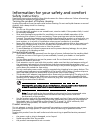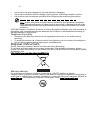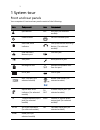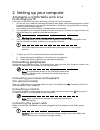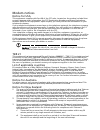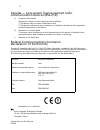- DL manuals
- Acer
- Desktop
- AcerSystem
- User Manual
Acer AcerSystem User Manual
Summary of AcerSystem
Page 1
Acersystem user's guide.
Page 2
Changes may be made periodically to the information in this publication without obligation to notify any person of such revisions or changes. Such changes will be incorporated in new editions of this manual or supplementary documents and publications. Acer incorporated makes no representations or wa...
Page 3
Iii information for your safety and comfort safety instructions read these instructions carefully. Keep this document for future reference. Follow all warnings and instructions marked on the product. Turning the product off before cleaning unplug this product from the wall outlet before cleaning. Do...
Page 4
Iv • the product has been dropped or the case has been damaged • the product exhibits a distinct change in performance, indicating a need for service • the product does not operate normally after following the operating instructions note: adjust only those controls that are covered by the operating ...
Page 5
V energy star is a government program (public/private partnership) that gives people the power to protect the environment in a cost effective way and without sacrificing quality or product features. Products that earn the energy star prevent greenhouse gas emissions by meeting strict energy efficien...
Page 6
Vi your desk to minimize neck strain taking care of your vision long viewing hours, wearing incorrect glasses or contact lenses, glare, excessive room lighting, poorly focused screens, very small typefaces and low-contrast displays could stress your eyes. The following sections provide suggestions o...
Page 7
Information for your safety and comfort iii safety instructions iii disposal instructions iv tips and information for comfortable use v 1 system tour 1 front and rear panels 1 2 setting up your computer 2 arranging a comfortable work area 2 positioning your pc 2 connecting peripherals 2 connecting y...
Page 8
1 1 system tour front and rear panels your computer's front and rear panels consist of the following: icon component icon component eject button dvi dvi port (for selected models) power button crt/lcd monitor port hard disk drive indicator obr (one button recovery) button (for selected models) lan i...
Page 9
2 2 setting up your computer arranging a comfortable work area positioning your pc take note of the following when selecting a location for your computer: • do not put your computer near any equipment that might cause electromagnetic or radio frequency interference, such as radio transmitters, telev...
Page 10
3 note: plug the power cable in tightly to avoid accidental shutdown. Taking care of your ac adapter here are some ways to take care of your ac adapter: • do not connect the adapter to any other device. • do not step on the power cable or place heavy objects on top of it. Carefully route the power c...
Page 11
4 3 frequently asked questions the following questions indicate possible situations that may arise during the use of your computer and each is followed by easy answers and solutions. I pressed the power switch but the system did not boot up. Check the led located above the power switch. If the led i...
Page 12
5 appendix a: regulations and safety notices fcc notice this device has been tested and found to comply with the limits for a class b digital device pursuant to part 15 of the fcc rules. These limits are designed to provide reasonable protection against harmful interference in a residential installa...
Page 13
6 modem notices notice for usa this equipment complies with part 68 of the fcc rules. Located on the modem is a label that contains, among other information, the fcc registration number and ringer equivalence number (ren) for this equipment. Upon request, you must provide this information to your te...
Page 14
7 4 some parameters required for compliance with telecom's telepermit requirements are dependent on the equipment (pc) associated with this device. In order to operate within the limits for compliance with telecom's specifications, the associated equipment shall be set to ensure that automatic calls...
Page 15
8 general this product complies with the radio frequency and safety standards of any country or region in which it has been approved for wireless use. Depending on configurations, this product may or may not contain wireless radio devices (such as wireless lan and/or bluetooth modules). Below inform...
Page 16
9 canada — low-power license-exempt radio communication devices (rss-210) a common information operation is subject to the following two conditions: 1. This device may not cause interference, and 2. This device must accept any interference, including interference that may cause undesired operation o...
Page 17
10 tel: 886-2-8691-3089 fax: 886-2-8691-3000 e-mail: easy_lai@acer.Com.Tw hereby declare that: product: personal computer trade name: acer model number: acer is compliant with the essential requirements and other relevant provisions of the following ec directives, and that all the necessary steps ha...