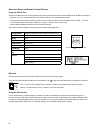Installation and operation model adx-0808 model adx-1616 audio matrix systems l r l r out to amplifier zones 1 - 8 out to amplifier zones 9 - 16 usb ethernet rs-232 serial 1 2 3 4 5 6 7 8 9 10 11 12 13 14 15 16 l r l r 1 2 3 4 5 6 7 8 9 10 11 12 13 14 15 16 input input output output 1- sleeve = +12v...
2 adx serial number custom installer telephone number.
3 model adx-0808 model adx-1616 audio matrix systems installation and operation manual audio authority and the double-a symbol are registered trademarks of audio authority corp. Copyright june, 2009, all rights reserved. Audio authority ® corporation lexington, kentucky www.Audioauthority.Com • 800-...
4 introduction the adx is the industry’s most controllable analog audio matrix, featuring multiple control interfaces and an attractive design that is sure to compliment any equipment rack or shelf. Capable of distributing sixteen analog audio channels to sixteen destinations, it is the perfect solu...
5 l r l r out to amplifier zones 1 - 8 out to amplifier zones 9 - 16 usb ethernet rs-232 serial 1 2 3 4 5 6 7 8 9 10 11 12 13 14 15 16 l r l r 1 2 3 4 5 6 7 8 9 10 1 1 12 13 14 15 16 input input output output 1- sleeve = +12v 2- ring = ground 3- tip = signal 800-322-8346 • 859-233-4599 www .Audioaut...
6 getting started • confirm that nothing is missing from your shipping carton. Refer to carton contents on page 4. • record the serial number (found on the product rear panel) in the space provided on the inside of the front cover of this manual for easy reference. • activate your warranty and recei...
7 installation the adx is easy to set up for both simple and advanced installations. Perform the following steps. Installing the adx the adx is conveniently designed so that it may be installed either on a shelf or in a standard 19-inch equipment rack. If rack mounting, remove the feet and the cover...
8 advanced setup and remote control options using the rs-232 port. System controllers and pcs can send all setup and control commands as well as receive feedback via the rs-232 serial port. • important: if a pc is connected directly to the adx rs-232 port, use a standard serial cable. • the baud rat...
9 dhcp if dhcp is enabled on your network, simply connecting the adx to the network with an existing dhcp server will enable it to obtain all necessary information. Dhcp is enabled on the adx by default. Static addressing connected directly to a pc the adx must be given an ip address which will not ...
10 operation front panel the front panel is operated by touching the sensitive key areas: group , favorite , all , menu , back , and dim to select the respective sub-menu. Once the desired screen has been selected, rotate the multi function knob to navigate to the item you want to change and press t...
11 dim button this button toggles through four predefined brightness levels for the vfd and keyboard led indicators. After a five minute period, the vfd will enter a screen saver mode and turn off. The power and button led’s will remain on at a very low level to show that the unit is receiving power...
12 export file with a usb 1.1 or usb 2.0 drive connected to the usb port on the rear panel of the adx, simply follow the on screen instructions to export to the default file name, “config.Adx”. If the file is already present, you will be prompted to overwrite it. Note – the usb port is v1.1 and v2.0...
13 appendix a: serial commands description command structure example command(s) example output result switching and zone/source related switch a zone output to a source input. [co##i##] [co1i2] (co1i2) zone output 1 is connect to source input 2. Switch all zones to a single input source. [cxi##] [cx...
14 network settings adjustment query current network (ethernet) settings [qe] [qe] (dhcp1) (ip0.0.0.0) (nm0.0.0.0) (gw0.0.0.0) (mac00-00-5e-a8- 00-d3) dhcp status, ip address, subnet mask, gateway, and mac address are displayed by this command. Enable or disable dynamic host configuration protocol (...
15 favorites (see switching for activating a favorite configuration) query favorite. [qf##] [qf10] (f1ao1i3) (f1ao3i4) (nf1”favorite 1 name”) (qf10) query favorite membership and settings. See the favorite adding and naming commands for how to read the results. Add a zone/ source combination to a fa...
16 appendix b: firmware update procedure • the latest version of firmware is available for download from www.Audioauthority.Com/page/software. • save a copy of the firmware file to a usb drive. • power cycle the adx, and press the knob just after power turns on and the screen displays “press knob to...
17 audio parameters analog/digital analog digital input/output type n/a input impedance 100k min load impedance 10k multi-channel digital n/a frequency response 10-25khz s/n ratio 82db thd+noise 0.02% crosstalk -85db power agency approvals fcc dc input connector 5.5 x 2.1mm dc input voltage/polarity...
18.
19.
20 2048 mercer road, lexington, kentucky 40511-1071 phone: 859/233-4599 • fax: 859/233-4510 customer toll-free usa & canada: 800/322-8346 website: http://www.Audioauthority.Com 752-598 1/11.