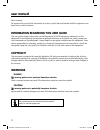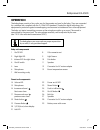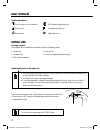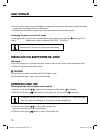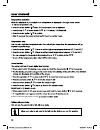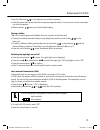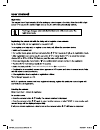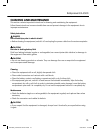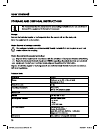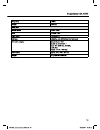Babyviewer RA-4500 User Manual
user manual
user manual
Before installing, operating or adjusting this product, please read this instruction
booklet carefully and completely. This monitor should not be used as an alternative for
adult supervision of young children.
RA-4500
KS-4246
USER GUIDE / HANDLEIDING / MANUEL D’UTILISATEUR /
BEDIENUNGSANLEITUNG / MANUAL DE USUARIO / BRUKSANVISNING /
BRUGERVEJLEDNING / ANVÄNDARHANDBOK / KÄYTTÖOHJE /
MANUALE D’USOMANUAL DO UTILIZADOR / UŽIVATELSKÁ PŘÍRUČKA /
Ο∆ΗΓΙΕΣ ΧΡΗΣΗΣ / HASZNÁLATI ÚTMUTATÓ / INSTRUKCJA OBSŁUGI /
UŽÍVATEL’SKÝ MANUÁL
V 1.0 - 07/13
®
UK The features described in this manual are published with reservation to
modifications.
NL De in deze handleiding beschreven mogelijkheden worden gepubliceerd onder
voorbehoud van wijzigingen.
F
Les possibilités décrites dans ce manuel sont publiées sous réserve de
modifications.
D
Die in dieser Bedienungsanleitung umschriebenen Möglichkeiten, werden
vorbehaltlich Änderungen publiziert.
ES Las características descritas en este manual pueden ser objeto de futuras
modificaciones.
S
Funktionerna i denna bruksanvisning publiceras med reservation för ändringar.
DK Vi forbeholder os retten til ændringer af de specifikationer, der er beskrevet i denne
brugsanvisning.
N
Funksjoner beskrevet i denne manualen kan endres uten nærmere informasjon.
SF Tässä ohjekirjassa julkaissut tiedot voivat muuttua ilman ennakkoilmoitusta.
IT
Le caratteristiche descritte nel presente manuale vengono pubblicate con riserva di
modifica.
PT As características descritas neste manual são publicadas sob reserva de
modificação.
CZ Možnost úpravy funkcí popsaných v této příručce vyhrazena.
GR Οι λειτουργίες που περιγράφονται στο παρόν εγχειρίδιο, δημοσιεύονται με
επιφύλαξη τυχόν τροποποιήσεων.
HU A jelen használati útmutatóban leírt adatokra a gyártó fenntartja a változtatás jogát.
PL Właściwości opisane w niniejszej instrukcji obsługi są publikowane z zatrzeżeniem
prawa wprowadzenia zmian.
SK Vlastnosti popísané v tejto príručke sú publikované s vyhradeným právom na
zmenu.
Babyviewer
RA-4500_usermanual Jan 2014.indd 1
21/01/2014 11:53 am