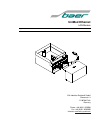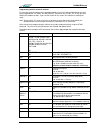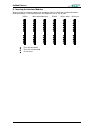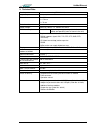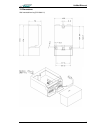- DL manuals
- Baer
- Modem
- UniMod Ethernet
- Operation Manual
Baer UniMod Ethernet Operation Manual
Summary of UniMod Ethernet
Page 1
Unimod ethernet lan-modem operation manual e121712216066 bär industrie-elektronik gmbh siemensstr. 3 d-90766 fürth germany phone: +49 (0)911 970590 fax: +49 (0)911 9705950 internet: www.Baer-gmbh.Com.
Page 2
Unimod ethernet 2 copyright copyright © 2016 bÄr industrie-elektronik gmbh. All rights, including those originating from translation, (re)-printing and copying of this document or parts thereof are reserved. No part of this manual may be copied or distributed by electronic, me- chanic, photographic ...
Page 3
Unimod ethernet 3 table of contents 1. General .......................................................................................................... 5 2. Power supply unit........................................................................................ 5 3. Interfaces ......................
Page 4
Unimod ethernet 4.
Page 5
Unimod ethernet 5 1. General the universal lan-modem (local area network) unimod ethernet was developed for remote in- quiry of measured data of any kind, especially however for telemetering applications. For the unimod ethernet communication, modules produced by internationally renowned compa- nies...
Page 6
Unimod ethernet 6 6. Programming the modem before installing the modem it has to be programmed in order to meet the demands. The baud rate and data format for connecting the target device (e.G. Meter), the transmission mode as well as transmission rates must be adjusted. At delivery status the follo...
Page 7
Unimod ethernet 7 b) the parametering adapter with rs232 port, which can be plugged instead of an interface module. This adapter can be ordered as accessory (order no.: #9177). 1. First disconnect the modem from the supply ( important! ) and remove the interface mod- ule. 2. Set the switch to left p...
Page 8
Unimod ethernet 8 programming with the software unimodset/metcomtset after program start, select the register tab “ethernet”. Then choose one of the standard configura- tions („ assign“, for e-meters, metcom mwt32, m-bus-systems or dlms) or assign the following parameters manually: baud rate, e.G.: ...
Page 9
Unimod ethernet 9 programming with the terminal software first set your terminal program to the appropriate data transmission rate and data format for read- ing the target device (i.E. Meter). Use one of the at commands (e.G. Ats0?, ati, at&v) to check whether the modem answers. If you see the answe...
Page 10
Unimod ethernet 10 at&w no answer because of atq1 saves the current parameter setting in the user- defined profile. This settings are active after every resumption of power supply! Attention: at the end of every programming the settings have to be saved permanently using the at&w command. This ensur...
Page 11
Unimod ethernet 11 telnet access for purposes of service it is possible to access an unimod ethernet via the telnet tool, which is delivered with windows. You can start it using the “execute” button in the start menu, or by enter- ing “telnet” in a dos box. Help is offered by typing “help” at telnet...
Page 12
Unimod ethernet 12 8. Inserting the interface modules when inserting the interface modules their component side must be at the left side and wired ac- cording the picture. In the following sketch the components are at the left side. Rs232 20ma active 20ma pas. Rs485 m-bus active m-bus pas. Pin used,...
Page 13
Unimod ethernet 13 9. Technical data housing: wall-mounted housing (din 43861-2) degree of protection: ip52 (iec) dimensions: w = 105 mm, h = 179 mm d = 72 mm protection class: 2 supply voltage: 80vac to 270vac or 60vdc to 375vdc power consumption: about 4 va (depends upon supply voltage, kind of in...
Page 14
Unimod ethernet 14 10. Terminal block 11. Ethernet interface ethernet - standard configuration (rj45): 11: tx – (rj45 pin 2, colour: red) 12: rx – (rj45 pin 6, colour: green) 13: tx+ (rj45 pin 1, colour: red-white) 14: rx+ (rj45 pin 3, colour: green-white) note: cable colours may be different..
Page 15
Unimod ethernet 15 12. Dimensions wall-mounted housing (din 43861-2).
Page 16
Unimod ethernet 16.