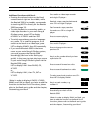- DL manuals
- Bang & Olufsen
- TV
- BEO4
- User Manual
Bang & Olufsen BEO4 User Manual
Summary of BEO4
Page 1
Beolab 3500 user’s guide.
Page 2
The beolab 3500 gives your main bang & olufsen system an extra dimension. Now you can play any source you like in your main system and listen to it – via your beolink installation – in the room with your beolab 3500. The beolab 3500 can be operated both locally and with remote control. With remote c...
Page 3
3 c o n t e n t s the separate setting-up guide enclosed with the beolab 3500 describes in detail how to install the system (beolink or mcl) and make the beolab 3500 ready for use. Note: bang & olufsen offers two different beolink distribution systems: master link (ml) and master control link (mcl)....
Page 4
4 m u s i c i n o t h e r r o o m s the beolab 3500 gives your main bang & olufsen system an extra dimension: • it enables you to listen to any source you like from your main room system in the room with your beolab 3500. • it enables you to control a number of functions in your main system from the...
Page 5
5 using the beo4 remote control, you can: • switch on any source you like in your main bang & olufsen audio/video system via the beolab 3500. • operate all the daily playback functions for the source that is currently playing via the beolab 3500. • adjust the sound in your beolab 3500 speakers. • ma...
Page 6
6 b e o 4 r e m o t e o p e r a t i o n the beo4 remote control* gives you the full benefit of your beolab 3500. When you operate the beolab 3500 close-up, you will either switch on a source that was last playing in your main bang & olufsen system, or you will listen-in on a source that is currently...
Page 7
7 bang & olufsen tv light radio sat dvd cd v tape record a tape 7 8 9 4 5 6 text 0 menu 1 2 3 list exit stop go *note: the beo4 remote control is available as an optional extra from your bang & olufsen dealer..
Page 8
Audio sources… switches on the radio starts the cd player starts the tape recorder press list to display phono * press to start the record player video sources... Switches on the tv switches on to satellite tv starts the video tape recorder press to step through your programs or to step from track t...
Page 9
9 on a audio or video tape recorder and single cd player… rewinds a tape; searches backwards on a cd in a single cd player fast forwards a tape; searches forwards on a cd in a single cd player press to resume playing on a multi cd player… press to change to the next or previous cd key in a disc numb...
Page 10
10 raises the volume lowers the volume press right on the middle of the volume button to silence the speakers immediately, press again to recall the sound press to display speaker * press to adjust balance to the left press to adjust balance to the right press to display a.Setup * press to display b...
Page 11
11 the display shows the current volume level. Volume can be adjusted in steps of two within a range of 00 to 72. The display shows the current balance setting – here neutral. Balance can be adjusted within a range of 7 to either side. The display shows the current bass level – here neutral. Bass ca...
Page 12
12 you can make beolab 3500 wake you up in the morning. Use the beo4 remote control to make a wake-up timer on beolab 3500 which is executed separatedly*. The wake-up timer is a once-only timer. Like an alarm clock, it is deleted once it has been executed. Once you have made one wake-up timer, the b...
Page 13
13 to delete a wake-up timer… press menu to see your wake-up timer press stop to delete the wake-up timer press go to delete it completely menu stop the beolab 3500 is ready for you to key in a time for your wake-up call. You have now stored your wake-up call. You have now deleted your wake-up call....
Page 14
14 beolab 3500 and timer play… if you have programmed your main bang & olufsen system to start playing automatically (a timer play programming), for example to wake you up in the morning, the beolab 3500 speakers can be included as well. You can cancel the timer play function locally, so that the be...
Page 15
15 getting and muting sound the right hand key marked mute • on the beolab 3500 enables you to listen-in on a source that is currently playing in your main bang & olufsen system. • if no source is playing when you touch mute •, the beolab 3500 will switch on to a source that was last playing in your...
Page 16
T h e b e o l a b 3 5 0 0 d i s p l a y 16 reading the display the red display on the beolab 3500 adjusts automatically to the surrounding light in the room. It can therefore easily be read from a distance. The beolab 3500 display gives you a status on any operation you carry out, and it can be set ...
Page 17
17 choosing what to display to choose which type of information you want the beolab 3500 to display, you must: • keep your finger on the timer key, while touching the mute • key briefly, several times. The display first shows the cue for the current setting. • touch mute • again briefly, and the cue...
Page 18
18 b e o l a b 3 5 0 0 … you are listening to your radio program number 3. You are listening to track number 1 on the tape in your audio tape recorder. If your secondary audio tape recorder is playing, the display will read a.Tp2 instead of a.Tape. You are listening to track number 12 on a cd in a s...
Page 19
19 … s t a t u s d i s p l a y s the double arrows pointing left – – indicate that the tape is being rewound. Note: these three displays all read a.Tape for the audio tape recorder. But you may also find the stop indication – – and the double arrows and >> – indicating searching and winding function...
Page 20
U s i n g b e o l i n k 1 0 0 0 20 via your beolab 3500, you can switch on any source (audio/video) you like from your main bang & olufsen system and listen to it on the beolab 3500 speakers. Your beolink 1000 can control your main system, you can switch programs, listen to specific tracks, stop and...
Page 21
21 additional functions with beolink 1000… • pressing the mute button on the beolink remote control, while the beolab 3500 is in standby, corresponds to touching mute • directly on the beolab 3500 (see page 15). • make a wake-up timer by pressing menu and then using the number buttons to key in your...
Page 24
3508041 1990 printed in denmark by bogtrykkergården a-s, struer.