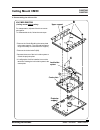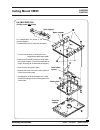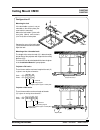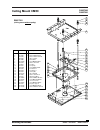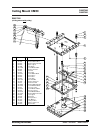- DL manuals
- Barco
- Projector Accessories
- CM50
- Installation Manual
Barco CM50 Installation Manual
Summary of CM50
Page 1
Barco projection systems date: 08.05.2000 installation manual r9827990 r9827991 art. No.: r5975845 rev: 03 ceiling mount cm50
Page 2: Ceiling Mount Cm50
Date : 25/10/95 r9827990-1 ceiling mount cm50 r9827990 r9827991 2 mounting instructions caution installing the cm50 for the 700 and 3000 series projectors should be performed only after you are thoroughly familiar with all of the following safety checks and installation guidelines. To do otherwise i...
Page 3: Ceiling Mount Cm50
Date : 25/10/95 r9827990-1 ceiling mount cm50 r9827990 r9827991 3 mounting instructions 1. Projector installation possibilities. Configuration a the projector is mounted directly to the ceiling with the use of the ceiling mount support without the pulley sys- tem. Configuration b the projector is mo...
Page 4: Ceiling Mount Cm50
Date : 25/10/95 r9827990-1 ceiling mount cm50 r9827990 r9827991 4 mounting instructions 2. Disassembling the delivered kit. B c d e upper support lock holder system center plate projector support kit cm50 r9827991 (ceiling mount without pulley) for transportation, all parts of the kit are mount- ed ...
Page 5: Ceiling Mount Cm50
Date : 25/10/95 r9827990-1 ceiling mount cm50 r9827990 r9827991 5 mounting instructions a b c d e cord support upper support lock holder system center plate projector support kit cm50 r9827990 (ceiling mount with pulley) for transportation, all pieces of the kit are mounted together. To disassemble ...
Page 6: Ceiling Mount Cm50
Date : 25/10/95 r9827990-1 ceiling mount cm50 r9827990 r9827991 6 mounting instructions 3. Mounting instructions for the projector support. - turn the projector upside down. - mount the projector support on the projector with four bolts (m5x35) and 4 washers (10x5.3x1) to the projec- tor. Projectors...
Page 7: Ceiling Mount Cm50
Date : 25/10/95 r9827990-1 ceiling mount cm50 r9827990 r9827991 7 mounting instructions 4. Mounting the upper support to the ceiling 4.1 determination of the mounting distance between screen and front ceiling support configuration a pd = perpendicular projector distance between screen and front side...
Page 8: Ceiling Mount Cm50
Date : 25/10/95 r9827990-1 ceiling mount cm50 r9827990 r9827991 8 mounting instructions configuration b & c cd= perpendicular distance from ceiling to highest edge of projector pd = perpendicular projector distance between screen and front side of the projector (see projector installation manual) im...
Page 9: Ceiling Mount Cm50
Date : 25/10/95 r9827990-1 ceiling mount cm50 r9827990 r9827991 9 mounting instructions 4.2 mounting the ceiling support mounting rules the mounted ceiling support must be: - perpendicular to the screen and - mounted level. Water level screen ceiling support mounting the ceiling support: preparation...
Page 10: Ceiling Mount Cm50
Date : 25/10/95 r9827990-1 ceiling mount cm50 r9827990 r9827991 10 mounting instructions move the projector with support towards the ceiling mount and push the cone through the locking hole until it locks securely. The projector can be rotated horizon- tally a little to the left or to the right unti...
Page 11: Ceiling Mount Cm50
Date : 25/10/95 r9827990-1 ceiling mount cm50 r9827990 r9827991 11 mounting instructions configuration b mounting the lock if the lock holder system is not yet mounted on the center plate, pro- ceed with this mounting. Mount the lock holder system with four bolts (m4x8) and washers (16x7.2x4) to the...
Page 12: Ceiling Mount Cm50
Date : 25/10/95 r9827990-1 ceiling mount cm50 r9827990 r9827991 12 mounting instructions configuration b (continued) mounting the rods on the ceiling support turn a nut m12 (a) on one side of each rod. Slide a washer (b) on each rod. Slide a rubber washer (c) on each rod. Slide another washer (d) on...
Page 13: Ceiling Mount Cm50
Date : 25/10/95 r9827990-1 ceiling mount cm50 r9827990 r9827991 13 mounting instructions configuration c insertion of the cord insert the cord as shown in next drawing. Start cord insertion at the pulley (fix the pulley to the cord using the two wire rope clips) and continue as illustrated with the ...
Page 14: Ceiling Mount Cm50
Date : 25/10/95 r9827990-1 ceiling mount cm50 r9827990 r9827991 14 mounting instructions configuration c (continued) a supporting axle bolt a pulley cable pull on the cord to lift up the projector. Pull until the cone clicks securely into the lock holder system. Check if the projector is well locked...
Page 15: Ceiling Mount Cm50
Date : 25/10/95 r9827990-1 ceiling mount cm50 r9827990 r9827991 15 mounting instructions 1 2 3 4 6 7 8 9 10 11 12 13 19 20 21 22 23 24 14 15 16 17 18 ref. Order n°. # description 1 36 6161 6 nut m12 2 36 7385 12 washer din125 m14 3 80 5365 6 washer rubber 28x14x6 4 80 5355 1 upper support 6 80 1996 ...
Page 16: Ceiling Mount Cm50
Date : 25/10/95 r9827990-1 ceiling mount cm50 r9827990 r9827991 16 mounting instructions 1 2 3 4 6 7 8 9 10 11 12 13 5 19 20 21 22 23 24 14 15 16 17 18 31 30 29 28 27 26 25 r9827990 (ceiling mount with pulley) ref. Order n°. # description 1 36 6161 6 nut m12 2 36 7385 12 washer din125 m14 3 80 5365 ...