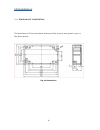Summary of microADSB
Page 1
1 user manual microadsb- wifi receiver v.2 =bullion= march, 2015.
Page 2
2 table of contents about microadsb-wifi receiver ....................................................................................... 3 0 what is new in v.2 of microadsb-wifi........................................................................ 3 0.1 features & benefits of wizfi 250:.............
Page 3
3 about microadsb-wifi receiver outdoor ads-b receiver wifi interface (ieee802.11 b/g/n) good coverage & redundancy at affordable price up to 250 nm range high accuracy independent of dista nce high update rate provides identity of the aircraft supports cockpit display of traffic information metal b...
Page 4
4 to control, manage and set the microadsb receiver. New options of hardware reset are added. The device can be easily integrated in existing wireless network or used as a peer-to-peer connected device. New metal box with very good seal (ip65) with through holes for mounting. Replacing the switching...
Page 5
5 3. Decoder 4. Tcp/ip interface and wi-fi 5.Pc-software fig.1 ads-b receiver 1. The antenna has to receive the 1090 mhz radiation and to convert it into an electric uhf-signal. 2. The receiver selects, amplifies and demodulates the received signals, and generates an analog signal. 3. The decoder co...
Page 6
6 5 adsbpic-decoder the decoder converts the analog signal (from the receiver) into a digital signal, detects the ads-b-frames in the signal, and sends them to the pc. Fig.2 decoder block d iagram the heart piece of the adsbpic-decoder is a pic18f2550 microcontroller. It converts the analog signal i...
Page 7
7 switch 4 - remote control if switch 4 is on (and switch 3 off), then the decoder has to be remote controlled by the adsbscope software if you use a u sb interface. The receiver works in usb mode (no data via wifi). With usb cable connected to the 4 pin connector (shown on schematics in chapter 13)...
Page 8
8 the wizfi250 is a small size wireless module. The wizfi250 provides for the highest-level integration, featuring 802.11b/g and 802.11n. It includes a 2.4 ghz wlan cmos power amplifier (pa) that meets the output power requirements of most handheld systems. Along with the integrated power amplifier,...
Page 9
9 fig.4 led indicators & buttons 9.1 buttons description: res wizfi250 reset through this button, user can restart wizfi250 module. Funct - function through the function button, user can enter specific mode without at commands: factory recovery : when doing boot or reset, press the button for over...
Page 10
10 9.3 web parameters configuration if the computer or the mobile device (tablet, phone, etc) supports wifi , you can use the web interface to do the configuration: 1. Press the "function button" one time in order to run ap mode and launch the web server. If wizfi250 is changed to ap mode successful...
Page 11
11 fig.6 login page fig.7 wizfi250 configuration home page.
Page 12
12 set ap mode: if you want to use ap mode and tcp server, you can select parameter as shown on picture. If you want to use tcp server or udp server, you don't need to input and . Fig.8 wireless mode set-up if wizfi250 was set successfully, you will see the success message as below. Fig.9 success se...
Page 13
13 fig.10 wrong setting result on the next page users can set ap information like ssid, security and security key value as below fig.11 setting ap values if it finishes successfully, the user will see the message as below..
Page 14
14 fig.12 success setting ap values to receive the data is necessary to set the network to the client computer: fig.13 client pc settings.
Page 15
15 10 installation 10.1 mechanical installation the dimensions of the mechanical housing of the receiver are given to you on the figure below: fig.14 dimensions.
Page 16
16 way of reassembling the receiver antennas is shown in the following figure: mounting the antenna high and open space improves reception. Fig.15 assembling.
Page 17
17 fig.16 assembling at the receiver is mounted n-connector to connect the ads-b antenna. Connecting to wifi antenna is through smarp connector. The microadsb-wifi receiver v.2 has 2m long cable with 2,1mm plug at the end for 7-9 vdc power supply (adapter is not included in the set). 11 pc-software ...
Page 18
18 11.1.2 start the software to start the software first copy the content of the resource cd/dvd to your hdd or flash-drive. Then double-click the executable file: cd\adsb_scope\pc_software\adsbscope\27\adsbscope27_256.Exe adsbscope will open its program window centered at the monitor, check out the...
Page 19
19 fig.17 typical raw data at high frame rates the raw-data zips through this window to fast for the human eye. A simple mouse click on the window interrupts the list of raw-data. A second click activates the list of data again. If the box has collected more then 20000 lines, then it will be erased ...
Page 20
20 fig.19: network setting screen fig.20 network setup.
Page 21
21 11.1.4 raw data client the software can receive raw decoder data via network. You can connect to an active raw -data-server via the menu point other - network - raw-data client active or by a click on the grey raw- data client button right of the server buttons. If you want ro receive raw data fr...
Page 22
22 fig.21: login screen fig.22: login screen select ther mode-s receiver the avr receiver and setup tcp client..
Page 23
23 fig.23: login screen enter the ip address and port of the receiver. Activate the processing of the software with a click on the button with the green circle. 12 glossary ads-b automatic dependent surveillance-broadcast. This is a cooperative surveillance technique for air traffic control. An ads-...
Page 24
24 kilometers per hour. Nm nautical miles (nm) is the common unit to measure distances in aeronautic and shipping. One nm is equal to 1.8 kilometers. One nautical mile is the length of one longitude-minute at the equator. Consequently the circumference of the earth is 21600 nm (360 x 60). Osm osm st...
Page 25
25 13 schemes.
Page 26
26.