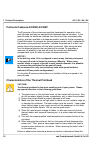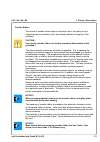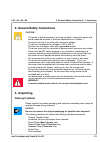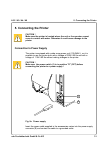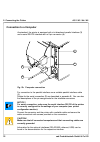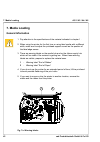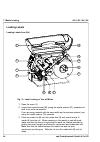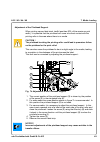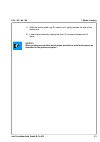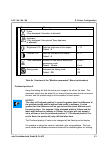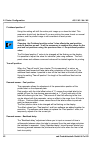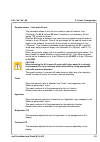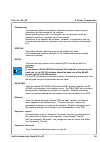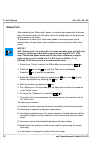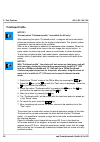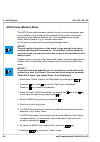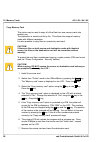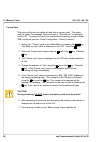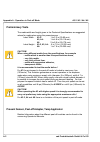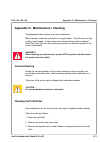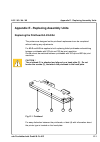- DL manuals
- CAB
- Printer
- A3
- Operator's Manual
CAB A3 Operator's Manual
Summary of A3
Page 1
Edition 10/04 thermal-direct printer / transfer printer / / / operator's manual.
Page 2
2 cab produkttechnik gmbh & co kg copyright by cab / 9008298 / o45 / 1 angaben zu lieferumfang, aussehen, leistung, maßen und gewicht entsprechen unseren kenntnissen zum zeitpunkt der drucklegung. Änderungen sind vorbehalten. All specifications about delivery, design, performance and weight are give...
Page 3
3 cab produkttechnik gmbh & co kg a3-2 / a3 / a4 / a6 thermal-direct printer / transfer printer operator's manual thermal-direct printer / transfer printer operator's manual all rights reserved, including those of the translations. No part of this manual nor any translation may be reproduced or tran...
Page 4
4 cab produkttechnik gmbh & co kg a3-2 / a3 / a4 / a6 table of contents trademarks .................................................................................................................................... 6 a general guide to the documentation ................................................
Page 5
5 cab produkttechnik gmbh & co kg a3-2 / a3 / a4 / a6 8. Printer configuration ............................................................................................................ 56 overview .......................................................................................................
Page 6
6 cab produkttechnik gmbh & co kg a3-2 / a3 / a4 / a6 trademarks centronics ® is a registered trademark owned by centronics data computer corporation. Macintosh-computer is a product of apple computer, inc. Microsoft ® is a registered trademark owned by microsoft corporation. Bitstream ® is a regist...
Page 7
7 cab produkttechnik gmbh & co kg a3-2 / a3 / a4 / a6 a general guide to the documentation this manual contains the description and usage instructions for the a3-2, a3, a4 and a6 printers. For detailed technical information on programming of the a3-2, a3, a4 and a6, a separate programming guide is a...
Page 8
8 cab produkttechnik gmbh & co kg a3-2 / a3 / a4 / a6 1. Product description general information a3-2, a3, a4 and a6 are innovative printers which may be used in either direct thermal or thermal transfer mode. They offer a high resolution with virtually an unlimited variety of printout designs. The ...
Page 9
9 cab produkttechnik gmbh & co kg a3-2 / a3 / a4 / a6 printer types a3-2, a3, a4 and a6 printers are available in different equipment variations: for tearing-off, internal rewinding or peeling-off the labels. Moreover a3-2, a3 and a4 printer types with different printhead resolutions are offered. Th...
Page 10
10 cab produkttechnik gmbh & co kg a3-2 / a3 / a4 / a6 particular features a3/200p, a3/300p the p-versions of the printers are specificly developed for operation in the peel-off mode and they are equipped with dispense edge as standard. In the peel-off mode the labels are removed from the silicon li...
Page 11
11 cab produkttechnik gmbh & co kg a3-2 / a3 / a4 / a6 compliances the device complies with the following safety regulations : ce : the printer complies with the following safety requirements - ec low voltage directive (73/23/eec) - ec machinery directive (98/37/eec) - ec electromagnetic compatibili...
Page 12
12 cab produkttechnik gmbh & co kg a3-2 / a3 / a4 / a6 technical specifications printhead printhead type : direct thermal or thermal transfer printhead model : a3-2, a3, a6 : thick film transfer printhead a4 : thin film transfer printhead printhead resolution : a3-2/200 : 203 dpi = 8 punkte / mm a3-...
Page 13
13 cab produkttechnik gmbh & co kg a3-2 / a3 / a4 / a6 media material : standard labels and cardboard / tags direct thermal, thermal transfer and various synthetics including: thermal transfer plaincoated papers, vinyl, mylar, metalized paper, non-woven fabric, fine woven fabric, thermal visible lig...
Page 14
14 cab produkttechnik gmbh & co kg a3-2 / a3 / a4 / a6 electronics processor : a3 -2, a3 : 32 bit motorola coldfire / 64 mhz a4, a6 : 32 bit motorola coldfire / 144 mhz internal memory (ram) : a3-2, a3 : 8 mb a4, a6 : 16 mb slot for memory card : compactflash type 1 up to 512 mb real time clock : pr...
Page 15
15 cab produkttechnik gmbh & co kg a3-2 / a3 / a4 / a6 graphics graphic elements : line, box, circle, ellipse, fill-in segment, arrow graphic file types : .Pcx, .Img, .Bmp, .Tif, .Gif and .Mac graphic files barcodes lineare codes : code 39, code 93, code 128 a,b,c, codabar, ean 8, ean 13, ean 128, e...
Page 16
16 cab produkttechnik gmbh & co kg a3-2 / a3 / a4 / a6 options external media unwinder/rewinder for operating large print jobs, external unwinders and rewinders are available to handle big label rolls : a3-2 a3 a4 a6 ext. Rewinder er1 (up to diam. 8.3in/210mm) x x x - ext. Rewinder er2 (up to diam. ...
Page 17
17 cab produkttechnik gmbh & co kg a3-2 / a3 / a4 / a6 1. Product description external keyboard the keyboard connector allows you to connect your printer to an usb keyboard. This will allow you to input variable data to a format stored on a memory card. Interface extensions the printer is equipped w...
Page 18
18 cab produkttechnik gmbh & co kg a3-2 / a3 / a4 / a6 1. Product description print media the a3-2, a3, a4 and a6 printers can be run in a direct thermal or thermal transfer mode. For direct thermal mode, the label material must be specifically designed for this use. The printout is created directly...
Page 19
19 cab produkttechnik gmbh & co kg a3-2 / a3 / a4 / a6 1. Product description print media for direct thermal printing the material to be printed must comply with certain important specifications to ensure a quality print image and to avoid damage or extra wear to the printhead. Using the label stock...
Page 20
20 cab produkttechnik gmbh & co kg a3-2 / a3 / a4 / a6 item a3-2 a3 a4 a6 a label width .5 - 2.3 (12-60) .5 - 4.6 (12-116) .5 - 4.6 (12-116) 2 - 6.9 (50-176) peel-off mode 1 - 2.3 (26-60) 1 - 4.6 (25-116) 1 - 4.6 (25-116) 2 - 6.9 (50-176) b backing width 1 - 4.5 (25-65) 1 - 4.7 (25-120) 1 - 4.7 (25-...
Page 21
21 cab produkttechnik gmbh & co kg a3-2 / a3 / a4 / a6 1. Product description transfer ribbon the choice of transfer ribbon plays an important role in the quality of print image that can be produced, and it also directly affects the longevity of the printhead. Caution ! Poor quality transfer ribbon ...
Page 22
22 cab produkttechnik gmbh & co kg a3-2 / a3 / a4 / a6 1. Product description software there are several methods to create formats and to send them to the printer. Below, a short explanation of the most common methods is given. Direct programming the printer is equipped with an internal command set....
Page 23
23 cab produkttechnik gmbh & co kg a3-2 / a3 / a4 / a6 2. General safety instructions caution ! - the printer is built exclusively to print die-cut labels, continuous media, and similar materials as listed in technical specifications in chapter 1. - connect the printer to an outlet with the correct ...
Page 24
24 cab produkttechnik gmbh & co kg a3-2 / a3 / a4 / a6 1 2 3. Unpacking fig. 3 removing the securing devices removing the securing devices 1. Place the printer on a solid flat surface. 2. Open the cover. 3. Remove the securing devices (1, 2)..
Page 25
25 cab produkttechnik gmbh & co kg a3-2 / a3 / a4 / a6 1 2 3 4 5 6 7 8 9 11 10 4. Printer component location 4. Printer component location fig. 4a general view 1 - warning label ''end of ribbon'' 2 - control panel 3 - present sensor (option for p-version) 4 - print mechanism 5 - internal rewinder (p...
Page 26
26 cab produkttechnik gmbh & co kg a3-2 / a3 / a4 / a6 1 2 3 4 5 6 7 8 9 10 11 12 13 4. Printer component location fig. 4b print mechanism basic devices with printhead open 1 - printhead locking screw 2 - ribbon shield 3 - label edge sensor 4 - media feed roller 5 - tear-off plate 6 - printhead supp...
Page 27
27 cab produkttechnik gmbh & co kg a3-2 / a3 / a4 / a6 1 2 3 4 5 6 7 8 9 10 11 12 13 fig. 4c print mechanism r-versions with printhead open 1 - printhead locking screw 2 - ribbon shield 3 - label edge sensor 4 - media feed roller 5 - rewind guide plate 6 - printhead support 7 - screw to adjust the p...
Page 28
28 cab produkttechnik gmbh & co kg a3-2 / a3 / a4 / a6 1 2 3 4 5 7 8 9 10 11 12 13 14 15 16 6 4. Printer component location fig. 4d print mechanism p-versions with printhead open 1 - printhead locking screw 2 - ribbon shield 3 - label edge sensor 4 - media feed roller 5 - dispense plate 6 - rewind a...
Page 29
29 cab produkttechnik gmbh & co kg a3-2 / a3 / a4 / a6 1 2 3 4 5 4. Printer component location fig. 4e control panel 1 - display 2 - navigator pad with keys 3 - memory card led 4 - memory card slot 5 - memory card ejection lever.
Page 30
30 cab produkttechnik gmbh & co kg a3-2 / a3 / a4 / a6 1 2 3 4 5 6 4. Printer component location fig. 4f back view 1 - slot for the additional interface card (rs-422/485, ethernet or usb-slave) 2 - bi-directional parallel interface 3 - usb master interface for keyboard or scanner 4 - rs-232-interfac...
Page 31
31 cab produkttechnik gmbh & co kg a3-2 / a3 / a4 / a6 1 2 5. Connecting the printer 5. Connecting the printer caution ! Make sure the printer is located where the unit or the operator cannot come in contact with water. Otherwise it could cause damage to the printer. Connection to power supply the p...
Page 32
32 cab produkttechnik gmbh & co kg a3-2 / a3 / a4 / a6 1 2 3 4 5. Connecting the printer connection to a computer as standard, the printer is equipped with a bi-directional parallel interface (3) and a serial rs-232-interface with a 9 pin connector (4). For connection to the parallel interface use a...
Page 33
33 cab produkttechnik gmbh & co kg a3-2 / a3 / a4 / a6 1 switch on the printer fig. 5c switch on the printer after making all connections, power on the printer using the power switch (1). The printer will perform a short system test, then display "online" on the front panel lcd. If a hardware failur...
Page 34
34 cab produkttechnik gmbh & co kg a3-2 / a3 / a4 / a6 6. Control panel use of the control panel the control panel allows the operator the ability to control the operation of the printer in various ways. Uses of the control panel : - to control the current print job, e.G. To pause and continue or to...
Page 35
35 cab produkttechnik gmbh & co kg a3-2 / a3 / a4 / a6 structure of the control panel the control panel consists of a graphic display (1) and the navigator pad (2) with four integrated keys. The control panel display constantly provides the operator with realtime information concerning the current p...
Page 36
36 cab produkttechnik gmbh & co kg a3-2 / a3 / a4 / a6 functions of the control panel during printing system mode online the printer is switched on and ready to receive data. The display shows the time and the word "online". During the transfer of data a rotating symbol appears on the display. When ...
Page 37
37 cab produkttechnik gmbh & co kg a3-2 / a3 / a4 / a6 system mode print the printer is currently processing an active print job. In this mode, the transfer of data is possible. New print jobs will be carried out immediately following the completion of the previous job. The display shows the message...
Page 38
38 cab produkttechnik gmbh & co kg a3-2 / a3 / a4 / a6 system mode fault-correctable the printer has encountered a fault during printing which is easily corrected by the operator (e.G. "out of paper"). Once the fault has been corrected, the printing process may be continued. The symbol appears on th...
Page 39
39 cab produkttechnik gmbh & co kg a3-2 / a3 / a4 / a6 functions of the control panel in the offline menu the offline menu contains options to set machine and print parameters, to enter test and service functions as well to operate with the memory card. To enter this mode press the key while in the ...
Page 40
40 cab produkttechnik gmbh & co kg a3-2 / a3 / a4 / a6 6. Control panel fig. 6c navigator pad in the offline menu after switching from the "online" mode into the offline menu the function of the keys are changed. Now the keys of the navigator pad have the function of cursor keys. Key function - move...
Page 41
41 cab produkttechnik gmbh & co kg a3-2 / a3 / a4 / a6 6. Control panel fig. 6d display during selection of a function during selection of the test and service functions the display shows the selected menu. A graphic symbol accompanies the text. In the "setup" menu, the display shows the selected pa...
Page 42
42 cab produkttechnik gmbh & co kg a3-2 / a3 / a4 / a6 1 2 7. Media loading general information 1. Pay attention to the specifications of the material indicated in chapter 1 . 2. When using the printer for the first time or using label media with a different width, make sure to adjust the printhead ...
Page 43
43 cab produkttechnik gmbh & co kg a3-2 / a3 / a4 / a6 preparation for tear-off mode / rewind mode the r-version printers are delivered with the rewind guide plate (1) mounted for operation in rewind mode. With the optional tear-off plate the printer also may be operated in tear-off mode. For this p...
Page 44
44 cab produkttechnik gmbh & co kg a3-2 / a3 / a4 / a6 1 2 3 4 8 9 10 11 12 7. Media loading loading labels fig. 7c label loading in tear-off mode 1. Open the cover (1). 2. Loosen the knurled screw (10), swing the media retainer (11) upwards and slide it out as far as possible. If you are using mate...
Page 45
45 cab produkttechnik gmbh & co kg a3-2 / a3 / a4 / a6 13 fig. 7d feed path in tear-off mode 8. Slide the media guide ring (6) inward until it lightly touches the side of the media strip. 7. Media loading 4. Swing the media retainer (11) downwards until it touches the media hub (9). Push the media r...
Page 46
46 cab produkttechnik gmbh & co kg a3-2 / a3 / a4 / a6 3 14 15 7 9. To accommodate a variety of print jobs, the position of the label edge sensor (3) can be adjusted until it is at the proper sensing position. It is important to ensure that the sensor (14) itself (the position of which is indicated ...
Page 47
47 cab produkttechnik gmbh & co kg a3-2 / a3 / a4 / a6 16 4 17 13 18 fig. 7f loading labels from roll in rewind mode 7. Media loading 12. In rewind mode, the rewind guide plate (16) must be mounted. Remove the labels from the first 4 in (100mm) of the label strip. Then, slide the media strip (4) aro...
Page 48
48 cab produkttechnik gmbh & co kg a3-2 / a3 / a4 / a6 25 17 13 18 22 23 24 21 20 19 fig. 7g loading labels from roll in peel-off mode 13. For peel-off mode swing the locking system (21) away from the rewind assist roller (23). 14. Remove all labels from the media strip hangig out of the printer. Th...
Page 49
49 cab produkttechnik gmbh & co kg a3-2 / a3 / a4 / a6 1 2 3 4 5 when printing narrow label stock (width less than 60% of the maximum print width), it is possible that the printhead will come into direct contact with the printing roller in the area where there is no media. Caution ! The printhead to...
Page 50
50 cab produkttechnik gmbh & co kg a3-2 / a3 / a4 / a6 1 2 3 7 6 5 4 loading fanfold labels 1. Open the cover. 2. Loosen the knurled screw (7) and slide the media guide (6) to its outermost position. Rotate the media guide (6) downwards past the media retainer (5). 3. Place the stack of media (4) be...
Page 51
51 cab produkttechnik gmbh & co kg a3-2 / a3 / a4 / a6 7. Media loading 9. Slide the media guide ring (3) inward until it lightly touches the side of the media strip. 10. Lower the printhead by rotating the lever (1) counter-clockwise until it stops. Notice ! When printing narrow label stock please ...
Page 52
52 cab produkttechnik gmbh & co kg a3-2 / a3 / a4 / a6 3 4 5 6 1 2 7 7. Media loading notice ! For direct thermal printing no transfer ribbon is needed ! 1. Rotate the printhead lever (7) clockwise until it stops to raise the printhead. 2. Slide the roll of transfer ribbon (4) as far as possible ont...
Page 53
53 cab produkttechnik gmbh & co kg a3-2 / a3 / a4 / a6 1 2 7 4. Slide a cardboard core (1) onto the ribbon take up hub (2). Clamp the core by rotating the knurled knob (3) counter-clockwise. 5. Feed the transfer ribbon along the path as shown in figure 7l and attach it to the cardboard core (1) usin...
Page 54
54 cab produkttechnik gmbh & co kg a3-2 / a3 / a4 / a6 1 2 4 3 5 fig. 7m adjustment of the transfer ribbon in the event that wrinkles appear in the transfer ribbon (1), which cause an inconsistent print image, the transfer ribbon shield (2) can be adjusted to remove the wrinkles. The adjustment shou...
Page 55
55 cab produkttechnik gmbh & co kg a3-2 / a3 / a4 / a6 this page is intentionally left blank 7. Media loading.
Page 56
56 cab produkttechnik gmbh & co kg a3-2 / a3 / a4 / a6 8. Printer configuration 8. Printer configuration overview there are a variety of parameters that can be set to configure the printer to specific requirements in the "setup" menu of the offline menu. The setup should be performed when operating ...
Page 57
57 cab produkttechnik gmbh & co kg a3-2 / a3 / a4 / a6 online [memory card] test setup local settings country timezone daylight saving set date set time machine param. Printhead pos. X printhead pos. Y tear-off pos. [demand sensor] [cutter] [applicator] brightness lcd contrast lcd time powersave deb...
Page 58
58 cab produkttechnik gmbh & co kg a3-2 / a3 / a4 / a6 parameter meaning country set the display language and the date and time format for the country default setting: usa time zone set the time zone using utc (universal time coordinated) default : utc +1 daylight saving select the method of dayligh...
Page 59
59 cab produkttechnik gmbh & co kg a3-2 / a3 / a4 / a6 8. Printer configuration country the "country" parameter allows the setting of the lcd display language, which also defines the date and time format used for the printer display as well as for printing. The formats for time and date can be confi...
Page 60
60 cab produkttechnik gmbh & co kg a3-2 / a3 / a4 / a6 parameter meaning printhead pos. Shift the print image on the label x left to right. Default : 0.0 mm printhead pos. Shift the print image on the label y top to bottom. Default : 0.0 mm tear-off pos. Shift the tear-off position default : 0.0 mm ...
Page 61
61 cab produkttechnik gmbh & co kg a3-2 / a3 / a4 / a6 8. Printer configuration parameter meaning cutter (only displayed if the cutter is attached) applicator (only displayed if the optional tamp applicator is attached) brightness lcd sets the brightness of the display default : 8 contrast lcd sets ...
Page 62
62 cab produkttechnik gmbh & co kg a3-2 / a3 / a4 / a6 printhead position y using this setting will shift the entire print image up or down the label. This parameter should only be altered if you are printing the same format on several printers, and the printed image is not consistent on each printe...
Page 63
63 cab produkttechnik gmbh & co kg a3-2 / a3 / a4 / a6 demand sensor - limit peel-off spd. This parameter allows to limit the print speed in peel-off mode to 4 ips (100mm/s). For a3-2, a4 and a6 such a limitation is not necessary. So the setting "off" should be chosen. When an a3 printer is delivere...
Page 64
64 cab produkttechnik gmbh & co kg a3-2 / a3 / a4 / a6 print parameters 1. Switch from "online" mode to the offline menu by pressing the key. 2. Select the "setup" menu. 3. Select the "print parameters" menu. Time powersave if the printer does not receive a print job or the front panel has not been ...
Page 65
65 cab produkttechnik gmbh & co kg a3-2 / a3 / a4 / a6 parameter meaning warn level setting the threshold diameter for the ribbon warning message "ribbon end" default : off label sensor method of label sensing default : gap sensor tear-off mode activating a small feed to the tear plate at the end of...
Page 66
66 cab produkttechnik gmbh & co kg a3-2 / a3 / a4 / a6 print speed this parameter allows the adjustment of the print speed. This adjustment also affects the printer test prints (see test functions section). The print speed can be set for each print job separately with software. Changing the print sp...
Page 67
67 cab produkttechnik gmbh & co kg a3-2 / a3 / a4 / a6 8. Printer configuration or tear off the last label at the tear-off plate. When a new print job is started, the label material will be fed back until the front edge of the first label is repositioned under the printhead. If the parameter is off,...
Page 68
68 cab produkttechnik gmbh & co kg a3-2 / a3 / a4 / a6 parameter meaning character set select the character set table default : windows 1252 ieee1284 bidirectional parallel interface default : on rs-232 1. Set the baud rate default : 57.600 2. Set the protocol default : rts/cts table 8e overview of ...
Page 69
69 cab produkttechnik gmbh & co kg a3-2 / a3 / a4 / a6 8. Printer configuration character set the parameter defines how different characters (symbols, letters, special characters) will be translated to the interface. Before operating the printer, the "character set" of the printer should be adapted ...
Page 70
70 cab produkttechnik gmbh & co kg a3-2 / a3 / a4 / a6 parameter meaning pin set, erase, change a pin number to protect certain functions default : off security table 8f overview of the "security" menu setup security selection off on change 1. Switch from "online" mode to the offline menu by pressin...
Page 71
71 cab produkttechnik gmbh & co kg a3-2 / a3 / a4 / a6 this page is intentionally left blank 8. Printer configuration.
Page 72
72 cab produkttechnik gmbh & co kg a3-2 / a3 / a4 / a6 9. Test options overview the printer is equipped with several test options. These options make it possible for the user to understand something about : - important configuration parameters - the fonts available in the printer - important hardwar...
Page 73
73 cab produkttechnik gmbh & co kg a3-2 / a3 / a4 / a6 online [memory card] test short status status print* font list* device list* printhead profile** ascii dump mode test grid label profile* setup service * not available for a3-2 ** only available for a3 table 9a structure of the "test" menu in th...
Page 74
74 cab produkttechnik gmbh & co kg a3-2 / a3 / a4 / a6 short status the "short status" option offers a convenient method for retrieving and viewing information about the printer configuration on the display. These values give the user detailed information about the printer and installed options. 1. ...
Page 75
75 cab produkttechnik gmbh & co kg a3-2 / a3 / a4 / a6 5. To leave the "short status" display and return to the "test" menu, press the key. 9. Test options fpga: rev.10 fig. 9e short status 5 the fifth line displays the revision number of the fpga. Tph: 300 dpi fig. 9f short status 6 the resolution ...
Page 76
76 cab produkttechnik gmbh & co kg a3-2 / a3 / a4 / a6 9. Test options status print when selecting the "status print" option, an internal test sample will be printed which contains a variety of information about the configuration of the printer as well as status of the printer. To prepare for a stat...
Page 77
77 cab produkttechnik gmbh & co kg a3-2 / a3 / a4 / a6 a b d c e f 9. Test options fig. 9l status print.
Page 78
78 cab produkttechnik gmbh & co kg a3-2 / a3 / a4 / a6 9. Test options font list the important parameters of the fonts available in the printer are printed as a table. The table contains both the fonts saved in the printer internal memory and the fonts loaded into the printer externally from the mem...
Page 79
79 cab produkttechnik gmbh & co kg a3-2 / a3 / a4 / a6 9. Test options the definition of the parameters printed on the font list are as follows: no. : font number for the font used in programming (t command) name : name of the font as it is saved internally type : type of the font. Determines how th...
Page 80
80 cab produkttechnik gmbh & co kg a3-2 / a3 / a4 / a6 9. Test options device list the hardware components installed in the printer and the optional devices connected to the printer are displayed in this list. To print the device list, load media (labels, continuous paper) and a transfer ribbon, whi...
Page 81
81 cab produkttechnik gmbh & co kg a3-2 / a3 / a4 / a6 9. Test options the meaning of the details printed on the device list are as follows: cpu : type and serial number of the cpu revision number of the cpu and fpga tph : resolution and number of dots of the printhead installed card* : capacity, ma...
Page 82
82 cab produkttechnik gmbh & co kg a3-2 / a3 / a4 / a6 printhead profile notice ! The test option "printhead profile" is available for a3 only ! When selecting the option "printhead profile", a diagram will be printed which shows the resistance values for the single printhead dots. This printout mak...
Page 83
83 cab produkttechnik gmbh & co kg a3-2 / a3 / a4 / a6 9. Test options fig. 9o printhead profile.
Page 84
84 cab produkttechnik gmbh & co kg a3-2 / a3 / a4 / a6 9. Test options ascii dump (monitor) mode the ascii dump mode provides a method to print the control sequences sent to the interface. In this mode the data received will be printed in text format depending on the selected character set. Error me...
Page 85
85 cab produkttechnik gmbh & co kg a3-2 / a3 / a4 / a6 9. Test options code printout code printout code printout code printout dec hex dec hex dec hex dec hex 00 00 08 08 16 10 24 18 01 01 09 09 17 11 25 19 02 02 10 0a 18 12 26 1a 03 03 11 0b 19 13 27 1b 04 04 12 0c 20 14 28 1c 05 05 13 0d 21 15 29 ...
Page 86
86 cab produkttechnik gmbh & co kg a3-2 / a3 / a4 / a6 9. Test options test grid the "test grid" option generates a printout that prints a test grid that allows the operator or service technician to evaluate and check the quality of the printed image. To get a printout of the test grid, load media (...
Page 87
87 cab produkttechnik gmbh & co kg a3-2 / a3 / a4 / a6 9. Test options fig. 9s test grid.
Page 88
88 cab produkttechnik gmbh & co kg a3-2 / a3 / a4 / a6 9. Test options label profile the "label profile" option checks the recognition of the media edge in relation to the optical characteristics of the media and liner. Values measured by the media edge sensor during the media feed are saved and pri...
Page 89
89 cab produkttechnik gmbh & co kg a3-2 / a3 / a4 / a6 9. Test options fig. 9t label profile the meaning of the details shown in the label profile are as follows: a) profile of the values measured at the sensor. These values are terms for the difference in opacity between the media and gap or in the...
Page 90
90 cab produkttechnik gmbh & co kg a3-2 / a3 / a4 / a6 10. Memory cards the a-series printers offer the ability to use memory cards to permanently save formats, graphics, fonts and database information on the memory card. Data is sent to the memory card using the printer's interface and stored on th...
Page 91
91 cab produkttechnik gmbh & co kg a3-2 / a3 / a4 / a6 1 2 3 4 installation and removing the memory card installation of the memory card with the compactflash card contacts facing the slot (2), insert the card (4) into the slot (2) until the eject button (3) pops out of the cover on the front panel....
Page 92
92 cab produkttechnik gmbh & co kg a3-2 / a3 / a4 / a6 10. Memory cards preparing the memory card in order to use the memory card the first time, the card must be formatted for the printer to read and write data. Often the cards are preformatted for use with the printer. If the card you are using is...
Page 93
93 cab produkttechnik gmbh & co kg a3-2 / a3 / a4 / a6 online memory card label from card print directory copy memory card * format card * ascii dump (card) test setup service 10. Memory cards table 10a structure of the "memory card" menu on the offline menu * the options ''copy memory card'' and "f...
Page 94
94 cab produkttechnik gmbh & co kg a3-2 / a3 / a4 / a6 10. Memory cards label from card the "label from card" option prints labels which are stored on a memory card. 1. Switch from "online" mode to the offline menu by pressing the key. The "memory card" selection will be displayed on the lcd. 2. Pre...
Page 95
95 cab produkttechnik gmbh & co kg a3-2 / a3 / a4 / a6 10. Memory cards print directory when using the "print directory" option, the directory of the installed memory card is printed. To print the directory, load media (labels, continuous paper) and a transfer ribbon (if applicable), which extends o...
Page 96
96 cab produkttechnik gmbh & co kg a3-2 / a3 / a4 / a6 10. Memory cards copy memory card this option may be used to copy all of the files from one memory card onto another one. The duplication is carried out file by file. This allows the usage of memory cards with different capacities. It is also po...
Page 97
97 cab produkttechnik gmbh & co kg a3-2 / a3 / a4 / a6 10. Memory cards 8. The data that was read from the source card will now be transferred onto the destination card. As this is happening the progress bar on the lcd will be emptied. If not all files were read from the source card yet; the request...
Page 98
98 cab produkttechnik gmbh & co kg a3-2 / a3 / a4 / a6 10. Memory cards format card this option will format and delete all data from a memory card. This option must be used if the message "unknown card" or "structural err." is displayed on the lcd. To protect the card from unauthorized formatting, a...
Page 99
99 cab produkttechnik gmbh & co kg a3-2 / a3 / a4 / a6 10. Memory cards ascii dump (card) the label formats stored on a memory card are files that contain printer commands. The "ascii dump (card)" option offers the ability to print these command sequences as text. The "ascii dump (card)" option work...
Page 100
100 cab produkttechnik gmbh & co kg a3-2 / a3 / a4 / a6 1 2 3 11. External keyboard the printer offers the ability to connect an external keyboard or any other compatible input device, such as a barcode scanner, directly to the printer. Using an external keyboard, the input of variable data when usi...
Page 101
101 cab produkttechnik gmbh & co kg a3-2 / a3 / a4 / a6 key assignment the printer can be configured to the keyboards configuration for the particular country by setting the "country" parameter. For each "country" setting, the printer has a different key assignment table, which is normally the same ...
Page 103
103 cab produkttechnik gmbh & co kg a3-2 / a3 / a4 / a6 zz z1 z2 zz z1 z2 zz z1 z2 zz z1 z2 to create the character zz: type the first character [z1], then type the second character [alt-z2] for example : for the letter "ñ", type the first character [~], then type the second character [alt-n] notice...
Page 104
104 cab produkttechnik gmbh & co kg a3-2 / a3 / a4 / a6 this page is intentionally left blank 11. External keyboard.
Page 105
A-1 cab produkttechnik gmbh & co kg a3-2 / a3 / a4 / a6 appendix a - operation in peel-off mode components for the peel-off mode the p-version printer types are specificly developed for operation in the peel- off mode and they are equipped with dispense plate (8) as standard. Additionally an optiona...
Page 106
A-2 cab produkttechnik gmbh & co kg a3-2 / a3 / a4 / a6 prelimininary tests the media width and height given in the technical specifications are suggested values for media when using the present sensor : label width : a3-2: 1 to 2.3 in (25-60 mm) a3, a4: 1 to 4.6 in (25-116 mm) a6: 2 to 6.9 in (50-1...
Page 107
B-1 cab produkttechnik gmbh & co kg a3-2 / a3 / a4 / a6 appendix b - pin assignment of the interface connectors pin assignment of the rs-232 interface the printer is equipped with a 9 pin sub-d connector for the serial rs-232 interface. Fig. B-1 rs-232 interface connector (rear of the printer) table...
Page 108
B-2 cab produkttechnik gmbh & co kg a3-2 / a3 / a4 / a6 interface cable for rs-232 to communicate with the printer, a standard rs-232 interface cable is used. If you have any problems interfacing with the printer, contact the manufacturer of your computer on the pin assignments of the interface. Use...
Page 109
B-3 cab produkttechnik gmbh & co kg a3-2 / a3 / a4 / a6 pin assignment of the parallel interface connector the printer provides a 36 pin connector for the parallel interface. Table b-2 signals of the parallel interface fig. B-3 parallel interface connector (rear of the printer) parallel interface ca...
Page 110
B-4 cab produkttechnik gmbh & co kg a3-2 / a3 / a4 / a6 this page is intentionally left blank appendix b - pin assignment of the interface connectors.
Page 111
C-1 cab produkttechnik gmbh & co kg a3-2 / a3 / a4 / a6 appendix c - error messages / problem solution error messages the printer is equipped with a self diagnostic system that will indicate errors on the printer's lcd. The operator will be informed by the printer leds whether there are recoverable ...
Page 112
C-2 cab produkttechnik gmbh & co kg a3-2 / a3 / a4 / a6 non-recoverable errors during printing, an error has occured which cannot be cleared without canceling the print job (e.G. Hardware error). Display if a non-recoverable error occurs the symbol appears in the display and the type of error is dis...
Page 113
C-3 cab produkttechnik gmbh & co kg a3-2 / a3 / a4 / a6 possible cause hardware error the data receive buffer is full but the computer is still sending data. Refers to the optional memory card; no more data can be stored on the card. Optional "cutter" error. The cutter is unable to cut the media due...
Page 114
C-4 cab produkttechnik gmbh & co kg a3-2 / a3 / a4 / a6 error message file not found fpga malfunction head malfunction head open * head too hot * invalid data invalid outline invalid setup lcd malfunction memory overflow solution check the contents of the card. Switch printer off, then on again. If ...
Page 115
C-5 cab produkttechnik gmbh & co kg a3-2 / a3 / a4 / a6 possible cause there are labels missing on the media. The label size defined in the format sent to the printer does not match the actual media size. Printer is loaded with continuous media, the software is configured for die-cut media. The labe...
Page 116
C-6 cab produkttechnik gmbh & co kg a3-2 / a3 / a4 / a6 error message protocol error (*) read error rom malfunction structural error unknown card voltage error write error wrong revision solution depending on the type of error, the command can be skipped by pressing the key or the print job must be ...
Page 117
C-7 cab produkttechnik gmbh & co kg a3-2 / a3 / a4 / a6 cause and solution shield for the transfer ribbon is not correctly adjusted. Make the adjustment according to chapter 7. Printhead support is not correctly adjusted. Make the adjustment according to chapter 7. Transfer ribbon is too wide. Use t...
Page 118
C-8 cab produkttechnik gmbh & co kg a3-2 / a3 / a4 / a6 cause and solution printhead is dirty, clean the printhead (appendix d). Printhead is defective (failure of heating elements), replace the printhead. Printer is being used with backfeed set to "smart" in cut or dispense mode (see chapter 8). Se...
Page 119
D-1 cab produkttechnik gmbh & co kg a3-2 / a3 / a4 / a6 appendix d - maintenance / cleaning the a series printers require very little maintenance. Most important, clean the printhead on a regular basis. This will ensure a high quality printed image. It also reduces the amount of wear of the printhea...
Page 120
D-2 cab produkttechnik gmbh & co kg a3-2 / a3 / a4 / a6 cleaning the printhead during printing, the thermal printhead will accumulate dirt such as paper dust or particles of color from the ribbon. This accumulation can caused a deterioration of the print quality (contrast difference of the label, ap...
Page 121
D-3 cab produkttechnik gmbh & co kg a3-2 / a3 / a4 / a6 caution ! The following instructions do not apply for a6 ! If you try to pull the label edge sensor out of the a6 as described below, the sensor cable could be torn off from the sensor ! For that reason, on a6 the cleaning of the label edge sen...
Page 122
D-4 cab produkttechnik gmbh & co kg a3-2 / a3 / a4 / a6 this page is intentionally left blank. Appendix d - maintenance / cleaning.
Page 123
E-1 cab produkttechnik gmbh & co kg a3-2 / a3 / a4 / a6 the printers are designed so the printhead replacement can be completed without making any adjustments. For a3-2 and a3 this applies to both replacing failed printheads and switching between printheads with 203 dpi and 300 dpi print resolution....
Page 124
E-2 cab produkttechnik gmbh & co kg a3-2 / a3 / a4 / a6 5 6 1 7 fig. E-2 changing printhead a3-2/a3/a4 (i) 1. Remove the media from the printer. 2. Swing the lever (6) to the position shown in figure e-2. In this position, the printhead assembly is unlocked but still lying on the print roller. 3. Lo...
Page 125
E-3 cab produkttechnik gmbh & co kg a3-2 / a3 / a4 / a6 1 8 9 10 8 11 6 6. Carefully unplug the printhead (1) from the connectors of the printhead cables (9 and 10). 7. Connect the new printhead to the cables. 8. Place the printhead into the assembly and insert the holes (8) onto the pins (11). 9. T...
Page 126
E-4 cab produkttechnik gmbh & co kg a3-2 / a3 / a4 / a6 replacing the printhead a6 2 3 1 fig. E-4 changing printhead a6 (i) 1. Remove the media from the printer. 2. Swing the lever (2) to the position shown in figure e-4. In this position, the printhead assembly is unlocked but still lying on the pr...
Page 127
E-5 cab produkttechnik gmbh & co kg a3-2 / a3 / a4 / a6 4. To lift the printhead assembly, swing the lever (2) clockwise until it stops. 5. Remove the printhead (3) from the pins (8) on the printhead carriage. 6. Carefully unplug the printhead (4) from the connectors of the printhead cables (6 and 7...
Page 128
E-6 cab produkttechnik gmbh & co kg a3-2 / a3 / a4 / a6 1 2 3 3 4 5 6 7a 7c 8 7b 9 appendix e - replacing assembly units replacing the print roller and the rewind assist roller notice ! There is described the replacement of the print roller and the rewind assist roller for the p-version printer type...
Page 129
E-7 cab produkttechnik gmbh & co kg a3-2 / a3 / a4 / a6 10 11 1 12 13 4 appendix e - replacing assembly units fig. E-7 changing print roller and rewind assist roller (ii) 5. Remove the print roller (1) or the rewind assist roller from the respective shafts (11, 12). Caution ! Before assembling the n...
Page 130
E-8 cab produkttechnik gmbh & co kg a3-2 / a3 / a4 / a6 this page is intentionally left blank. Appendix e - replacing assembly units.
Page 131
F-1 cab produkttechnik gmbh & co kg a3-2 / a3 / a4 / a6 appendix f - firmware updates general information over a period of time, the printer's firmware is subject to constant development and revisions to allow for new features, easier error correction, etc. The firmware is stored in a flash-eprom, w...
Page 132
F-2 cab produkttechnik gmbh & co kg a3-2 / a3 / a4 / a6 appendix f - firmware updates firmware update from memory card preparing the memory card 1. Format a compactflash card in the printer using the command "format card" in the offline menu. That way the directories "fonts", "images", "labels" and ...
Page 133
F-3 cab produkttechnik gmbh & co kg a3-2 / a3 / a4 / a6 error messages during the firmware update in the event an error occurs during the updating process, the error code will be displayed on the lcd: 'c' : check sum error (possibly "/b" missing in copy command or a corrupt firmware file) 'h' : head...
Page 134
F-4 cab produkttechnik gmbh & co kg a3-2 / a3 / a4 / a6 this page is intentionally left blank. Appendix f - firmware updates.
Page 135
Cab produkttechnik gmbh & co kg a3-2 / a3 / a4 / a6 index a adc malfunction c-3 adjustment of the label edge sensor 46 adjustment of the printhead support 49 applicator 17,61,63, a1f. Ascii dump mode 73,84f. B backfeed 65,67 backfeed delay 60,62 bar codes 15 baud rate 68f. Bottom reflect 65f.,88f. B...
Page 136
Cab produkttechnik gmbh & co kg a3-2 / a3 / a4 / a6 index l label edge sensor 26ff.,65f.,88f. Label edge sensor, adjustment 46 label edge sensor, cleaning d-3 label from card 93f. Label profile 73,88f. Labels from roll 44ff. Label software 22 label / tag media specification 20 lcd malfunction c-4 li...
Page 137
Cab produkttechnik gmbh & co kg a3-2 / a3 / a4 / a6 index rewinder, external 16 rewinder, internal 25 rewind guide plate 23,27,43,47 rewind mode 43,47 ribbon shield 26ff.,54 ribbon supply hub 25 ribbon take up hub 25 ribbon wrinkling 49,54 reflective mark 20,46,66 rom malfunction c-6 rs-232 30,32,68...
Page 138
Cab produkttechnik gmbh & co kg a3-2 / a3 / a4 / a6 eu - conformity declaration we declare herewith that as a result of the manner in which the machine designated below was designed, the type of construction and the machines which, as a result have been brought on to the general market comply with t...